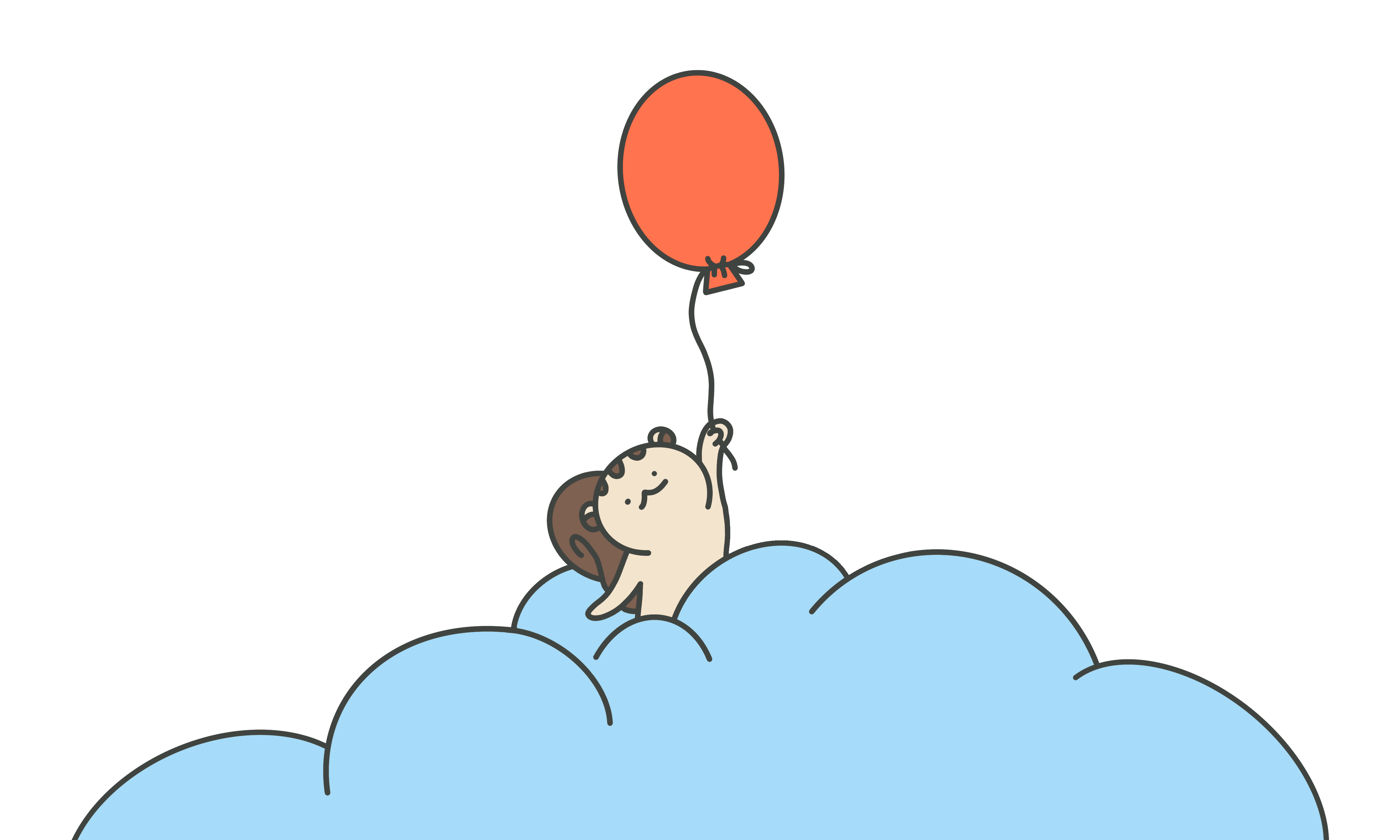개요
eksctl은 Amazon EKS에서 Kubernetes 클러스터를 생성하고 관리하기 위한 명령줄 유틸리티이다.
본 문서에서는 eksctl을 실행할 수 있는 환경을 구성하고, 클러스터 및 노드 그룹을 생성하는 과정을 설명한다.
사전 구성
IAM User 생성
EKS 클러스터 생성을 위한 IAM User를 생성한다.
액세스 유형
aws cli에 Credential을 등록하여 사용할 것이므로, 프로그래밍 방식 액세스을 선택한다.
연결 정책
- AmazonEC2FullAccess (Managed)
- AWSCloudFormationFullAccess (Managed)
- EKSFullAccess
{
"Version": "2012-10-17",
"Statement": [
{
"Effect": "Allow",
"Action": "eks:*",
"Resource": "*"
},
{
"Action": [
"ssm:GetParameter",
"ssm:GetParameters"
],
"Resource": [
"arn:aws:ssm:*:<account_id>:parameter/aws/*",
"arn:aws:ssm:*::parameter/aws/*"
],
"Effect": "Allow"
},
{
"Action": [
"kms:CreateGrant",
"kms:DescribeKey"
],
"Resource": "*",
"Effect": "Allow"
},
{
"Action": [
"logs:PutRetentionPolicy"
],
"Resource": "*",
"Effect": "Allow"
}
]
}- IAMLimitedAccess
{
"Version": "2012-10-17",
"Statement": [
{
"Effect": "Allow",
"Action": [
"iam:CreateInstanceProfile",
"iam:DeleteInstanceProfile",
"iam:GetInstanceProfile",
"iam:RemoveRoleFromInstanceProfile",
"iam:GetRole",
"iam:CreateRole",
"iam:DeleteRole",
"iam:AttachRolePolicy",
"iam:PutRolePolicy",
"iam:ListInstanceProfiles",
"iam:AddRoleToInstanceProfile",
"iam:ListInstanceProfilesForRole",
"iam:PassRole",
"iam:DetachRolePolicy",
"iam:DeleteRolePolicy",
"iam:GetRolePolicy",
"iam:GetOpenIDConnectProvider",
"iam:CreateOpenIDConnectProvider",
"iam:DeleteOpenIDConnectProvider",
"iam:TagOpenIDConnectProvider",
"iam:ListAttachedRolePolicies",
"iam:TagRole"
],
"Resource": [
"arn:aws:iam::<account_id>:instance-profile/eksctl-*",
"arn:aws:iam::<account_id>:role/eksctl-*",
"arn:aws:iam::<account_id>:oidc-provider/*",
"arn:aws:iam::<account_id>:role/aws-service-role/eks-nodegroup.amazonaws.com/AWSServiceRoleForAmazonEKSNodegroup",
"arn:aws:iam::<account_id>:role/eksctl-managed-*"
]
},
{
"Effect": "Allow",
"Action": [
"iam:GetRole"
],
"Resource": [
"arn:aws:iam::<account_id>:role/*"
]
},
{
"Effect": "Allow",
"Action": [
"iam:CreateServiceLinkedRole"
],
"Resource": "*",
"Condition": {
"StringEquals": {
"iam:AWSServiceName": [
"eks.amazonaws.com",
"eks-nodegroup.amazonaws.com",
"eks-fargate.amazonaws.com"
]
}
}
}
]
}User 생성 후 액세스 키와 비밀 키를 저장한다.
AWS CLI 업데이트 및 자격 증명 구성
AWS CLI 업데이트
EKS 클러스터에 kubectl를 사용하여 접근하기 위해, AWS CLI를 버전 1.21 이상으로 업데이트한다.
다음 명령을 사용하여 AWS CLI를 최신 버전으로 업데이트할 수 있다.
$ aws --version # 버전을 확인하여, 1.21 이하인 경우 업데이트
$ pip install awscli --upgrade --user위에서 생성한 IAM User의 Credential을 등록한다.
$ aws configure사용 툴 설치
eksctl 설치
eksctl 바이너리를 다운로드받아 설치한다.
$ curl --silent --location "https://github.com/weaveworks/eksctl/releases/download/latest_release/eksctl_$(uname -s)_amd64.tar.gz" | tar xz -C /tmp
$ sudo mv -v /tmp/eksctl /usr/local/binkubectl 설치
생성된 쿠버네티스 클러스터 API와 통신하기 위해 kubectl을 설치한다.
$ curl -o kubectl https://amazon-eks.s3.us-west-2.amazonaws.com/1.21.2/2021-07-05/bin/linux/amd64/kubectl
$ chmod +x ./kubectl
$ mkdir -p $HOME/bin && cp ./kubectl $HOME/bin/kubectl && export PATH=$PATH:$HOME/bin
$ echo 'export PATH=$PATH:$HOME/bin' >> ~/.bashrc
$ kubectl version --clientEKS 클러스터 및 노드 그룹 생성
생성할 EKS 클러스터와 노드그룹의 정보는 다음과 같다.
| 클러스터 이름 | eks-an2-cnl-dev |
|---|---|
| 쿠버네티스 버전 | 1.21 |
| 리전 | ap-northeast-2 |
| 노드 그룹 이름 | nodegroup-an2-cnl-dev |
| - 인스턴스 타입 | t3.micro |
| - min | 1 |
| - desired | 2 |
| - max | 3 |
flag를 사용하는 방법
$ eksctl create cluster \
--name eks-an2-cnl-dev \
--version 1.21 \
--vpc-private-subnets SUBNET-ID-1,SUBNET-ID-2
--without-nodegroup$ eksctl create nodegroup \
--cluster eks-an2-cnl-dev \
--name nodegroup-an2-cnl-dev \
--node-type t3.micro \
--nodes 2 \
--nodes-min 1 \
--nodes-max 3 \
--node-private-networking \
--managed=false그 외에 사용할 수 있는 플래그는 다음과 같다.
General flags:
-n, --name string EKS cluster name (generated if unspecified, e.g. "scrumptious-sculpture-1648975311")
--tags stringToString A list of KV pairs used to tag the AWS resources (e.g. "Owner=John Doe,Team=Some Team") (default [])
-r, --region string AWS region
--zones strings (auto-select if unspecified)
--version string Kubernetes version (valid options: 1.12, 1.13, 1.14, 1.15) (default "1.14")
-f, --config-file string load configuration from a file (or stdin if set to '-')
--timeout duration maximum waiting time for any long-running operation (default 25m0s)
--install-vpc-controllers Install VPC controller that's required for Windows workloads
--managed Create EKS-managed nodegroup
--fargate Create a Fargate profile scheduling pods in the default and kube-system namespaces onto Fargate
Initial nodegroup flags:
--nodegroup-name string name of the nodegroup (generated if unspecified, e.g. "ng-46273157")
--without-nodegroup if set, initial nodegroup will not be created
-t, --node-type string node instance type (default "m5.large")
-N, --nodes int total number of nodes (for a static ASG) (default 2)
-m, --nodes-min int minimum nodes in ASG (default 2)
-M, --nodes-max int maximum nodes in ASG (default 2)
--node-volume-size int node volume size in GB
--node-volume-type string node volume type (valid options: gp2, io1, sc1, st1) (default "gp2")
--max-pods-per-node int maximum number of pods per node (set automatically if unspecified)
--ssh-access control SSH access for nodes. Uses ~/.ssh/id_rsa.pub as default key path if enabled
--ssh-public-key string SSH public key to use for nodes (import from local path, or use existing EC2 key pair)
--node-ami string Advanced use cases only. If 'ssm' is supplied (default) then eksctl will use SSM Parameter; if 'auto' is supplied then eksctl will automatically set the AMI based on version/region/instance type; if static is supplied (deprecated), then static AMIs will be used; if any other value is supplied it will override the AMI to use for the nodes. Use with extreme care.
--node-ami-family string Advanced use cases only. If 'AmazonLinux2' is supplied (default), then eksctl will use the official AWS EKS AMIs (Amazon Linux 2); if 'Ubuntu1804' is supplied, then eksctl will use the official Canonical EKS AMIs (Ubuntu 18.04). (default "AmazonLinux2")
-P, --node-private-networking whether to make nodegroup networking private
--node-security-groups strings Attach additional security groups to nodes, so that it can be used to allow extra ingress/egress access from/to pods
--node-labels stringToString Extra labels to add when registering the nodes in the nodegroup, e.g. "partition=backend,nodeclass=hugememory" (default [])
--node-zones strings (inherited from the cluster if unspecified)
Cluster and nodegroup add-ons flags:
--asg-access enable IAM policy for cluster-autoscaler
--external-dns-access enable IAM policy for external-dns
--full-ecr-access enable full access to ECR
--appmesh-access enable full access to AppMesh
--alb-ingress-access enable full access for alb-ingress-controller
VPC networking flags:
--vpc-cidr ipNet global CIDR to use for VPC (default 192.168.0.0/16)
--vpc-private-subnets strings re-use private subnets of an existing VPC
--vpc-public-subnets strings re-use public subnets of an existing VPC
--vpc-from-kops-cluster string re-use VPC from a given kops cluster
--vpc-nat-mode string VPC NAT mode, valid options: HighlyAvailable, Single, Disable (default "Single")Config File을 사용하는 방법
config.yaml
apiVersion: eksctl.io/v1alpha5
kind: ClusterConfig
metadata:
name: eks-an2-cnl-dev
region: ap-northeast-2
version: 1.21
vpc:
subnets:
private:
ap-northeast-2a: {id: [SUBNET-ID-1]}
ap-northeast-2b: {id: [SUBNET-ID-2]}
nodeGroups:
- name: nodegroup-an2-cnl-dev
instanceType: t3.micro
desiredCapacity: 2
minCapacity: 1
maxCapacity: 3
privateNetworking: trueEKS 클러스터 생성을 위한 Config File을 작성한다.
아래 설정 파일은 기존에 구성된 VPC 내에 EKS 클러스터를 생성하고, 노드가 2개인 노드그룹을 생성한다.
그 외의 설정에 대해서는 다음 링크를 참고한다.
https://eksctl.io/usage/creating-and-managing-clusters
apiVersion: eksctl.io/v1alpha5
kind: ClusterConfig
metadata:
name: eks-an2-cnl-birdbox-0
region: ap-northeast-2
vpc:
subnets:
private:
ap-northeast-2a: {id: [subnet-id]}
ap-northeast-2b: {id: [subnet-id]}
nodeGroups:
- name: ng-1-workers
labels: {role: worker}
instanceType: t2.micro
desiredCapacity: 2
privateNetworking: true작성한 config 파일을 기반으로 클러스터를 생성하기 위해 eksctl crate cluster 명령을 사용한다.
$ eksctl create cluster -f cluster.yamlkubectl 명령으로 생성된 노드를 확인할 수 있다.
$ kubectl get nodes