git
git init
git config user.name
git config user.email
git branch -M main
git branch subworker
master만-M으로 알려주고 나머지는 없이 branch + nameCustomizing
git remote add origin 깃허브주소
git add 파일명
ex) git add index.html style.css
(참고) git add .
.gitignore 제외하고 나머지 파일 모두 업로드
git commit -m "초기세팅완료"
commit의 주석을 보고 워크 프로세스 보는 거임
commit 주석에는 작업이 보이게 작성 (50자 이내, 업무 스타일로 써야함-오류조차도-)
git push -u origin main
이 commit을 origin(깃허브주소)의 main(-M)에게 보내라
git status
git 상태 간략하게 알고 싶을 때
git log
commit 로그 별로 디테일하게 상태 알려줌
bar transition (hover)
가상선택자 사용
왼쪽에서 퍼질 때
left: 0; width: 0; -> (hover) width: 100%;
가운데에서 퍼질 때
<style>
li::after {
content: "";
display: block;
position: absolute;
left: 0; right: 0; width: 0; margin: auto;
bottom: 0; height: 3px;
background-color: #555;
transition: 0.5s;
}
li:hover::after {
width: 100%;
}
</style>left, right 기준 다 0으로 잡아두고 margin:auto;가 가운데에서 펼쳐지듯이 해줌
Bootstrap
Order
접근성은 지키되 (순서대로 읽어줌) 레이아웃만 순서를 바꿀 수 있다
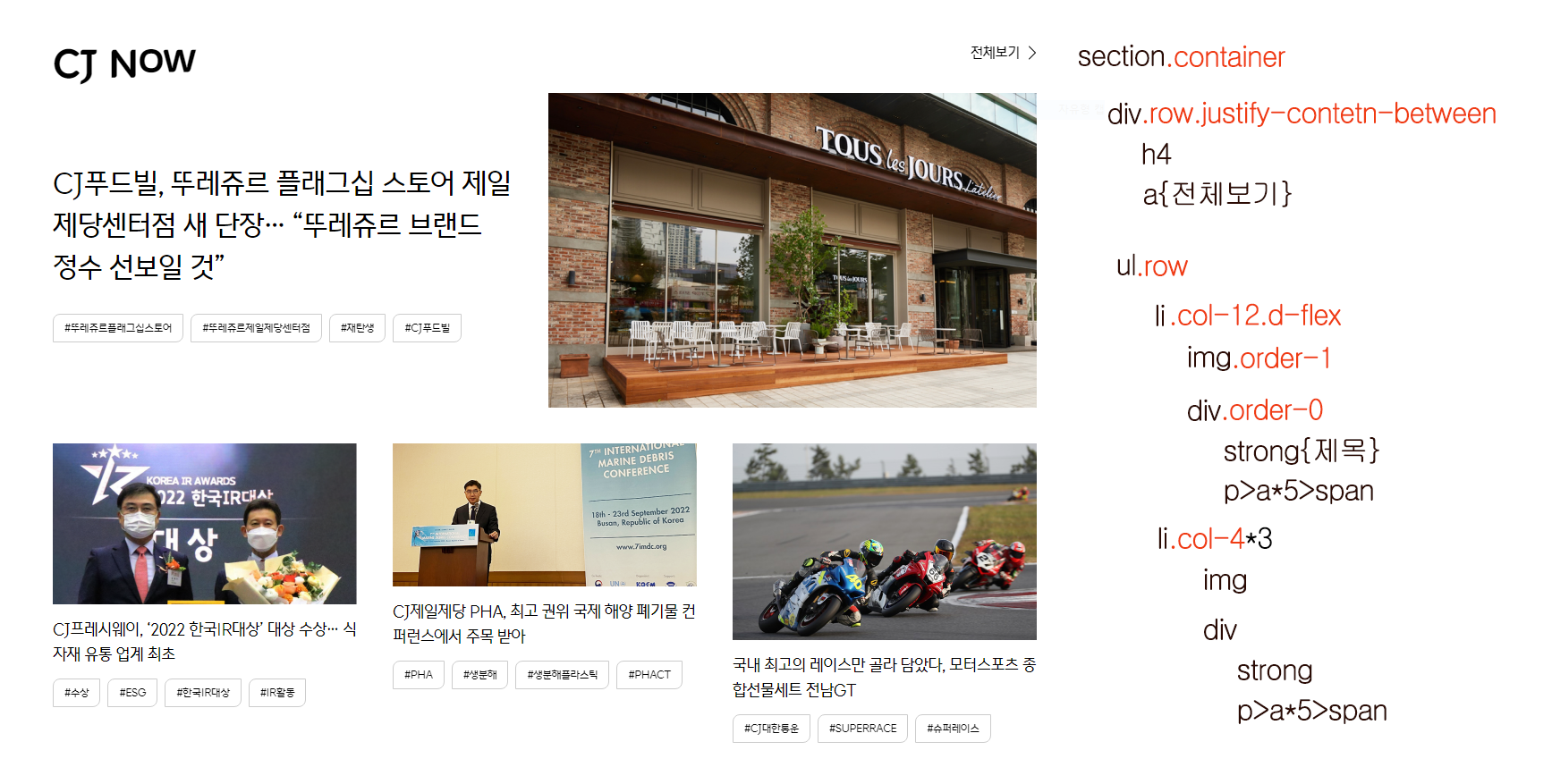
row: d-flex + container 사이즈 똑같이 쓰게 만드는 역할
transform: scale();도 사용해봄
(블럭형에서 overflow:hidden; 해주고
이미지에서 transform해줘야 넘치지 않고 칸 안에서 커짐)
