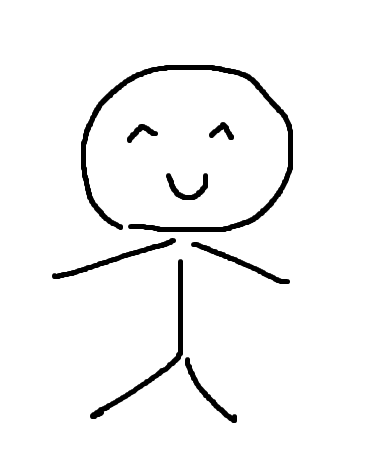FCM에서 계속 삽질을 하다가 https 환경에서 시도해보자는 생각이 들어 로컬 환경에서 https로 접속해주려고 했다.
여러 방법이 있는데 본인은 MKCert를 사용해서 인증서를 만들어 줄 것이다.
우선 MKCert를 설치해줘야 하는데 windows 운영체제를 사용 중이기 때문에 Choco를 사용해서 설치해줄 것이다.
// mkcert 설치
$ choco install mkcert
$ mkdir -p src/cert
$ mkcert -install
$ mkcert -key-file ./src/cert/key.pem -cert-file ./src/cert/cert.pem localhost
SSL 인증서 작업은 이렇게만 하면 끝이다.
choco 설치법은 인터넷을 참고하자!
이제 main.ts에 https옵션을 작성해줄 것이다.
import { NestFactory } from '@nestjs/core';
import { AppModule } from './app.module';
import * as fs from 'fs';
async function bootstrap() {
const httpsOptions = {
key: fs.readFileSync('./src/cert/key.pem'),
cert: fs.readFileSync('./src/cert/cert.pem'),
};
const app = await NestFactory.create(
AppModule,
{ httpsOptions },
);
await app.listen(3000);
}
bootstrap();이제 서버를 실행해보자.
npm run start:dev
https://localhost:3000 으로 접속해보면 정상적으로 접속이 될 것이다!