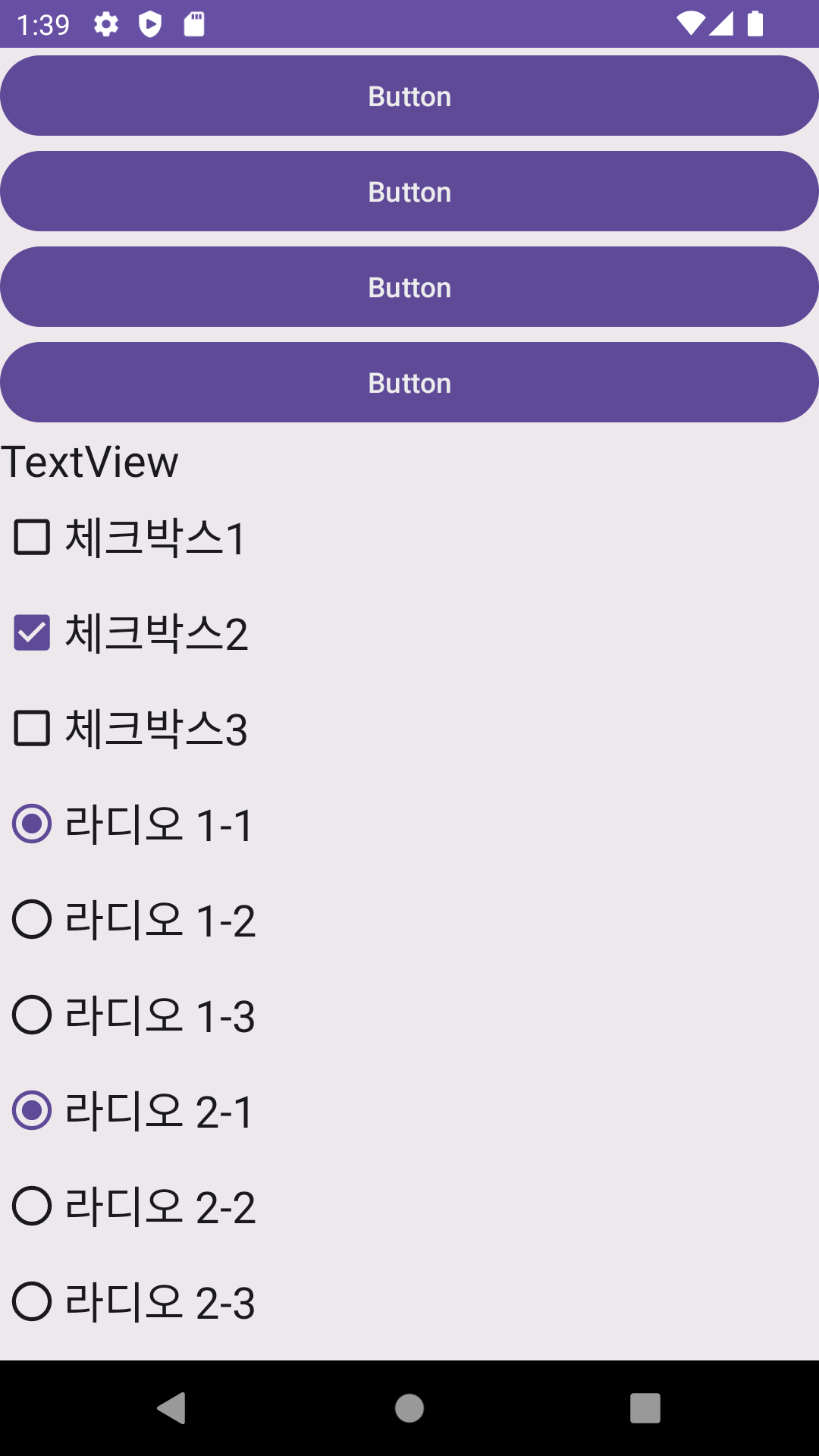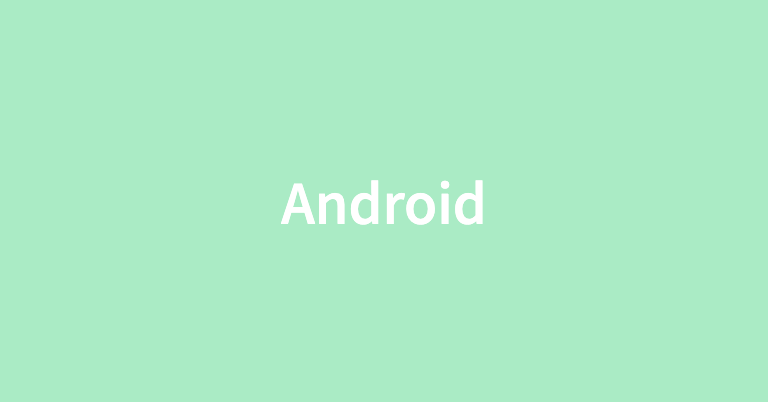
Android의 CheckBox와 RadioGroup모두 사용자로부터 옵션을 선택 받기 위한 View이다.
CheckBox는 선택 또는 해제를 통해서 여러 개의 옵션 중 원하는 옵션을 선택할 수 있다.
RadioGroup은 내부의 RadioButton을 통해서 하나의 옵션만 선택할 수 있는 View이다.
CheckBox와 RadioGroup을 포함한 xml 코드
<?xml version="1.0" encoding="utf-8"?>
<LinearLayout xmlns:android="http://schemas.android.com/apk/res/android"
xmlns:app="http://schemas.android.com/apk/res-auto"
xmlns:tools="http://schemas.android.com/tools"
android:layout_width="match_parent"
android:layout_height="match_parent"
android:orientation="vertical"
tools:context=".MainActivity" >
<ScrollView
android:layout_width="match_parent"
android:layout_height="match_parent">
<LinearLayout
android:layout_width="match_parent"
android:layout_height="wrap_content"
android:orientation="vertical" >
<Button
android:id="@+id/button"
android:layout_width="match_parent"
android:layout_height="wrap_content"
android:text="Button" />
<Button
android:id="@+id/button2"
android:layout_width="match_parent"
android:layout_height="wrap_content"
android:text="Button" />
<Button
android:id="@+id/button3"
android:layout_width="match_parent"
android:layout_height="wrap_content"
android:text="Button" />
<Button
android:id="@+id/button4"
android:layout_width="match_parent"
android:layout_height="wrap_content"
android:text="Button" />
<TextView
android:id="@+id/textView"
android:layout_width="match_parent"
android:layout_height="wrap_content"
android:text="TextView"
android:textAppearance="@style/TextAppearance.AppCompat.Large" />
<CheckBox
android:id="@+id/checkBox"
android:layout_width="match_parent"
android:layout_height="wrap_content"
android:text="체크박스1"
android:textAppearance="@style/TextAppearance.AppCompat.Large" />
<CheckBox
android:id="@+id/checkBox2"
android:layout_width="match_parent"
android:layout_height="wrap_content"
android:checked="true"
android:text="체크박스2"
android:textAppearance="@style/TextAppearance.AppCompat.Large" />
<CheckBox
android:id="@+id/checkBox3"
android:layout_width="match_parent"
android:layout_height="wrap_content"
android:text="체크박스3"
android:textAppearance="@style/TextAppearance.AppCompat.Large" />
<RadioGroup
android:id="@+id/radioGroup1"
android:layout_width="match_parent"
android:layout_height="match_parent"
android:checkedButton="@id/radioButton">
<RadioButton
android:id="@+id/radioButton"
android:layout_width="match_parent"
android:layout_height="wrap_content"
android:text="라디오 1-1"
android:textAppearance="@style/TextAppearance.AppCompat.Large" />
<RadioButton
android:id="@+id/radioButton2"
android:layout_width="match_parent"
android:layout_height="wrap_content"
android:text="라디오 1-2"
android:textAppearance="@style/TextAppearance.AppCompat.Large" />
<RadioButton
android:id="@+id/radioButton3"
android:layout_width="match_parent"
android:layout_height="wrap_content"
android:text="라디오 1-3"
android:textAppearance="@style/TextAppearance.AppCompat.Large" />
</RadioGroup>
<RadioGroup
android:id="@+id/radioGroup2"
android:layout_width="match_parent"
android:layout_height="match_parent"
android:checkedButton="@id/radioButton4">
<RadioButton
android:id="@+id/radioButton4"
android:layout_width="match_parent"
android:layout_height="wrap_content"
android:text="라디오 2-1"
android:textAppearance="@style/TextAppearance.AppCompat.Large" />
<RadioButton
android:id="@+id/radioButton5"
android:layout_width="match_parent"
android:layout_height="wrap_content"
android:text="라디오 2-2"
android:textAppearance="@style/TextAppearance.AppCompat.Large" />
<RadioButton
android:id="@+id/radioButton6"
android:layout_width="match_parent"
android:layout_height="wrap_content"
android:text="라디오 2-3"
android:textAppearance="@style/TextAppearance.AppCompat.Large" />
</RadioGroup>
</LinearLayout>
</ScrollView>
</LinearLayout>MainActivity 코드
class MainActivity : AppCompatActivity() {
lateinit var activityMainBinding: ActivityMainBinding
override fun onCreate(savedInstanceState: Bundle?) {
super.onCreate(savedInstanceState)
activityMainBinding = ActivityMainBinding.inflate(layoutInflater)
setContentView(activityMainBinding.root)
activityMainBinding.run{
button.run{
setOnClickListener {
// 체크 상태를 true로 설정한다.
checkBox.isChecked = true
checkBox2.isChecked = true
checkBox3.isChecked = true
// 라디오 그룹에서 하나를 선택한다.
// 매개변수로 선택할 라디오 버튼의 id를 설정해준다.
radioGroup1.check(R.id.radioButton3)
radioGroup2.check(R.id.radioButton6)
}
}
button2.run{
setOnClickListener {
// 체크 상태를 false로 설정한다.
checkBox.isChecked = false
checkBox2.isChecked = false
checkBox3.isChecked = false
}
}
button3.run{
setOnClickListener {
// 체크 상태를 반전한다.
checkBox.toggle()
checkBox2.toggle()
checkBox3.toggle()
}
}
button4.run{
setOnClickListener {
textView.text = ""
if(checkBox.isChecked == true){
textView.append("첫 번째 체크박스는 체크 되어 있습니다\n")
} else {
textView.append("첫 번째 체크박스는 체크 되어 있지 않습니다\n")
}
if(checkBox2.isChecked == true){
textView.append("두 번째 체크박스는 체크 되어 있습니다\n")
} else {
textView.append("두 번째 체크박스느 체크 되어 있지 않습니다\n")
}
if(checkBox3.isChecked == true){
textView.append("세 번째 체크박스는 체크 되어 있습니다\n")
} else {
textView.append("세 번째 체크박스는 체크 되어 있지 않습니다\n")
}
// 라디오 그룹을 통해 선택되어 있는 라디오 버튼의 id를 가져온다.
when(radioGroup1.checkedRadioButtonId){
R.id.radioButton -> {
textView.append("라디오 1-1 선택\n")
}
R.id.radioButton2 -> {
textView.append("라디오 1-2 선택\n")
}
R.id.radioButton3 -> {
textView.append("라디오 1-3 선택\n")
}
}
when(radioGroup2.checkedRadioButtonId){
R.id.radioButton4 -> {
textView.append("라디오 2-1 선택\n")
}
R.id.radioButton5 ->{
textView.append("라디오 2-2 선택\n")
}
R.id.radioButton6 ->{
textView.append("라디오 2-3 선택\n")
}
}
}
}
checkBox.run{
// 체크박스의 선택상태가 변경되었을 때 동작한다.
// isChecked 안에 선택 상태에 대한 값이 전달된다.
setOnCheckedChangeListener { buttonView, isChecked ->
if(isChecked == true){
textView.text = "첫 번째 체크박스가 체크 되었습니다"
} else {
textView.text = "첫 번째 체크박스가 체크 해제 되었습니다"
}
}
}
radioGroup1.run{
// 라디오 그룹내의 라디오 버튼 선택이 변경될 경우...
// checkedId : 선택된 라디오 버튼의 ID가 전달된다.
setOnCheckedChangeListener { group, checkedId ->
when(checkedId){
R.id.radioButton ->{
textView.text = "라디오 1-1 선택"
}
R.id.radioButton2 ->{
textView.text = "라디오 1-2 선택"
}
R.id.radioButton3 ->{
textView.text = "라이도 1-3 선택"
}
}
}
}
}
}
}실행 화면