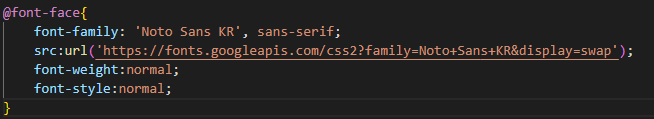1.학습한 내용
1)reset.css 적용
기존의 베이스가 되는 reset.css 를 적용하게되었다.
/* http://meyerweb.com/eric/tools/css/reset/
v2.0 | 20110126
License: none (public domain)
*/
html, body, div, span, applet, object, iframe,
h1, h2, h3, h4, h5, h6, p, blockquote, pre,
a, abbr, acronym, address, big, cite, code,
del, dfn, em, img, ins, kbd, q, s, samp,
small, strike, strong, sub, sup, tt, var,
b, u, i, center,
dl, dt, dd, ol, ul, li,
fieldset, form, label, legend,
table, caption, tbody, tfoot, thead, tr, th, td,
article, aside, canvas, details, embed,
figure, figcaption, footer, header, hgroup,
menu, nav, output, ruby, section, summary,
time, mark, audio, video {
margin: 0;
padding: 0;
border: 0;
font-size: 100%;
font: inherit;
vertical-align: baseline;
}
/* HTML5 display-role reset for older browsers */
article, aside, details, figcaption, figure,
footer, header, hgroup, menu, nav, section {
display: block;
}
body {
line-height: 1;
}
ol, ul {
list-style: none;
}
blockquote, q {
quotes: none;
}
blockquote:before, blockquote:after,
q:before, q:after {
content: '';
content: none;
}
table {
border-collapse: collapse;
border-spacing: 0;
} 해당코드를 style.css 에 입력한뒤
홈페이지의 변화를 확인하게되었다.
2)폰트 적용
과제에서 주어진 폰트를 적용하게 되었다.
실제로 적용되는것을 확인하였다.
2.학습내용 중 어려웠던 점
reset.css 를 적용하게 되자 기존과 달라지는 부분들을 발견하여 수정하게 되었다.
3.해결방법
해당 부분의 클래스를 찾아서 css를 추가하면서 수정하게 되었다.
4.학습소감
reset.css 를 적용한뒤에 수정을 하게되면서, 이전에 설정하였던 부분이 충돌이 나는 부분이 생기게 되었다, 이러한 점을 통하여 이후에 작업을 하게되면 우선 reset.css를 통하여 기본 바탕을 설정하고 진행하는것이 좋을것이라고 생각한다.