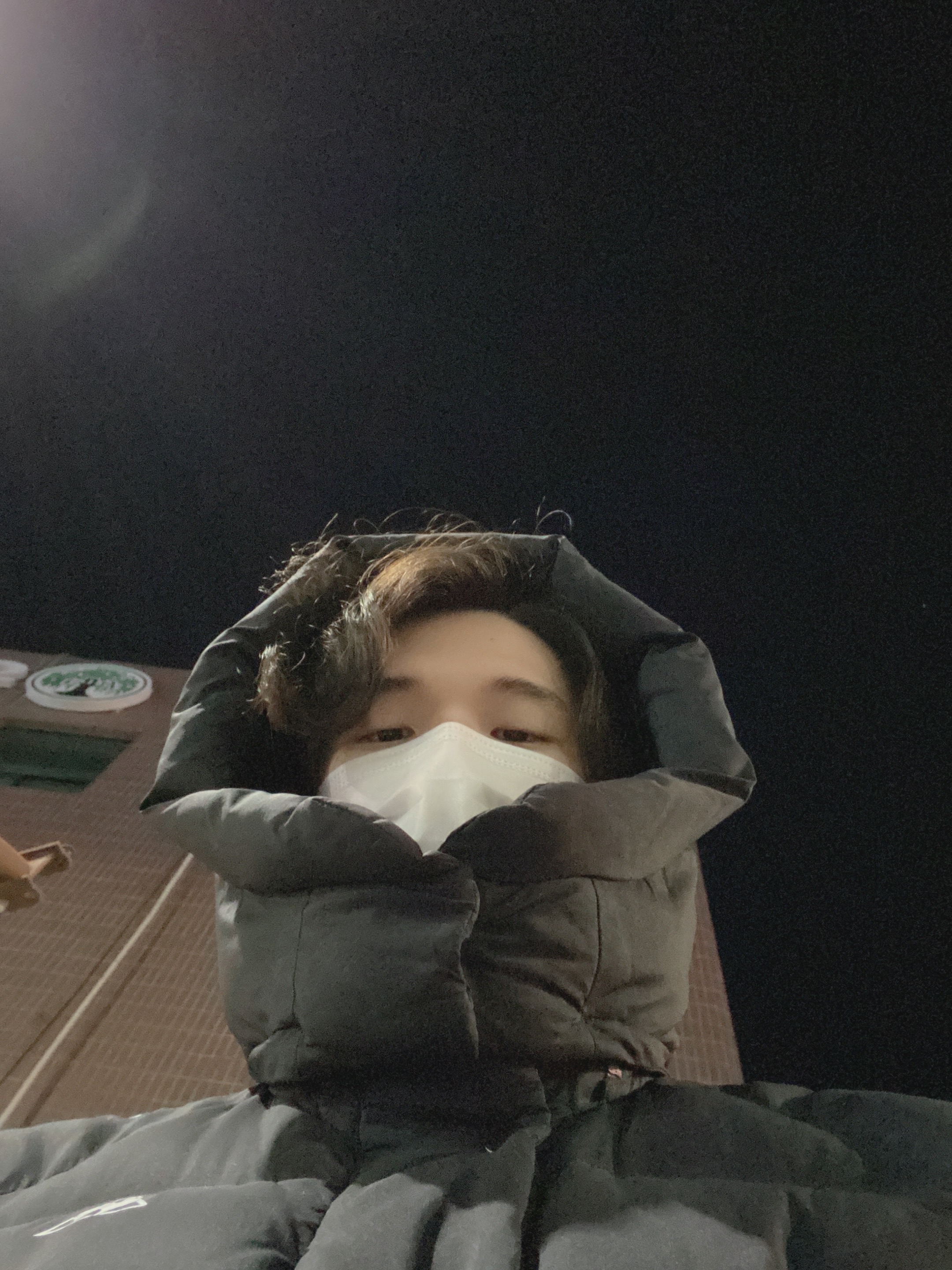TypeScript란 JavaScript의 Superset으로 TypeScript로 작성된 프로그램은 컴파일시 JavaScript로 변환되어 실행된다
변수
타입스크립트에서 변수는 아래형식으로 사용
범위 변수이름:자료형;
var num:number = 1;
- 숫자를 저장하는 num 전역변수를 생성하고 값을 1로 저장
- var로 선언된 변수는 같은이름으로 다시 선언될 수 있음
let name:string = "John";
- 문자열을 저장하는 name 지역변수를 생성하고 John을 저장
- let로 선언된 변수는 업데이트될 수 있지만 다시 선언될 수 없음
const isman:boolean = true;
- boolean형을 저장하는 num2 지역변수를 생성하고 true를 저장
- const로 선언된 변수는 업데이트될수도, 다시 선언될수도 없음
enum
타입스크립트에서 enum은 아래형식으로 사용
enum 이름{
내용
}
enum Score{ A = 4, B = 3, C = 2, D = 1, F = 0 } let John:Score; // John에는 Score enum에 있는 값만 넣을수 있음 John = Score.B; // John은 Score의 B에 해당하는 3이 들어가게됨
인터페이스
interface Car{ color : string; wheels : number; readonly year : number; // readonly를 붙이면 초기설정 후 읽기만 가능하고 변경 불가능 start(): void; } interface Benz extends Car{ // 상속느낌 door?: number; // ?를 붙이면 있어도되고 없어도 됨 stop() : void; } class BMW implements Car{ color; wheels; year; constructor(c:string, w:number, y:number){ this.color = c; this.wheels = w; this.year = y; } start(){ console.log("car is started"); } } class AMG implements Benz{ color; wheels; door; year; constructor(c:string, w:number, d:number, y:number){ this.color = c; this.wheels = w; this.door = d; this.year = y; } start(){ console.log("car is started"); } stop(){ console.log("car is stoped"); } } //함수 인터페이스 interface Add{ (num1:number, num2:number): number; } const add: Add = function(x, y){ return (x + y); }
함수
타입스크립트에서 함수는 아래형식으로 사용
function 함수이름(인자이름:인자자료형):반환자료형{
함수 내용}
function add(num1:number, num2:number): number{ console.log(num1 + num2); return (num1 + num2); } function hello(name?:string):string { // name에 ?가 붙었기때문에 있어도되고 없어도 됨 return (`hello, ${name || "world"}`); // name이 있다면 'hello (name)'이 반환, 없다면 'hello world'가 반환 } function hello2(name:string, age?:number):string { if (age !== undefined) return (`Hello, ${name}. You are ${age}.`); else return (`Hello, ${name}.`); } // name은 꼭 있어야하지만 age는 있어도되고 없어도됨, age가 없다면 age === undefined로 확인 가능 function add(...nums: number[]){ let sum:number = 0; for(let num of nums) sum += num; return (sum); } // ...nums: number[]를 사용하면 add(1, 2, 3)이든 add(1, 2, 3, 4, 5)든 // number를 갯수상관없이 받아와 배열로 저장하여 인자로 넘겨줌 function call(num:string):string; function call(num:number):number; function call(num:number | string) : number | string{ if(typeof num === "number"){ console.log(`${num}에게 전화를 겁니다.`); return num; } else{ console.log(`${num}님 에게 전화를 겁니다`); return ("숫자를 입력해주세요"); } } // 반환값이 여러가지 타입일때에는 이런식으로 사용해주어야 함
타입
type Job = "Police" | "Doctor" | "Soldier" | "Cleaner"; interface user{ name : string; job : Job; } const jim:user = {name : "Jim", job : "Soldier"}; // string을 저장하는 string형 리터럴 타입 interface Car{ name : "car", start(): void } interface Mobile{ name : "mobile", call(): void } function getGift(gift: Car | Mobile):void{ if(gift.name === "car") gift.start(); else gift.call(); } // | 를 사용한 식별 가능한 유니온 타입 interface Car{ name : string, start() : void } interface Toy{ name : string, color : string, price : number } const toyCar : Toy & Car = { name : "타요", color : "파랑", price : 30000, start(){}, } // &를 사용한 교차타입
클래스
// 클래스 class Car{ public name:string = "car"; // 상속받은 클래스에서도 호출가능 private color:string; // 소유한 클래스만 호출가능 #hp : number; // #을 붙이면 private과 동일 constructor(color:string, hp:number){ this.color = color; this.#hp = hp; } start():void { console.log(`${this.color} Car Start`); } } class Bmw extends Car{ private model:string; static wheel:number = 4; constructor(color:string, hp:number, model:string){ super(color, hp); // 기본 클래스(Car) 호출시 사용, this를 사용하려면 꼭 해줘야함 this.model = model; } showname(){ console.log(this.name); // name은 public이기에 호출가능 } } let m4 = new Bmw("red", 6, "M4"); m4.showname(); console.log(Bmw.wheel); // static변수를 불러올때는 class의 이름으로 가져옴//추상클래스 abstract class A{ //abstract를 붙여 추상클래스로 만들어줌 name:string; num:number; abstract doSomething():void; // 가상함수 constructor(name:string, num:number){ this.name = name; this.num = num; } } class B extends A{ private extra?:string; constructor(name:string, num:number){ super(name, num); } doSomething(){ // 가상함수는 자식클래스에서 반드시 정의해야함 console.log(`${this.name} ${this.num} ${this.extra || "no extra"} `); } addExtra(str:string):void{ this.extra = str; } getExtra():string | void{ return this.extra; } } let test = new B("jae", 20); test.doSomething(); test.addExtra("hihi"); console.log(test.getExtra());
제네릭
// 함수에서 사용 function getSize<T>(arr : T[]){ return arr.length; } const arr1:string[] = ['a', 'b', 'c']; const arr2:number[] = [1, 2, 3]; getSize(arr1); getSize(arr2); ----------------------------------------- //인터페이스 사용 interface Foods<T>{ name: string, price: number, option: T } const snacks : Foods<{extrafee:number; taste:string}> = { // T에 두가지 오브젝트를 넣어줌 name : "snack", price : 1000, option : { extrafee : 0, taste : "sweet" } } const chicken : Foods<number> = { // T는 number라고 명시 name : "chicken", price : 1000, option : 5000 } ----------------------------------------- interface Book{ name:string } interface Car{ name:string } interface Food{ taste:string } const bible:Book = {name : "bible"}; const bmw:Car = {name : "M4"}; const snack:Food = {taste : "sweet"}; function getName<T extends {name:string}>(data:T){ return (data.name); } getName(bible); getName(bmw); getName(snack); // name:string이 없기때문에 에러
partial, requierd
partial을 붙이면 ?가 안붙은 프로퍼티들도 ?가 붙은거처럼 해줌
requierd를 붙이면 ?가 붙은 프로퍼티들도 ?가 안붙은거처럼 해줌