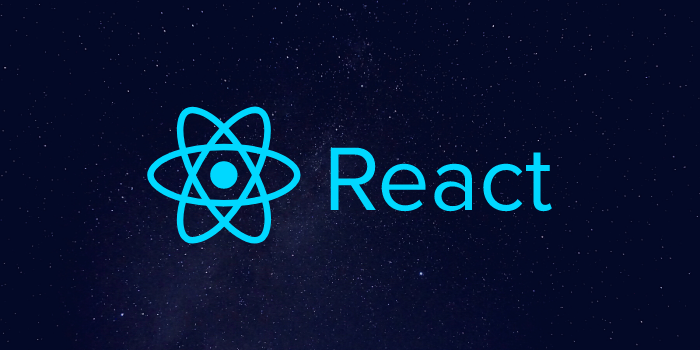
Pagination?
- 한꺼번에 많은 양의 데이터를 보내지 않고 일정 길이로 끊어서 보내는 것을 페이지네이션 기능이라 한다.
- 페이지네이션은 백이나 프론트 둘 중 한 쪽만 하는 것이 아니라 둘 다 해당 API에 대해 서로 어떤 값이 필요한지, 어떻게 데이터를 줘야 하는지 정하는 부분이 필요.
- 스크롤이 하단에 닿는 순간에 새로운 페이지를 가지고 와 이어서 보여주는 것도 페이지네이션 종류 중 하나이다.
Pagination 구현
페이지네이션을 구현하기 위해서는 limit과 offset의 개념이 필요.
- 예를 들어, 페이지에 접근하는 순간 componentDidMount에서 API를 한번 호출하고, 그 응답이 왔을 때 받은 것 그대로 state에 저장하여 보여준다.
- 더 보기 같은 버튼을 눌렀을때 그 다음 데이터를 받아 오면서 처음 보여주는 배열과 그 다음 보여 줄 배열을 합쳐 화면에 보여 준다.
limit : 한 페이지에 보여줄 데이터 수
offset : 데이터가 시작하는 위치(index)
url에서?기호는 유일무이 하며 Query string의 시작을 알립니다.
parameter=value로 필요한 파라미터의 값을 적습니다
파라미터가 여러개일 경우&를 붙여서 여러개의 파라미터를 넘길 수 있습니다.
- 페이지 버튼에 데이터 속성 사용하여 해당 게시글의 페이지 버튼을 눌렀을때 하기와 같이
e?.target.dataset.idx접근이 가능합니다.e옆의
?는 옵셔닐체이닝으로 javascript.info 좀 더 공부를 해봐야겠다...
PaginationButtons.js
export default function Buttons({ fetchCoffee }) {
return (
<div className="pageBtn">
<button data-idx="0" onClick={fetchCoffee}>
1
</button>
<button data-idx="1" onClick={fetchCoffee}>
2
</button>
<button data-idx="2" onClick={fetchCoffee}>
3
</button>
<button data-idx="3" onClick={fetchCoffee}>
4
</button>
<button data-idx="4" onClick={fetchCoffee}>
5
</button>
</div>
);
}CoffeeList.js
class Coffee extends Component {
state = {
coffee: [],
userInput: "",
currentIdx: 1,
};
// 데이터 로딩
componentDidMount() {
fetch("http://localhost:8000/drinks")
.then((res) => res.json())
.then((res) => this.setState({ coffee: res }));
}
fetchCoffee = (e) => {
const LIMIT = 10;
const offset = e?.target.dataset.idx;
fetch(`http://url?limit=${LIMIT}&offset=${offset * LIMIT}`)
.then((res) => res.json())
.then((res) => this.setState({coffee: res}))
};
render() {
const { coffee, currentIdx } = this.state;
const { fetchCoffee } = this;
return (
<div className="Photos">
<h1>Mini Project - Pagination</h1>
<Buttons currentIdx={currentIdx} fetchCoffee={fetchCoffee} />
<CardList coffee={coffee} />
</div>
);
}
}
export default Coffee;