1.프로그램
개요 : GUI 프로그램(오라클 DB 연동, JFrame 활용)
주제 : 학원근처 맛집 관리프로그램
데이타베이스
=> 정보 : 음식점 이름, 전화번호, 주소, 거리(도보), 메모(맛평가/추천메뉴 등)
프로그램 구현 기능(CRUD)
1) 저장
=> 이름, 전화번호, 주소, 거리(도보), 메모를 입력받아 저장
=> 전화번호에 대한 중복 검사
2) 수정
=> 이름을 입력받아 맛집정보 검색 : 검색된 정보가 없는 경우 메세지 출력
=> 이름, 전화번호, 주소, 거리(도보) 를 입력받아 변경
=> 메모 추가할 수 있도록
3) 삭제
=> 이름을 입력받아 맛집 정보 삭제 : 삭제할 정보가 없는 경우 메세지 출력
4) 검색
=> 이름 검색과 거리 검색
=> 거리(도보)를 입력받아 맛집 정보 검색 : 검색된 정보가 없는 경우 메세지 출력
=> 저장된 모든 정보 검색 가능
5) 정보에 대한 유효성 검사
2.프로그램 구성
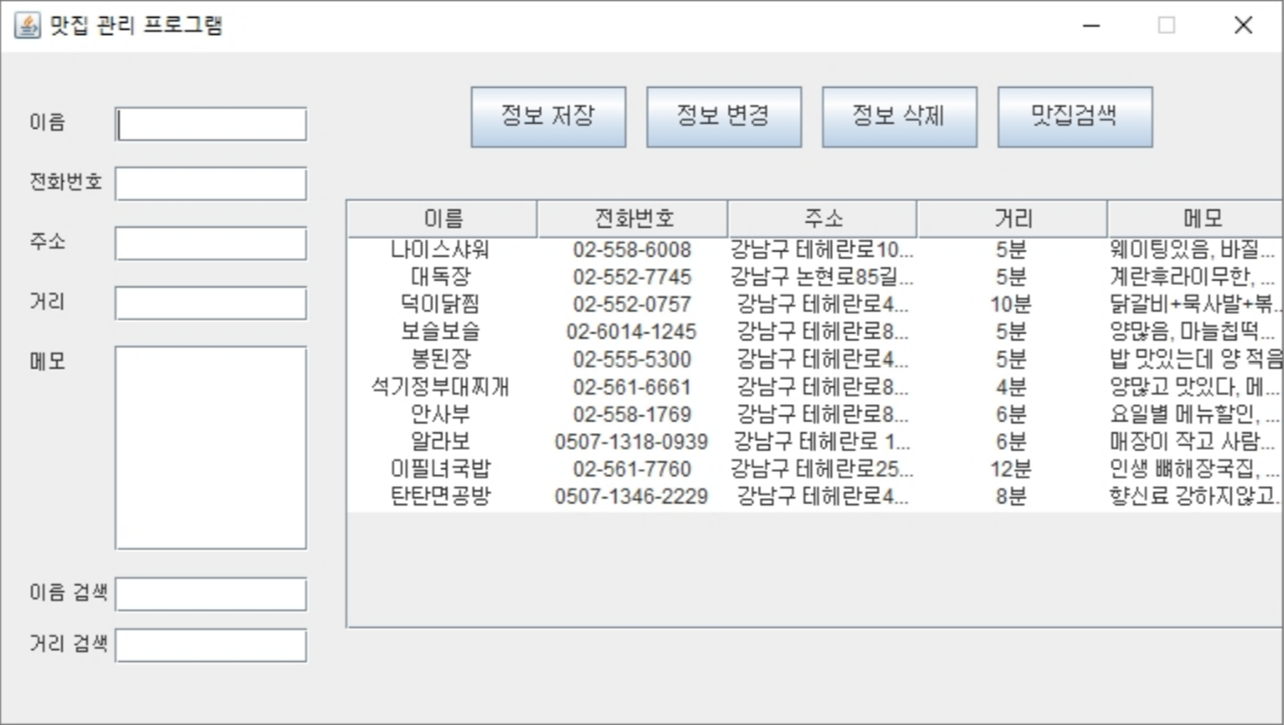
1) 입력필드 :
정보 - 이름, 전화번호, 주소, 거리, 메모
검색값 - 이름, 거리('숫자'+'분')로 검색
2) 버튼 :
정보저장, 정보변경, 정보삭제, 맛집검색 버튼 상단배치
입력값을 안 넣고 맛집검색 버튼을 누르면 전체 데이터 출력
이름 필드에 맛집 이름을 입력하고 맛집검색 버튼 눌러 사용
검색 필드에 거리를 입력하고 맛집검색 버튼을 눌러 사용
3) 테이블 :
오라클DB 연동
접속시 전체 데이터 출력
메모값 제외 테이블 내용을 가운데로 정렬해줌
테이블 구성 -
이름 : NOT NULL
전화번호 : PRIMARY KEY
주소 : 생략가능
거리 : NOT NULL
메모 : 생략가능
3. 프로그램 기능구현
1) 저장
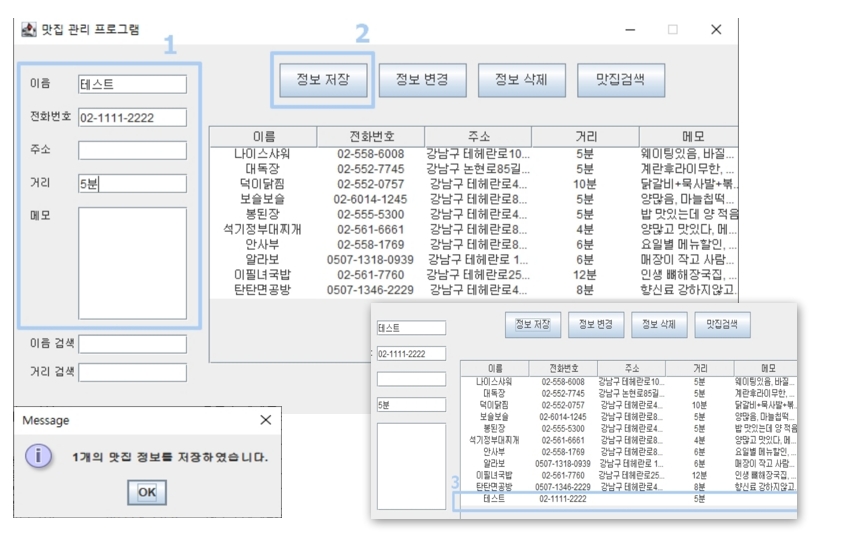
2) 수정
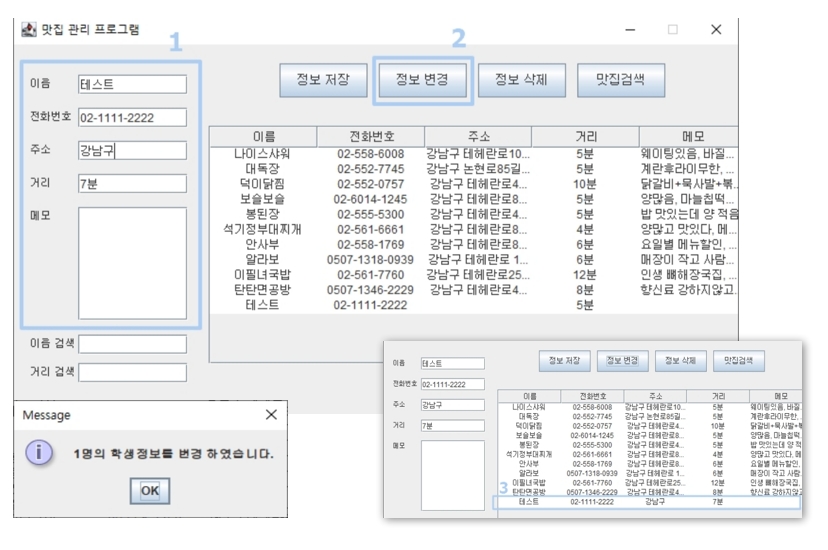
3) 검색
- 이름 검색
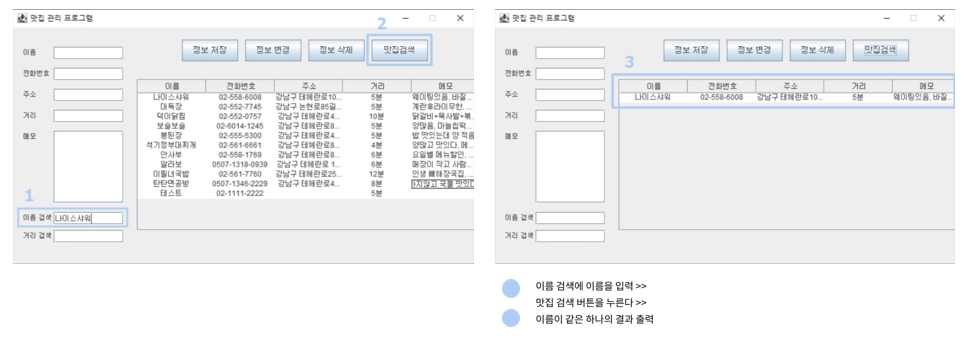
- 거리 검색
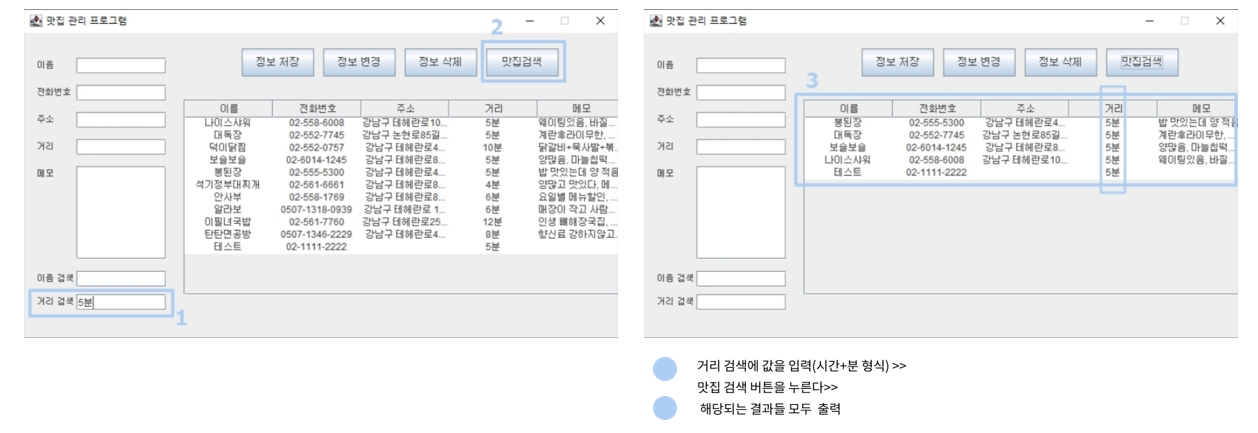
-전체 검색
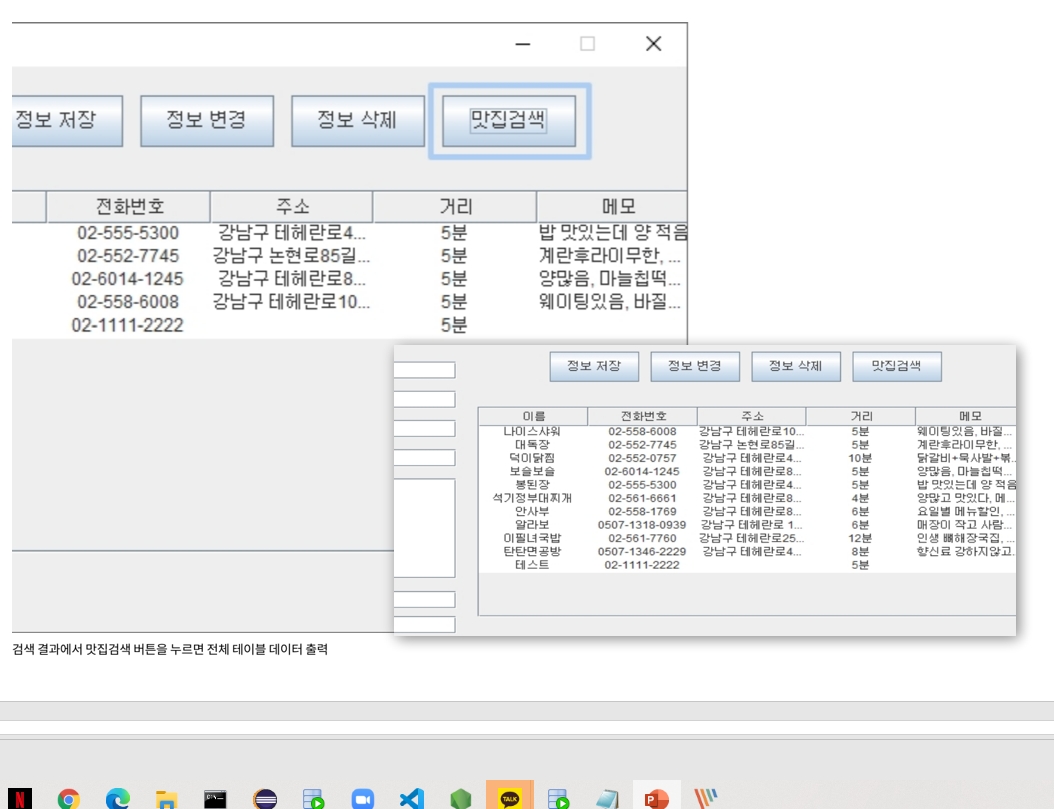
4) 삭제
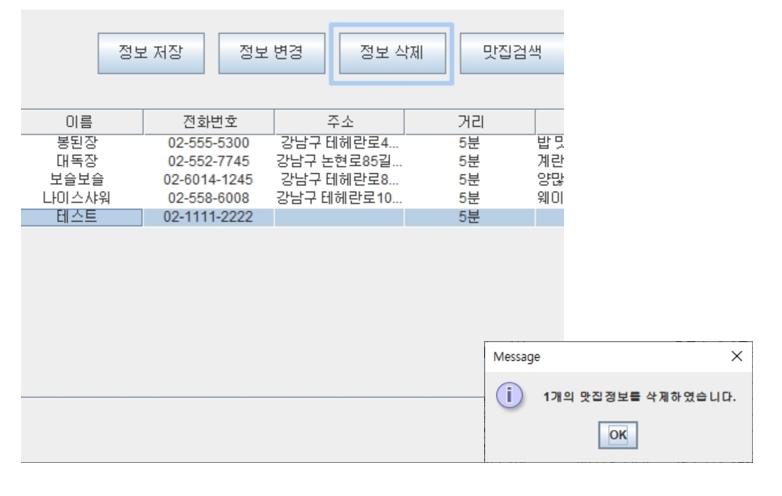
4. 프로그램 유효성 검사 : 입력값 오류와 확인
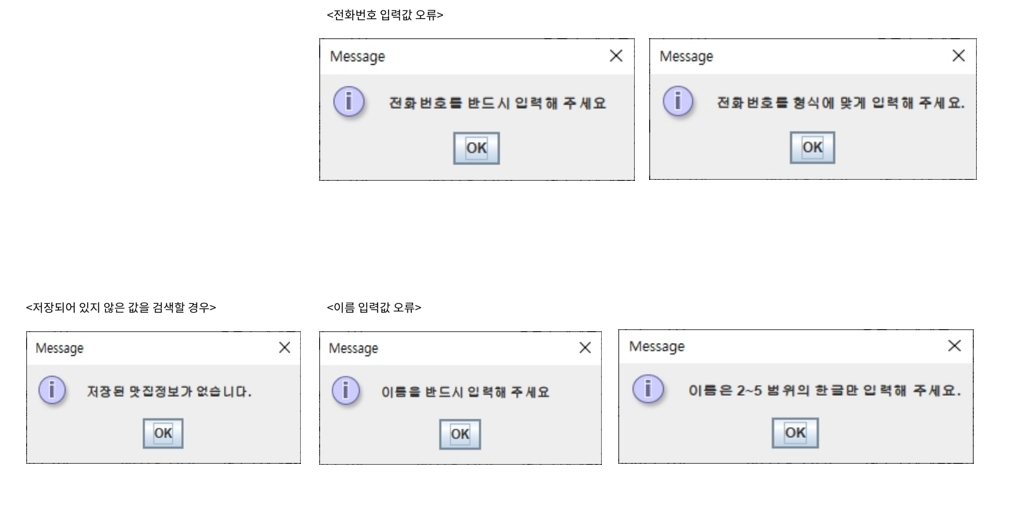
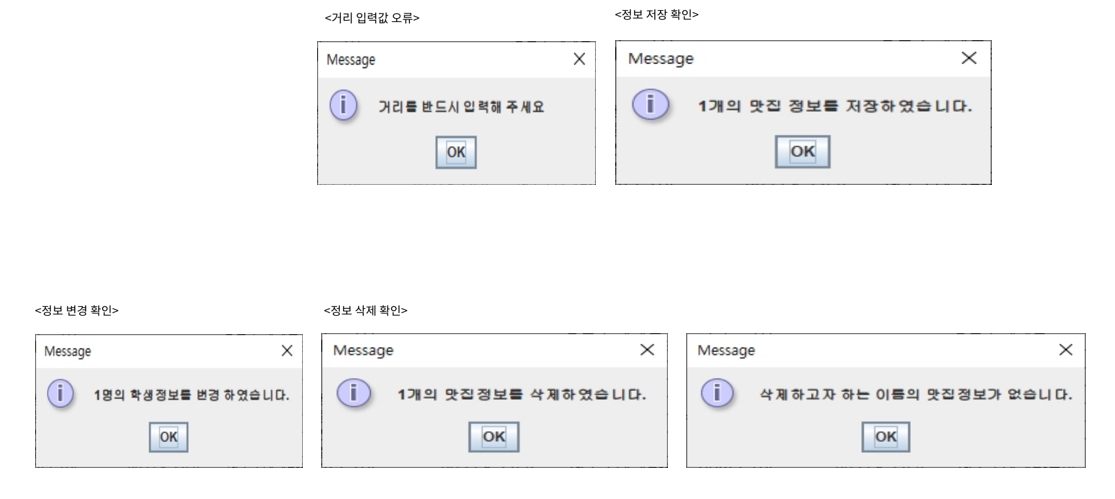
5. 코드
DB
CREATE TABLE LUNCHMANAGE (
NAME VARCHAR2(30) NOT NULL,
PHONE VARCHAR2(20) PRIMARY KEY,
ADDRESS VARCHAR2(40),
DISTANCE VARCHAR2(10) NOT NULL,
MEMO VARCHAR2(80)
);
DESC LUNCHMANAGE;
INSERT INTO LUNCHMANAGE VALUES('덕이닭찜','02-552-0757','강남구 테헤란로4길 46','10분','닭갈비+묵사발+볶음밥 맛있다');
INSERT INTO LUNCHMANAGE VALUES('봉된장','02-555-5300','강남구 테헤란로4길 38-3','5분','밥 맛있는데 양 적음');
INSERT INTO LUNCHMANAGE VALUES('알라보','0507-1318-0939','강남구 테헤란로 129','6분','매장이 작고 사람이 많다');
INSERT INTO LUNCHMANAGE VALUES('석기정부대찌개','02-561-6661','강남구 테헤란로8길 11-8','4분','양많고 맛있다, 메뉴는 2개뿐');
INSERT INTO LUNCHMANAGE VALUES('대독장','02-552-7745','강남구 논현로85길 59','5분','계란후라이무한, 돼지고기는 별로');
INSERT INTO LUNCHMANAGE VALUES('보슬보슬','02-6014-1245','강남구 테헤란로8길 22','5분','양많음, 마늘칩떡볶이, 베이컨김밥 맛있당');
INSERT INTO LUNCHMANAGE VALUES('나이스샤워','02-558-6008','강남구 테헤란로10길 25','5분','웨이팅있음, 바질토마토 맛있다');
INSERT INTO LUNCHMANAGE VALUES('이필녀국밥','02-561-7760','강남구 테헤란로25길 42','12분','인생 뼈해장국집, 가격도 7000원');
INSERT INTO LUNCHMANAGE VALUES('탄탄면공방','0507-1346-2229','강남구 테헤란로4길 40','8분','향신료 강하지않고 국물 맛있다');
INSERT INTO LUNCHMANAGE VALUES('안사부','02-558-1769','강남구 테헤란로8길 32','6분','요일별 메뉴할인, 짬뽕 괜찮음');
SELECT * FROM LUNCHMANAGE;
COMMIT;JAVA
LUNCHMANAGEDTO
package CrudProject;
/*
이름 널? 유형
-------- -------- ------------
NAME NOT NULL VARCHAR2(30)
PHONE NOT NULL VARCHAR2(20)
ADDRESS VARCHAR2(40)
DISTANCE NOT NULL VARCHAR2(10)
MEMO VARCHAR2(80)
*/
public class LunchManageDTO {
private String name;
private String phone;
private String address;
private String distance;
private String memo;
public LunchManageDTO() {
// TODO Auto-generated constructor stub
}
public LunchManageDTO(String name, String phone, String address, String distance, String memo) {
super();
this.name = name;
this.phone = phone;
this.address = address;
this.distance = distance;
this.memo = memo;
}
public String getName() {
return name;
}
public void setName(String name) {
this.name = name;
}
public String getPhone() {
return phone;
}
public void setPhone(String phone) {
this.phone = phone;
}
public String getAddress() {
return address;
}
public void setAddress(String address) {
this.address = address;
}
public String getDistance() {
return distance;
}
public void setDistance(String distance) {
this.distance = distance;
}
public String getMemo() {
return memo;
}
public void setMemo(String memo) {
this.memo = memo;
}
}LUNCHMANAGEDAO
package CrudProject;
import java.sql.Connection;
import java.sql.PreparedStatement;
import java.sql.ResultSet;
import java.sql.SQLException;
import java.util.ArrayList;
import java.util.List;
public class LunchManageDAO extends JdbcDAO{
//1
private static LunchManageDAO _dao;
//2 생성자의 은닉화 선언
private LunchManageDAO() {
// TODO Auto-generated constructor stub
}
//3 정적영역에서 클래스의 인스턴스를 생성하여 참조필드에 저장
static {
_dao=new LunchManageDAO();
}
//4 참조필드에 저장된 인스턴스를 반환하는 메소드 작성
public static LunchManageDAO getDAO() {
return _dao;
}
//테이블에 새로운 행으로 삽입, 정보 저장
public int insertLunchManage(LunchManageDTO lunchmanage) {
Connection con=null;
PreparedStatement pstmt=null;
int rows=0;
try {
con=getConnection();
String sql="insert into lunchmanage values(?,?,?,?,?)";
pstmt=con.prepareStatement(sql);
pstmt.setString(1, lunchmanage.getName());
pstmt.setString(2, lunchmanage.getPhone());
pstmt.setString(3, lunchmanage.getAddress());
pstmt.setString(4, lunchmanage.getDistance());
pstmt.setString(5, lunchmanage.getMemo());
rows=pstmt.executeUpdate();
} catch (SQLException e) {
System.out.println("[에러]insertlunchmanage() 메소드의 SQL 오류 = "+e.getMessage());
} finally {
close(con, pstmt);
} return rows;
}
//정보 변경
public int updateLunchManage(LunchManageDTO lunchmanage) {
Connection con=null;
PreparedStatement pstmt=null;
int rows=0;
try {
con=getConnection();
String sql="update lunchmanage set name=?,address=?,distance=?,memo=? where phone=?";
pstmt=con.prepareStatement(sql);
pstmt.setString(1, lunchmanage.getName());
pstmt.setString(2, lunchmanage.getAddress());
pstmt.setString(3, lunchmanage.getDistance());
pstmt.setString(4, lunchmanage.getMemo());
pstmt.setString(5, lunchmanage.getPhone());
rows=pstmt.executeUpdate();
} catch (SQLException e) {
System.out.println("[에러]updatelunchmanage() 메소드의 SQL 오류 = "+e.getMessage());
} finally {
close(con, pstmt);
} return rows;
}
//정보 삭제
public int deleteLunchManage(String name) {
Connection con=null;
PreparedStatement pstmt=null;
int rows=0;
try {
con=getConnection();
String sql="delete from lunchmanage where name=?";
pstmt=con.prepareStatement(sql);
pstmt.setString(1, name); //
rows=pstmt.executeUpdate();
} catch (SQLException e) {
System.out.println("[에러]deletelunchmanage() 메소드의 SQL 오류 = "+e.getMessage());
} finally {
close(con, pstmt);
}
return rows;
}
// 이름 전달, 해당 이름 검색
//=> 단일행 검색
public LunchManageDTO selectNameLunchManage(String name) {
Connection con=null;
PreparedStatement pstmt=null;
ResultSet rs=null;
LunchManageDTO lunchmanage=null;
try {
con=getConnection();
String sql="select * from lunchmanage where name=?";
pstmt=con.prepareStatement(sql);
pstmt.setString(1, name); //
rs=pstmt.executeQuery();
if(rs.next()) {
//DTO 인스턴스 생성 - 인스턴스 필드에는 기본값 저장
lunchmanage=new LunchManageDTO();
//검색행의 컬럼값을 DTO 인스턴스의 필드값으로 매핑 처리(Oracle >> Java)
lunchmanage.setName(rs.getString("name"));
lunchmanage.setPhone(rs.getString("phone"));
lunchmanage.setAddress(rs.getString("address"));
lunchmanage.setDistance(rs.getString("distance"));
lunchmanage.setMemo(rs.getString("memo"));
}
} catch (SQLException e) {
System.out.println("[에러]selectNameLunchManage() 메소드의 SQL 오류 = "+e.getMessage());
} finally {
close(con, pstmt);
}
return lunchmanage;
}
//거리 전달
//=> 단일행 검색 / 다중행 검색
public List<LunchManageDTO> selectDistanceLunchManageList(String distance) {
Connection con=null;
PreparedStatement pstmt=null;
ResultSet rs=null;
List<LunchManageDTO> lunchmanagerList=new ArrayList<LunchManageDTO>();
try {
con=getConnection();
String sql="select * from LunchManage where distance=?";
pstmt=con.prepareStatement(sql);
pstmt.setString(1, distance); //
rs=pstmt.executeQuery();
while (rs.next()) {
LunchManageDTO lunchmanage=new LunchManageDTO();
lunchmanage.setName(rs.getString("name"));
lunchmanage.setPhone(rs.getString("phone"));
lunchmanage.setAddress(rs.getString("address"));
lunchmanage.setDistance(rs.getString("distance"));
lunchmanage.setMemo(rs.getString("memo"));
lunchmanagerList.add(lunchmanage);
}
} catch (Exception e) {
System.out.println("[에러] =selectDistanceLunchManageList() 메소드의 SQL 오류 = "+e.getMessage());
} finally {
close(con, pstmt, rs);
}
return lunchmanagerList;
}
public List<LunchManageDTO> selectNameManageList(String name) {
Connection con=null;
PreparedStatement pstmt=null;
ResultSet rs=null;
List<LunchManageDTO> lunchmanagerList=new ArrayList<LunchManageDTO>();
try {
con=getConnection();
String sql="select * from LunchManage where name=?";
pstmt=con.prepareStatement(sql);
pstmt.setString(1, name); //
rs=pstmt.executeQuery();
while (rs.next()) {
LunchManageDTO lunchmanage=new LunchManageDTO();
lunchmanage.setName(rs.getString("name"));
lunchmanage.setPhone(rs.getString("phone"));
lunchmanage.setAddress(rs.getString("address"));
lunchmanage.setDistance(rs.getString("distance"));
lunchmanage.setMemo(rs.getString("memo"));
lunchmanagerList.add(lunchmanage);
}
} catch (Exception e) {
System.out.println("[에러] =selectDistanceLunchManageList() 메소드의 SQL 오류 = "+e.getMessage());
} finally {
close(con, pstmt, rs);
}
return lunchmanagerList;
}
//모든 학생 정보를 검색하여 반환하는 메소드
//=> 다중행 검색
public List<LunchManageDTO> selectAllLunchManagerList() {
Connection con=null;
PreparedStatement pstmt=null;
ResultSet rs=null;
List<LunchManageDTO> lunchmanagerList=new ArrayList<LunchManageDTO>();
try {
con=getConnection();
String sql="select * from lunchmanage order by name";
pstmt=con.prepareStatement(sql);
rs=pstmt.executeQuery();
while (rs.next()) {
LunchManageDTO lunchmanage=new LunchManageDTO();
lunchmanage.setName(rs.getString("name"));
lunchmanage.setPhone(rs.getString("phone"));
lunchmanage.setAddress(rs.getString("address"));
lunchmanage.setDistance(rs.getString("distance"));
lunchmanage.setMemo(rs.getString("memo"));
lunchmanagerList.add(lunchmanage);
}
} catch (SQLException e) {
System.out.println("[에러] =selectAllLunchManageList() 메소드의 SQL 오류 = "+e.getMessage());
} finally {
close(con, pstmt, rs);
}
return lunchmanagerList;
}
}LUNCHMANAGEGUIAPP
package CrudProject;
import java.awt.BorderLayout;
import java.awt.Component;
import java.awt.EventQueue;
import java.awt.Font;
import java.awt.event.ActionEvent;
import java.awt.event.ActionListener;
import java.util.List;
import java.util.Vector;
import java.util.regex.Pattern;
import javax.swing.JButton;
import javax.swing.JFrame;
import javax.swing.JLabel;
import javax.swing.JOptionPane;
import javax.swing.JPanel;
import javax.swing.JScrollPane;
import javax.swing.JTable;
import javax.swing.JTextField;
import javax.swing.SwingConstants;
import javax.swing.border.EmptyBorder;
import javax.swing.table.DefaultTableCellRenderer;
import javax.swing.table.DefaultTableModel;
import javax.swing.table.TableColumnModel;
public class LunchManageGUIApp extends JFrame implements ActionListener {
private static final long serialVersionUID = 1L;
private JTable table;
private JPanel contentPane;
private JTextField nameTF;
private JTextField phoneTF;
private JTextField addressTF;
private JTextField distanceTF;
private JTextField memoTF;
private JTextField searchNTF;
private JTextField searchTTF;
JButton createButton, updateButton, deleteButton, cancelButton;
/**
* Launch the application.
*/
public static void main(String[] args) {
EventQueue.invokeLater(new Runnable() {
public void run() {
try {
LunchManageGUIApp frame = new LunchManageGUIApp();
frame.setVisible(true);
} catch (Exception e) {
e.printStackTrace();
}
}
});
}
/**
* Create the frame.
*/
public LunchManageGUIApp() {
setResizable(false);
setTitle("\uB9DB\uC9D1 \uAD00\uB9AC \uD504\uB85C\uADF8\uB7A8");
setDefaultCloseOperation(JFrame.EXIT_ON_CLOSE);
setBounds(100, 100, 782, 432);
contentPane = new JPanel();
contentPane.setBorder(new EmptyBorder(5, 5, 5, 5));
setContentPane(contentPane);
contentPane.setLayout(null);
//JTable
String[] columnNames={"이름","전화번호","주소","거리","메모"};
String[][] rowData={};
DefaultTableModel tableModel=new DefaultTableModel(rowData, columnNames);
table=new JTable(new DefaultTableModel(
new Object[][] {
},
new String[] {
"\uC774\uB984", "\uC804\uD654\uBC88\uD638", "\uC8FC\uC18C", "\uAC70\uB9AC", "\uBA54\uBAA8"
}
));
table.setShowGrid(false);
table.getTableHeader().setReorderingAllowed(false);
table.getTableHeader().setResizingAllowed(false);
// 테이블 내용 가운데 정렬하기
DefaultTableCellRenderer dtcr = new DefaultTableCellRenderer(); // 디폴트테이블셀렌더러 생성 (가운데 정렬을 위한)
// Renderer의 정렬을 가운데 정렬로 지정
dtcr.setHorizontalAlignment(SwingConstants.CENTER);
//정렬할 테이블의 ColumnModel을 가져옴
TableColumnModel tcm = table.getColumnModel();
/*
//반복문을 이용 전체 열에 지정
for (int i = 0; i < tcm.getColumnCount(); i++) {
tcm.getColumn(i).setCellRenderer(dtcr);
}
*/
//특정 열에 지정
tcm.getColumn(0).setCellRenderer(dtcr);
tcm.getColumn(1).setCellRenderer(dtcr);
tcm.getColumn(2).setCellRenderer(dtcr);
tcm.getColumn(3).setCellRenderer(dtcr);
//table.getColumnModel().getColumn(4).setMaxWidth(100);
JScrollPane pane_table=new JScrollPane(table);
pane_table.setSize(571, 252);
pane_table.setLocation(206, 86);
table.setBounds(200, 96, 554, 228);
getContentPane().add(pane_table, BorderLayout.CENTER);
JPanel panel_2 = new JPanel();
panel_2.setBounds(6, 5, 755, 383);
contentPane.add(panel_2);
createButton = new JButton("\uC815\uBCF4 \uC800\uC7A5");
createButton.setBounds(275, 15, 93, 36);
createButton.setFont(new Font("굴림", Font.PLAIN, 13));
panel_2.setLayout(null);
panel_2.add(createButton);
updateButton = new JButton("\uC815\uBCF4 \uBCC0\uACBD");
updateButton.setBounds(380, 15, 93, 36);
updateButton.setFont(new Font("굴림", Font.PLAIN, 13));
panel_2.add(updateButton);
deleteButton = new JButton("\uC815\uBCF4 \uC0AD\uC81C");
deleteButton.setBounds(485, 15, 93, 36);
deleteButton.setFont(new Font("굴림", Font.PLAIN, 13));
panel_2.add(deleteButton);
cancelButton = new JButton("맛집검색");
cancelButton.setBounds(590, 15, 93, 36);
cancelButton.setFont(new Font("굴림", Font.PLAIN, 13));
panel_2.add(cancelButton);
JPanel panel = new JPanel();
panel.setLayout(null);
panel.setBounds(0, 0, 201, 383);
panel_2.add(panel);
JLabel nameLabel = new JLabel("\uC774\uB984");
nameLabel.setFont(new Font("굴림", Font.PLAIN, 11));
nameLabel.setBounds(11, 30, 57, 15);
panel.add(nameLabel);
JLabel phoneLabel = new JLabel("\uC804\uD654\uBC88\uD638");
phoneLabel.setFont(new Font("굴림", Font.PLAIN, 11));
phoneLabel.setBounds(11, 65, 57, 15);
panel.add(phoneLabel);
JLabel addressLabel = new JLabel("\uC8FC\uC18C");
addressLabel.setFont(new Font("굴림", Font.PLAIN, 11));
addressLabel.setBounds(11, 100, 57, 15);
panel.add(addressLabel);
JLabel distanceLabel = new JLabel("\uAC70\uB9AC");
distanceLabel.setFont(new Font("굴림", Font.PLAIN, 11));
distanceLabel.setBounds(11, 135, 57, 15);
panel.add(distanceLabel);
JLabel memoLabel = new JLabel("\uBA54\uBAA8");
memoLabel.setFont(new Font("굴림", Font.PLAIN, 11));
memoLabel.setBounds(11, 170, 57, 15);
panel.add(memoLabel);
JLabel searchNTFLabel = new JLabel("\uC774\uB984 \uAC80\uC0C9");
searchNTFLabel.setFont(new Font("굴림", Font.PLAIN, 11));
searchNTFLabel.setBounds(11, 305, 57, 15);
panel.add(searchNTFLabel);
JLabel searchTTFLabel = new JLabel("\uAC70\uB9AC \uAC80\uC0C9");
searchTTFLabel.setFont(new Font("굴림", Font.PLAIN, 11));
searchTTFLabel.setBounds(11, 335, 57, 15);
panel.add(searchTTFLabel);
nameTF = new JTextField();
nameTF.setColumns(10);
nameTF.setBounds(62, 27, 116, 21);
panel.add(nameTF);
phoneTF = new JTextField();
phoneTF.setColumns(10);
phoneTF.setBounds(62, 62, 116, 21);
panel.add(phoneTF);
addressTF = new JTextField();
addressTF.setColumns(10);
addressTF.setBounds(62, 97, 116, 21);
panel.add(addressTF);
distanceTF = new JTextField();
distanceTF.setColumns(10);
distanceTF.setBounds(62, 132, 116, 21);
panel.add(distanceTF);
memoTF = new JTextField();
memoTF.setColumns(10);
memoTF.setBounds(62, 167, 116, 120);
panel.add(memoTF);
searchNTF = new JTextField();
searchNTF.setColumns(10);
searchNTF.setBounds(62, 302, 116, 21);
panel.add(searchNTF);
searchTTF = new JTextField();
searchTTF.setColumns(10);
searchTTF.setBounds(62, 332, 116, 21);
panel.add(searchTTF);
createButton.addActionListener(this);
updateButton.addActionListener(this);
deleteButton.addActionListener(this);
cancelButton.addActionListener(this);
displayAllLunchManage(0,null);
}
//테이블에 저장된 모든 정보를 검색하여 JTable 컴퍼넌트에 출력하는 메소드, 6월 21일-22일
public void displayAllLunchManage(int mode,String temp) {
List<LunchManageDTO> lunchmanagerList=null;
if(mode == 0) {
lunchmanagerList=LunchManageDAO.getDAO().selectAllLunchManagerList();
} else if(mode==1) {
lunchmanagerList=LunchManageDAO.getDAO().selectNameManageList(temp);
} else if(mode==2) {
lunchmanagerList=LunchManageDAO.getDAO().selectDistanceLunchManageList(temp);
}
if (lunchmanagerList.isEmpty()) {
JOptionPane.showMessageDialog(this, "저장된 맛집정보가 없습니다.");
return;
}
DefaultTableModel model=(DefaultTableModel)table.getModel();
for (int i = model.getRowCount(); i >0; i--) {
model.removeRow(0);
}
//JTable 컴퍼넌트에 반환받은 학생정보를 출력
for(LunchManageDTO lunchmanage:lunchmanagerList) {
Vector<Object> rowData=new Vector<Object>();
rowData.add(lunchmanage.getName());
rowData.add(lunchmanage.getPhone());
rowData.add(lunchmanage.getAddress());
rowData.add(lunchmanage.getDistance());
rowData.add(lunchmanage.getMemo());
model.addRow(rowData);
}
}
//JTextField 컴퍼넌트로 입력된 학생정보를 제공받아 LUNCHMANAGE 테이블에 저장하는 메소드 - '정보 저장'
public void createLunchManage() {
String name=nameTF.getText();
if (name.equals("")) { //입력값 없는 경우
JOptionPane.showMessageDialog(this, "이름을 반드시 입력해 주세요");
nameTF.requestFocus();
return;
}
String nameReg="[가-힣]{2,7}";//정규표현식
if(!Pattern.matches(nameReg, name)) {
JOptionPane.showMessageDialog(this, "이름은 2~5 범위의 한글만 입력해 주세요.");
nameTF.requestFocus();
return;
}
String phone=phoneTF.getText();
if (phone.equals("")) {
JOptionPane.showMessageDialog(this, "전화번호를 반드시 입력해 주세요");
phoneTF.requestFocus();
return;
}
String phoneReg="\\d{2,3}-\\d{3,4}-\\d{4}";
if(!Pattern.matches(phoneReg, phone)) {
JOptionPane.showMessageDialog(this, "전화번호를 형식에 맞게 입력해 주세요.");
phoneTF.requestFocus();
return;
}
String distance=distanceTF.getText();
if (distance.equals("")) {
JOptionPane.showMessageDialog(this, "거리를 반드시 입력해 주세요");
distanceTF.requestFocus();
return;
}
String address=addressTF.getText(); //유효성 검사 안해줘도 있어야 함
String memo=memoTF.getText();
//컴퍼넌트 입력값으로 필드값 변경
LunchManageDTO lunchmanage=new LunchManageDTO();
lunchmanage.setName(name);
lunchmanage.setPhone(phone);
lunchmanage.setAddress(address);
lunchmanage.setDistance(distance);
lunchmanage.setMemo(memo);
//정보를 전달하여 저장하기 위해 DAO 클래스 호출
int rows=LunchManageDAO.getDAO().insertLunchManage(lunchmanage);
JOptionPane.showMessageDialog(this, rows+"개의 맛집 정보를 저장하였습니다.");
displayAllLunchManage(0,null);
//initDisplay();
}
//이름제공, 학생정보 삭제 - '정보 삭제'
public void deleteLunchManage() {
String name=nameTF.getText();
if (name.equals("")) {
JOptionPane.showMessageDialog(this, "이름을 반드시 입력해 주세요");
nameTF.requestFocus();
return;
}
int rows=LunchManageDAO.getDAO().deleteLunchManage(name);
if(rows>0) {
JOptionPane.showMessageDialog(this,rows+"개의 맛집정보를 삭제하였습니다.");
displayAllLunchManage(0,null);
} else {
JOptionPane.showMessageDialog(this, "삭제하고자 하는 이름의 맛집정보가 없습니다.");
}
//initDisplay();
}
//학생정보 제공, 학생정보 변경 - '정보 변경'
public void updateLunchManage() {
//변경하기 위해서 modify
//int no=Integer.parseInt(noTF.getText());
String name=nameTF.getText();
if(name.equals("")) {//입력값이 없는 경우
JOptionPane.showMessageDialog(this, "이름을 반드시 입력해 주세요.");
nameTF.requestFocus();//입력촛점을 이동하는 메소드
return;
}
String nameReg="[가-힣]{2,7}";//정규표현식
if(!Pattern.matches(nameReg, name)) {//정규표현식과 입력값의 형식이 다른 경우
JOptionPane.showMessageDialog(this, "이름은 2~5 범위의 한글만 입력해 주세요.");
nameTF.requestFocus();
return;
}
String phone=phoneTF.getText();
if(phone.equals("")) {//입력값이 없는 경우
JOptionPane.showMessageDialog(this, "전화번호를 반드시 입력해 주세요.");
phoneTF.requestFocus();//입력촛점을 이동하는 메소드
return;
}
String phoneReg="\\d{2,3}-\\d{3,4}-\\d{4}"; //정규표현식
if(!Pattern.matches(phoneReg, phone)) {//정규표현식과 입력값의 형식이 다른 경우
JOptionPane.showMessageDialog(this, "전화번호를 형식에 맞게 입력해 주세요.");
phoneTF.requestFocus();
return;
}
String address=addressTF.getText();
if(address.equals("")) {//입력값이 없는 경우
JOptionPane.showMessageDialog(this, "주소를 반드시 입력해 주세요.");
addressTF.requestFocus();//입력촛점을 이동하는 메소드
return;
}
String distance=distanceTF.getText();
if (distance.equals("")) {
JOptionPane.showMessageDialog(this, "거리를 반드시 입력해 주세요");
distanceTF.requestFocus();
return;
}
String memo=memoTF.getText();
//DTO 인스턴스를 생성하고 컴퍼넌트의 입력값으로 필드값 변경
LunchManageDTO lunchmanage = new LunchManageDTO();
lunchmanage.setName(name);
lunchmanage.setPhone(phone);
lunchmanage.setAddress(address);
lunchmanage.setDistance(distance);
lunchmanage.setMemo(memo);
//학생정보를 전달하여 STUDENT 테이블에 저장된 기존 학생정보를 변경하는 DAO 클래스의
//메소드 호출
int rows=LunchManageDAO.getDAO().updateLunchManage(lunchmanage);
JOptionPane.showMessageDialog(this, rows+"명의 학생정보를 변경 하였습니다.");
displayAllLunchManage(0,null);
//initDisplay();
}
@Override
public void actionPerformed(ActionEvent ev) {
// 메소드 호출
Component c = (Component) ev.getSource();
if (c == createButton) {
createLunchManage();
} else if (c == deleteButton) {
deleteLunchManage();
} else if (c == updateButton ) {
updateLunchManage();
} else if (c == cancelButton) {
String name=searchNTF.getText();
String distance=searchTTF.getText();
if(!name.equals("")) {
searchNTF.setText("");
displayAllLunchManage(1,name);
} else if(!distance.equals("")) {
searchTTF.setText("");
displayAllLunchManage(2,distance);
} else {
displayAllLunchManage(0,null);
}
}
}
}