과제 분석
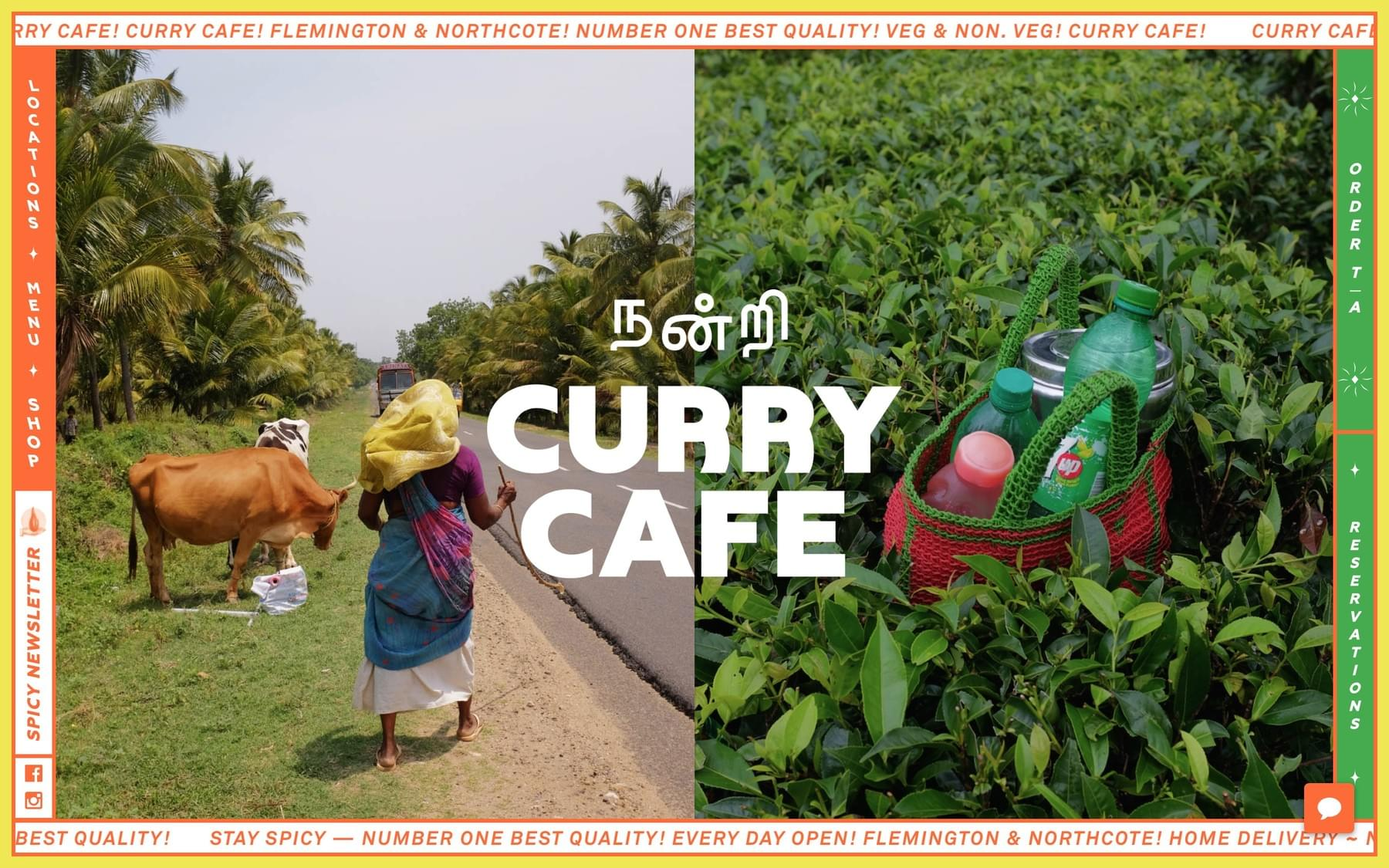
레이아웃
- 노란 배경
- window
- 5행 4열
- 맨위, 아래 행은 통합, 가운데 행열도 통합
- 특이사항
- 글자 세로쓰기, 옆으로 쓰기
- 글자 흘러가게 하기 -> https://hi-thisisearth.tistory.com/1
- 버튼 별도로 띄우기 (위치지정?) -> https://cocosoft.kr/149 플로팅 메뉴로 띄워보
10분 소요
과제 실습
일단 해보자.
레이아웃 잡기
1. HTML
- 일단 모든 텍스트를 적고, 카카오톡 버튼은 이미지로 처리해줬다.
- 중요하지 않은 아이콘은 걍 이모지 처리했다.
- 가운데 타이틀은 h1 으로 했다.
<!DOCTYPE html>
<html>
<head>
<meta charset="utf-8">
<meta name="viewport" content="width=device-width">
<title>repl.it</title>
<link href="style.css" rel="stylesheet" type="text/css" />
</head>
<body>
<div class="window">
<div class="frame">
<P>CURRY CAFE! CURRY CAFE! FLEMINGTON & NORTHCOTE! NUMBER ONE BEST QUALITY! VEG & NON. VEG! CURRY CAFE!</P>
</div>
<div class="frame">
<P>LOCATIONS · MENU · SHOP</P>
</div>
<div class="main">
<H1>CURRY CAFE</H1>
</div>
<div class="frame">
<P>ORDER T|A</P>
</div>
<div class="frame">
<P>SPICY NEWSLETTER</P>
</div>
<div class="frame">
<P>RESERVATIONS</P>
</div>
<div class="frame">
<P>🟦🟨</P>
</div>
<div class="frame">
<P>STAY SPICY - NUMBER ONE BEST QUALITY! EVERY DAY OPEN! FLEMINGTON & NORTHCOTE! HOME DELIVERY - BEST QUALITY!</P>
</div>
<div class="kakao">
<img src="img/kakao-talk.png" alt="">
</div>
</div>
</body>
</html>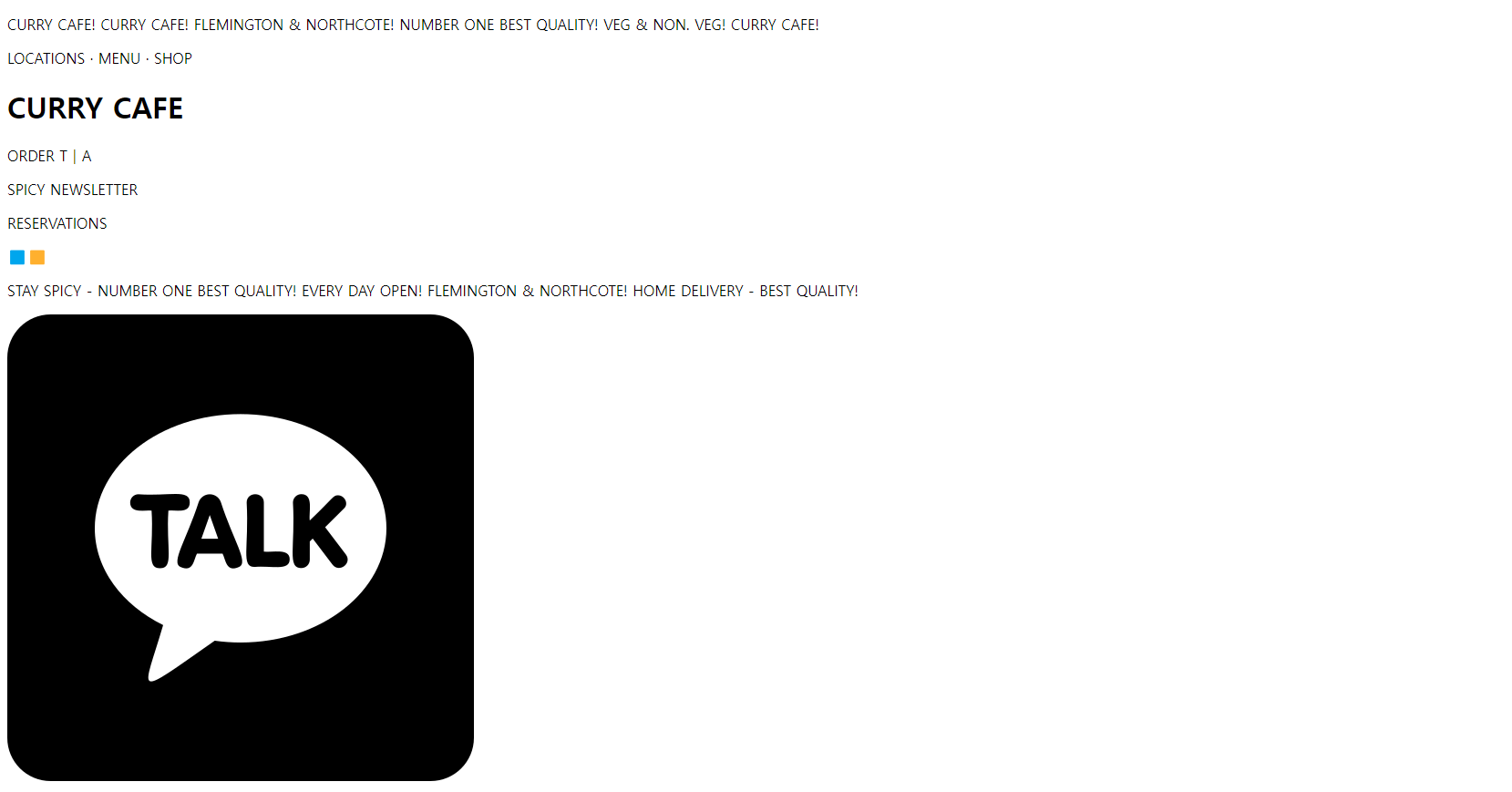
2. CSS 레이아웃
- 일단 테두리를 만들자. 힘들다.. (32분 소요)
body {
font-family: -apple-system, BlinkMacSystemFont, 'Segoe UI', Roboto, Oxygen, Ubuntu, Cantarell, 'Open Sans', 'Helvetica Neue', sans-serif;
width: 100%;
height: 100vh;
background-color:#F1E755 ;
display: flex;
justify-content: center;
align-items: center;
}
.kakao {
position: absolute;
z-index: 2;
right: 20%;
top: 180px;
img {
width: 20px;
height: 20px;
}
}
.window {
position: relative;
height: 95vh;
width: 95vw;
display: grid;
grid-template-columns: 1fr 20fr 20fr 1fr;
grid-template-rows: 1fr 12fr 10fr 2fr 1fr;
background-color: white;
justify-content: center;
align-items: center;
& :first-child {
grid-column: span 4;
}
& :nth-child(2) {
}
& :nth-child(3) {
grid-column: span 2;
grid-row: span 3;
}
& :nth-child(4) {
}
& :nth-child(5) {
}
& :nth-child(6) {
grid-row: span 2;
}
& :nth-child(7) {
}
& :nth-child(8) {
grid-column: span 4;
}
}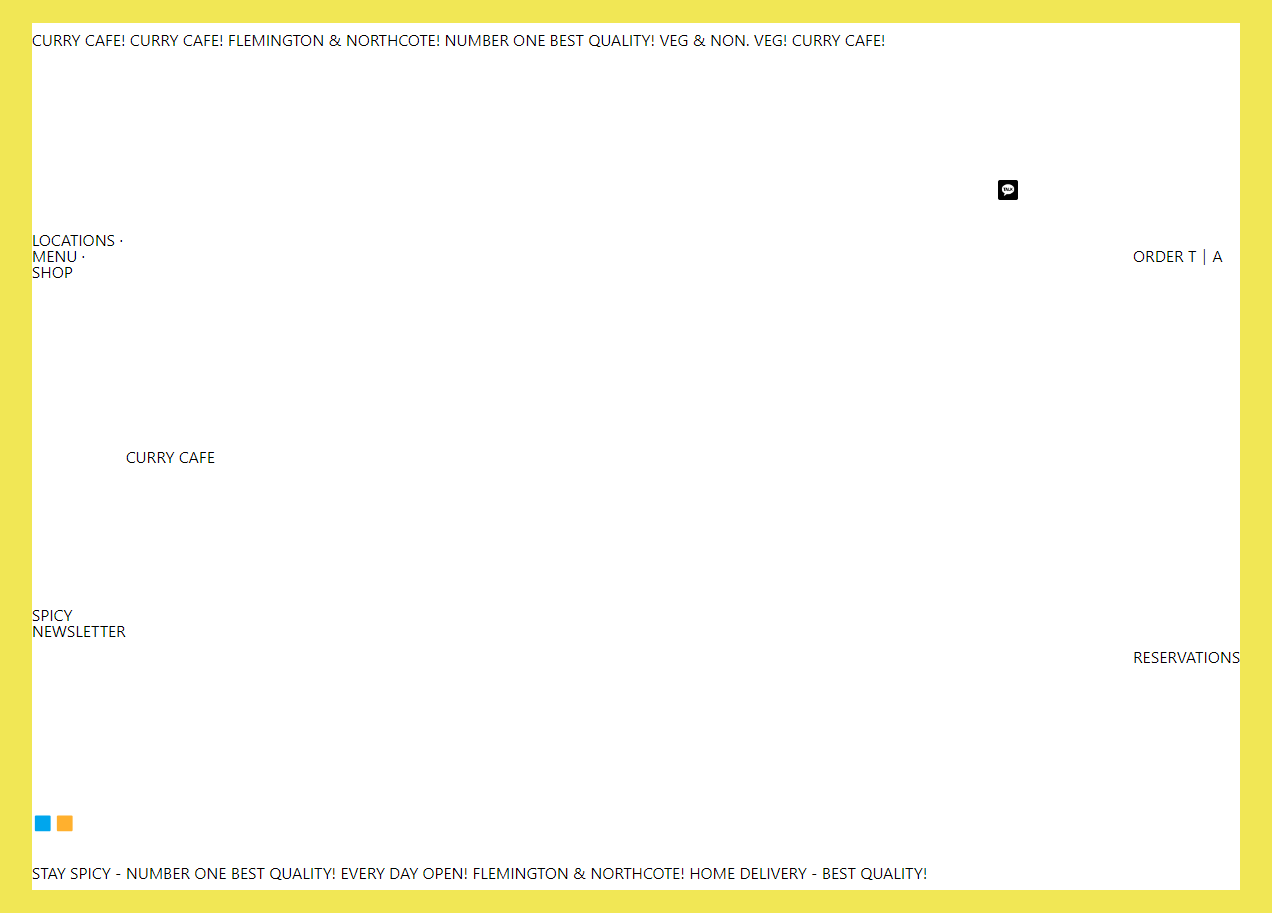
- 백그라운드 컬러와 테두리를 설정해주자.
.window {
position: relative;
height: 95vh;
width: 95vw;
display: grid;
grid-template-columns: 1fr 20fr 20fr 1fr;
grid-template-rows: 1fr 12fr 10fr 2fr 1fr;
justify-content: center;
align-items: center;
gap : 2px;
.orange {
color: #FD6B3A;
}
.white {
color: white;
}
.vertical {
writing-mode: vertical-lr;
text-orientation: upright;
}
.window__frame {
width: calc(100% - 8px);
height: calc(100% - 8px);
padding: 4px;
border: 2px solid #FD6B3A ;
display: flex;
justify-content: center;
align-items: center;
&:first-child {
grid-column: span 4;
background-color: white;
}
&:nth-child(2) {
background-color: #FD6B3A;
}
&:nth-child(3) {
grid-column: span 2;
grid-row: span 3;
}
&:nth-child(4) {
background-color: #46AB4F;
}
&:nth-child(5) {
background-color: white;
text-orientation:sideways;
}
&:nth-child(6) {
grid-row: span 2;
background-color: #46AB4F;
}
&:nth-child(7) {
background-color: white;
}
&:nth-child(8) {
grid-column: span 4;
background-color: white;
}
}- 하.. 괴로워 일단 화면에 꽉 안차는 문제가 있었는데..
- height, width를 설정해줘야 한다- window의 dp를 flex로 설정해서 가운데 맞춤 하자
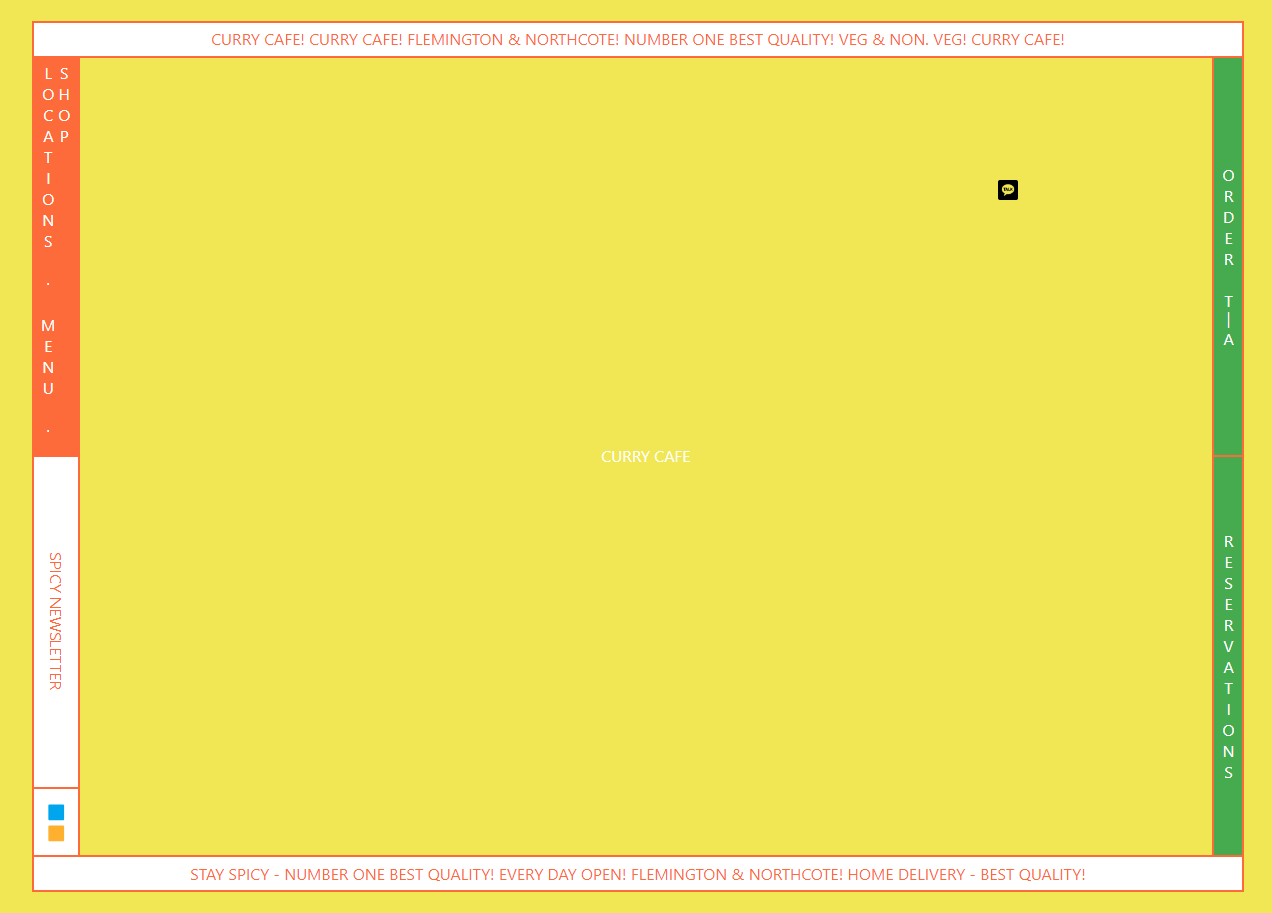
- window의 dp를 flex로 설정해서 가운데 맞춤 하자
- 폰트 방향과 기울기, 크기, 컬러를 조정하자. 플로우 효과도 내자.
- 플로우 효과는 장렬하게 포기했다.
- 폰트를 더 깔끔히 css 넣는 법이 잇을 것 같은데..
- 배경 이미지 넣고, 카카오 버튼 위치 조정하자.
- html에 이미지를 넣고 cover로 조정했다.
- 카카오톡 버튼 위치는 relative랑 absolute 활용해서 조정했다.
<!DOCTYPE html>
<html>
<head>
<meta charset="utf-8">
<meta name="viewport" content="width=device-width">
<title>repl.it</title>
<link href="styles/style.scss" rel="stylesheet" type="text/css" />
</head>
<body>
<div class="window">
<div class="window__frame orange">
<P>CURRY CAFE! CURRY CAFE! FLEMINGTON & NORTHCOTE! NUMBER ONE BEST QUALITY! VEG & NON. VEG! CURRY CAFE!</P>
</div>
<div class="window__frame white vertical">
<P>LOCATIONS · MENU · SHOP</P>
</div>
<div class="window__frame white">
<H1>CURRY<br>CAFE</H1>
<img src="img/2.jpg" alt="">
</div>
<div class="window__frame white vertical">
<P>ORDER T|A</P>
</div>
<div class="window__frame orange vertical">
<P>SPICY NEWSLETTER</P>
</div>
<div class="window__frame white vertical">
<P>RESERVATIONS</P>
</div>
<div class="window__frame vertical">
<P>🟦🟨</P>
</div>
<div class="window__frame orange">
<P>STAY SPICY - NUMBER ONE BEST QUALITY! EVERY DAY OPEN! FLEMINGTON & NORTHCOTE! HOME DELIVERY - BEST QUALITY!</P>
</div>
</div>
<div class="kakao">
<img src="img/kakao-talk.png" alt="">
</div>
</body>
</html>@import url("https://cdnjs.cloudflare.com/ajax/libs/meyer-reset/2.0/reset.min.css");
body {
font-family: -apple-system, BlinkMacSystemFont, 'Segoe UI', Roboto, Oxygen, Ubuntu, Cantarell, 'Open Sans', 'Helvetica Neue', sans-serif;
width: 100%;
height: 100vh;
background-color:#F1E755 ;
display: flex;
justify-content: center;
align-items: center;
}
.kakao {
position: absolute;
z-index: 2;
right: 3.5%;
top: 91%;
img {
width: 40px;
height: 40px;
filter: invert(54%) sepia(99%) saturate(2049%) hue-rotate(334deg) brightness(97%) contrast(103%);
}
}
.window {
position: relative;
height: 95vh;
width: 95vw;
display: grid;
grid-template-columns: 1fr 20fr 20fr 1fr;
grid-template-rows: 1fr 12fr 10fr 2fr 1fr;
justify-content: center;
align-items: center;
gap : 2px;
.orange {
color: #FD6B3A;
}
.white {
color: white;
}
.vertical {
writing-mode: vertical-lr;
text-orientation: upright;
}
.window__frame {
width: calc(100% - 8px);
height: calc(100% - 8px);
padding: 4px;
border: 2px solid #FD6B3A ;
display: flex;
justify-content: center;
align-items: center;
font-size: 20px;
&:first-child {
grid-column: span 4;
background-color: white;
font-style: italic;
overflow: hidden;
position: relative;
.p {
display: block;
position: absolute;
animation: textLoop 10s linear infinite;
}
}
&:nth-child(2) {
background-color: #FD6B3A;
font-size: 12px;
letter-spacing: -1px;
}
&:nth-child(3) {
h1 {
position: absolute;
z-index: 2;
}
img {
position: relative;
width: 100%;
height: 100%;
object-fit: cover;
}
grid-column: span 2;
grid-row: span 3;
font-size: 100px;
font-weight: 800;
text-align: center;
}
&:nth-child(4) {
background-color: #46AB4F;
font-size: 12px;
letter-spacing: -1px;
font-style: italic;
}
&:nth-child(5) {
background-color: white;
text-orientation:sideways;
font-style: italic;
font-size: 15px;
letter-spacing: -1px;
}
&:nth-child(6) {
grid-row: span 2;
background-color: #46AB4F;
font-style: italic;
font-size: 12px;
letter-spacing: -1px;
}
&:nth-child(7) {
background-color: white;
font-size: 12px;
letter-spacing: -1px;
}
&:nth-child(8) {
font-style: italic;
grid-column: span 4;
background-color: white;
}
}
}
이게 나의 최선이구나...
더 해보고 싶은 것들
- css 코드 이쁘게 정리
- 플로우하는법..
- 배경 화면 2분할
- SPICY NEWSLETTER 부분 글자 시작 방향 바꾸기...
끝 !
