0. 소개
-
우선 카카오 지도 api같은 경우는 naver나 google 처럼 react 전용 의존성이 없기에 그냥 JS상에서 돌려주어야 한다.
따라서 더 불편하고 굳이 react 프로젝트에서 카카오 지도 api를 사용할 필요는 없다. -
하지만 google에 비해 너무 잘 되어있는 sample code들 또 naver에 비해 버전 상관없이 쉽게 사용할 수 있다는 장점이 있다.
또한 지도가 대한민국 친화적이고 layout도 다양하고 훨씬 깔끔하다는 장점이 있다.
다만 앞서 언급했듯 react 전용 의존성이 없기에 여러 훅으로 커버해야한다.
1. 설치 및 기본 지도 띄우기
index.html
index.html내부에<script>형식으로 위치하면 된다.
이때<script>위치도 중요하기 때문에 반드시 body태그 내부 root div 밑에 위치하여야 한다.
...
</head>
<body>
<div id="overlay-root"></div>
<div id="root"></div>
<script type="text/javascript" src="//dapi.kakao.com/v2/maps/sdk.js?appkey=키"></script>
</body>
</html>Map.js
import ...
const {kakao} = window;
const Map = props => {
필요한 훅 정의
useEffect(()=>{
1. polygon Area객체를 먼저 만듦
2. 지도를 출력하는 코드 작성
3. polygon Area를 setMap하는 코드 작성
4. polygon Area를 setMap하는 함수 정의
}, [])
return(
<Fragment>
{isModal&&<Modal onClose={hideModalTrigger}>{isLoading&&<img src={loading}/>}</Modal>}
<div className={classes.mapCntnr} id="map">
</div>
</Fragment>
)
}
expoer default Map;2. 전체 코드
import {Fragment, useContext, useEffect, useState} from "react";
import classes from "./Map.module.css";
import waterMap from "../assets/watermap.json";
import Modal from "./UI/Modal";
import ChartContext from "../store/chart-context";
import loading from "../assets/loading.gif";
const { kakao } = window;
const Map = props => {
let waterMapPolygon = JSON.parse(JSON.stringify(waterMap));
const [isModal, setIsModal] = useState(false);
const chartCtx = useContext(ChartContext);
const [isLoading, setIsLoading] = useState(false);
const hideModalTrigger = () => {
setIsModal(false);
}
useEffect(() => {
1. polygon Area객체를 먼저 만듦
var areas = [];
// 각 물 지도 구역 (0~73)
for(let i=0; i<waterMapPolygon.features.length;i++){
// 각 구역별 (0~73) lat, lng 뽑아내기
const areaInfo = new Object({name:"",path:[]});
if(waterMapPolygon.features[i].geometry.coordinates.length === 1){
areaInfo.name = waterMapPolygon.features[i].properties.SBSNNM;
const sectionWaterMap = [];
for(let j=0; j<waterMapPolygon.features[i].geometry.coordinates[0].length; j++){
sectionWaterMap.push(new kakao.maps.LatLng(waterMapPolygon.features[i].geometry.coordinates[0][j][1], waterMapPolygon.features[i].geometry.coordinates[0][j][0]));
}
areaInfo.path = sectionWaterMap;
areas.push(areaInfo);
}
}
2. 지도를 출력하는 코드 작성
let container = document.getElementById("map");
let options = {
center: new kakao.maps.LatLng(35.1359, 127.2531),
level: 10,
};
let map = new kakao.maps.Map(container, options);
let customOverlay = new kakao.maps.CustomOverlay({});
3. polygon Area를 setMap하는 코드 작성
for (var i = 0, len = areas.length; i < len; i++) {
displayArea(areas[i]);
}
4. polygon Area를 setMap하는 함수 정의
function displayArea (area) {
var polygon = new kakao.maps.Polygon({
map:map,
path:area.path,
strokeWeight: 2,
strokeColor: '#004c80',
strokeOpacity: 0.8,
fillColor: '#fff',
fillOpacity: 0.7
});
kakao.maps.event.addListener(polygon, 'mouseover', function(mouseEvent) {
polygon.setOptions({fillColor: '#09f'});
customOverlay.setContent('<div class="area">' + area.name + '</div>');
customOverlay.setPosition(mouseEvent.latLng);
customOverlay.setMap(map);
});
kakao.maps.event.addListener(polygon, 'mousemove', function(mouseEvent) {
customOverlay.setPosition(mouseEvent.latLng);
});
kakao.maps.event.addListener(polygon, 'mouseout', function() {
polygon.setOptions({fillColor: '#fff'});
customOverlay.setMap(null);
});
kakao.maps.event.addListener(polygon, 'click', function(mouseEvent) {
setIsLoading(true);
fetch(``
).then(res=>{
return res.json();
}).then(data=>{
})
setIsModal(true);
chartCtx.name = area.name;
setIsLoading(false);
});
}
}, [chartCtx]);
return(
<Fragment>
{isModal&&<Modal onClose={hideModalTrigger}>{isLoading&&<img src={loading}/>}</Modal>}
<div className={classes.mapCntnr} id="map">
</div>
</Fragment>
)
}
export default Map;2-1. polygon Area객체를 먼저 만듦
- 여러 반복문 중
(단순 for문, foreach, map, .reduce, $.each)역시 가장 빠른 것은 단순 for문이고
단순히 검색하는 것이 아닌 계산 조건이 추가된다면 1.for, 2.reduce, 3.foreach 4.map 순이다.
따라서 가장 성능이 좋은 단순 반복문으로 사용하였고 위 식을 거치면 다음과 같은 결과가 나온다.
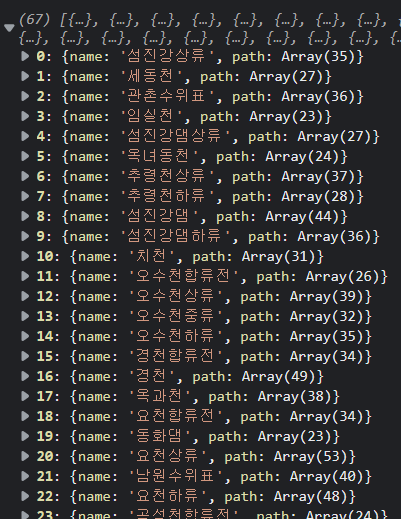
- 각 polygon의 명칭과 해당 polygon을 나타낼 좌표들이다.
2-2. 지도를 출력하는 코드 작성
- 여타 다른 지도 api들과는 다르게 react 전용 의존성이 없기에 window단에 존재하는 kakao객체를 불러와서 사용해야한다.
- 중심과 지도 레벨을 설정하면 된다.
2-3. polygon Area를 setMap하는 코드 작성
- 및에 선언될 function을 hoisting하여 사용할 것이고 매개변수로는 1번에서 작업한 area 객체가 들어가 지도상에 그려지게 설정하였다.
2-4. polygon Area를 setMap하는 함수 정의
- 이 코드는 kkt map api의 공식홈페이지의 sample 코드에서 얻을 수 있고 개인 입맛에 따라 코드를 조금 수정해주면 된다.
- 필자는 "click" 이벤트에만 따로 나누어 해당 name을 modal로 표기하도록 작성하였다.
- polygon 만드는 법
- 코드 github 작업중 [30%...]

