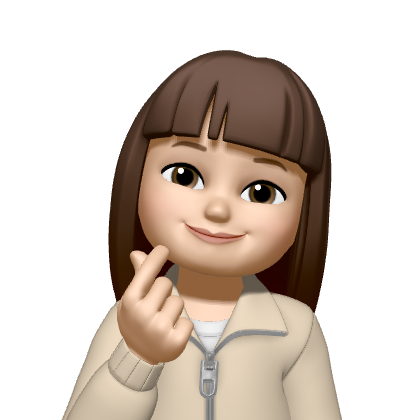posted based on udemy video -
Android OS Internals😁
Android Build System
croot
croot helps us to change the directory to the top of the tree.
- 상위 디렉토리 이동하는 명령어
m
m makes from the top of the tree. (Make)
- to build the complete aosp
it compiles the entire thing and it will build the images
$ m -j-j: you can specify the number of logical codes to be used while building
mm, mmm, mma, mmma
mm : command basically builds and installs all of the moudle in the current directory and their dependencies.
- will not install the apk into the image files, only build or compile the current module
- m : change the images, mm : not change the image
compiles only the current directory it won't install the APK on its own
- if you want to install the pick it to the current emulator, you need to do it using the ADB command
mmm : command builds and installs all of the moudle in the supplied directories and their dependencies.
- To limit the modules being built use the syntax:
mmm dir/:target1, target2.
mma : Same as mm
mmma : Same as mmm