Combine
어떻게 이루어질까?
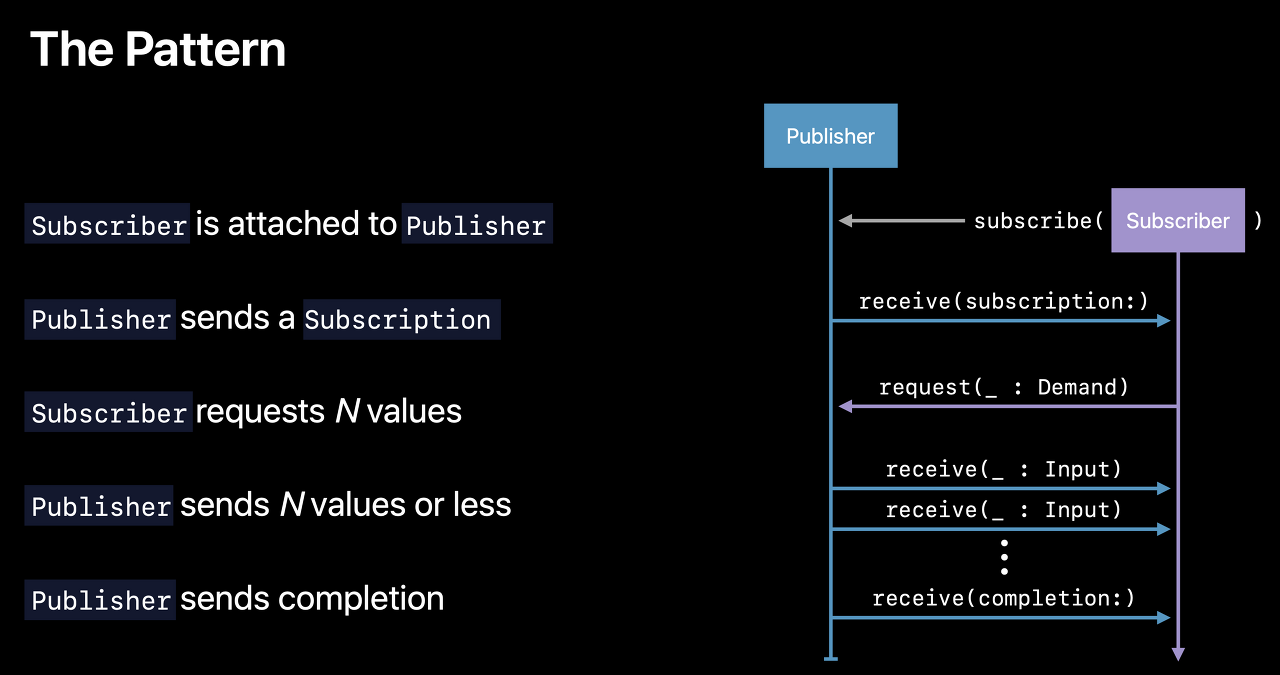
- subscriber는 publisher에게 붙는다
- publisher는 subscription을 보낸다
- subscriber는 N개의 값을 요청한다
- publisher는 N개이거나 그보다 적은 값을 보낸다
- publisher는 completion을 보낸다
Combine의 주요 컴포넌트
- Publisher : 생산자, 크리에이터, 배출자, 배설자
- Subscriber : 소비자, 구독자, 받는 사람
- Operator : 변경시키는 사람, 마법사, 가공하는 사람

- 퍼블리셔가 배출한 데이터를 서브스크라이버가 받는 형태
- 오퍼레이터는 이 데이터를 서브스크라이버에게 그대로 줄 수도, 변경해서 줄 수도 있다. (중간자 역할)
그래서 그게 뭔데?
Publisher
protocol Publisher {
associatedtype Output
associatedtype Failure: Error
}→ 구체적인 output 및 실패 타입(Failure) 정의 필요
- 데이터를 배출
- Subscriber가 요청한 데이터 제공
- 빌트인 Publisher
Just: 값을 다룬다Future: Function을 다룬다
- iOS에서 기본으로 제공하는 Publisher
- NotificationCenter
- Timer
- URLSession.dataTask
Subscriber
protocol Subscriber {
associatedtype Input
associatedtype Failure: Error
}→ Input 및 실패 타입(Failure) 정의 필요
- Publisher에게 데이터를 요청
- Publisher 구독 후, 필요한 데이터를 개수와 함께 요청
- 파이프라인 취소 가능
- 빌트인 Subscriber
assign: Publisher가 제공한 데이터를 특정 객체의 키패스에 할당sink: Publisher가 제공한 데이터를 받을 수 있는 closure 제공
Subscription
- Publisher와 Subscriber가 연결되어 있음을 나타내는 것
- Publisher가 발행한 구독권
- 이게 있으면 데이터를 받을 수 있음
- 이 구독권이 사라지면 구독 관계도 사라짐
Cancellableprotocol을 따르고 있다- 그러므로 Subscription을 통해 구독을 취소할 수 있다
Subject (Publisher)
: 특별한 형태의 퍼블리셔
send(_:)메소드를 이용해 이벤트 값을 주입시킬 수 있는 퍼블리셔- 기존의 비동기 처리 방식에서 Combine으로 전환할 때 유용하다
- 빌트인 타입
PassthroughSubject- Subscriber가 데이터를 요청하면
- 요청 이후부터 받은 데이터를 전달
- 전달한 데이터를 가지고 있지 않음
CurrentValueSubject- Subscriber가 데이터를 요청하면
- 최근에 가지고 있던 값을 전달 + 요청 이후부터 받은 데이터 전달
- 최근에 전달한 데이터를 가지고 있음
@Published (Publisher)
: 얘도 결국엔 퍼블리셔
@Published로 선언된 프로퍼티를 퍼블리셔로 만들어준다- 클래스에 한해 사용 (구조체에서는 사용할 수 없다)
$를 이용해 퍼블리셔에 접근할 수 있다
class Weather {
@Published var temperature: Double
init(temperature: Double) {
self.temperature = temperature
}
}
let weather: Weather = Weather(temperature: 20)
let subscription = weather.$temperature.sink {
print("Temperature now: \($0)")
}
weather.temperature = 25
// Temperature now: 20.0
// Temperature now: 25.0Operator
- Publisher에게 받은 데이터를 가공해서 Subscriber에게 제공
- 기본적으로 Input, Output, Failure type을 받는다
- 모두 동일한건 아니다.
- 타입이 다를 수 있음
- 빌트인 Operator가 많다
- map, flatMap, contains, merge, drop, filter, reduce, collect, combineLatest…
Scheduler
정의
- Subscriber의 sink 등에서 정의한 closure를 언제 어떻게 실행할지 정해준다
- Operator의 파라미터로 Scheduler를 받는 경우도 있다
- 작업에 따라, 백그라운드 혹은 메인스레드에서 실행될 수 있도록 도와준다
- Scheduler가 스레드 자체는 아니다
두 가지 Scheduler 메소드
subscribe(on:): publisher가 어느 스레드에서 작업을 수행할지 결정- 무거운 작업은 메인이 아닌 다른 스레드에서 작업할 수 있게 도와준다
- ex.
- 백그라운드 계산이 많이 필요한 것
- 파일을 다운로드 해야하는 경우
receive(on:): operator, subscriber가 어느 스레드에서 작업을 수행할지 결정- UI 업데이트가 필요한 데이터를 메인스레드에서 받을 수 있게 도와준다
- ex.
- 서버에서 가져온 데이터로 UI를 업데이트 할 때
Pattern
- 일반적인 패턴
let jsonPublisher = MyJasonLoaderPublisher()
jsonPublisher
.subscribe(on: backgroundQueue)
.receive(on: RunLoop.main)
.sink { value in
label.text = value
}→ 위 코드를 도식화 하면 아래 이미지처럼 나타낼 수 있다.
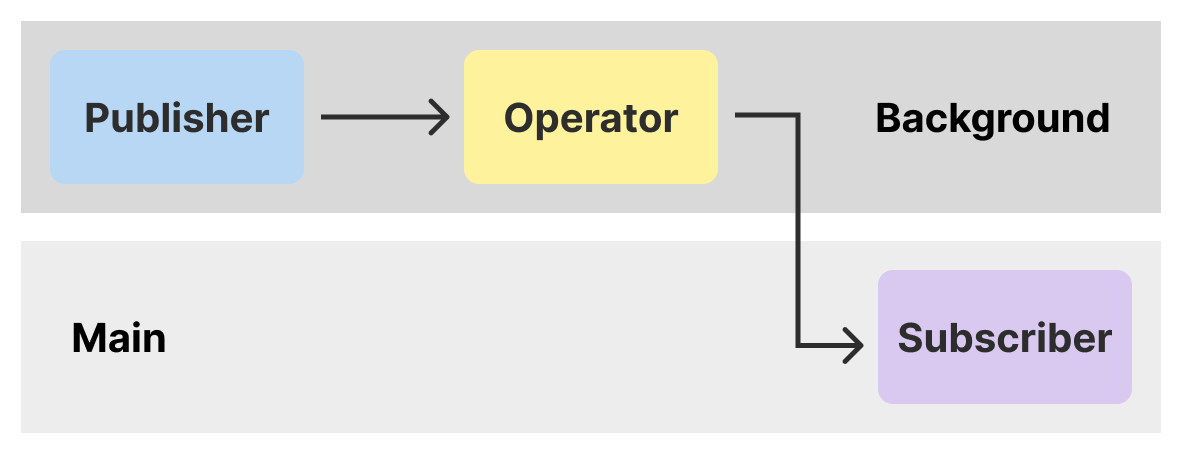
- UI 업데이트 시,
-
⛔️ 할 수는 있지만 컴파인을 사용하는데 굳이 싶은 방법
publisher.sink { DispatchQueue.main.async { // update UI } } -
✅ 컴바인을 사용할 때는 이렇게 하자!
publisher.receive(on: DispatchQueue.main).sink { // update UI }
-
