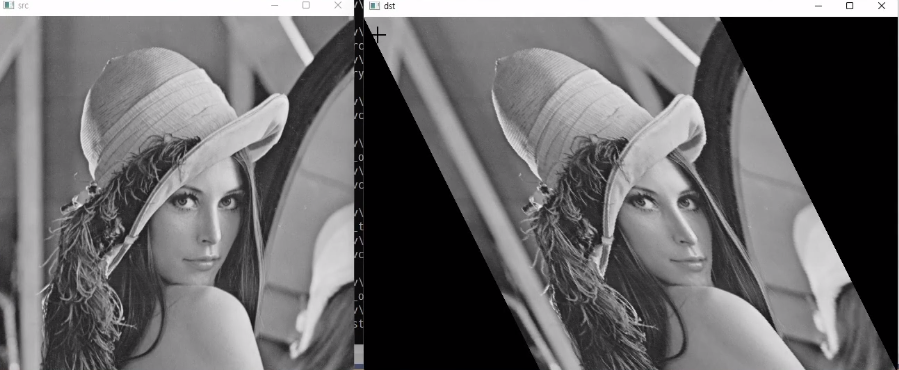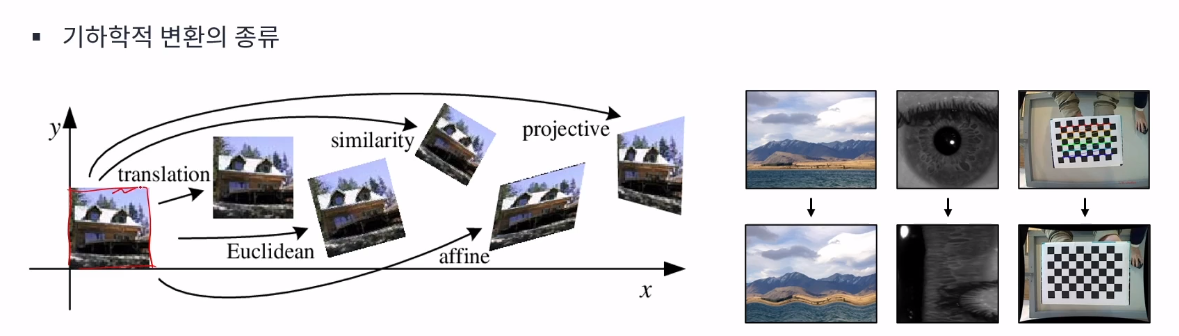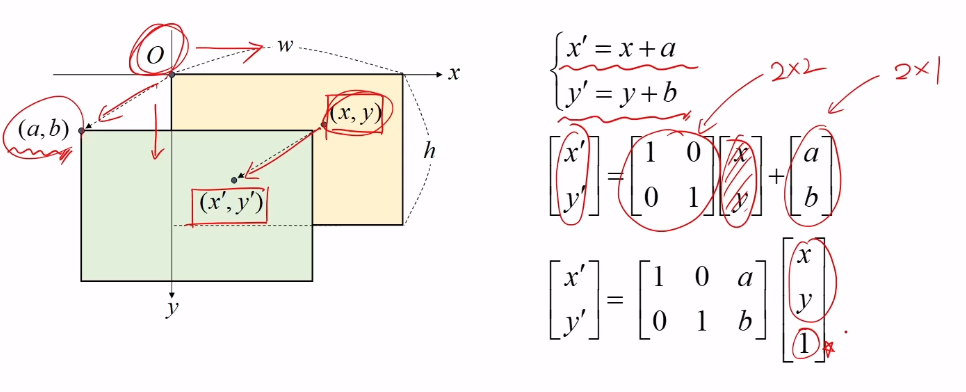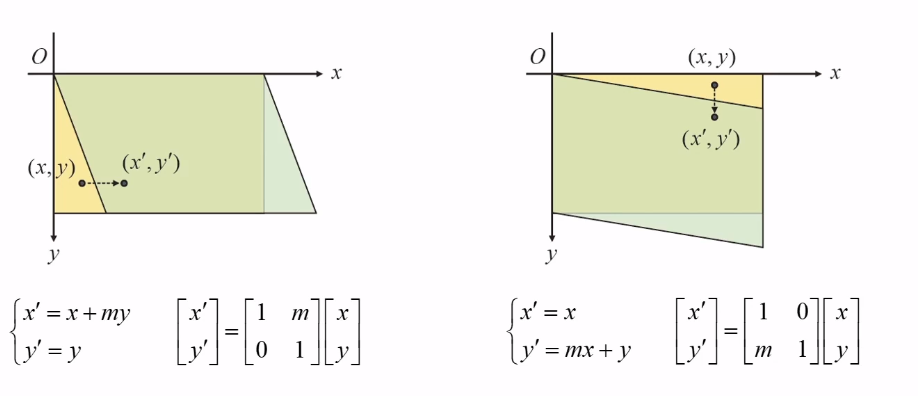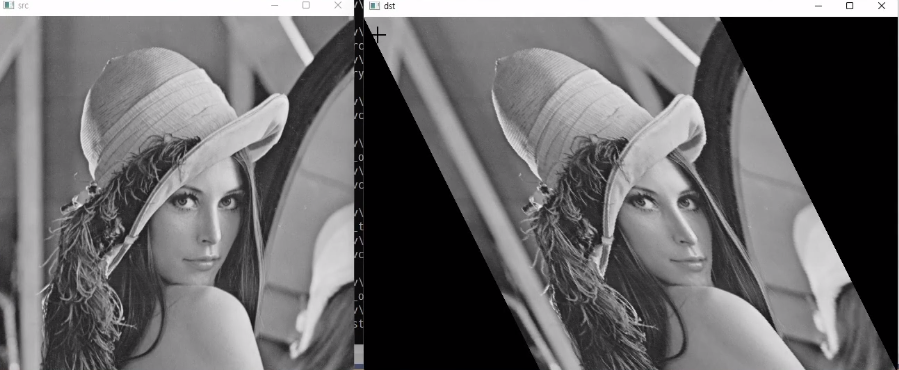1. 영상의 이동변환
영상의 기하학적 변환
- 영상을 구성하는 픽셀의 배치구조를 변경함으로써 전체 영상의 모양을 바꾸는 작업.
- 전처리 작업, 영상 정합(registration), 왜곡제거 등
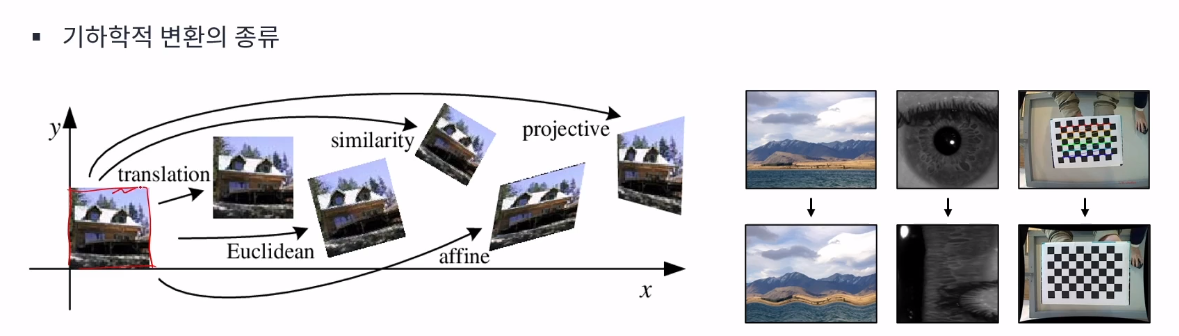
이동변환
- 가로 또는 세로 방향으로 영상을 특정 크기만큼 이동시키는 변환.
- x축과 y축 방향으로 이동 변위를 지정.
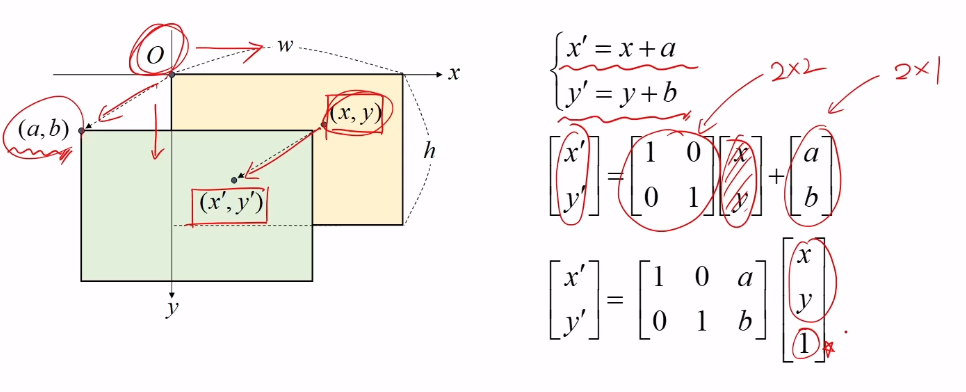
실습코드
#include <iostream>
#include "opencv2/opencv.hpp"
using namespace std;
using namespace cv;
int main()
{
Mat src = imread("lenna.bmp", IMREAD_GRAYSCALE);
if (src.empty()) {
cerr << "Image load failed!" << endl;
return -1;
}
#if 1
Mat dst = Mat::zeros(src.size(), CV_8UC1);
for (int y = 0; y < src.rows; y++) {
for (int x = 0; x < src.cols; x++) {
int x_ = x + 100;
int y_ = y + 100;
if (x_ < 0 || x_ >= dst.cols) continue;
if (y_ < 0 || y_ >= dst.rows) continue;
dst.at<uchar>(y_, x_) = src.at<uchar>(y, x);
}
}
#else
Mat trans = (Mat_<float>(2, 3) << 1, 0, 100, 0, 1, 100);
Mat dst;
warpAffine(src, dst, trans, Size());
#endif
imshow("src", src);
imshow("dst", dst);
waitKey();
}
2. 영상의 전단변환
전단변환이란?
- 직사각형 형태의 영상을 한쪽 방향으로 밀어서 평행사변형 모양으로 변형되는 변환.
- 가로방향 또는 세로방향으로 따로 정의됨.
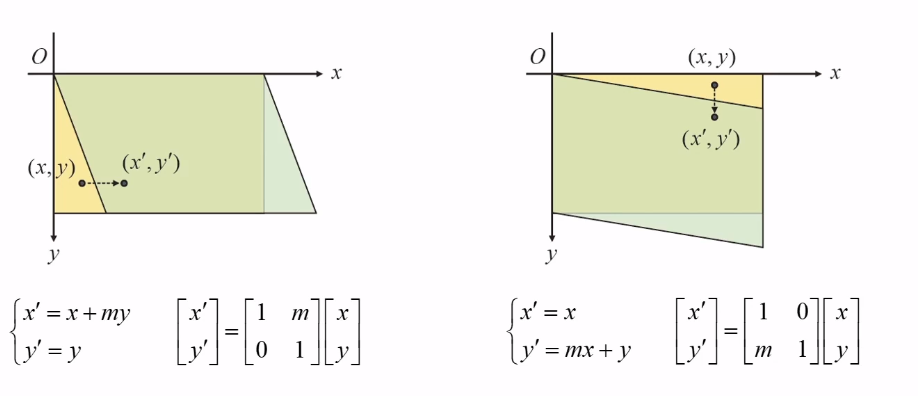
실습코드
#include <iostream>
#include "opencv2/opencv.hpp"
using namespace std;
using namespace cv;
int main()
{
Mat src = imread("lenna.bmp", IMREAD_GRAYSCALE);
if (src.empty()) {
cerr << "Image load failed!" << endl;
return -1;
}
#if 1
Mat dst(src.rows * 3 / 2, src.cols, src.type(), Scalar(0));
double m = 0.5;
for (int y = 0; y < src.rows; y++) {
for (int x = 0; x < src.cols; x++) {
int nx = x;
int ny = int(y + m*x);
dst.at<uchar>(ny, nx) = src.at<uchar>(y, x);
}
}
#else
Mat aff = (Mat_<float>(2, 3) << 1, 0.5, 0, 0, 1, 0);
Mat dst;
warpAffine(src, dst, aff, Size(src.cols * 3 / 2, src.rows));
#endif
imshow("src", src);
imshow("dst", dst);
waitKey();
}
결과영상