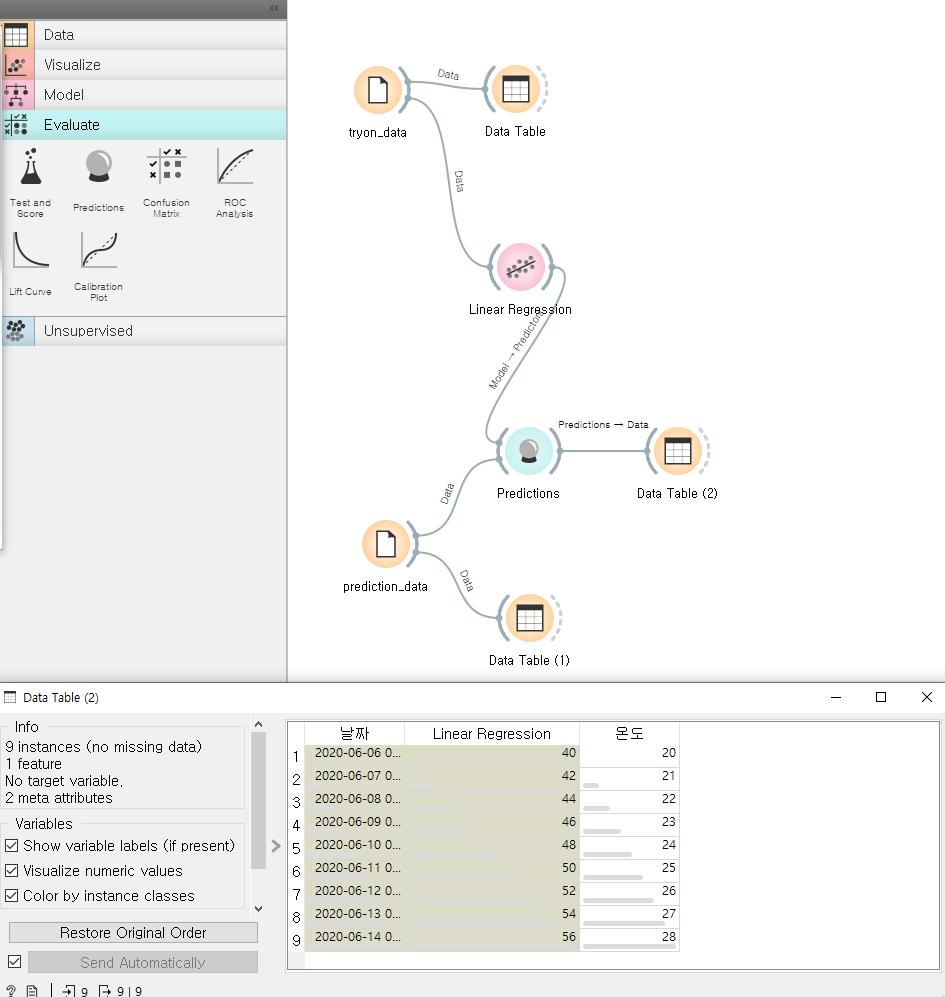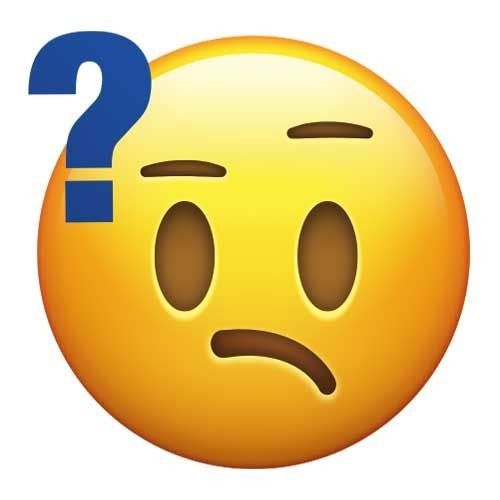출처 : 생활코딩 (https://opentutorials.org/course/4549)
오렌지란?
- 표를 다루는 도구
시나리오와 전략
- 입력 -> 처리 -> 출력
- 표
- 시각화
- 머신러닝 : 데이터로 기계를 학습시켜 미래를 예측하도록 함
기본 사용법
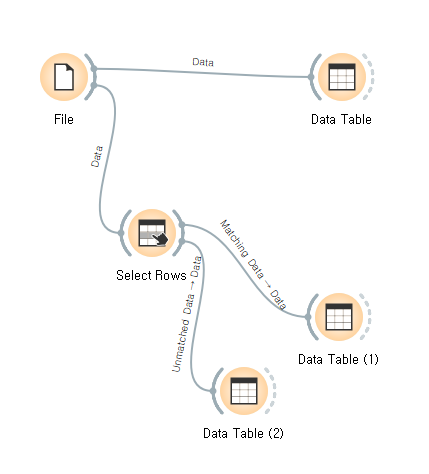
구글 Docs 링크 사용하는 방법
1. File>Share 버튼 클릭
2. Get Link 색션에서 Change to anyone with the link 버튼클릭
3. Anyone with the link를 viewer 이상의 권한으로 지정
4. 구글 시트의 주소에서 에서 /edit#grid=0 부분을 제거한 주소를 사용합니다.
예) https://docs.google.com/spreadsheets/d/1-ija64LCoZUafvFhsMsXjHu9jltwoOVvmBR8fSIJfRM/edit#gid=0
=> https://docs.google.com/spreadsheets/d/1-ija64LCoZUafvFhsMsXjHu9jltwoOVvmBR8fSIJfRM
출처 : https://opentutorials.org/course/4549/28996
표를 다루기
- 행 row / 열 column
- 표 = 데이터 셋(data set)
- table에서 또 table을 만들면 selected rows만 표시할 수 있음
통계와 시각화
- 대푯값과 분포 <-어림짐작의 도구
- 대푯값 : 평균, 중앙값, 최빈값, ..
- Boxplot
- Scatterplot 산점도
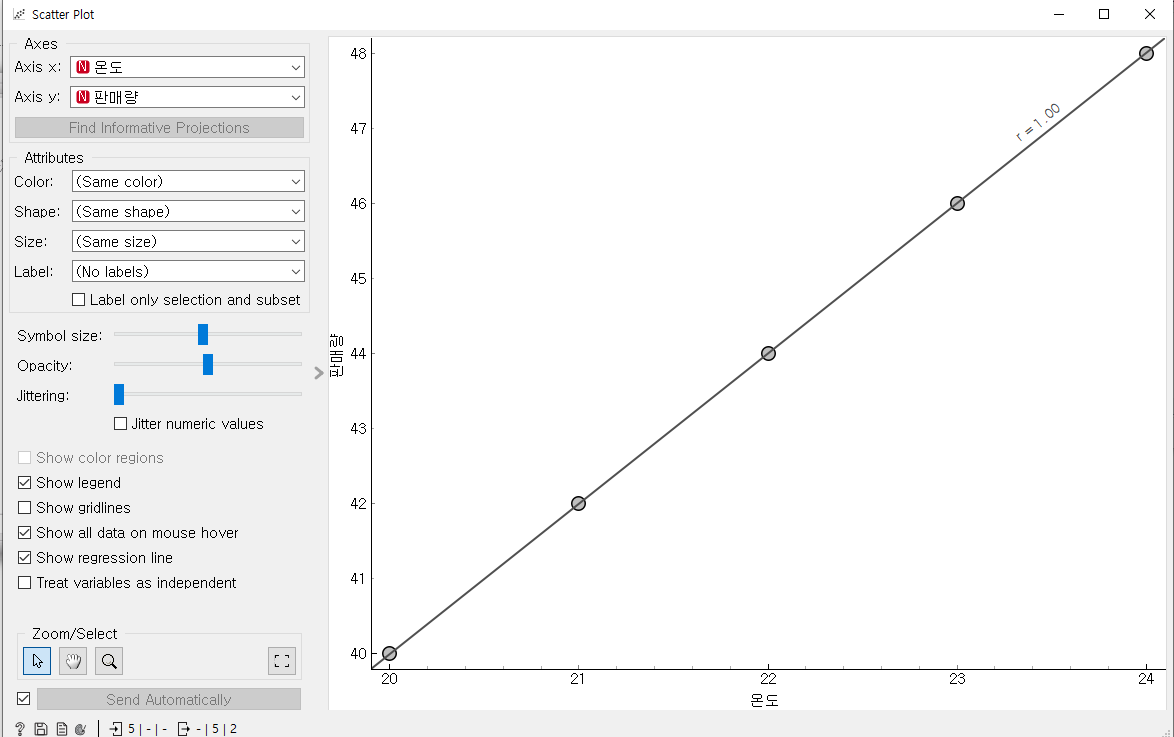
- 인과관계는 상관관계에 포함된 개념
- 원인 : 독립변수
- 결과 : 종속변수
오렌지3으로 머신러닝
- 독립변수와 종속변수를 찾아내어 -> 컴퓨터에 학습 -> 컴퓨터가 공식(모델)을 만들어냄
- 모르는 '원인'을 입력했을 때 '결과'를 도출하도록 함
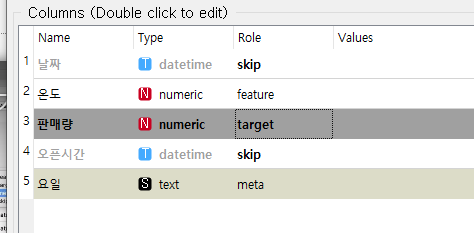
- 지도학습 중 회귀(regression) 활용
- Role
- skip : 학습시키고자 하는 데이터에서 상관 없는 데이터를 제외
- meta : 실제로 분석 작업에 사용되진 않지만 정보성으로 남겨두는 것
- target : 예측하고자 하는 타겟값(종속변수)
- feature : 독립변수