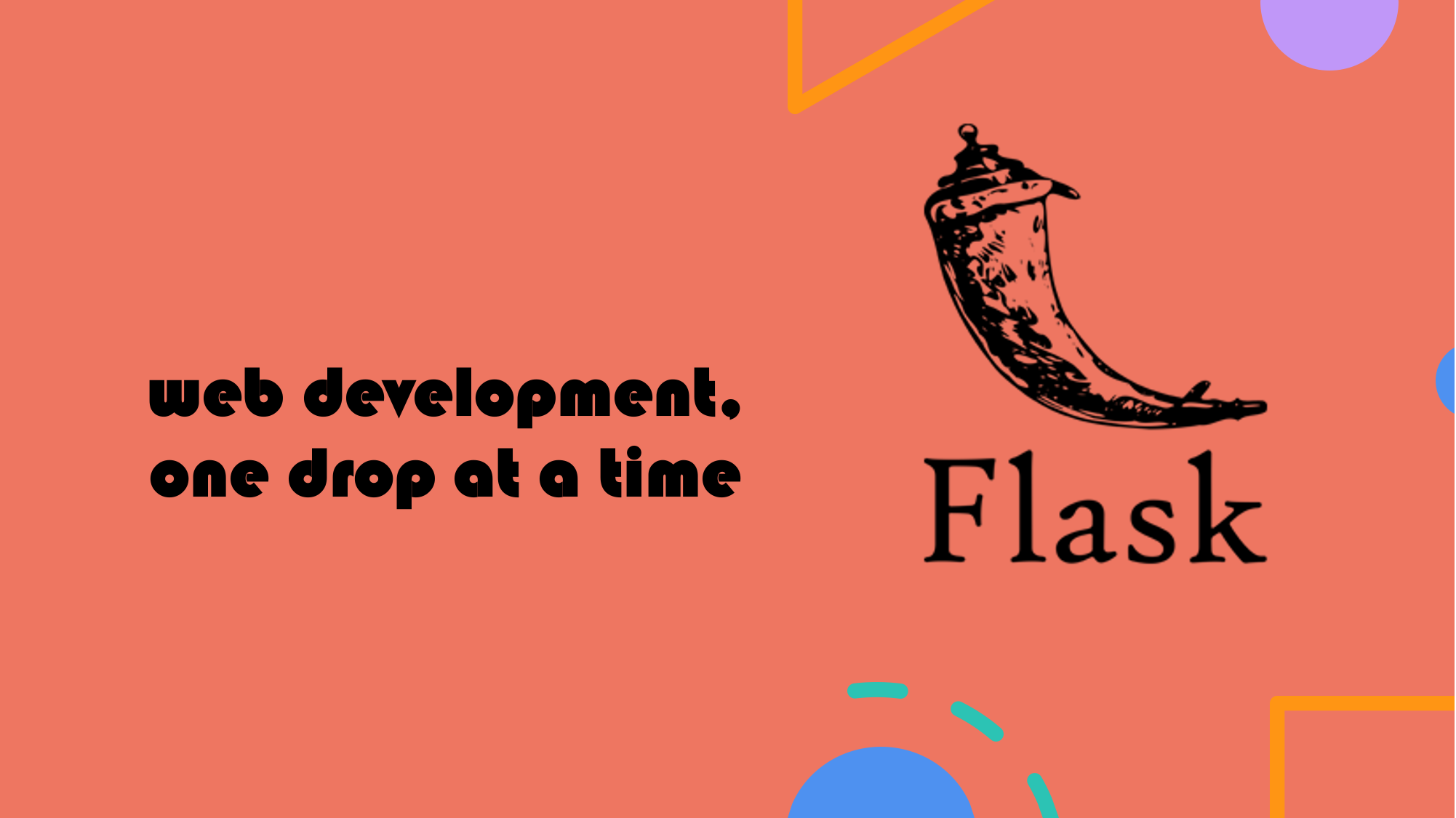- @app.route('/
<변수 이름>')을 지정하면, <변수이름>가 데코레이션 아래 함수에 인자로 들어가 처리됨
- 즉, route에서 <>로 변수명을 지정하면, 아래 암수에 인자로 보낸 뒤 함수 안에서 활용 가능
- 이에
http://127.0.0.1:8080/profile/jaewon 경로로 url을 입력하면, 화면에 profile : jaewon 이라고 출력되 있음
return "profile : " + username 에 username 값으로 전달했기 때문임
from flask import Flask
app = Flask(__name__)
@app.route("/")
def hello():
return "<h1>Hello</h1>"
@app.route("/hello/<username>")
def hello_user(username):
return "Welcome " + username + "!"
@app.route("/profile/<username>")
def get_profile(username):
return "profile : " + username
if __name__ == '__main__':
app.run(host="127.0.0.1", port="8080")
- URI 변수를 사용할 때, 데이터 타입도 지정해줄 수 있음
- 데이터 타입이 없으면 string으로 인식하는 것이 Default 값임
- 정수 타입 : <int:int_id>
- 실수 타입 : <float:float_id>
from flask import Flask
app = Flask(__name__)
def add_file(data):
return data + 5
@app.route("/")
def hello():
return "<h1>Hello Flask!</h1>"
@app.route("/message/<int:int_id>")
def get_message(int_id):
return "message ID : %d" % int_id
@app.route("/first/<float:float_id>")
def get_first(float_id):
data = add_file(float_id)
return "<h1>%f</h1>" % (data)
if __name__ == '__main__':
app.run(host="127.0.0.1", port="8080")