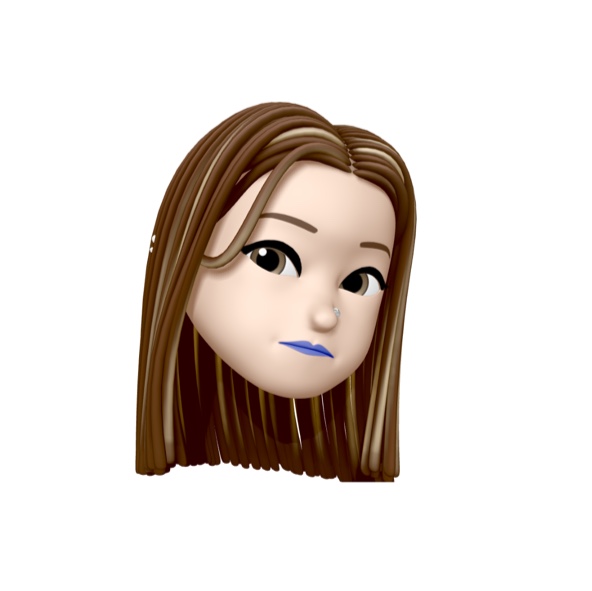1. Terminal Keybord Shortcut
control + R 최근 명령어 검색
🔗 The Best Keyboard Shortcuts for Bash (aka the Linux and macOS Terminal)
2. GitHub Packages에 패키지 발행하기
1. set up a new npm package
$ npm init// package.json
{
"name": "@my-org/test"
"version": "0.1.0",
"main": "index.js"
...
}
2. create .npmrc file at the root
// .npmrc
@my-org:registry=https://npm.pkg.github.com/3. npm login
$ npm login --registry=https://npm.pkg.github.comPassword에는 깃허브에서 personal access token을 발급받아 입력한다.
토큰 생성 시 write:packages가 스콥에 포함되어야 한다.
4. bump the version number (추후 업데이트 시)
$ npm version patch -m "Upgrade to %s for reasons"업데이트 내용에 따라 patch, minor, major 중 적합한 것을 사용한다.
💡 If the message config contains %s then that will be replaced with the resulting version number.
5. publish
$ npm publish패키지 발행 후 깃허브 레포에서 업데이트 확인