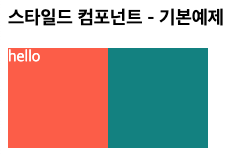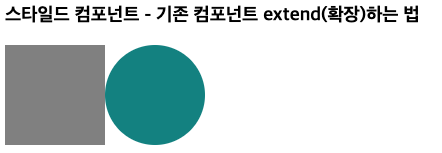공식사이트 https://styled-components.com/
🔶 기본 사용
- 형태:
const Box = styled.html요소'css코드'
import styled from "styled-components";
const Box1 = styled.div`
width: 100px;
height: 100px;
background-color: tomato;
`;
const Box2 = styled.div`
width: 100px;
height: 100px;
background-color: teal;
`;
const Text = styled.span`
color: white;
`;
function App() {
return (
<>
<Box1>
<Text>hello</Text>
</Box1>
<Box2/>
</>
);}
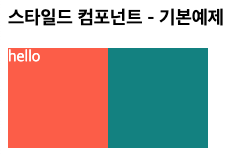
🔶 prop을 통해 요소의 속성을 변경
- styled component에서 props을 받는 법
import styled from "styled-components";
const Box3 = styled.div`
width: 100px;
height: 100px;
background-color: ${(props) => props.bgcolor};
`;
function App() {
return (
<>
<Box3 bgcolor="yellowgreen"> 1 </Box3>
<Box3 bgcolor="skyblue"> 2 </Box3>
</>
);}

🔶 컴포넌트 확장 - 기존의 사용하던 스타일 컴포넌트에 속성을 추가 적용.
- 확장하려는 컴포넌트 이름을 괄호안에 넣으면 됨.
Circle컴포넌트는 기존 Box컴포넌트를 확장한 컴포넌트가 됨.
import styled from "styled-components";
const Box = styled.div`
background-color: ${(props) => props.bgColor};
width: 100px;
height: 100px;
`;
const Circle = styled(Box)`
border-radius: 50%;
`;
function practiceApp() {
return (
<>
<Box bgColor="gray" />
<Circle bgColor="teal" />
</>
);
}
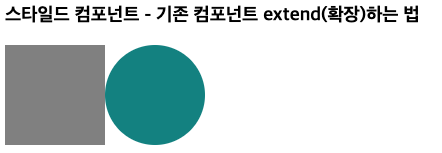
🔶 기존 컴포넌트에서 html태그만 다른 요소로 교체.
- 기존 스타일 컴포넌트(Btn)에서 button태그를 a태그로만 바꿔 사용.
import styled from "styled-components";
const Btn = styled.button`
color: wheat;
border-radius: 20px;
background-color: yellowgreen;
`;
function practiceApp() {
return (
<>
<Btn>log in</Btn>
<Btn as="a" href="http://www.google.com">log in</Btn>
</>
);
}

🔶 컴포넌트에서 속성을 지정하는 법
1. 이렇게 각각에 속성을 지정하기 보단
const InputEl = styled.input`
background-color: #f1dede;
`;
function practiceApp() {
return (
<>
<InputEl required maxLength={3} />
<InputEl required maxLength={3} />
<InputEl required maxLength={3} />
</>
);
}
2. 컴포넌트에 한번에 속성을 지정해서 사용함.
const InputEl = styled.input.attrs({ required: true, maxLength: 3 })`
background-color: #f1dede;
`;
function practiceApp() {
return (
<>
<InputEl />
<InputEl />
<InputEl />
</>
);
}