

0.목차
- 현재 에디터 확인하기
- vim 에디터로 변경하기
- 잘 바뀌었는지 확인하기
- 결과
1. 현재 에디터 확인하기
git config --global core.editor2. vim 에디터로 변경하기
git config --global core.editor "vim"3. 정상적으로 바뀌었는지 확인하기
git config --global core.editor4. 결과
4-1. 바뀌었을 때의 터미널 상태
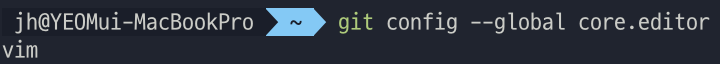
다음과같이 나오면 정상적으로 바뀐것을 알 수 있다.
4-2. git commit으로 vim editor 적용 되었는지 확인해보기
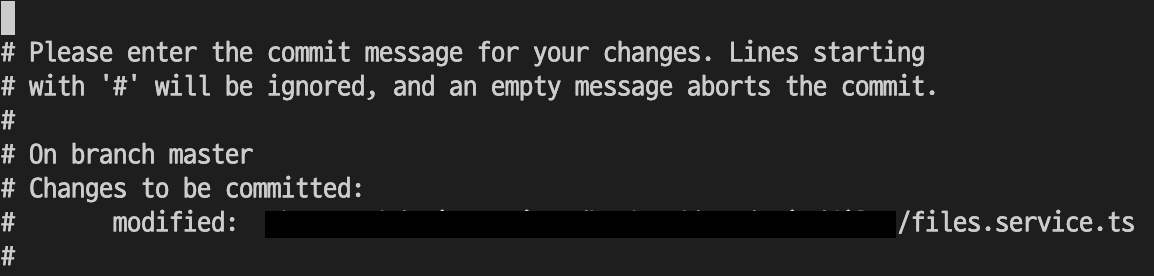
이제 commit message convention을 이용해서 commit message를 작성해보자
[Git] 좋은 commit message 작성하기
