global, local 설정
git의 설정
- global 설정: config를 '--global'과 함께 지정한다.
git config --global user.name (이름)
git config --global user.email (이메일)
git config --global init.defaultBranch main- local 설정: '--global' 없이 config를 지정한다.
git config user.name (이름)
git config user.email (이메일)특정 프로젝트에서만 이름, 이메일을 다르게 하고 싶을 때
설정 확인하기
1. 현재 프로젝트에 적용된 설정 확인하기 (global, local 설정이 모두 나타남)
git config --listEX) 내 프로젝트에 대해 다음과 같이 설정하였고,
git config user.name hello
git config user.email hello@naver.com'git config --list'를 입력하였다.
remote.origin.url=https://github.com/gitgetgot3017/git-practice2.git
user.name=hello
user.email=hello@naver.com등등 정말 다양한 설정값을 볼 수 있다.
1-2. 현재 프로젝트에 적용된 global 설정만 확인하기
git config global --list2. 이 설정값을 CLI가 아닌 vscode에서 확인하기
vscode에서 설정값을 볼 수 있고, 설정값을 변경할 수 있다.
git config --global core.editor "code --wait"
git config --global -e (또는 git config -e)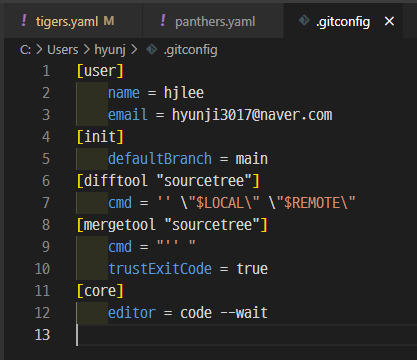
code: vscode를 CLI에서 나타낸 것
--wait: CLI