Vue는 Vue-Router를 지원한다.
URL에 따라 Component를 연결하고 설정된 Component를 보여줄 때 Vue-Router를 사용한다.
Vue-Router 설정 예시는 아래와 같다.
<!DOCTYPE html>
<html lang="en">
<head>
<meta charset="UTF-8" />
<meta name="viewport" content="width=device-width, initial-scale=1.0" />
<title>Vue.js</title>
<style>
.router-link-exact-active {
color: red;
}
</style>
<script src="https://cdn.jsdelivr.net/npm/vue/dist/vue.js"></script>
<script src="https://unpkg.com/vue-router@3.5.3/dist/vue-router.js"></script>
</head>
<body>
<!-- 현재 라우트에 맞는 컴포넌트가 렌더링 -->
<div id="app">
<h1>Board - Router</h1>
<p>
<router-link to="/">메인</router-link>
<router-link to="/board">자유게시판</router-link>
<router-link to="/qna">질문게시판</router-link>
<router-link to="/gallery">사진게시판</router-link>
<router-view></router-view>
</p>
</div>
<script>
// 라우트 컴포넌트
const Main = {
template: "<div>메인 페이지</div>",
};
const Board = {
template: "<div>자유 게시판</div>",
};
const QnA = {
template: "<div>질문 게시판</div>",
};
const Gallery = {
template: "<div>갤러리 게시판</div>",
};
// 라우터 객체 생성
const router = new VueRouter({
routes: [
{
path: "/",
component: Main
},
{
path: "/board",
component: Board
},
{
path: "/qna",
component: QnA
},
{
path: "/gallery",
component: Gallery
},
]
});
const app = new Vue({
el: "#app",
router, // Vue 인스턴트 라우터 주입
});
</script>
</body>
</html>실행 결과는 아래와 같다.
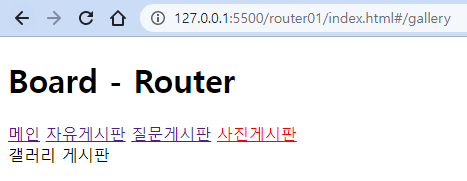
아래와 같이 router 안 mode를 "history"로 설정해보자.
const router = new VueRouter({
mode: "history",
routes: [
{
path: "/",
name: 'main',
component: Main
},
{
path: "/board",
name: 'board',
component: Board
},
{
path: "/qna",
name: 'qna',
component: QnA
},
{
path: "/gallery",
name: 'gallery',
component: Gallery
},
]
});그럼 아래처럼 일반적인 링크로 출력된다.
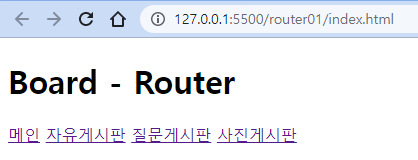
router에 값을 넘겨줄 땐 아래와 같이 값을 넘겨준다.
export default {
template: `<div>
자유 게시판
<ul>
<li v-for="i in 5">
<router-link :to="'/board/' + i">{{i}}번 게시글</router-link>
<!-- <router-link :to="{name: 'boardview', params: {no: i}}">{{i}}번 게시글</router-link> 랑 동일 -->
<!-- <a :href="'#' + i" @click="$router.push({name: 'boardview', params: {no: i}})">{{i}}번 게시글</a> 랑 동일 -->
</li>
</ul>
</div>`,
};중앙에서 값을 받고 다시 넘겨주는 건 아래와 같다.
const router = new VueRouter({
routes: [
...
path: '/board/:no',
name: 'boardview',
component: BoardView,
},
...
],
});값을 다시 받는 방법은 아래와 같다.
export default {
template: `<div>
{{no}}번 게시물 상세정보
<hr>
<router-link :to="/board">목록</router-link>
<!-- <router-link :to="{name: 'board'}">목록</router-link> 랑 동일 -->
<!-- <a href="#board" @click="$router.push('/board')">게시판</a> 랑 동일 -->
</div>`,
data() {
return {
no: 0,
};
},
created() {
this.no = this.$route.params.no;
},
};아래와 같이 라우트를 중첩할 수 있다.
const router = new VueRouter({
mode: 'history',
routes: [
...
{
path: '/board',
name: 'board',
component: Board,
redirect: '/board/list',
children: [
{
path: 'list',
name: 'boardlist',
component: BoardList,
},
{
path: 'write',
name: 'boardwrite',
component: BoardWrite,
},
{
path: 'detail/:no',
name: 'boardview',
component: BoardView,
},
{
path: 'update/:no',
name: 'boardupdate',
component: BoardUpdate,
},
],
},
...
],
});