코딩 캠프 첫 날... 일일 12시간 공부... 할 수 있을까?
대학교 졸업 이후로 이렇게 많이 공부하는건 처음이다ㅎㅎ
과정 설명과 미니프로젝트를 이해하고 제출도 하니까 12시간이 너무 빨리 지나간 느낌이라 당황스럽긴 하지만 좀 더 익숙해지면 코딩하면서 복습이 잘 되지 않을까 싶었다.
오늘은 코딩을 딱히 못했지만 Git을 배웠고, Github과 협업하는 방식은 조금 더 배우고, 실수도 하면서 배워갈 것 같다^^;;
Git
A hosting service to manage a project on the cloud
- Commit: a version of a project
- 3 spaces git manages:
- 작업 디렉터리 (walking tree)
- 스테이지: 저상소에 올릴 다음 버전 후보를 대기?하는 곳 (commit으로 저장소로 올림)
- 저장소 (repository): 버전이 만들어지고 관리되는 공간 (.git)
- 스테이지, 저장소는 실제로 볼 수 없다
기초 Git commands
git init: creates .git directory
touch: creates an empty file (ex. touch a.txt)
git status: shows what is not untracked/tracked
git add \: Add a file to commit (ex. git add a.txt)
git add .: Adds everything in directory to stage
git commit -m “commit message”: Adds file in stage to commit as a version. Add a commit message to label what kind of version it is
git log: Shows history of commits and commit cache, a unique id for a commit
Branch: 버전의 분기
나누고, 각자의 브랜치에서 작업할 수 있고, 합칠 수 있다
최초의 브랜치는 master (main) 브랜치
Head의 위치를 바꿔서 작업 환경(브랜치)을 바꿈
git branch: Shows the branches and where the Head is
git branch foo: Creates a branch foo
Check out을 해서 Head의 위치를 바꿈
git checkout foo: Check out해서 foo branch으로 Head 위치를 바꿈
git checkout -b bar: Create and check out to branch bar
git branch -D bar: Deletes branch bar
git merge bar: Combines branch bar with current Head location
Github
git clone: Clones the local repo to the remote repo. This is done by creating a remote branch locally called “o/branch”(\/\). Remote branches are on the local repo, not the remote repo.
git push: 로컬 저장소의 변경사항을 원격저장소에 밀어넣는다
git fetch: Fetches data from the remote repo. Downloads commits missing from out local repo and updates where our remote branches reaches point. DOES NOT CHANGE LOCAL STATE
git pull: Same as git fetch + merge
git push: Publishes your work
Check default settings in push.default
git rebase o/main: Update your local repo with git fetch, then rebase your work to reflect your work to the new changes in the remote repo
git pull --rebase: fetches, then rebases
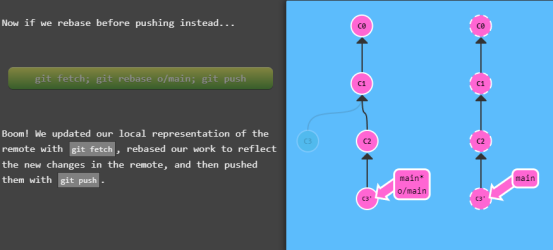
Or with git merge
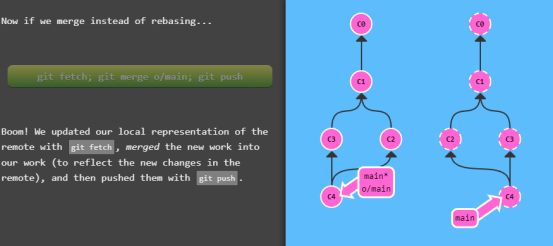
... Github은 미니프로젝트 SA 때문에 제대로 배우지 못했지만 너무 잠 와서 내일 마저 배워야 할 것 같따... 왜 새벽에 잤니...
