김영한님의 강의를 통해 배운 내용을 기록
강의 링크
클라이언트에서 서버로 데이터 전송
- 데이터 전달 방식은 크게 두 가지임
- 쿼리 파라미터를 통한 데이터 전송
- GET
- 주로 정렬 필터(검색어)
- 메시지 바디를 통한 데이터 전송
- POST, PUT, PATCH
- 회원 가입, 상품 주문, 리소스 등록, 리소스 변경
1.정적 데이터 조회
// 데이터 요청
GET /static/star.jpg HTTP/1.1
Host:localhost:8080
// 응답 데이터
HTTP/1.1 200 OK
Content-Type:image/jpeg
Content-Length:34012
image file......
- 이미지, 정적 텍스트 문서
- 조회는 GET 사용
- 정적 데이터는 일반적으로 쿼리 파라미터 없이 리소스 경로로 단순하게 조회 가능
2.동적 데이터 조회
// 데이터 요청
GET /search?q=hello&hl=ko HTTP/1.1
Host:www.google.com- 주로 검색, 게시판 목록에서 정렬 필터(검색어)
- 조회 조건을 줄여주는 필터, 조회 결과를 정렬하는 정렬 조건에 주로 사용
- 조회는 GET 사용
- GET은 쿼리 파라미터 사용해서 데이터를 전달(http body를 통해서 데이터를 전달해도 되지만 실무에서 권장하지 않는 방법)
3.HTML Form 데이터 전송
- POST 전송 - 저장
// submit 버튼을 누르면 브라우저가 form 데이터를 읽고 HTTP 메시지를 생성한다.
<form action="/save" method="post">
<input type="text" name="username" />
<input type="text" name="age" />
<button type="submit">전송</button>
</form>
// 웹 브라우저가 생성한 요청 HTTP 메시지
POST /save HTTP/1.1
Host:localhost:8080
Content-Type:application/x-www-form-urlencoded -> form 데이터로 보내는 경우 데이터 타입
username=kim&age=20- form 데이터로 보낼 경우 쿼리 파라미터 형식처럼 HTTP 메시지 바디가 생성된다.
// 만약 form 데이터로 get 요청을 보낸다면?
<form action="/save" method="get">
<input type="text" name="username" />
<input type="text" name="age" />
<button type="submit">전송</button>
</form>
// 웹 브라우저가 생성한 요청 HTTP 메시지
// 쿼리 파라미터 형식처럼 요청 경로에 파라미터가 들어감
GET /save?username=kim&age=20 HTTP/1.1
Host:localhost:8080
Content-Type:application/x-www-form-urlencoded -> form 데이터로 보내는 경우 데이터 타입 -
multipart/form-data (파일 전송 데이터 타입)
- default datatype 은 x-www-form-urlencoded
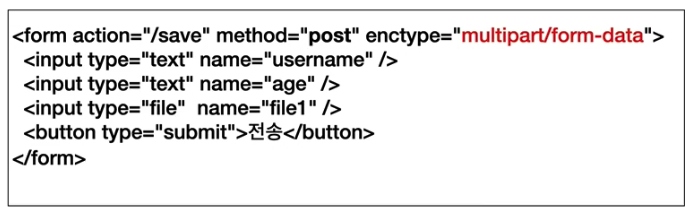
-
웹 브라우저가 생성한 요청 HTTP 메시지
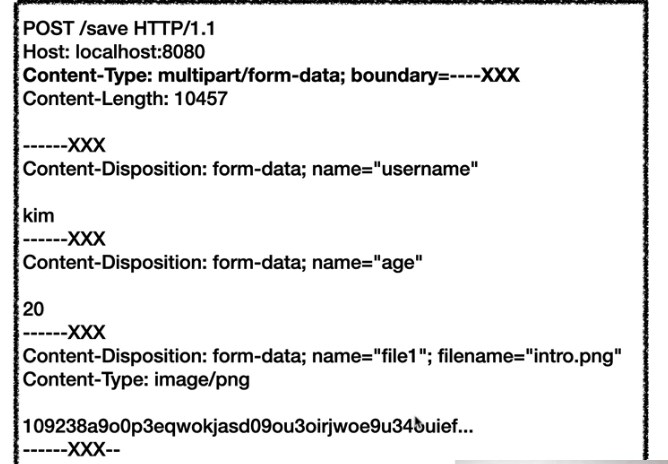
-
multipart/form-data로 설정하면 브라우저가 boundary를 나눠 파트별로 데이터를 설정함
-
정리
- HTLM Form submit시 POST 전송
- 회원 가입, 상품 주문, 데이터 변경
- Content-Type:application/x-www-form-urlencoded 사용
- form 내용을 메시지 바디를 통해서 전송(key=value 형태, 쿼리 파라미터 형식)
- 전송 데이터를 url encoding 처리(abc김 => abc%EA%~~)
- HTML Form은 GET 전송도 가능
- Content-Type: multipart/form-data
- 파일 업로드 같은 바이너리 데이터 전송시 사용
- 다른 종류의 여러 파일과 폼의 내용 함께 전송 가능(그래서 이름이 multipart)
- HTML Form 전송은 GET, POST만 지원
- HTLM Form submit시 POST 전송
4. HTTP API 데이터 전송
- 클라이언트에 라이브러리가 다 있다.
POST /members HTTP/1.1
Content-Type:application/json
{
"username":"young",
"age":20
}- 서버끼리 통신할 때 사용(서버끼리는 HTML같은게 없음)
- 앱 클라이언트
- 아이폰, 안드로이드
- 웹 클라이언트
- HTML에서 Form 전송 대신 자바스크립트를 통한 통신에 사용(AJAX)
- React, VueJS 같은 웹 클라이언트와 API 통신
- POST, PUT, PATCH: 메시지 바디를 통해 데이터 전송
- GET: 조회, 쿼리 파라미터로 데이터 전달
- Content-Type:application/json을 주로 사용(사실상 표준)
- TEXT, XML, JSON 등
