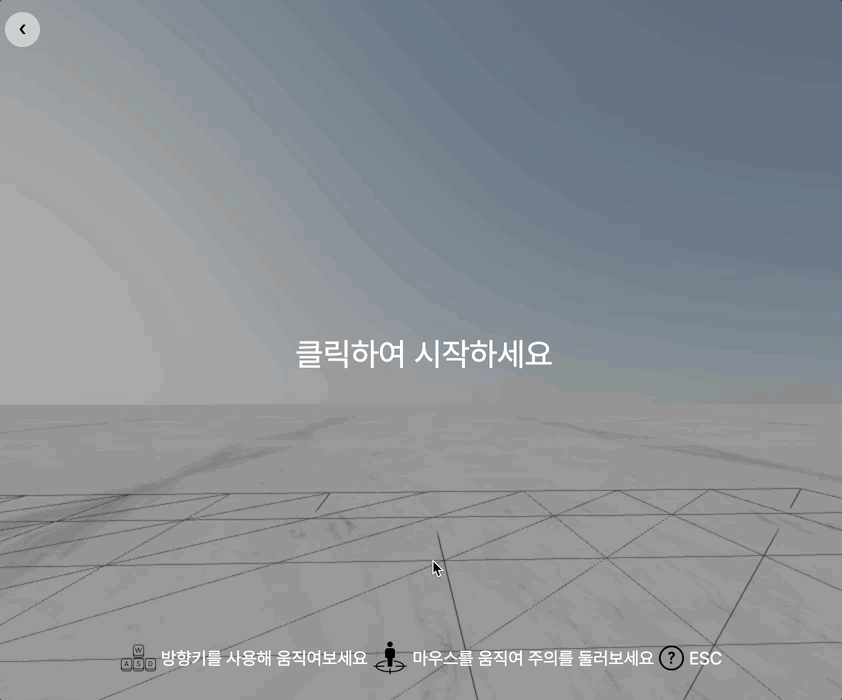캐릭터 움직이기
주변 둘러보기
Pointer Lock API
1인칭 3D 게임에 이상적인 api로 마우스를 이용하여 주의를 둘러볼 때 유용한 api
웹 보호 규칙? 으로 인해서 자동으로 적용되지 않아 이벤트 리스너를 통해 락을 해야한다.
import { PointerLockControls } from '@react-three/drei';를 사용하면 좀더 편하게 이용 가능
상하좌우 움직이기
useFrame(() => {
if (!ref.current) return;
camera.position.copy(ref.current.position);
const direction = new Vector3();
const frontVector = new Vector3(
0,
0,
(moveBackward ? 1 : 0) - (moveForward ? 1 : 0),
);
const sideVector = new Vector3(
(moveLeft ? 1 : 0) - (moveRight ? 1 : 0),
0,
0,
);
// length 1로 변환 normalize
direction
.subVectors(frontVector, sideVector)
.normalize()
.multiplyScalar(SPEED)
.applyEuler(camera.rotation);
api.velocity.set(direction.x, 0, direction.z);
// 새로 추가
ref.current.getWorldPosition(ref.current.position);
});youtube랑 기존의 존재하는 코드들을 참고하였으나 동작하지 않아 구글링 후
ref.current.getWorldPosition(ref.current.position); 추가 작성하여 동작확인
결과