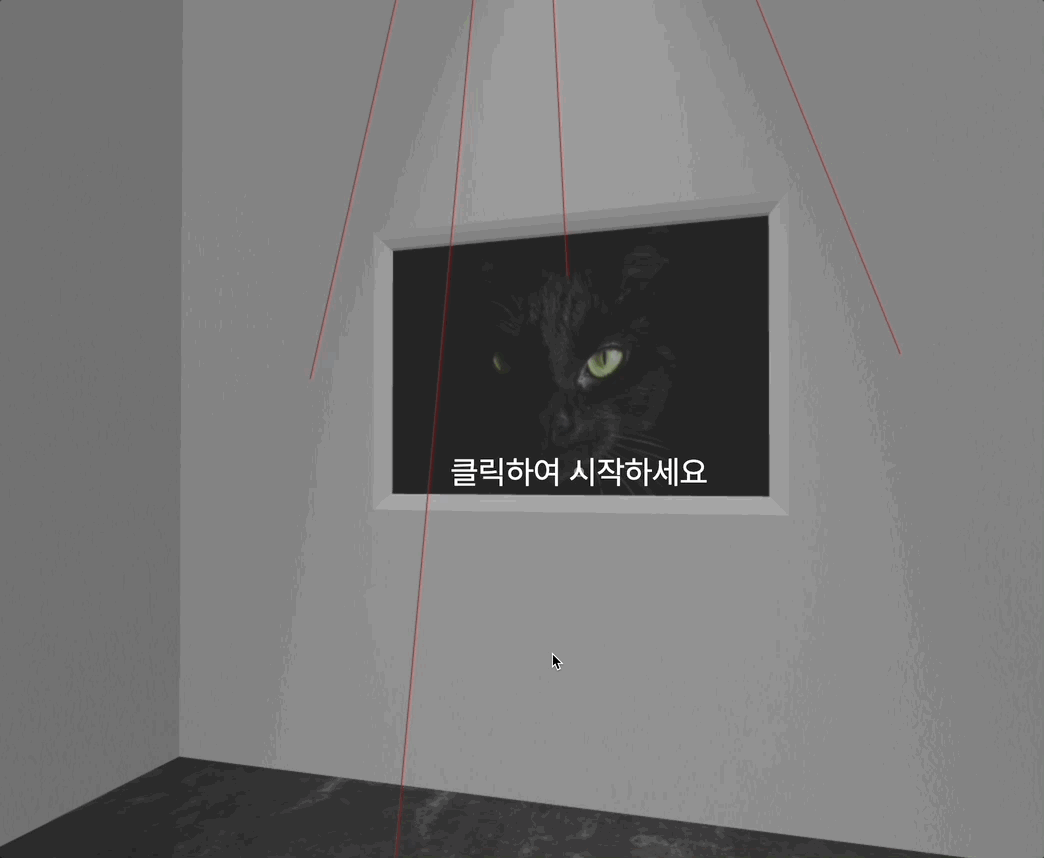작품 클릭 시 모달창 활용( 작품 설명 )
Keyword
-
Raycaster
Raycasting is used for mouse picking (working out what objects in the 3d space the mouse is over) amongst other things. -
PointerLockControls
-
모달 컴포넌트 재사용
Raycaster를 사용하여 사용자가 클릭한 object를 인식할 수 있게 했다. (원하는 거리에서 클릭했을 때만 동작하게도 가능)
그리고 기존의 모달 컴포넌트를 재사용성에 유리하게 작성한 덕분에 이 기능을 만들 때도 유용하게 작성할 수 있었다.
나중에 다시 봤을 때, 고려하면 좋을 점이
1. document에 이벤트리스너를 달아줬기 때문에 버블링을 주의해야 한다.
useEffect(() => {
const onDocumentMouseDown = (e: MouseEvent) => {
e.preventDefault();
const obj = ref.current as Object3D;
const cameraDir = new Vector3();
camera.getWorldDirection(cameraDir);
const raycaster = new Raycaster(camera.position, cameraDir);
// mousedown을 했을 때의 카메라의 시선과 obj가 동일시 되면 intersects에 값이 존재하게 된다.
const intersects = raycaster.intersectObject(obj);
if (
intersects.length > 0 &&
intersects[0].distance < DETECT_FROM_DISTANCE
) {
pickItem(data);
}
};
document.addEventListener('mousedown', onDocumentMouseDown);
return () => {
document.removeEventListener('mousedown', onDocumentMouseDown);
};
}, [camera, ref, pickItem, data]);- PointerLockControls 객체 관리
전역으로 PointerLockControls 객체를 관리하여 PointerLockControls가 Unlock일 때는 (즉, 마우스를 자유롭게 움직일 수 있을 때) 해당 obj를 클릭하여도 모달이 뜨지 않게끔 방지
const handlePictureClick = (item: any) => {
// 자유롭게 마우스를 움직일 수 있을 때는 클릭방지
if (!control.isLocked) return;
modalRef.current?.show();
setSelectedItem(item);
control?.unlock && control?.unlock();
};