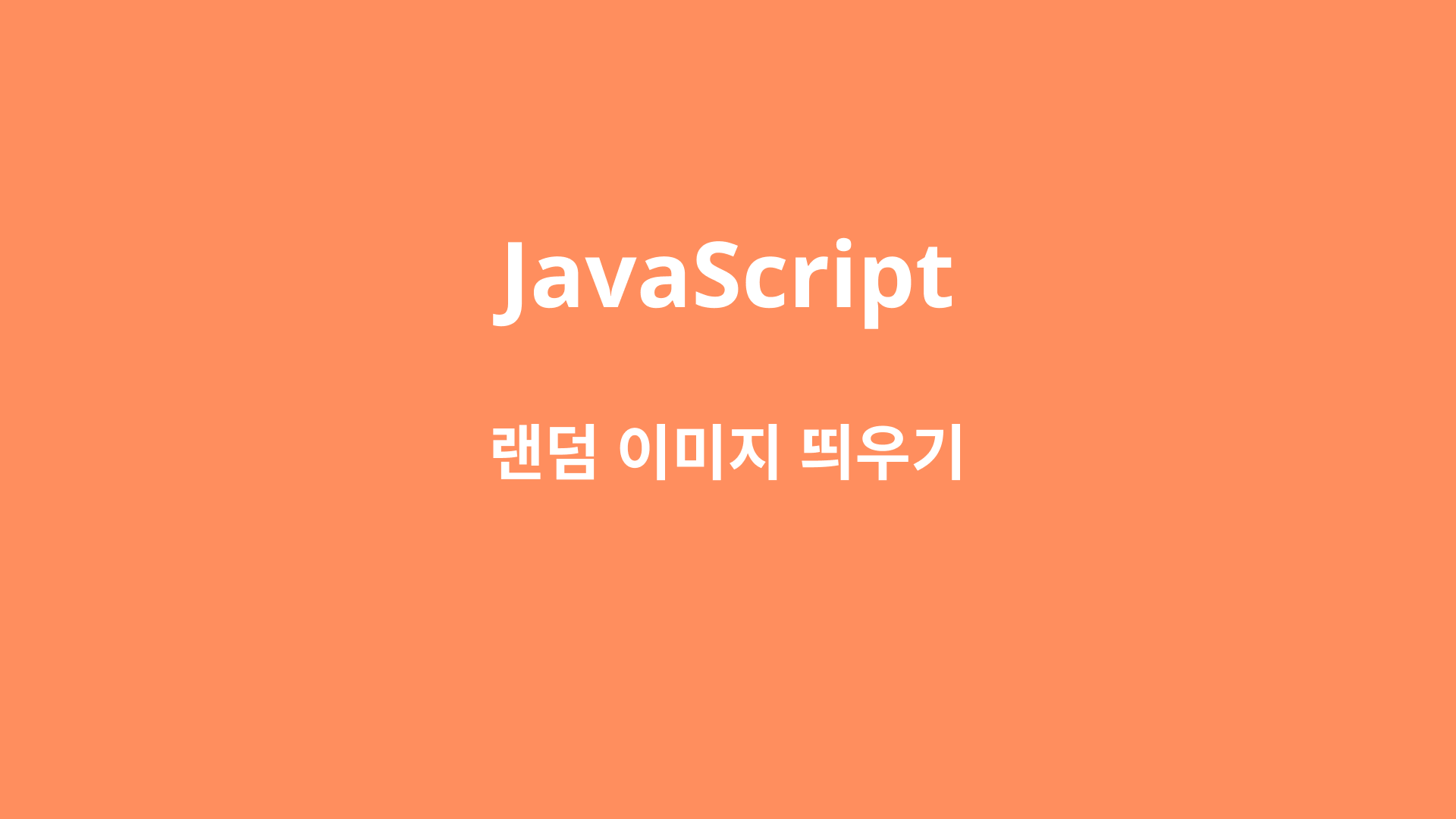
새로고침될 때 마다 랜덤으로 이미지를 띄울 수 있는 기능을 넣고자 했다
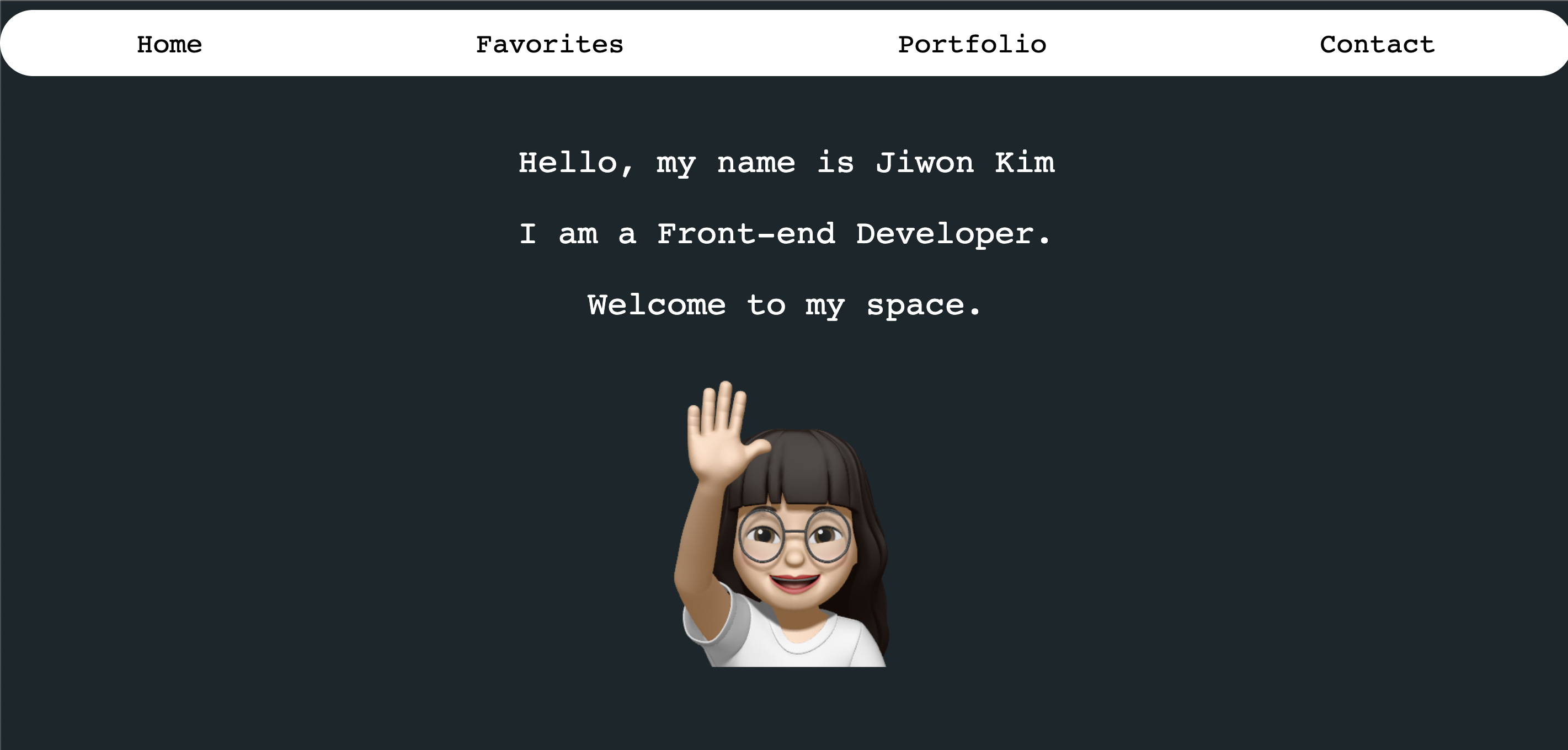
(텍스트 아래에 있는 미모티콘 이미지가 계속 바뀜)
1. 랜덤으로 바꿀 이미지를 저장하고, 파일 명으로 배열을 만들어 준다.
const emoticons = ["jw1.png", "jw2.png", "jw3.png", "jw4.png"];
2. 임의의 파일을 가져올 수 있게
random함수 사용const todayEmoticon = emoticons[Math.floor(Math.random() * emoticons.length)];
Math.random()함수는 0~1 사이의 임의의 난수를 반환한다Math.floor(num)num 이하 가장 큰 정수를 반환한다. (소수점 아래 내림)
- 파일이 총 4개라, array[0]~array[3] 중에 랜덤으로 index 수를 받아야 함
Math.random()에 배열의 길이를 곱하고Math.floor(내림)을 적용 시키면 0, 1, 2, 3 중의 하나의 수가 나옴
3. createElement를 사용하여 html에 img 요소 추가
const etImg = document.createElement("img");
Document.createElement()는 지정한 tagName의 HTML 요소를 만들어 반환한다.- 생성된 img의 src와 width등 스타일도 지정해준다.
etImg.src = `src/${todayEmoticon}`; etImg.width = 300;
4. appendChild()를 사용하여 element의 위치 지정
const homePage = document.querySelector(".home"); homePage.appendChild(etImg);
Node.appendChild()는 선택한 node 안에 자식요소를 추가한다.- 여기서는 home이라는 div 안에 이미지를 삽입하기 위하여 위와 같이 코드 작성.
[전체 코드]
const emoticons = ["jw1.png", "jw2.png", "jw3.png", "jw4.png"]; const todayEmoticon = emoticons[Math.floor(Math.random() * emoticons.length)]; const etImg = document.createElement("img"); etImg.src = `src/${todayEmoticon}`; etImg.width = 300; const homePage = document.querySelector(".home"); homePage.appendChild(etImg);
