<keyup이벤트>
<script>
$(document).ready(function() {
$('#msg').on('keyup', function(e) {
// $('#target').text($('msg').val()); // -> msg == e.target
$('#target').text(e.target.value);
});
$('button').on('click', function(e) {
console.log(e.target);
})
});
</script>
</head>
<body>
<input type="text" id="msg"/>
<span id="target"></span>
<hr>
<button>aaa</button>
<button>bbb</button>
<button>ccc</button>
</body>- 이벤트가 발생했을 때 그 이벤트를 잡아내는 역할을 누가 한다? 시스템
시스템이 이벤트 정보를 담은 객체를 생성한다 -> 이벤트 객체 -> 이벤트 핸들러의 매개변수
<!DOCTYPE html>
<html lang="en">
<head>
<meta charset="UTF-8">
<meta http-equiv="X-UA-Compatible" content="IE=edge">
<meta name="viewport" content="width=device-width, initial-scale=1.0">
<script src="https://ajax.googleapis.com/ajax/libs/jquery/3.6.1/jquery.min.js"></script>
<title>이벤트 객체에서 주의할 점</title>
<script>
$(document).ready(function() {
$('#btn').on('click', function(e) {
// e.target은 html
console.log(e.target);
// e.target.text is not a function
const $target = $(e.target);
$target.text('클릭했어요');
$('<strong>').text('까꿍').css('color','red').appendTo($('#target'));
})
})
</script>
</head>
<body>
<input type="text" id="msg">
<button id="btn">클릭하세요</button>
<div id="target">
</div>
</body>
</html>- .appendTo(): 선택한 요소를 다른 요소 안에 넣습니다.
<style>
#canvas { width: 400px; height: 400px; background-color: red;}
</style>
<script>
// #canvas를 클릭하면 마우스 좌표를 출력하시오
// 1. 이벤트 정보는 이벤트 객체에 들었다
// 2. 좌표는 pageX, pageY -> alert로 출력하시오
$(document).ready(function() {
$('#canvas').on('click', function(e) {
alert(`마우스 X좌표: ${e.pageX}, Y좌표: ${e.pageY}`);
})
// 마우스를 이동하면 #pos에 마우스 좌표를 출력하시오
$('#canvas').on('mousemove', function(e) {
$('#pos').text(`마우스 X좌표:${e.pageX}, Y좌표:${e.pageY}`);
})
})
</script>
</head>
<body>
<div id="canvas"> <!--빨간 박스-->
</div>
<p id="pos"></p> <!--아래 글씨-->
</body>결과: 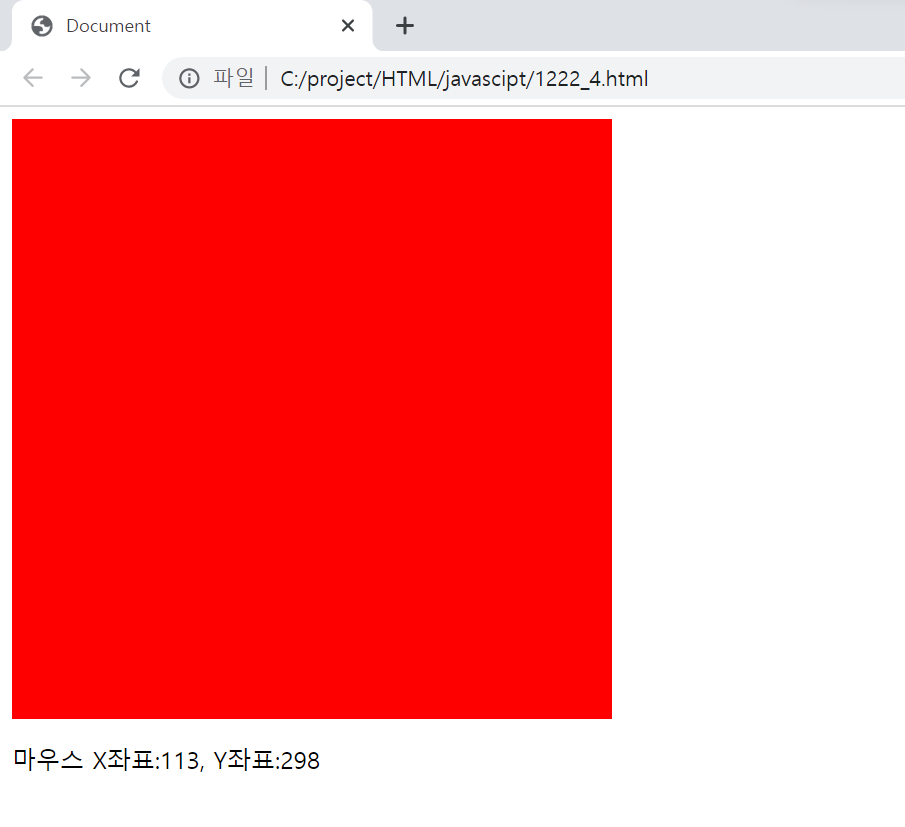
<script>
$(document).ready(function(){
let count = 0;
$('#inc').on('click', function () {
count++;
$('#count').text(count);
});
$('#dec').on('click', function() {
count--;
$('#count').text(count);
});
})
</script>
</head>
<body>
<button id="inc">+</button>
<span id="count"></span>
<button id="dec">-</button>
</body><use strict버전>
<script>
'use strict' //오류를 잡을 수 있다
let count = 0;
function inc() {
count++;
$('#count').text(count);
}
function dec() {
count--;
$('#count').text(count);
}
$(document).ready(function(){
$('#inc').on('click', inc);
$('#dec').on('click', dec);
})
</script><물건 구매하기>
<script>
const product = { name: '우유', price: 2000, stock: 10 };
// +를 누르면 개수가 증가, 구매예정금액 증가
// 개수가 stock보다 커지면 '더 이상 구입할 수 없습니다'
// -를 누르면 개수 감소, 구매예정금액 감소
// 개수의 최소값은 1
let count = 0;
let money = 0;
function show() {
money = product.price * count;
$('#count').text(count);
$('#money').text(money);
}
/*
function inc() {
if(count<product.stock) {
count++;
money += 2000;
$('#count').text(count);
$('#money').text(money);
} else {
alert('더 이상 구입할 수 없습니다');
}
}
function dec() {
if(count>1) {
count--;
money -= 2000;
$('#count').text(count);
$('#money').text(money);
}
}
*/
$(document).ready(function() {
// $('#inc').on('click', inc);
// $('#dec').on('click', dec);
$('button').on('click', function(e) {
const $btn = $(e.target);
if($btn.text()==="+") {
if(count>=product.stock) {
alert('더 이상 주문할 수 없습니다');
return;
}
count++;
show();
} else if ($btn.text()==="-") {
if(count<=1)
return;
count--;
show();
}
})
})
</script>
</head>
<body>
<div id="name"></div>
<div>
<button id="inc">+</button>
<span id="count"></span>
<button id="dec">-</button>
</div>
<div>
구매예정금액:<span id="money"></span>
</div>
</body>
</html>결과: 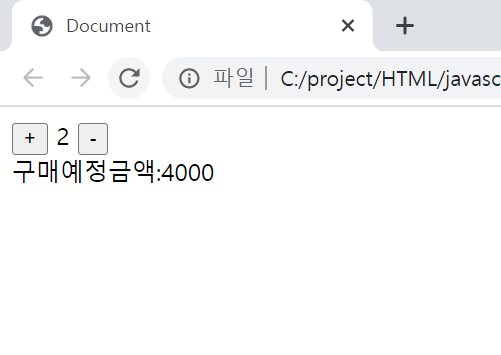
<데이터 여러개 처리하기>
<title>데이터 여러개 처리하기</title>
<script>
// 사용자가 어떤 동작(이벤트) -> 처리 : 이벤트 driven(구동) 방식
// 프로그래머는 이벤트를 처리하는 함수를 작성(이벤트 핸들러) -> 이벤트 소스에 함수를 등록
// 자바스크립트는 이벤트 정보를 담은 객체를 생성하고 이벤트 핸들러를 불러준다
// 프로그래머가 작성하고 위탁 실행하는 함수 -> 콜백(callback) 함수
$(document).ready(function() {
$('.delete').on('click', function(e) {
const $btn = $(e.target);
alert($btn.data('no'));
alert($btn.attr('data-no'));
})
})
</script>
</head>
<body>
<div>
<div>우리나라 좋은나라<button class="delete" data-no="4">삭제</button></div>
<div>우리나라 좋은나라<button class="delete" data-no="3">삭제</button></div>
<div>우리나라 좋은나라<button class="delete" data-no="2">삭제</button></div>
<div>우리나라 좋은나라<button class="delete" data-no="1">삭제</button></div>
</div>
</body>
</html><jQuery 반복문>
<script>
const carts = [
{no:122, name:'신라면', price:4100},
{no:357, name:'페레로로쉐 5T', price:3500},
{no:1113, name:'오레오', price:1200}
];
// ES6 of 반복문 -> 파일업로드
for(cart of carts)
console.log(cart);
// jQuery 반복문
// $.each(배열, function(인덱스, 원소))
$.each(carts, function(index, cart) {
console.log(cart);
});
</script>- $.each(배열, function(인덱스, 원소))
<!DOCTYPE html>
<html lang="en">
<head>
<meta charset="UTF-8">
<meta http-equiv="X-UA-Compatible" content="IE=edge">
<meta name="viewport" content="width=device-width, initial-scale=1.0">
<link rel="stylesheet" href="https://maxcdn.bootstrapcdn.com/bootstrap/3.4.1/css/bootstrap.min.css">
<script src="https://ajax.googleapis.com/ajax/libs/jquery/3.6.1/jquery.min.js"></script>
<script src="https://maxcdn.bootstrapcdn.com/bootstrap/3.4.1/js/bootstrap.min.js"></script>
<title>Document</title>
<script>
const carts = [
{no:122, name:'신라면', price:4100},
{no:357, name:'페레로로쉐 5T', price:3500},
{no:1113, name:'오레오', price:1200}
];
$(document).ready(function() {
const $tbody = $('#tbody');
$.each(carts, function(i, c) {
const str = `
<tr>
<td>${c.no}</td>
<td>${c.name}</td>
<td>${c.price}원</td>
<td><button class="delete" data-on=${c.no}>삭제</button></td>
</tr>
`;
$tbody.append(str);
});
$('.delete').on('click', function(e) {
const $btn = $(e.target);
console.log($btn.attr('data-no'));
console.log($btn.parent().prev().prev().prev().text());
})
})
</script>
</head>
<body>
<table class="table table-hover">
<thead>
<tr>
<th>번호</th>
<th>이름</th>
<th>가격</th>
<th>삭제</th>
</tr>
</thead>
<tbody id="tbody">
</tbody>
</table>
</body>
</html>-
tbody 태그: HTML 테이블에서 내용 콘텐츠(body content)들을 하나의 그룹으로 묶을 때 사용합니다.
-
.table-hover 클래스: 추가하면 테이블에 마우스를 올렸을 때 마우스 커서가 있는 행이 다른 색으로 변합니다.(=mouseover)
-
thead 태그: HTML 테이블에서 헤더 콘텐츠(header content)들을 하나의 그룹으로 묶을 때 사용합니다.
<!DOCTYPE html>
<html lang="en">
<head>
<meta charset="UTF-8">
<meta http-equiv="X-UA-Compatible" content="IE=edge">
<meta name="viewport" content="width=device-width, initial-scale=1.0">
<link rel="stylesheet" href="https://maxcdn.bootstrapcdn.com/bootstrap/3.4.1/css/bootstrap.min.css">
<script src="https://ajax.googleapis.com/ajax/libs/jquery/3.6.1/jquery.min.js"></script>
<script src="https://maxcdn.bootstrapcdn.com/bootstrap/3.4.1/js/bootstrap.min.js"></script>
<title>Document</title>
<script>
const carts = [
{no:122, name:'신라면', price:4100},
{no:357, name:'페레로로쉐 5T', price:3500},
{no:1113, name:'오레오', price:1200}
];
$(document).ready(function() {
const $tbody = $('#tbody');
$.each(carts, function(i, c) {
const str = `
<tr>
<td>${c.no}</td>
<td>${c.name}</td>
<td>${c.price}원</td>
<td><button class="delete" data-on=${c.no}>삭제</button></td>
</tr>
`;
$tbody.append(str);
});
$('.delete').on('click', function(e) {
const $btn = $(e.target);
console.log($btn.attr('data-no'));
console.log($btn.parent().prev().prev().prev().text());
})
})
</script>
</head>
<body>
<table class="table table-hover">
<thead>
<tr>
<th>번호</th>
<th>이름</th>
<th>가격</th>
<th>삭제</th>
</tr>
</thead>
<tbody id="tbody">
</tbody>
</table>
</body>
</html><append태그>
<!DOCTYPE html>
<html lang="en">
<head>
<meta charset="UTF-8">
<meta http-equiv="X-UA-Compatible" content="IE=edge">
<meta name="viewport" content="width=device-width, initial-scale=1.0">
<script src="https://ajax.googleapis.com/ajax/libs/jquery/3.6.1/jquery.min.js"></script>
<title>이벤트 처리하기</title>
<script>
$(document).ready(function() {
$('#append').on('click', function() {
// append는 마지막에 추가
$('#target').append(`<li>동적으로 추가된 놈</li>`);
}); //target에 append 이용해서 이 문구 추가하겠다구
// 동적으로 추가된 요소는 이벤트가 동작하지 않는다(ready이벤트는 동적요소로 취급 x)
/*
$('li').on('click', function() {
alert('클릭했어요');
});
*/
$('#target').on('click', 'li', function() {
alert('클릭했어요');
})
})
</script>
</head>
<body>
<button id="append">li 추가</button>
<ul id="target">
<li>원래 있던 놈</li>
<li>원래 있던 놈</li>
</ul>
</body>
</html>- .append() :선택된 요소의 마지막에 새로운 요소나 콘텐츠를 추가한다.
<!DOCTYPE html>
<html lang="en">
<head>
<meta charset="UTF-8">
<meta http-equiv="X-UA-Compatible" content="IE=edge">
<meta name="viewport" content="width=device-width, initial-scale=1.0">
<script src="https://ajax.googleapis.com/ajax/libs/jquery/3.6.1/jquery.min.js"></script>
<title>Document</title>
<script>
const carts=[
{no:122, name:'신라면', price:4100, count:1, total:4100},
{no:357, name:'페레로로쉐 5T', price:3500, count:1, total:3500},
{no:1113, name:'오레오', price:1200, count:1, total:1200}
];
function printCarts($tbody) {
$tbody.empty();
$.each(carts, function(i, c) {
const str = `
<tr>
<td>${c.name}</td>
<td>
<button data-no=${c.no} class="inc">+</button>
${c.count}
<button data-no=${c.no} class="dec">-</button>
</td>
<td>
${c.total}
</td>
</tr>
`;
$tbody.append(str);
})
}
$(document).ready(function() {
const $tbody = $('#tbody');
printCarts($tbody);
$('#tbody').on('click', '.inc', function(e) {
const $incBtn = $(e.target);
const no = parseInt($incBtn.attr('data-no'));
for(cart of carts) {
if(cart.no===no) {
cart.count++;
cart.total = cart.count * cart.price;
printCarts($tbody);
}
}
})
})
</script>
</head>
<body>
<table>
<thead>
<tr>
<th>이름</th>
<th>개수</th>
<th>구매가격</th>
</tr>
</thead>
<tbody id="tbody">
</tbody>
</table>
</body>
</html>