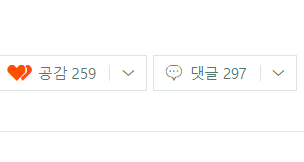
https://blockdmask.tistory.com/383
from selenium.common.exceptions import NoSuchElementException
from selenium.webdriver.common.action_chains import ActionChains
from random import random
from selenium import webdriver
import time
from selenium.webdriver.common.keys import Keys
import pyperclip
def login(driver) :
id_form = driver.find_element_by_id('id')
pw_form = driver.find_element_by_id('pw')
id_form.click()
pyperclip.copy('NAVER ID')
id_form.send_keys(Keys.CONTROL, 'v')
time.sleep(1)
pw_form.click()
pyperclip.copy('NAVER PW')
pw_form.send_keys(Keys.CONTROL, 'v')
time.sleep(1)
login_btn = driver.find_element_by_id('log.login')
login_btn.click()
def work(driver) :
i = 1
while True :
try :
while True :
print("Debug 1")
driver.get('https://m.blog.naver.com/Recommendation.nhn')
time.sleep(5)
post = driver.find_elements_by_class_name('title__2VIQG')[2]
post.click()
time.sleep(10)
print("Debug 2")
try :
likeP = driver.find_element_by_xpath('//*[@id="ct"]/div[4]/div[3]/div/div[1]/div/div/a')
like = likeP.find_element_by_xpath('//*[@id="ct"]/div[4]/div[3]/div/div[1]/div/div/a')
actions = ActionChains(driver)
time.sleep(5)
actions.move_to_element(like).click().perform()
time.sleep(5)
except :
time.sleep(10)
except NoSuchElementException as e:
print("[Error] ", e)
pass
except Exception as e:
print("[Error] 주기값을 조정해야 합니다.", e.args)
def main() :
driver = webdriver.Chrome(r'chromedriver.exe')
driver.get('https://nid.naver.com/nidlogin.login?url=https%3A%2F%2Fsection.blog.naver.com%2FBlogHome.nhn')
time.sleep(5)
login(driver)
work(driver)
time.sleep(100)
main()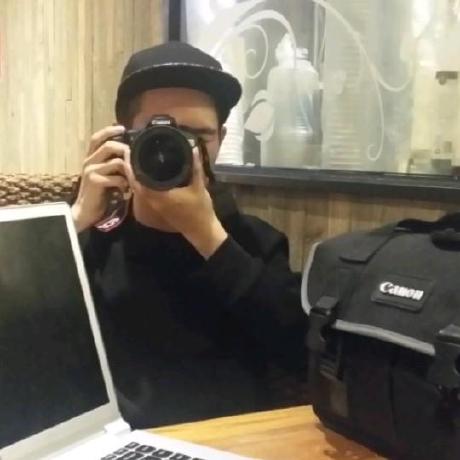
안녕하세요, 크롬 화면이 열리고, 로그인까지는 되었는데 Debug 1이라고 뜨면서 주기값을 조정해야된다는 메시지만 계속 반복되는데, 여기서 어떻게 해야할까요..?