내 GPU와 호환되는 cuda toolkit 을 확인
- 아래 링크와 표에 맞게,
- https://en.wikipedia.org/wiki/CUDA
Compute Capability, GPU semiconductors and Nvidia GPU board products
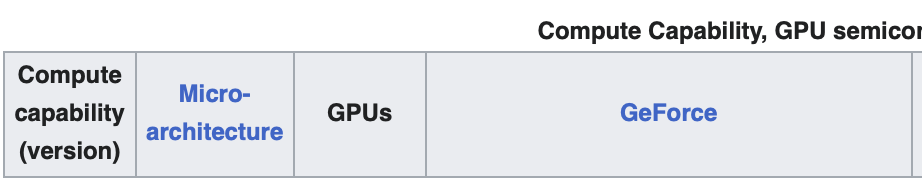
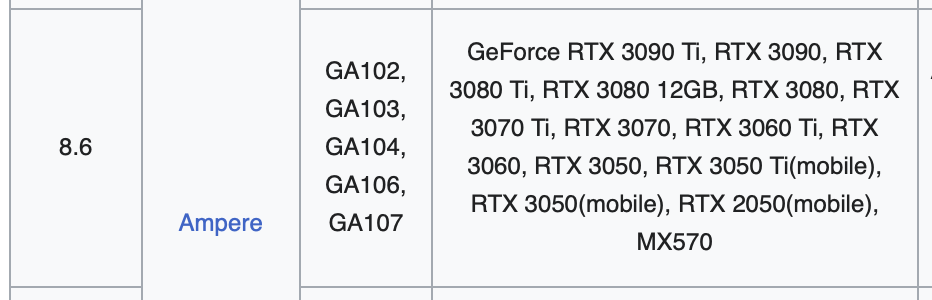
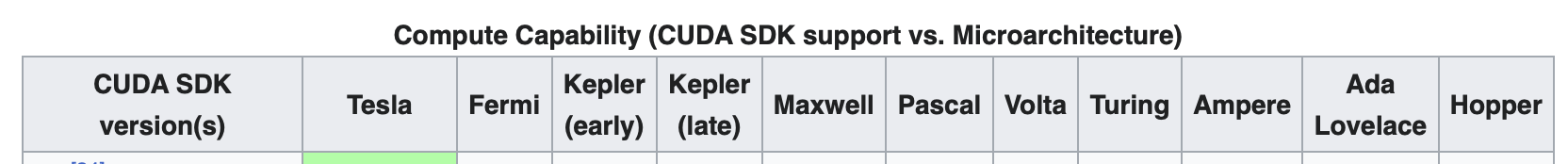
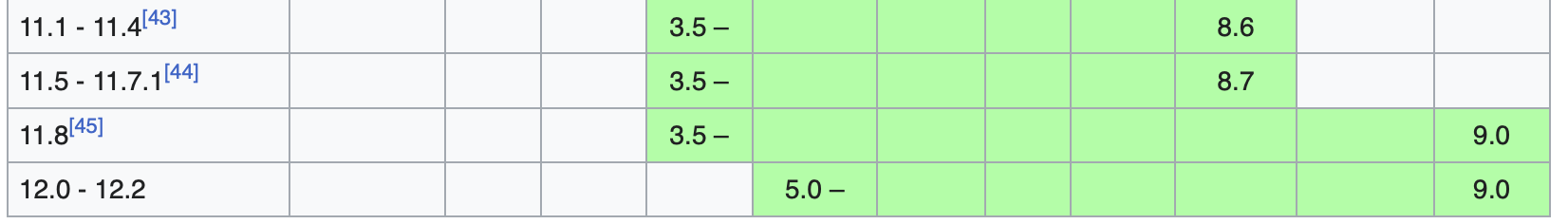
- 결론: 3080은 11.1~12.2 사이의 버전을 설치하면 되는듯하다.
nvidia-driver와 호환되는 cuda toolkit을 확인
- 아래 표에 맞게,
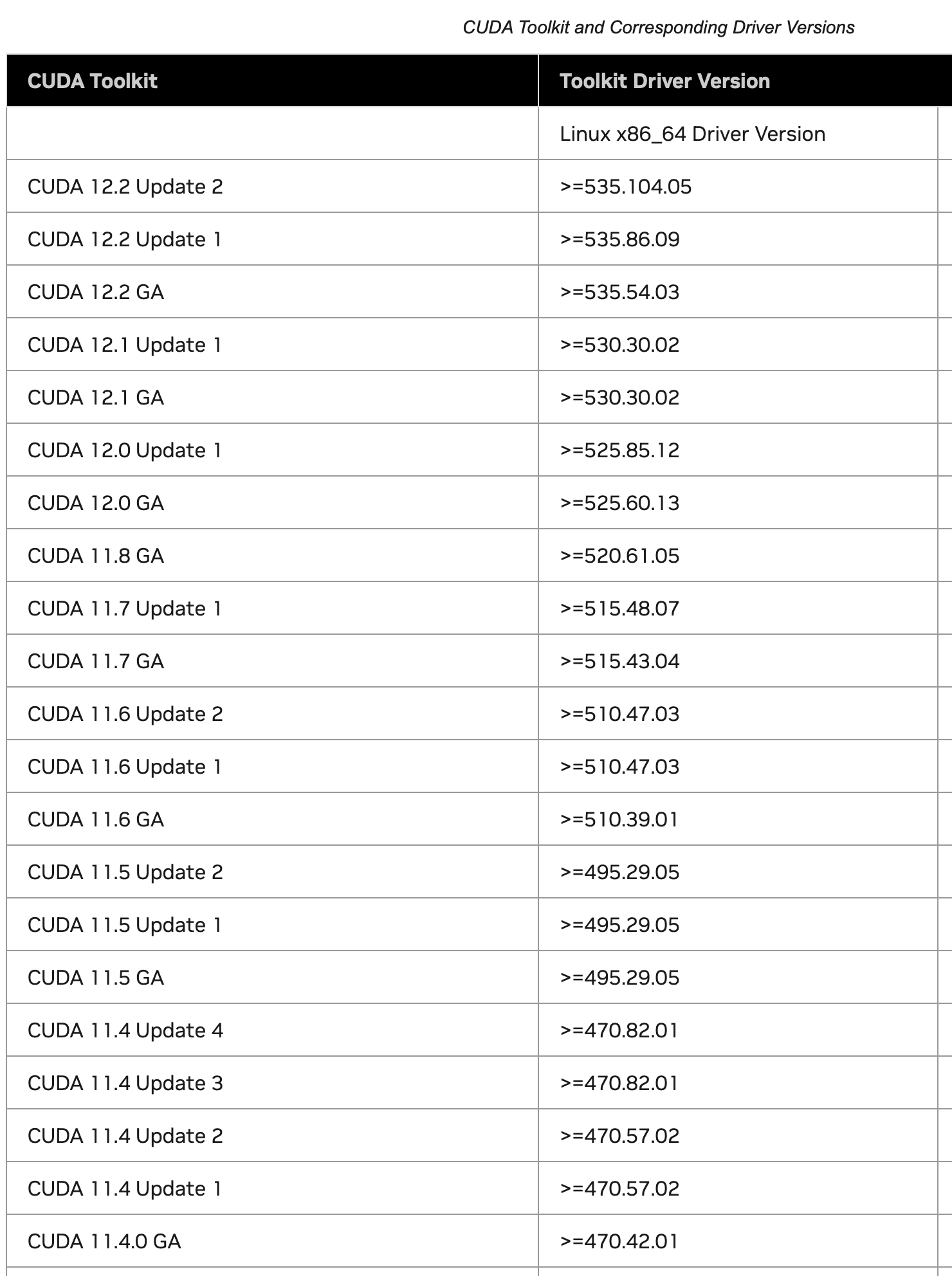
- 결론: 535.113.01 드라이버 버전은, 모든 cuda toolkit 버전을 설치해도 되는 듯하다.
torch 버전에 맞는, cuda toolkit을 확인
- nl_navigation에서는,
2.0.0torch version이 필요 - https://pytorch.org/get-started/previous-versions/
- 결론: CUDA 11.8 버전을 설치하면 된다. (torch 2.0.0 ~ 2.1.0에 호환됨!)
2.0.0 버전
# 2.0.0 버전
# CUDA 11.7
conda install pytorch==2.0.0 torchvision==0.15.0 torchaudio==2.0.0 pytorch-cuda=11.7 -c pytorch -c nvidia
# CUDA 11.8
conda install pytorch==2.0.0 torchvision==0.15.0 torchaudio==2.0.0 pytorch-cuda=11.8 -c pytorch -c nvidia
# CPU Only
conda install pytorch==2.0.0 torchvision==0.15.0 torchaudio==2.0.0 cpuonly -c pytorch# ROCM 5.4.2 (Linux only)
pip install torch==2.0.0+rocm5.4.2 torchvision==0.15.1+rocm5.4.2 torchaudio==2.0.1 --index-url https://download.pytorch.org/whl/rocm5.4.2
# CUDA 11.7
pip install torch==2.0.0+cu117 torchvision==0.15.1+cu117 torchaudio==2.0.1 --index-url https://download.pytorch.org/whl/cu117
# CUDA 11.8
pip install torch==2.0.0+cu118 torchvision==0.15.1+cu118 torchaudio==2.0.1 --index-url https://download.pytorch.org/whl/cu118
# CPU only
pip install torch==2.0.0+cpu torchvision==0.15.1+cpu torchaudio==2.0.1 --index-url https://download.pytorch.org/whl/cpu- CUDA 11.7 / 11.8 가능
2.1.0 최신 버전
# 2.1.0 최신 버전- https://pytorch.org/get-started/locally/
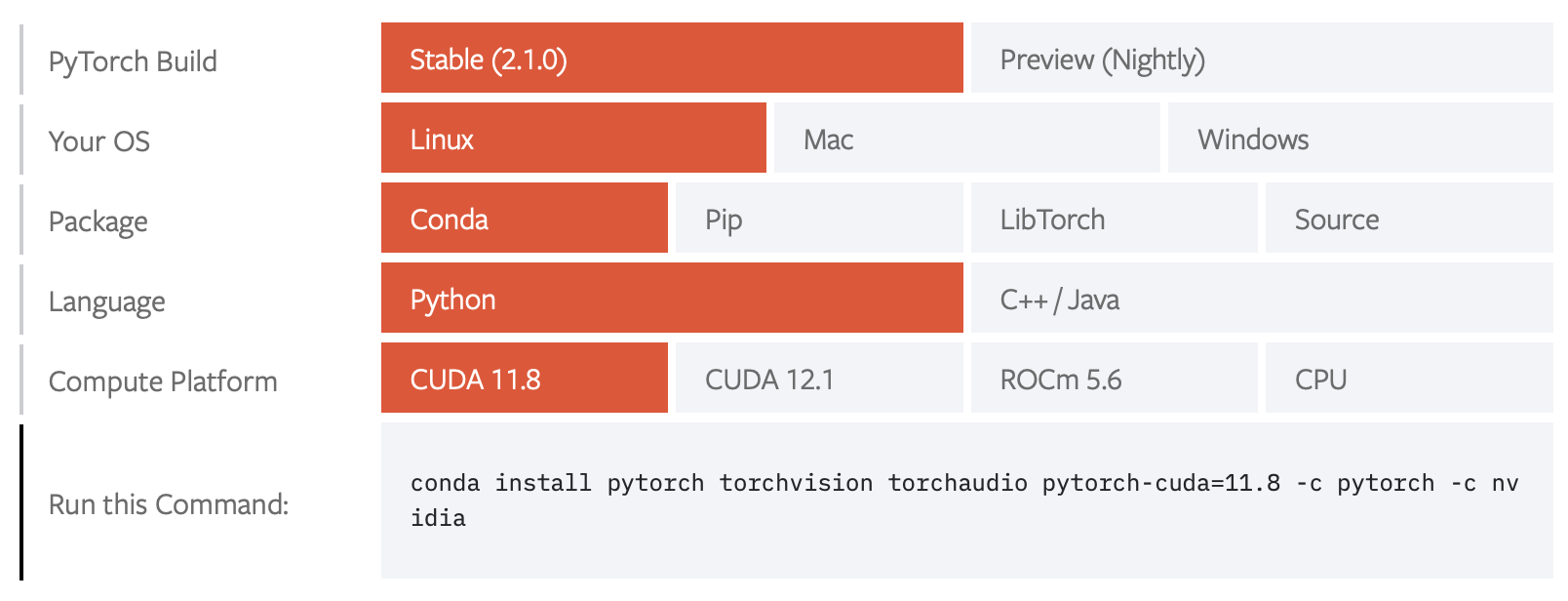
- CUDA 11.8 버전 가능
conda install pytorch torchvision torchaudio pytorch-cuda=11.8 -c pytorch -c nvidia
2.0.1 버전
# CUDA 11.7
conda install pytorch==2.0.1 torchvision==0.15.2 torchaudio==2.0.2 pytorch-cuda=11.7 -c pytorch -c nvidia
# CUDA 11.8
conda install pytorch==2.0.1 torchvision==0.15.2 torchaudio==2.0.2 pytorch-cuda=11.8 -c pytorch -c nvidia
# CPU Only
conda install pytorch==2.0.1 torchvision==0.15.2 torchaudio==2.0.2 cpuonly -c pytorch# ROCM 5.4.2 (Linux only)
pip install torch==2.0.1+rocm5.4.2 torchvision==0.15.2+rocm5.4.2 torchaudio==2.0.2 --index-url https://download.pytorch.org/whl/rocm5.4.2
# CUDA 11.7
pip install torch==2.0.1+cu117 torchvision==0.15.2+cu117 torchaudio==2.0.2 --index-url https://download.pytorch.org/whl/cu117
# CUDA 11.8
pip install torch==2.0.1+cu118 torchvision==0.15.2+cu118 torchaudio==2.0.2 --index-url https://download.pytorch.org/whl/cu118
# CPU only
pip install torch==2.0.1+cpu torchvision==0.15.2+cpu torchaudio==2.0.2 --index-url https://download.pytorch.org/whl/cpu설치
- 결론: cuda toolkit 11.8로 설치하면 되는듯.
- but, in reality, 11.7 works with 470 driver for nl_navigation.
- https://developer.nvidia.com/cuda-toolkit-archive 에 접속하여, 시키는 대로 설치
- installer type: runfile (local)로 설치
- below is 11.7 command
wget https://developer.download.nvidia.com/compute/cuda/11.7.0/local_installers/cuda_11.7.0_515.43.04_linux.run
sudo sh cuda_11.7.0_515.43.04_linux.run-
팁
- 실행 가능한 파일 형식을 나타내며, 이는 로컬로 저장된 파일을 사용하여 설치됩니다.
- deb로 설치 시 GPU 드라이버의 설치 유무를 확인하지도 않고 재설치를 수행함으로 기존에 설치한 GPU 드라이버와 충돌을 이르킨다.
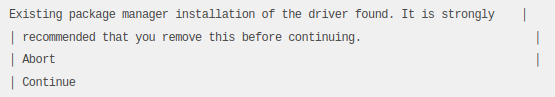
- 위 사진에서 Continue 후, accept, 그 다음 Driver 선택을 해제후 Install 한다.
-
설치 후 아래 명령어 적용
sudo sh -c "echo 'export PATH=$PATH:/usr/local/cuda-12.1/bin'>> /etc/profile"
sudo sh -c "echo 'export LD_LIBRARY_PATH=$LD_LIBRARY_PATH:/usr/local/cuda-12.1/lib64'>> /etc/profile"
sudo sh -c "echo 'export CUDADIR=/usr/local/cuda-12.1'>> /etc/profile"
source /etc/profile- 만약 gcc가 없어서 문제가 발생한다면, 다음 명령어를 수행한다.
sudo apt update
sudo apt install build-essential
sudo apt-get install manpages-dev
https://incrediboxsprunki.online
Thank You So Much For Sharing This Such An Informative Post.