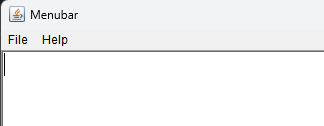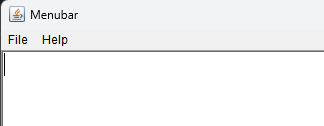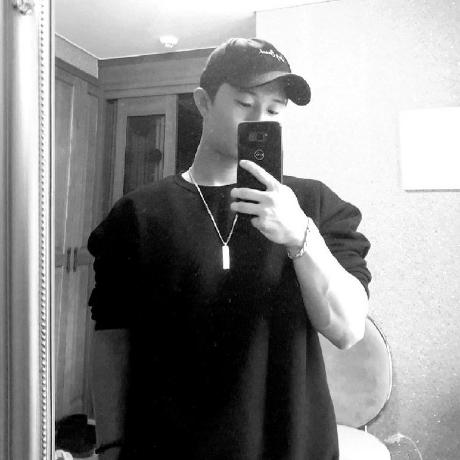- 프레임(Frame 객체)에 메뉴바를 배치할 수 있는 객체를 생성하는 클래스
- 메뉴(MenuItem 객체)를 메뉴에 배치할 수 있는 객체를 생성하기 위한 클래스
- 메뉴(Menu 객체)에 아이템을 배치할 수 있는 객체를 생성하기 위한 클래스
- 메뉴아이템의 단축키를 저장한 객체를 생성하기 위한 클래스
KeyEvent 클래스
- 키보드 관련 이벤트 정보를 저장한 객체를 생성하기 위한 클래스
- 가상의 키보드를 이용하여 키보드에 대한 정보를 상수필드로 제공
import java.awt.*;
import java.awt.event.KeyEvent;
public class MenubarApp extends Frame {
public MenubarApp(String title) {
super(title);
MenuBar menuBar = new MenuBar();
Menu file = new Menu("File");
Menu help = new Menu("Help");
MenuItem open = new MenuItem("Open", new MenuShortcut(KeyEvent.VK_0));
MenuItem save = new MenuItem("Save", new MenuShortcut(KeyEvent.VK_S));
MenuItem exit = new MenuItem("Exit");
MenuItem view = new MenuItem("HelpView");
MenuItem info = new MenuItem("Information");
file.add(open);
file.add(save);
file.addSeparator();
file.add(exit);
help.add(view);
help.add(info);
menuBar.add(file);
menuBar.add(help);
setMenuBar(menuBar);
TextArea textArea = new TextArea();
textArea.setFont(new Font(Font.SANS_SERIF, Font.PLAIN, 20));
add(textArea, BorderLayout.CENTER);
setBounds(500,100,1000,800);
setVisible(true);
}
public static void main(String[] args) {
new MenubarApp("Menubar");
}
}
결과