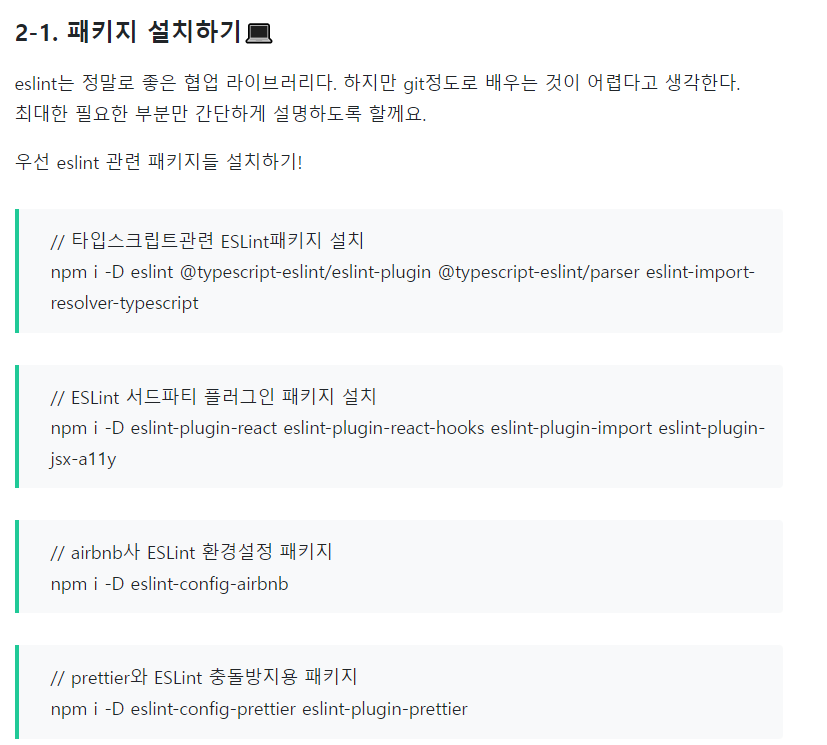1. typescript
(1). CRA typescript
npx create-react-app (파일명) --template typescript
(2). 추가 패키지 (근데 요즘은 CRA에서 기본설치되는듯??)
기본적으로 리액트에서 TypeScript를 사용하기 위해서는 아래 패키지가 필요합니다.
#npm
npm install typescript @types/node @types/react @types/react-dom @types/jest#yarn
yarn add typescript @types/node @types/react @types/react-dom @types/jest
(3) 다음으로는 tsconfig.json파일을 수정해주자
tsconfig.json 파일이 없으면 yarn start나 npm run start 명령어로 시작하면 자동적으로 만들어낸다.
{
"compilerOptions": {
"target": "es6",
"lib": [
"dom",
"dom.iterable",
"esnext"
],
"baseUrl": "./src",
"allowJs": true,
"skipLibCheck": true,
"esModuleInterop": true,
"allowSyntheticDefaultImports": true,
"strict": true,
"forceConsistentCasingInFileNames": true,
"noFallthroughCasesInSwitch": true,
"module": "esnext",
"moduleResolution": "node",
"resolveJsonModule": true,
"isolatedModules": true,
"noEmit": true,
"jsx": "react-jsx"
},
"include": [
"src"
],
}저는 target을 es6 로 바꿔주고 "baseUrl": "./src",를 추가해주었습니다
2. eslint
(1).설치
npm i -D eslint
(2). 설정
$npx eslint --init
[1].설정과정은 다음과 같다
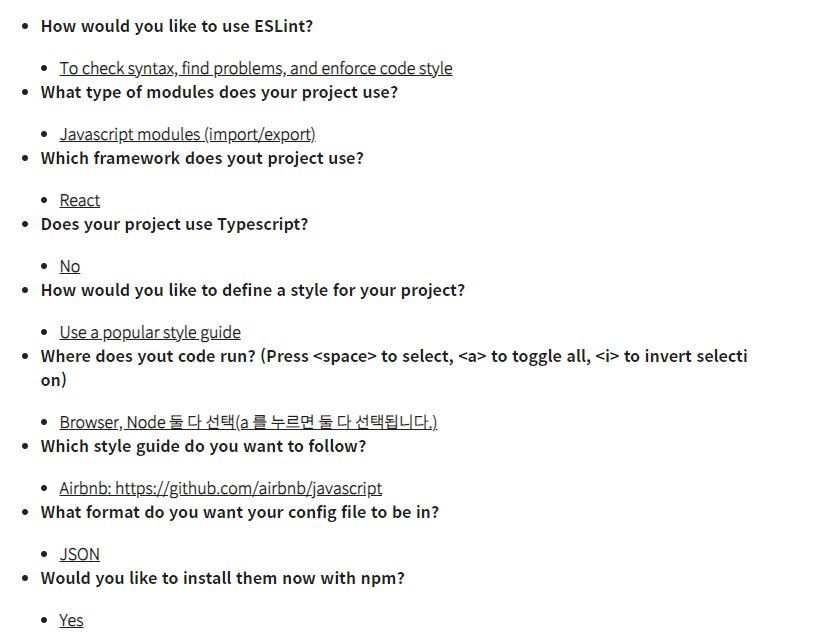
[2].이것 말고도 이렇게 하나하나 설치하는 방법도 있다
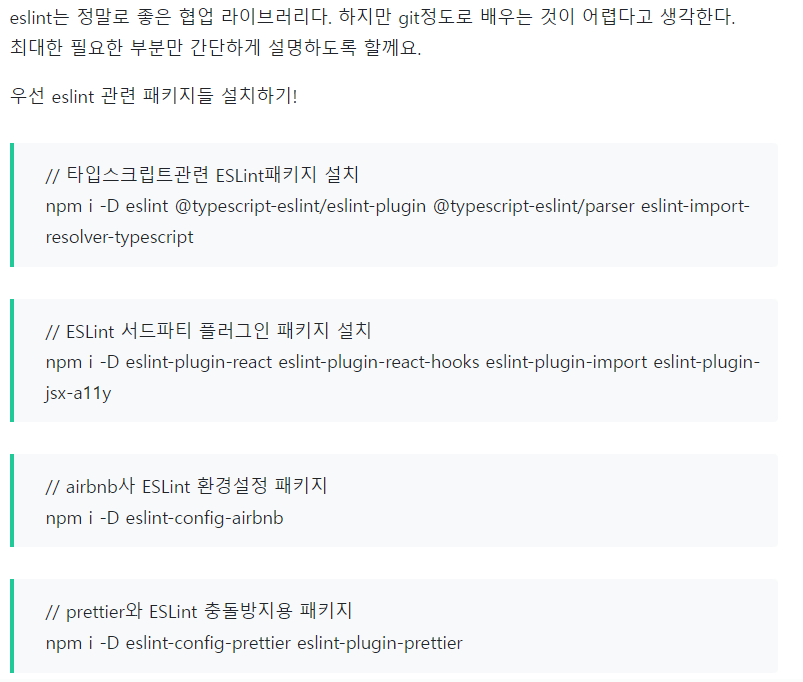
(3). 잠깐!! ESLint 설정 옵션 알아보기
- env
사전 정의된 전역 변수 사용을 정의합니다.
옵션들에 대한 설명은 여기에서 확인해주세요.
- parser
ESLint는 구문 분석을 위해 기본적으로 Espree 파서를 사용합니다.
@typescript-eslint/parser는 Typescript의 구문 분석을 합니다.
- plugin
원하는 규칙 집합을 확장해주는 역할을 합니다.
플러그인 만으로는 규칙이 적용되지 않습니다.
ES6에서 제공되는 import를 추가
- extends
추가한 플러그인에서 사용할 규칙을 설정합니다.
- globals
선언되지 않은 전역변수를 사용하는 경우 ESLin 경고가 발생하지 않도록 사용자 전역 변수를 추가할 수 있습니다.
- parserOptions
ESLint 사용을 위해 지원하려는 JavaScript 언어 옵션을 지정할 수 있습니다.
ecmaVersion: 사용할 ECMAScript 버전을 설정
sourceType: parser의 export 형태를 설정
ecmaFeatures: ECMAScript의 언어 확장 기능을 설정(jsx)
- rules
ESLin에는 프로젝트에서 사용하는 규칙을 수정할 수 있습니다.
- settings
ESLint 구성 파일에 설정 개체를 추가할 수 있으며, 실행될 모든 규칙에 제공됩니다.
설정 방법에 따라서 .eslintrc 존재유무가 달라서 에러가 생겼을 수도 있고 없을 수도 있다
에러처리는 prettier까지 설치후 ㄱㄱ
3. prettier
(1). 설치
npm i -D prettier
(2). 프로젝트 루트 폴더에. prettierrc 파일 생성 후 코드 넣기
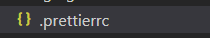
{
"singleQuote": true,
"semi": true,
"useTabs": false,
"tabWidth": 2,
"trailingComma": "all",
"printWidth": 80,
"arrowParens": "always",
"orderedImports": true,
"bracketSpacing": true,
"jsxBracketSameLine": false
}4. eslint + prettier
둘이 충돌이슈가 있으므로 별도로 방지하는 것을 깔아줘야한다
npm i -D eslint-config-prettier eslint-plugin-prettier
5. ESLint 설정파일 조작
js파일일 경우
module.exports = {
parser: '@typescript-eslint/parser',
plugins: ['@typescript-eslint', 'prettier'],
extends: [
'airbnb', // or airbnb-base
'plugin:react/recommended',
'plugin:jsx-a11y/recommended', // 설치 한경우
'plugin:import/errors', // 설치한 경우
'plugin:import/warnings', // 설치한 경우
'plugin:@typescript-eslint/recommended',
'plugin:prettier/recommended',
],
rules: {
'linebreak-style': 0,
'import/prefer-default-export': 0,
'import/extensions': 0,
'no-use-before-define': 0,
'import/no-unresolved': 0,
'react/react-in-jsx-scope': 0,
'import/no-extraneous-dependencies': 0, // 테스트 또는 개발환경을 구성하는 파일에서는 devDependency 사용을 허용
'no-shadow': 0,
'react/prop-types': 0,
'react/jsx-filename-extension': [
2,
{ extensions: ['.js', '.jsx', '.ts', '.tsx'] },
],
'jsx-a11y/no-noninteractive-element-interactions': 0,
'@typescript-eslint/explicit-module-boundary-types': 0,
},
settings: {
'import/resolver': {
node: {
extensions: ['.js', '.jsx', '.ts', '.tsx'],
},
},
},
};json파일일 경우
{
"env": {
"browser": true,
"es6": true,
"node": true
},
"parser": "@typescript-eslint/parser",
"plugins": ["@typescript-eslint", "import"],
"extends": [
"airbnb",
"airbnb/hooks",
"plugin:@typescript-eslint/recommended",
"plugin:prettier/recommended",
"plugin:import/errors",
"plugin:import/warnings"
],
"parserOptions": {
"ecmaVersion": 2020,
"sourceType": "module",
"ecmaFeatures": {
"jsx": true
}
},
"rules": {
"linebreak-style": 0,
"import/no-dynamic-require": 0,
"import/no-unresolved": 0,
"import/prefer-default-export": 0,
"global-require": 0,
"import/no-extraneous-dependencies": 0,
"jsx-quotes": ["error", "prefer-single"],
"react/jsx-props-no-spreading": 0,
"react/forbid-prop-types": 0,
"react/jsx-filename-extension": [
2,
{ "extensions": [".js", ".jsx", ".ts", ".tsx"] }
],
"import/extensions": 0,
"no-use-before-define": 0,
"@typescript-eslint/no-empty-interface": 0,
"@typescript-eslint/no-explicit-any": 0,
"@typescript-eslint/no-var-requires": 0,
"no-shadow": "off",
"react/prop-types": 0,
"no-empty-pattern": 0,
"no-alert": 0,
"react-hooks/exhaustive-deps": 0
},
"settings": {
"import/parsers": {
"@typescript-eslint/parser": [".ts", ".tsx"]
},
"import/resolver": {
"typescript": "./tsconfig.json"
}
}
}6. 자동 포맷기능도 가능
7. 허스키 + lint-staged
(1). 허스키 설치
npm i -D husky
(2). 허스키 설정 추가
//package.json
"scripts": {
...
"prepare": "husky install",
..
}(3). lint-staged 설치
npm i -D lint-staged
(4). lint-staged 설정 추가
{
...
"scripts": {
...
"lint-staged": "lint-staged"
},
"lint-staged": {
"src/**/*.{js,jsx,ts,tsx}": [
"eslint --fix",
"prettier --write"
]
}
}추가설명
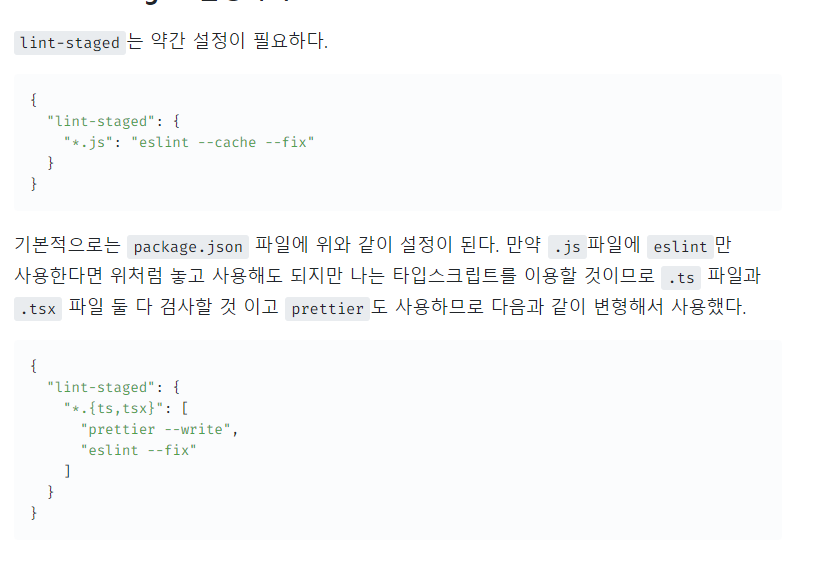
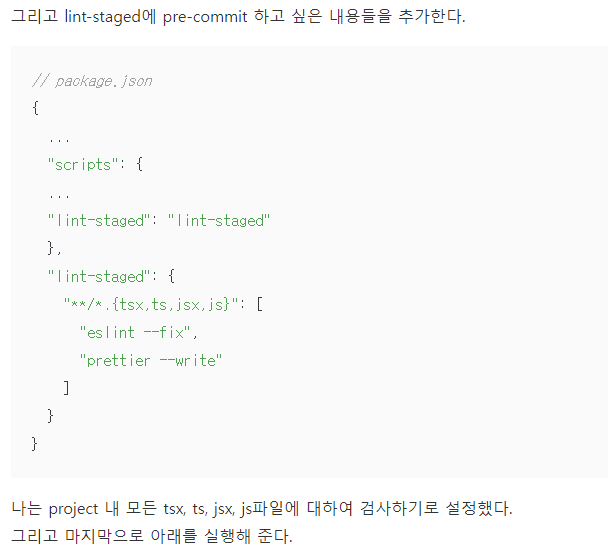
(5). 실행
npm install 필요할 수도 있다
npx husky add .husky/pre-commit "npm run lin-staged" or "npx lint-staged" or "yarn lint-staged"
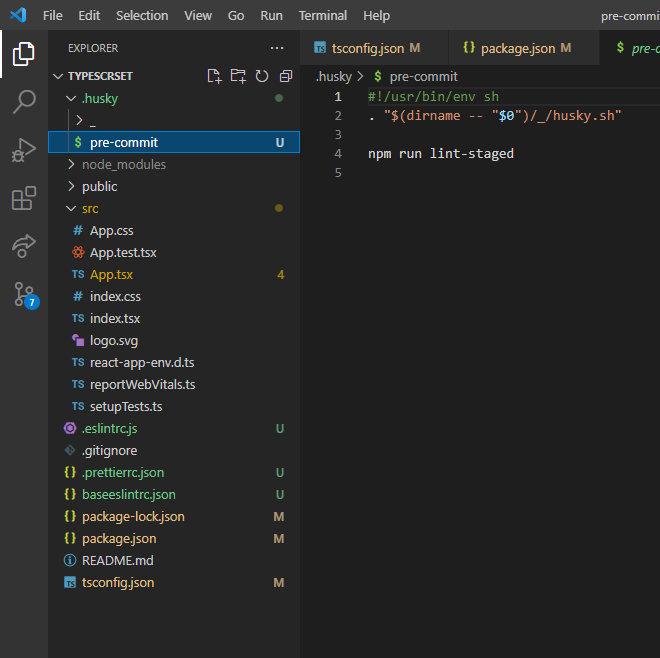
이렇게 .husky폴더 생성
함께보면 좋은 블로그 ㅎㅎ
https://velog.io/@junghyeonsu/React-create-react-app-Typescript-%EC%B4%88%EA%B8%B0-%EC%84%B8%ED%8C%85-%EC%99%84%EB%B2%BD-%EC%A0%95%EB%A6%AC
https://velog.io/@do_dadu/ESLint%EB%A5%BC-%EC%82%AC%EC%9A%A9%ED%95%B4%EB%B3%B4%EC%9E%90