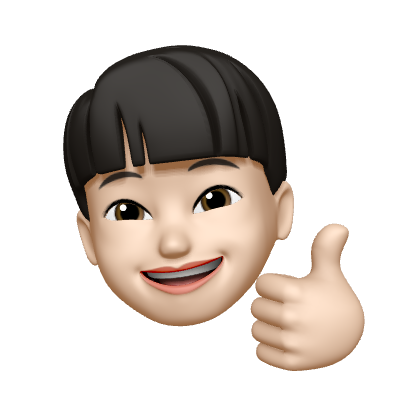Pod의 생명주기
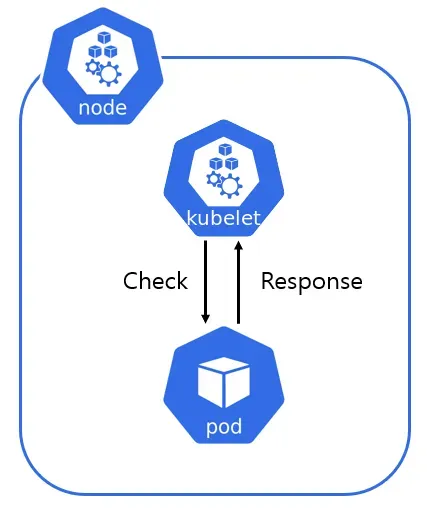
쿠버네티스에서 가장 기본적인 관리 단위가 Pod입니다. Pod는 하나 이상의 컨테이너 그룹을 포함하며, 컨테이너의 실행 상태를 단계별로 관리합니다. 주요 단계는 다음과 같습니다.
| Phase | Description |
|---|---|
| Pending | Pod Lifecycle 의 첫 시작 단계 |
Pod 가 Node 에 할당되었지만 아직 Container 설정이 진행되고 있거나 실행 준비가 되지 않은 상태
- Node 를 사용할 수 없는 상태
- Container 를 생성하기 위한 자원이 부족한 상태
- Container Image 를 아직 가져오지 못한 상태 |
| Running | Pod Container 가 생성되었고 1개 이상의 Container 가 실행중이거나 시작, 재시작 상태 |
| Succeeded | Pod 내부의 모든 Container 가 성공적으로 종료된 상태 |
| Failed | Pod 내부 모든 Container 가 종료되었고, 적어도 1개 이상의 Container 가 실패로 종료된 상태 |
| Unknown | 어떤 이유에 의해서 Pod 의 상태를 얻을 수 없는 상태
일반적으로 파드와 노드간의 통신 오류 |
Probe 매커니즘
쿠버네티스에서는 컨테이너의 상태를 주기적으로 점검(Health Check)하여 애플리케이션의 가용성을 높입니다. 이것을 Probe라고 합니다. Probe는 컨테이너가 정상 작동하는지를 주기적으로 확인하여 문제가 발생하면 재시작 등의 조치를 자동으로 수행합니다.
Probe 방식
- exec: 컨테이너 내부에서 특정 명령어를 실행하여 상태 확인
- grpc: gRPC 프로토콜로 상태를 확인 (일반적으로 전문적인 서비스에 사용)
- httpGet: HTTP 요청을 보내 상태를 확인 (가장 흔히 사용됨)
- tcpSocket: TCP 포트를 통해 서비스가 열려있는지 확인
Probe 종류
livenessProbe
- 컨테이너가 살아있는지를 주기적으로 점검합니다.
- 실패 시, 컨테이너를 재시작하여 자동으로 복구합니다.
livenessProbe 생성
apiVersion: v1
kind: Pod
metadata:
labels:
test: liveness
name: liveness-http
spec:
containers:
- name: liveness
image: registry.k8s.io/e2e-test-images/agnhost:2.40
args:
- liveness
livenessProbe:
httpGet:
path: /healthz
port: 8080
httpHeaders:
- name: Custom-Header
value: Awesome
initialDelaySeconds: 3 # 첫 번째 프로브를 수행하기 전 3초 대기
periodSeconds: 3 # kubelet이 3초마다 LivenessProbe를 실행위 pod를 배포하면 아래와 같이 실패할 경우 재시작되는 것을 확인할 수 있다.
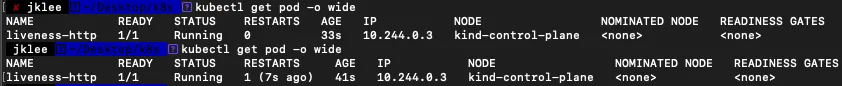
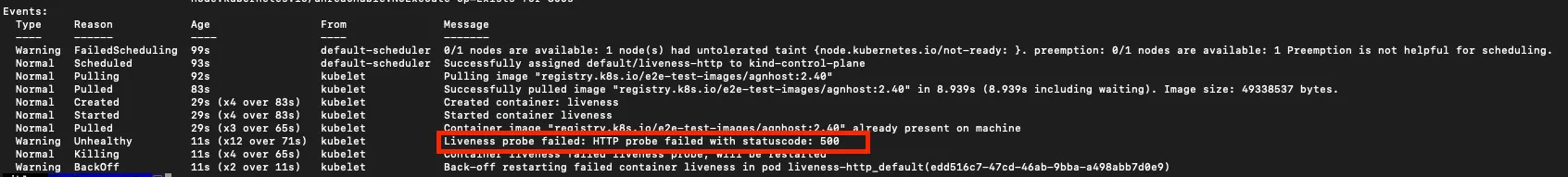
readinessProbe
- 서비스 트래픽을 받을 준비가 되었는지를 점검합니다.
- 실패하면 서비스로부터 컨테이너를 재기동하지 않습니다.
readliness Probe 생성
apiVersion: v1
kind: Pod
metadata:
labels:
test: readiness
name: readiness-http
spec:
containers:
- name: readiness
image: registry.k8s.io/e2e-test-images/agnhost:2.40
args:
- liveness
readinessProbe:
httpGet:
path: /healthz
port: 8080
httpHeaders:
- name: Custom-Header
value: Awesome
initialDelaySeconds: 3
periodSeconds: 3위 pod를 배포하면 아래와 같이 확인할 수 있다. liveness probe와 달리 컨테이너를 재기동하지 않으며 트래픽을 차단한다.
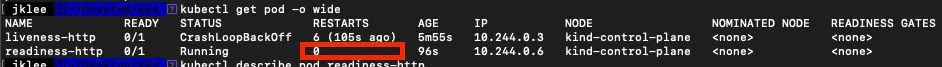
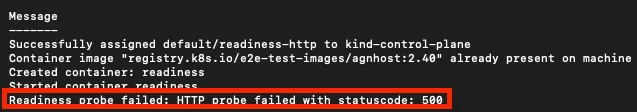
startupProbe
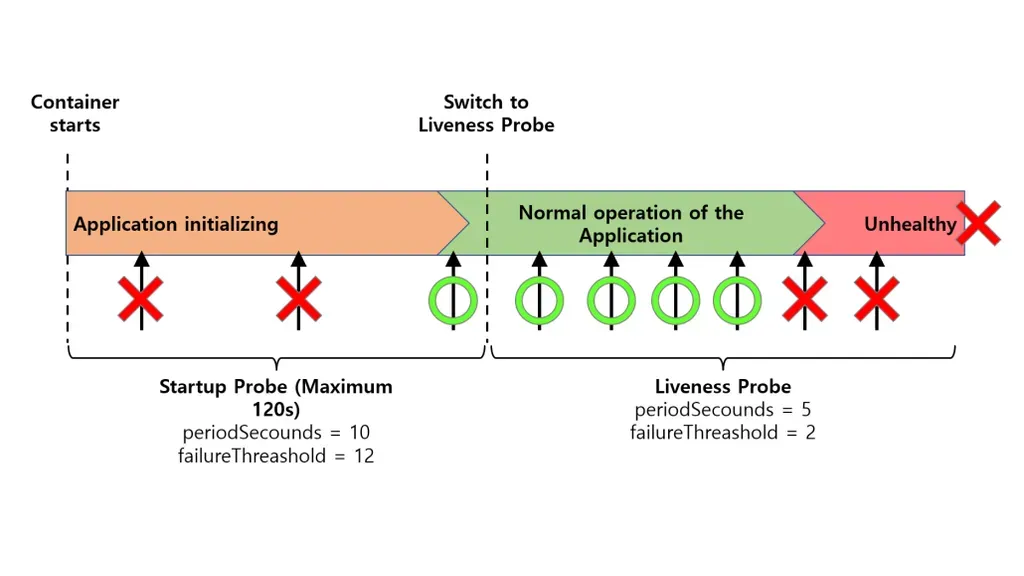
- 컨테이너 내의 애플리케이션이 시작되었는지 여부
- 스타트업 프로브 (startup probe) 가 주어진 경우, 성공할 때까지 다른 나머지 프로브는 활성화되지 않는다.
- 만약 스타트업 프로브가 실패하면, kubelet이 컨테이너를 죽이고, 컨테이너는 재시작 정책에 따라 처리된다.
- 컨테이너에 스타트업 프로브가 없는 경우, 기본 상태는 Success
Manifest 관리
쿠버네티스에서 리소스를 생성하거나 변경하기 위해 사용하는 YAML 파일을 Manifest라고 합니다. Manifest는 관리가 복잡할 수 있어서, 다양한 도구를 통해 효율적으로 관리합니다.
Manifest 관리의 필요성
- 리소스 정의 및 관리의 용이성
- 배포 환경의 일관성 유지
- 리소스 변경 이력 관리
Kustomize
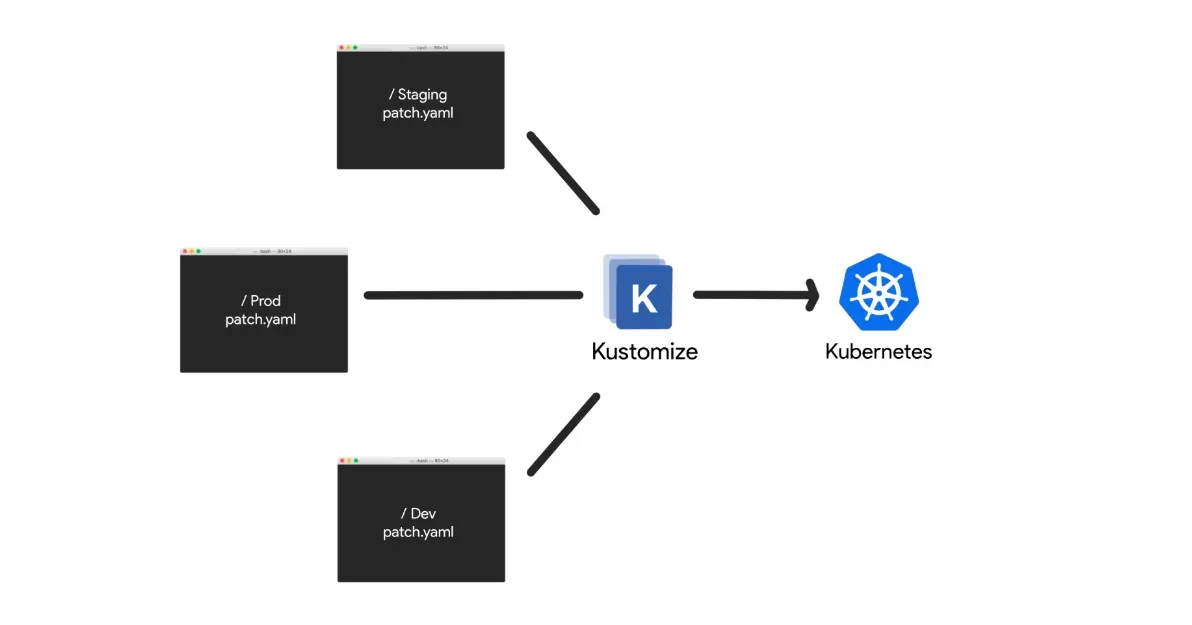
- 쿠버네티스 리소스를 템플릿 없이 YAML 파일을 직접 패치하거나 병합하여 관리하는 도구입니다.
- 여러 환경(dev, staging, prod)에 따른 리소스 설정을 쉽게 관리할 수 있습니다.
디렉토리 구조
- Base
- Kustomize 를 통해 변경할 yaml 파일이 저장된 디렉토리
- 재사용이 가능한 yaml 로 구성
- deployment.yaml, service.yaml 같은 공통 파일
- Terraform - Module / Helm - Helm Chart 와 유사
- Overlay
- Base 에 저장된 yaml 파일에 적용할 kustomization.yaml 이 저장된 디렉토리
- 환경별 차이점 정의 (dev, stg, prd)
- overlays/dev, overlays/stg, overlays/prd
- kustomization.yaml
- kustomize 가 실행될 때 어떤 필드를 재정의 할 것인가를 설정하는 파일
- resource, patches, namePrefix, ConfigMapGenerator 등 다양한 설정
Kustomize 실행
# kustomize 설치
brew install kustomize- kustomize.yaml 생성
resources:
- pod.yaml
images:
- name: nginx
newName: new-nginx
newTag: 1.23.1- pod.yaml 생성
apiVersion: v1
kind: Pod
metadata:
labels:
name: nginx
name: nginx
spec:
containers:
- image: nginx:latest
name: nginx
resources:
limits:
cpu: 100m
memory: 64Mi- kustomize 실행
kubectl kustomize <PATH>위 명령어를 실행하면 기존의 pod를 수정하지 않고 필드만 재정의된 것을 확인할 수 있다.
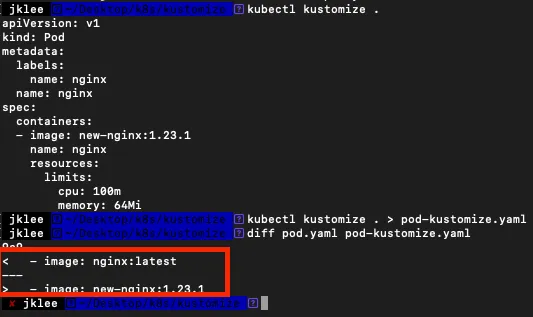
Helm
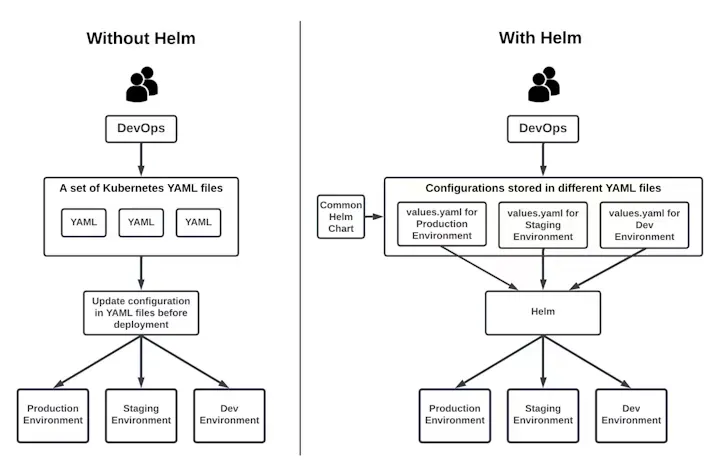
쿠버네티스의 패키지 매니저 역할을 하며, Manifest 파일을 쉽게 관리하고 배포할 수 있도록 도와줍니다.
Hem 구조
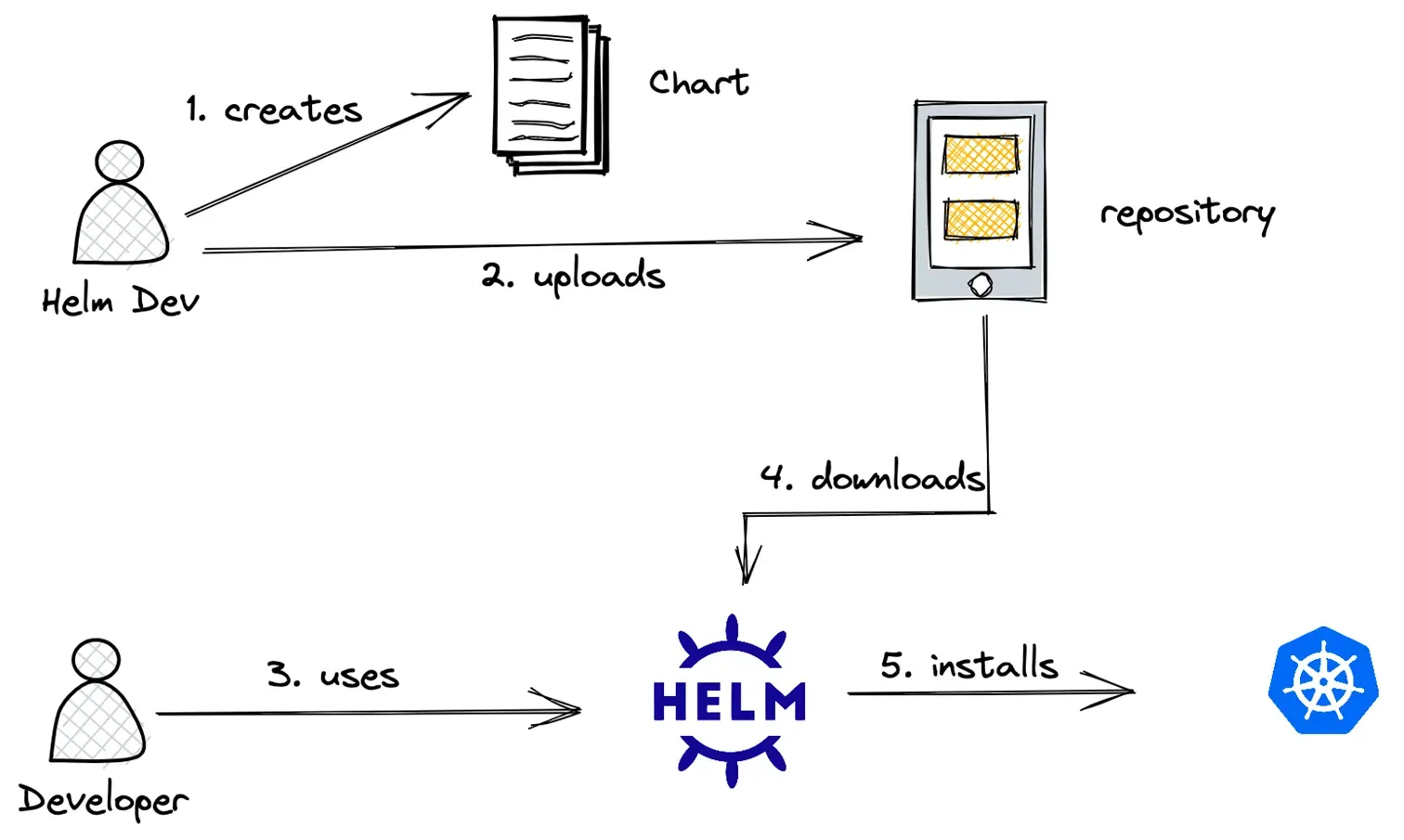
- Chart: Helm의 패키지 단위로, 리소스 정의를 포함합니다.
- Repository: Helm Chart를 저장하고 관리하는 공간입니다.
- Release: 특정 Chart를 클러스터에 배포한 상태를 나타냅니다.
- Values: Chart에서 동적으로 설정 가능한 변수입니다.
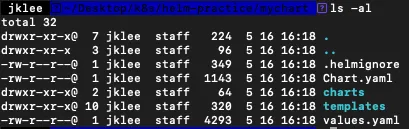
Helm 기본 명령어
# helm 생성
helm create myChart
# helm install <RELEASE_NAME> <패키지 경로> [flags]
helm install myapp .
# Helm Release 확인
helm list
# Helm 삭제
helm delete myappGitOps
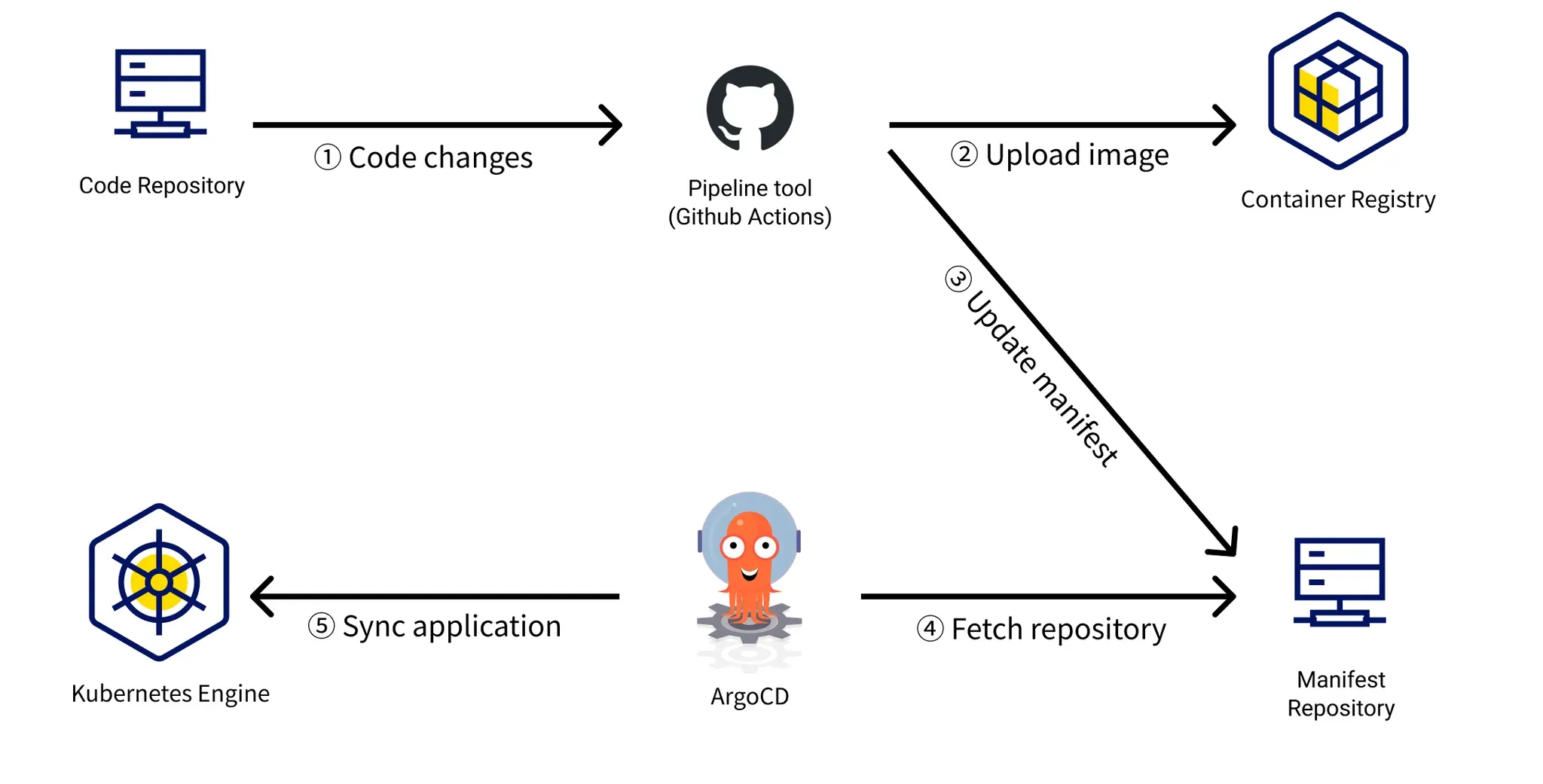
GitOps는 Git 저장소를 이용해 인프라 및 애플리케이션 배포를 자동화하는 방식을 말합니다.
핵심 개념
- 선언적(Declarative) 정의: 모든 배포 상태가 Git에 저장된 코드로 선언됩니다.
- 버전 관리: Git을 통해 모든 변경사항을 추적하며, Rollback도 간편합니다.
- 자동 동기화: 클러스터의 상태를 Git의 상태와 일치하게 유지합니다.
ArgoCD
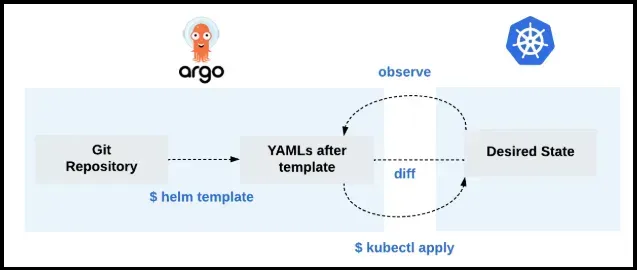
쿠버네티스를 위한 대표적인 GitOps 도구 중 하나로, 지속적 배포(Continuous Delivery)를 수행합니다. Git 저장소의 변경을 모니터링하고, 선언된 상태를 클러스터에 자동으로 적용합니다.
- 선언적 접근 방식(Declarative approach) 클러스터의 모든 상태를 Git 저장소에 명시적으로 선언된 코드로 관리합니다.
- Git 중심의 버전 관리(Git-centric version management) 모든 변경 사항은 Git을 통해 관리되며, 코드 리뷰, 추적 및 롤백을 간편하게 수행할 수 있습니다.
ArgoCD 핵심 개념
- 선언적 관리 (Declarative Management)
- 원하는 애플리케이션 상태를 Git에 선언적으로 정의하여 유지 관리합니다.
- 개발자는 인프라가 아닌 애플리케이션 코드에 더 집중할 수 있습니다.
- 자동 동기화 (Automated Synchronization)
- Git 저장소와 쿠버네티스 클러스터의 상태를 지속적으로 비교하여 자동 동기화합니다.
- 클러스터 상태가 Git의 선언적 상태에서 벗어나면 이를 자동으로 정정합니다.
- 즉각적인 Rollback 및 Rollout
- Git에 커밋한 내용을 기준으로 배포 상태를 쉽게 되돌릴 수 있습니다.
- 버전 변경 이력이 명확하여 문제 발생 시 빠르게 이전 상태로 돌아갈 수 있습니다.
- 셀프 힐링(Self-Healing)
- 클러스터 상태가 선언된 Git 상태와 다를 경우 자동으로 상태를 원상 복구합니다.
- 의도하지 않은 수동 변경 또는 오류가 발생했을 때, 자동으로 수정 가능합니다.
ArgoCD 아키텍처
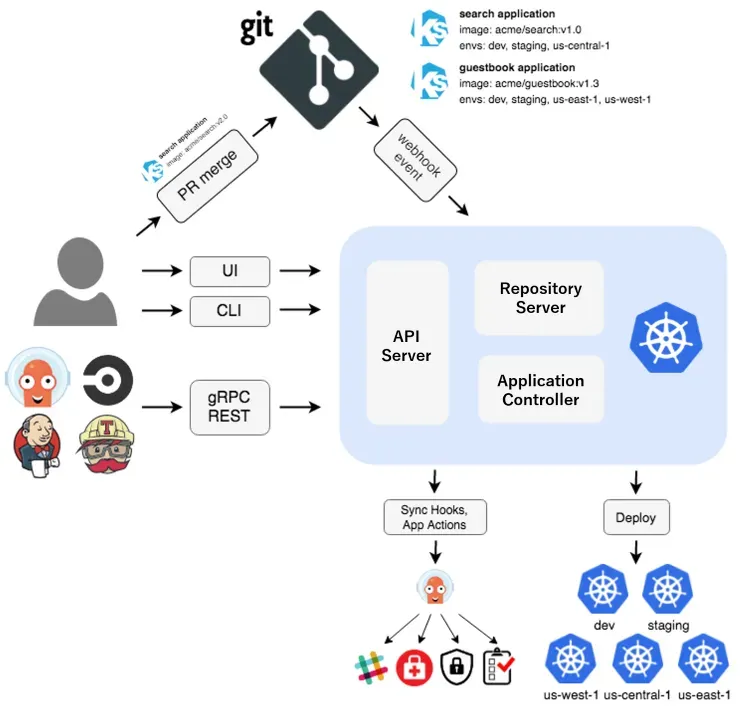
| 구성 요소 | 역할 |
|---|---|
| API Server | 웹 UI, CLI, API를 통해 사용자와 상호작용하는 인터페이스 제공 |
| Repository Server | Git 저장소로부터 Manifest(YAML 파일 등)를 가져와 처리 |
| Application Controller | 클러스터의 상태와 Git 저장소의 상태를 비교하여 배포를 수행 |
| Redis | 캐싱과 세션 상태 관리를 위한 저장소 |
각 구성 요소는 다음과 같은 방식으로 상호작용합니다.
- 사용자가 Git 저장소에 리소스를 선언적으로 정의합니다.
- ArgoCD의 Repository Server는 Git 저장소에서 이 변경사항(Manifest)을 가져옵니다.
- Application Controller는 Git 상태와 실제 쿠버네티스 클러스터 상태를 비교하여 배포 또는 상태 변경 작업을 수행합니다.
- 상태 정보는 Redis에서 빠르게 캐싱되어 성능을 높입니다.
- 사용자는 API Server를 통해 UI 및 CLI에서 배포 상태를 실시간으로 확인 가능합니다.
ArgoCD 설치 및 접속
# ArgoCD Namespace 생성
kubectl create ns argocd
# Helm Repo 등록
helm repo add argo https://argoproj.github.io/argo-helm
helm repo update
helm install argocd argo/argo-cd --set server.service.type=NodePort --namespace argocd
# ArgoCD 서비스 접근을 위한 노드포트 변경
kubectl patch svc argocd-server -n argocd \
-p '{"spec": {"ports": [{"port": 443, "targetPort": 8080, "nodePort": 31001}]}}'
# 리소스 확인
kubectl get all -n argocd
# 초기 비밀번호 확인
kubectl patch svc argocd-server -n argocd \
-p '{"spec": {"ports": [{"port": 443, "targetPort": 8080, "nodePort": 31001}]}}'
ArgoCD Best Practice
- GitOps의 핵심은 Git 저장소를 Single Source of Truth로 사용하는 것입니다.
- 선언적 정의를 통해 모든 환경(dev, staging, production)을 통일된 방식으로 관리하는 것이 중요합니다.
- 모든 배포 변경사항을 Git을 통해 관리하여 추적성, 감사성, 그리고 롤백 가능성을 극대화합니다.
- ArgoCD의 자동 동기화 기능을 활성화하여 배포의 안정성을 높이는 것이 추천됩니다.