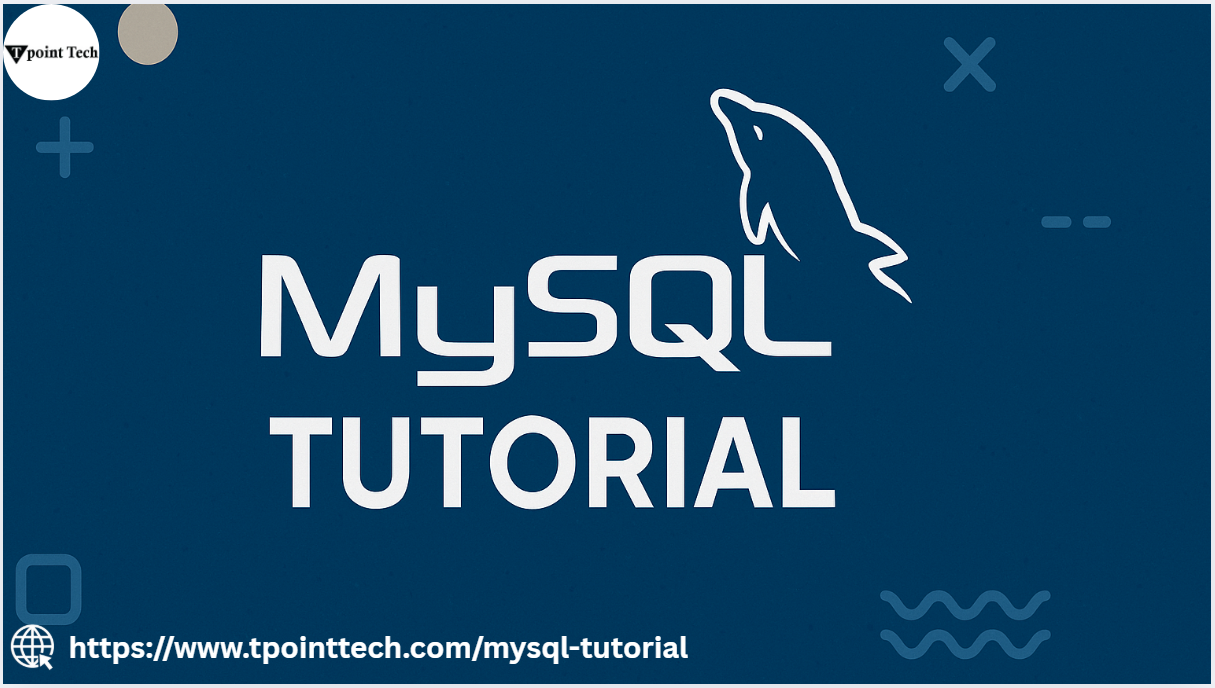MySQL Tutorial for Beginners: A Complete Step-by-Step Guide
If you're stepping into the world of databases, chances are you've come across the name MySQL. As one of the most popular relational database management systems, MySQL powers everything from small websites to large-scale enterprise applications. This MySQL tutorial is designed specifically for beginners. It provides a clear, step-by-step introduction to help you understand what MySQL is, how it works, and why it's such an essential tool in modern software development.
What is MySQL?
To begin this MySQL tutorial, let’s first answer the most fundamental question: What is MySQL?
MySQL is an open-source relational database management system (RDBMS) that allows users to store, manage, and retrieve data in a structured format. It was originally developed by a Swedish company, MySQL AB, and later acquired by Oracle Corporation. As a relational database, MySQL organizes data into tables that can be related to each other, which makes it easy to manage large amounts of information efficiently.
The “SQL” in MySQL stands for Structured Query Language, the standard language used to communicate with relational databases. This means MySQL allows users to perform actions like inserting, updating, deleting, and retrieving data through SQL commands.
Why Learn MySQL?
There are many reasons why learning MySQL is a smart move, especially for beginners. Firstly, it is one of the most widely used database systems in the world. Whether you're building a website, a mobile app, or an enterprise system, chances are you'll encounter MySQL.
Secondly, it's open-source and free to use. This makes it accessible to anyone who wants to learn, experiment, or build database-driven applications without any initial cost. It is also highly compatible with major operating systems like Windows, Linux, and macOS, making it a flexible tool for developers.
Lastly, MySQL integrates well with various programming languages such as PHP, Python, and Java, making it ideal for full-stack development.
Understanding How MySQL Works
In this part of the MySQL tutorial, let’s explore how the system actually works. MySQL operates using a client-server model. The MySQL server manages databases, and the client connects to the server to access or manipulate the data stored within it.
When you perform a task, such as asking for information from a database, your request is sent to the MySQL server. The server processes this request, performs the necessary operations, and sends the results back to the client. This allows for efficient data handling and centralized control over information.
Key Concepts in MySQL
As a beginner, there are some essential concepts in MySQL that you should understand early on:
1. Database
A database is a collection of data organized in a way that allows for easy access, management, and updating. Think of it as a digital filing cabinet where all your data is stored.
2. Tables
Tables are the core of any database. Each table consists of rows and columns, similar to a spreadsheet. Each row represents a record, and each column represents a data attribute or field.
3. Rows and Columns
Rows contain individual data entries, while columns define the type of data that each row holds. For example, a table named "Users" might have columns like Name, Email, and DateOfBirth.
4. Primary Key
A primary key is a unique identifier for each row in a table. It ensures that each record can be uniquely identified, which is crucial for organizing and retrieving data efficiently.
5. Relationships
Tables can be linked using relationships, allowing you to connect data across multiple tables. This is a foundational feature of relational databases and one of the reasons why MySQL is so powerful.
Practical Uses of MySQL
MySQL is widely used in various applications and industries. Some common use cases include:
• Website Development: MySQL is often used to store user information, posts, and comments in content management systems (CMS) like WordPress.
• E-commerce Platforms: It handles customer data, orders, inventory, and transactions efficiently.
• Business Applications: Companies use MySQL to manage internal data such as employee records, payroll, and customer information.
• Analytics and Reporting: Businesses use MySQL to store large datasets and generate reports for data-driven decision-making.
Getting Started with MySQL
Now that you have a foundational understanding of what MySQL is, you're ready to start exploring it further. While this beginner’s MySQL tutorial doesn’t dive into actual SQL commands, it’s important to note that MySQL's strength lies in its ability to interact with data using simple, structured queries.
As a beginner, you can begin by installing MySQL on your computer, creating a sample database, and exploring tools like phpMyAdmin or MySQL Workbench. These graphical interfaces make it easier to interact with the database without needing to write code right away.
Conclusion
This MySQL tutorial was designed to give you a solid starting point in your database journey. By understanding the core concepts behind MySQL and how it works, you’ve taken the first step toward becoming proficient in database management.
MySQL is a reliable, scalable, and easy-to-learn database system, making it the perfect choice for beginners. Whether you're pursuing web development, software engineering, or data analysis, a good grasp of MySQL will give you a valuable edge.
Ready to take the next step? Start practicing, explore more tutorials, and deepen your understanding of how databases power the digital world!