시간을 줄이자 React / Vscode 초기세팅


React 초기 세팅
Cra 설치
npx create-react-app [폴더 이름]
React Router 설치
npm install react-router-dom --saveSass 설치
npm install node-sass --save
Redux React-redux 설치
npm install redux react-redux --save
redux-devtools-extension
npm install --save redux-devtools-extensionStyled Components 설치
npm install --save styled-componentsstyled reset
npm i styled-reset --saveAxios 설치
npm install axios --saveEslint + Prettier 세팅 (airbnb 버전)
npx install-peerdeps --dev eslint-config-airbnbeslint 설정
//.eslintrc.js
module.exports = {
env: {
browser: true,
es6: true,
node: true,
},
extends:['airbnb','prettier/react', 'eslint:recommended','plugin:prettier/recommended'],
// prettier/react 추가
rules:{
'react/jsx-filename-extension':
['error', { 'extensions': [".js", ".jsx"] }],
}
};프리티어 설정
//.prettierrc.js
module.exports = {
singleQuote: true,
// 문자열은 따옴표로 formatting
semi: true,
//코드 마지막에 세미콜른이 있게 formatting
useTabs: false,
//탭의 사용을 금하고 스페이스바 사용으로 대체하게 formatting
tabWidth: 2,
// 들여쓰기 너비는 2칸
trailingComma: 'all',
// 자세한 설명은 구글링이 짱이긴하나 객체나 배열 키:값 뒤에 항상 콤마를 붙히도록 //formatting
printWidth: 80,
// 코드 한줄이 maximum 80칸
arrowParens: 'avoid',
// 화살표 함수가 하나의 매개변수를 받을 때 괄호를 생략하게 formatting
};settings.json 설정
{
"editor.formatOnSave": true,
"[javascript]": {
"editor.formatOnSave": false
},
// "eslint.autoFixOnSave": true,
// 위 설정이 deprecated 되었다고 나오면 바로 아래 프로퍼티로 이용하면 됩니다.
"editor.codeActionsOnSave": {
"source.fixAll.eslint": true
},
"eslint.alwaysShowStatus": true,
"prettier.disableLanguages": ["js"],
"files.autoSave": "onFocusChange"
}
폴더 구조
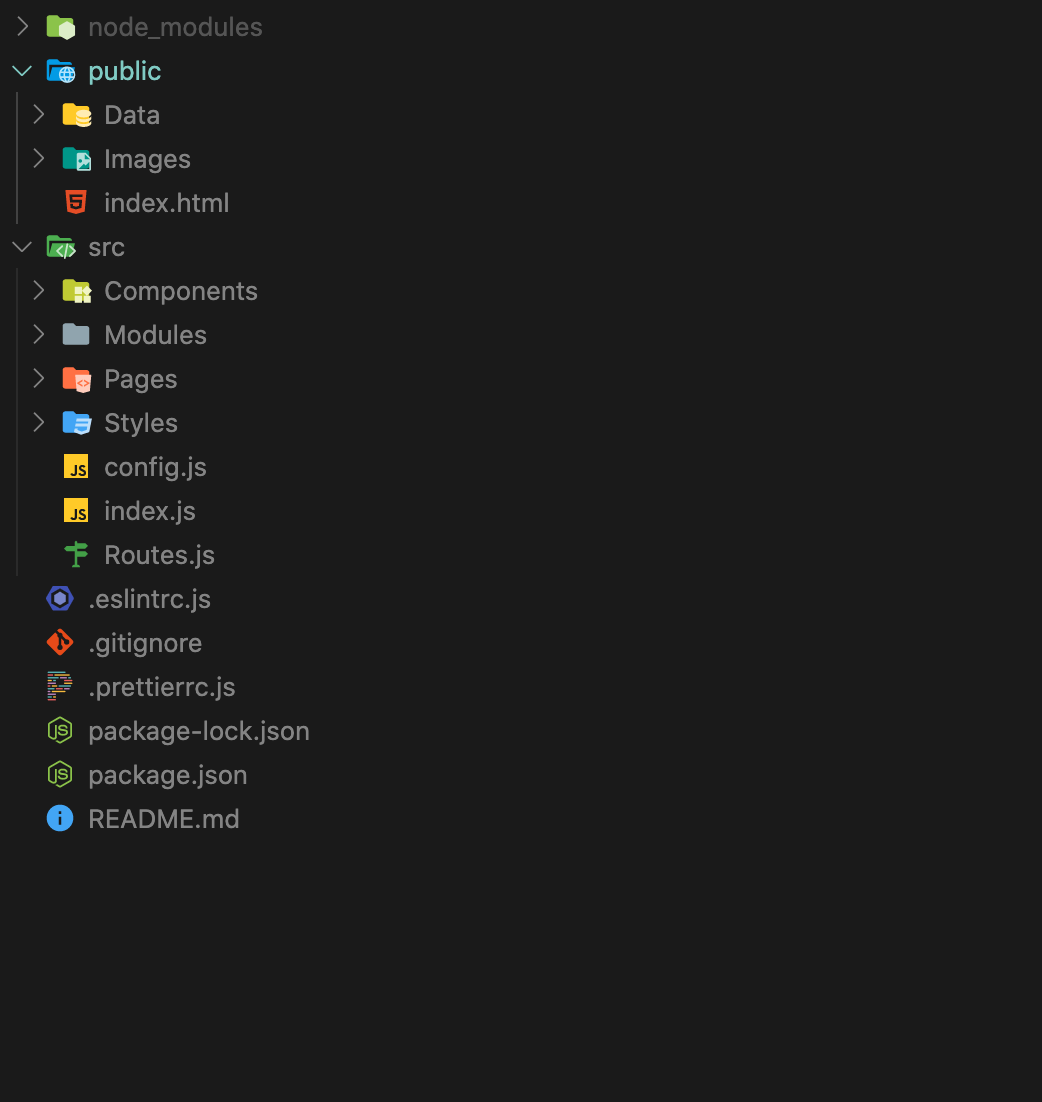
Vscode Extension
-
material theme
-
marterial icon
-
Prettier
-
Eslint
-
Bracket Pair Colorizer
-
Indent Rainbow
-
Auto Rename Tag
-
Css peek
-
Html Css support
-
Live server
-
HTML to CSS completion
