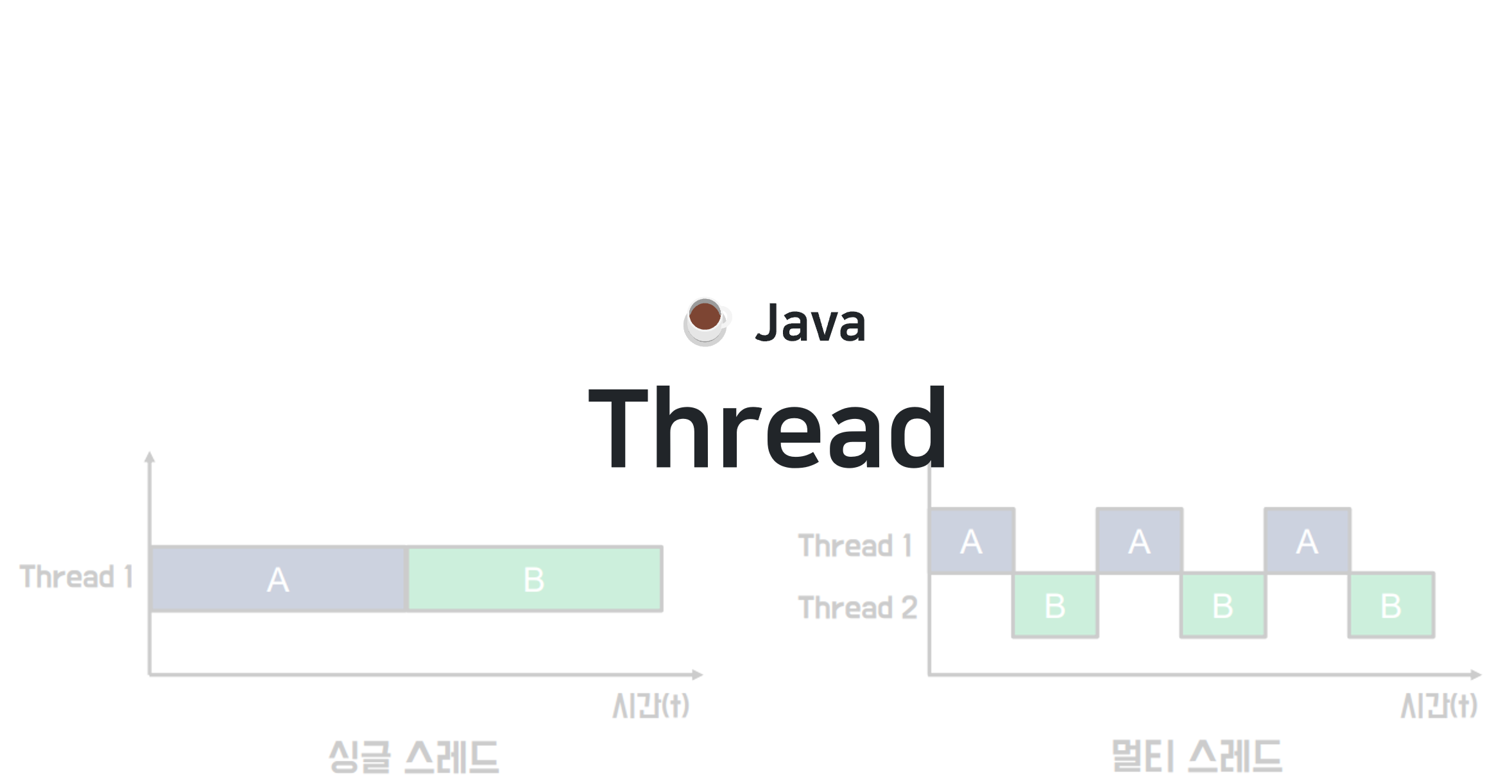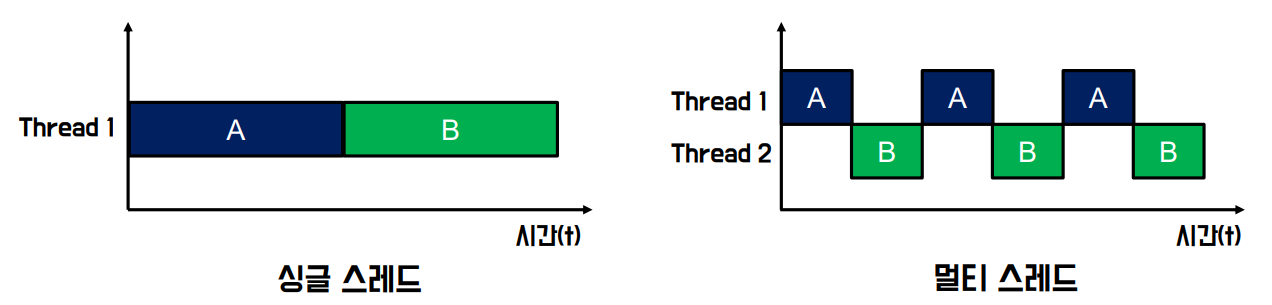💁♀️ 스레드(Thread)란,
프로세스 내에서 할당 된 자원을 이용해 실제 작업을 수행하는 작업 단위
- 모든 프로세스는 하나 이상의 스레드를 가지며 각각 독립적인 작업단위를 지님
💁♀️ 프로세스(Process)란,
실행중인 프로그램
- 싱글 스레드의 경우 메인 스레드가 종료되면 프로세스도 종료되지만
멀티 스레드의 경우 실행중인 스레드가 하나라도 있다면 프로세스가 종료되지 않음
💁♀️ 싱글 스레드(Single Thread) & 멀티 스레드(Multi Thread)란,
- 싱글 스레드
: 메인 스레드 하나만 가지고 작업을 처리 → 한 작업씩 차례대로 처리해 나감- 멀티 스레드
: 메인 스레드 외의 추가적인 스레드를 이용하여 병렬적으로 작업을 처리
🙋 잠깐 ! 멀티 스레드의 장점과 단점에는 무엇이 있나요?
- 장점
- 자원을 보다 효율적으로 사용 가능
- 애플리케이션의 응답성 향상
- 작업이 분리되어 코드가 간결
- 단점
- 동기화(Synchronization)에 주의
- 교착상태(dead-lock)가 발생하지 않도록 주의
- 프로그래밍 시 고려해야 할 사항이 많음
👀 Thread
📍 Thread를 생성하는 방법
1) Thread 클래스를 상속
2) Runnable 인터페이스를 구현◼ Car Class
// Thread 클래스 상속
public class Car extends Thread {
@Override
public void run() {
// Car thread로 수행할 작업
for(int i = 0; i < 1000; i++) {
System.out.println("Car driving...");
try {
// 스레드를 지연시키는 메소드 sleep() 사용
Thread.sleep(1);
>>> : 출력할 때마다 1밀리세컨씩 멈췄다가 동작
>>> sleep()은 InterruptedException 핸들링 해야함
} catch (InterruptedException e) {
e.printStackTrace();
}
}
}
}◼ Tank Class
// Thread 클래스 상속
public class Tank extends Thread {
@Override
public void run() {
for(int i = 0; i < 1000; i++) {
System.out.println("Tank shooting...");
try {
Thread.sleep(1);
} catch (InterruptedException e) {
e.printStackTrace();
}
}
}
}◼ Plane Class
// Runnable 인터페이스 구현
public class Plane implements Runnable {
@Override
public void run() {
for(int i = 0; i < 1000; i++) {
System.out.println("Plane flight...");
try {
Thread.sleep(1);
} catch (InterruptedException e) {
e.printStackTrace();
}
}
}
}◼ Application Class
// way1. 작성한 세 개의 클래스를 이용해서 인스턴스 생성
Car car = new Car();
Tank tank = new Tank();
Plane plane = new Plane();
// Thread 타입의 인스턴스로 변환
Thread t1 = car;
Thread t2 = tank;
Thread t3 = new Thread(plane);
>>> Runnable 인터페이스를 구현한 클래스는 Thread 클래스의 생성자에 인자로 인스턴스를 전달해서
>>> Thread 인스턴스를 생성
// way2. 다형성을 적용해서 Thread 타입으로 바로 인스턴스 생성
Thread t4 = new Car();
Thread t5 = new Tank();
Thread t6 = new Thread(new Plane());>>> 기본적으로 1~10의 우선 순위 중 5의 우선 순위를 가짐
System.out.println("t4 우선순위 : " + t4.getPriority());
System.out.println("t5 우선순위 : " + t5.getPriority());
System.out.println("t6 우선순위 : " + t6.getPriority());
// 모두 기본값 5 출력
// 우선 순위 변경
t4.setPriority(Thread.MAX_PRIORITY); >>> MAX_PRIORITY은 10이 상수로 지정되어있음
t6.setPriority(Thread.MIN_PRIORITY); >>> MIN_PRIORITY은 1이 상수로 지정되어있음
System.out.println("t4 우선순위 : " + t4.getPriority()); // 10
System.out.println("t5 우선순위 : " + t5.getPriority()); // 5
System.out.println("t6 우선순위 : " + t6.getPriority()); // 1
>>> run() 메소드를 호출하면 별도의 스레드로 동작하지않고 '메소드를 호출하는 방식'으로 동작
//t4.run();
//t5.run();
//t6.run();
>>> 메소드를 호출하는 것과 같이 하나가 끝나야 다음 것 출력
>>> 스레드를 동작시키기 위해서 start() 호출
t4.start();
t5.start();
t6.start();
>>> 각각의 스레드가 한번에 동작이 되어서 훨씬 빠르게 모두 출력이 됨
>>> 스레드가 각자 자기 할일을 함 (마구 섞여서 출력되는 것을 보고 알 수 있음)
>>> 우선순위가 크게 눈에 띄진 않음
// 지정한 스레드가 종료될 때까지 현재 메인 스레드의 종료를 대기 시킴
try {
t4.join();
t5.join();
t6.join(); >>> join() : InterruptedException 핸들링 해야함
} catch (InterruptedException e) {
e.printStackTrace();
}
System.out.println("------------------------- Main END !!"); 📌 Ref.
* try&catch 구문없이 실행(종료 대기X)
: 메인 스레드도 자기 할일을 하기 때문에 다른 스레드를 기다리거나 하지않고 바로 Main END 출력문을 출력
* try&catch 구문 생성 후 실행(종료 대기O)
: 세 가지 스레드가 모두 실행된 뒤, 메인 스레드가 Main END 출력문을 출력 💻 Mini Console
// try&catch 구문 생성 후 실행
Plane flight...
Car driving...
Car driving...
Plane flight...
Tank shooting...
Plane flight...
Car driving...
Plane flight...
Car driving...
------------------------- Main END !!
// 불규칙적으로 출력되다가 마지막에 메인 스레드가 Main END 출력 (메인 스레드가 기다려줌)👀 데몬 스레드(Daemonthread)
💁♀️ 데몬 스레드(Daemonthread)란,
데몬 스레드(Daemon Thread) 다른 스레드의 작업을 돕는 보조적인 역할을 수행하는 스레드. 데몬 스레드 이외의 스레드들이 모두 종료되면 데몬 스레드는 강제적으로 종료 (메인 스레드가 종료될 때 함께 종료)
- 데몬 스레드가 될 스레드의 레퍼런스 변수에 setDaemon(true)를 호출하여 생성
- 단, start() 메소드 호출 전에 setDaemon(true)를 호출
(그렇지 않으면IllegalThreadStateException이 발생)
◼ CountDown Class
// 0.5초씩 멈추면서 실행되는 50부터 1씩 적어지는 카운트다운
public class CountDown extends Thread {
@Override
public void run() {
for(int i = 50; i > 0; i--) {
try {
Thread.sleep(500); >>> 0.5초씩 멈췄다가 동작
System.out.println(i);
} catch (InterruptedException e) {
e.printStackTrace();
}
}
}
}◼ Application Class
Thread t = new CountDown();
Scanner sc = new Scanner(System.in);
// start()를 호출하기 전 데몬 스레드로 설정
t.setDaemon(true);
t.start();
System.out.print("아무거나 입력하세요 : ");
String str = sc.nextLine();
System.out.println("입력한 값 : " + str);
System.out.print("-------------------------- Main END !!"); 📌 Ref.
* 데몬 스레드로 설정하면 스캐너로 값을 입력했을 때 메인 스레드와 함께 카운트다운이 종료되지만,
데몬 스레드를 설정하지 않았을 경우 입력과는 관계없이 계속 카운트다운이 마지막까지 진행됨💻 Mini Console
// 데몬스레드로 설정한 경우의 출력문
아무거나 입력하세요 : 50
49
48
47
그만하십쇼!46
45
44
43
입력한 값 : 그만하십쇼!
-------------------------- Main END !! 👀 동기화(Synchronization)
💁♀️ 동기화(Synchronization)란,
한번에 한 개의 스레드만 프로세스 공유 자원(인스턴스)에 접근할 수 있도록
락(Lock)을 걸어 다른 스레드가 진행중인 작업에 간섭하지 못하도록 하는 것
1) 생산자가 생산을 해야만 소비자가 소비를 할 수 있도록 스레드를 스케쥴링
◼ Producer Class
// 공유 데이터 값을 넣는 일을 하는 공급자(생산자) 클래스
public class Producer extends Thread {
// 필드
private Buffer criticalData;
// 생성자
public Producer(Buffer buffer){
this.criticalData = buffer;
}
@Override
public void run(){
for (int i = 1; i <= 10; i++) {
criticalData.setData(i); >>> buffer 클래스의 setData() 메소드 호출
try {
Thread.sleep(100);
} catch (InterruptedException e) {
e.printStackTrace();
}
}
}
}◼ Consumer Class
// 공유자원을 꺼내서 사용하는 소비자 클래스
public class Consumer extends Thread {
// 필드
private Buffer criticalData;
// 생성자
public Consumer(Buffer buffer){
this.criticalData = buffer;
}
@Override
public void run(){
for(int i = 1; i <= 10; i++){
criticalData.getData(); >>> buffer 클래스의 getData() 메소드 호출
try {
Thread.sleep(100);
} catch (InterruptedException e) {
e.printStackTrace();
}
}
}
}◼ Buffer Class
public class Buffer {
private int data;
private boolean empty = true;
public synchronized void getData(){
>>> synchronized : 동기화 메소드
// 현재 값이 없으면 대기 상태, 값이 있으면 소비
if(empty){
try {
System.out.println("getData wait");
>>> 생산보다 소비가 먼저 나오면 (스레드는 무작위로 출력되므로) 이 출력문을 출력하고,
>>> wait()으로 기다리게 하여 생산이 먼저 나오도록 스레드를 컨트롤
>>> wait() : 스레드를 일시 정지. notify() 호출 되면 블럭 상태를 빠져 나오게 됨
wait();
} catch (InterruptedException e) {
e.printStackTrace();
}
}
// 값이 있으면 소비하고, 다시 empty 는 true로 바꿈
System.out.println("소비자 : " + data + " 번 상품 소비하였습니다.");
empty = true;
// 스레드를 다시 실행 대기 상태로 만듬
notify();
} public synchronized void setData(int data){
// 현재 값이 있으면 대기상태로, 값이 없으면 생산
if(!empty){
try {
System.out.println("setData wait");
wait();
} catch (InterruptedException e) {
e.printStackTrace();
}
}
// 값이 없으니 생산하고, empty는 false로 바꿈
this.data = data;
System.out.println("생산자 : " + data + " 번 상품을 생산하였습니다.");
empty = false;
// 스레드를 다시 실행 대기 상태로 만듬
notify();
}
}◼ Application Class
>>> 여러 개의 스레드가 하나의 공유 자원을 사용할 때 동기화 처리를 할 수 있음
// 공유 자원 인스턴스 생성
Buffer buffer = new Buffer();
// 동일한 버퍼 인스턴스를 공유하는 생산자와 소비자 스레드 생성
Thread t1 = new Producer(buffer); // 생산자
Thread t2 = new Consumer(buffer); // 소비자
// Producer와 Consumer 클래스 만들고 난 뒤 스레드 생성
t1.start();
t2.start();💻 Mini Console
생산자 : 1 번 상품을 생산하였습니다.
소비자 : 1 번 상품 소비하였습니다.
생산자 : 2 번 상품을 생산하였습니다.
소비자 : 2 번 상품 소비하였습니다.
getData wait
생산자 : 3 번 상품을 생산하였습니다.
소비자 : 3 번 상품 소비하였습니다.
생산자 : 4 번 상품을 생산하였습니다.
소비자 : 4 번 상품 소비하였습니다.
// 2번 상품을 소비한 후, 생산이 되지 않은 상태에서 소비가 또 이루어지려고 하여
// getData wait 출력 후 생산을 먼저 출력하도록 함