DeleteResult
article.service.ts
slug와 currentUserId를 인자로 받아서 게시물을 삭제하기
import { DeleteResult } from 'typeorm';
...
...
//DELETE
async deleteArticle(
slug: string,
currentUserId: number,
): Promise<DeleteResult> {
const article = await this.findBySlug(slug);
if (!article) {
throw new HttpException('Article does not exist', HttpStatus.NOT_FOUND);
}
if (article.author.id !== currentUserId) {
throw new HttpException('You are not an author', HttpStatus.FORBIDDEN);
}
return await this.articleRepository.delete({ slug });
}삭제 작업이 성공적으로 수행되면 DeleteResult 객체가 반환되며, 이를 호출한 쪽에서 삭제 결과를 확인할 수 있다.
article.controller.ts
//DELETE /api/articles/:slug
@Delete(':slug')
@UseGuards(AuthGuard)
async deleteArticle(
@User('id') currentUserId: number,
@Param('slug') slug: string,
) {
return await this.articleService.deleteArticle(slug, currentUserId);
}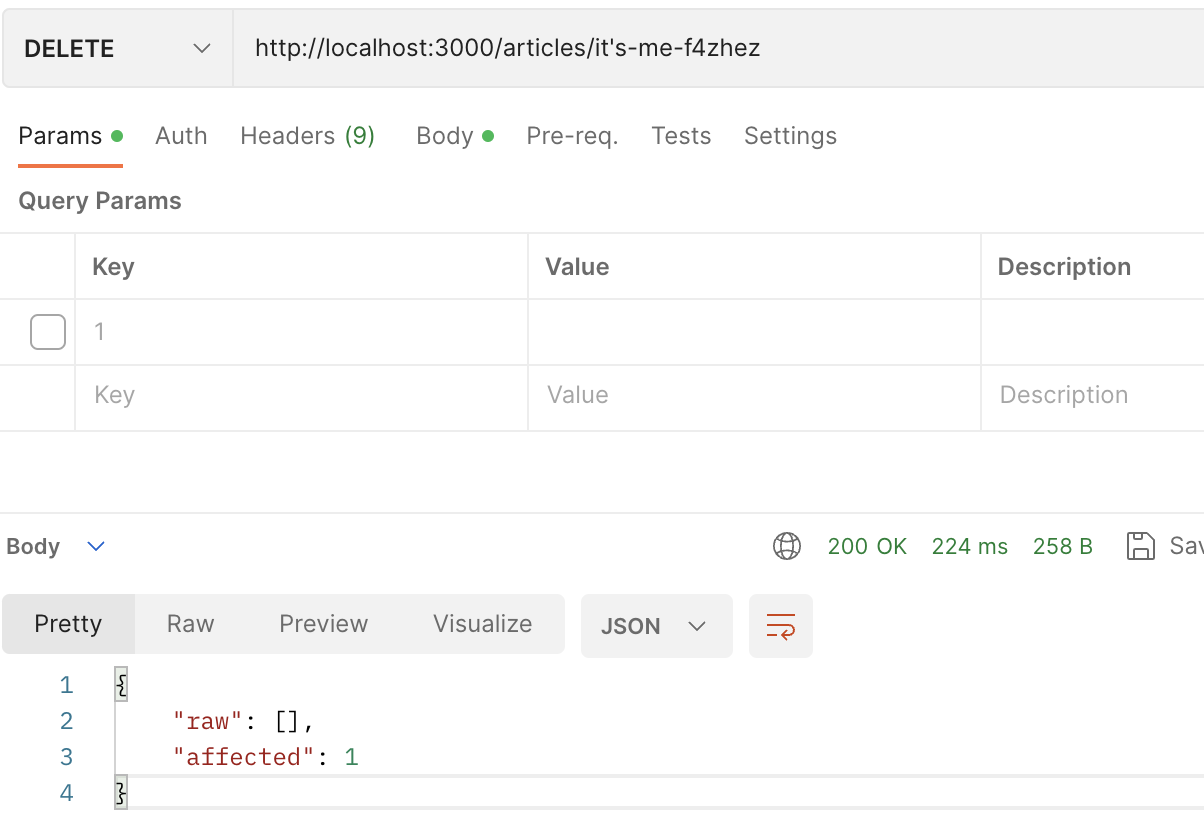
TypeORM의 DeleteResult는 데이터베이스 삭제 작업 후에 반환되는 결과 객체이다.
raw: DeleteResult 객체의 raw 속성은 데이터베이스에서 직접 반환한 원시 결과. 이 속성을 사용하면 데이터베이스가 지원하는 형식으로 결과를 확인할 수 있다.
일반적으로 이 속성을 직접 사용하는 경우는 드물며, 대부분은 affected 속성을 사용하여 삭제된 데이터의 수를 확인한다고 한다.
affected: DeleteResult 객체의 affected 속성은 삭제 작업으로 영향 받은 데이터의 수를 나타낸다.
즉, 몇 개의 데이터가 삭제되었는지를 나타낸다.
예를 들어, delete 메서드를 호출하여 데이터를 삭제하면 해당 데이터가 존재하면 1을 반환하고, 존재하지 않으면 0을 반환한다.
만약 삭제 작업이 여러 개의 데이터를 삭제했다면 그에 해당하는 숫자가 반환된다고 한다.
TypeORM에서 삭제 작업을 수행하는 메서드들은 DeleteResult 객체를 반환한다. 일반적으로 save, delete, remove 등의 메서드를 사용하여 데이터를 삭제할 때 DeleteResult를 받을 수 있다.
NestJS를 공부하면 할수록 지난 프로젝트 코드가 너무 창피하다...
빨리 더 공부해서 개선해야할듯..
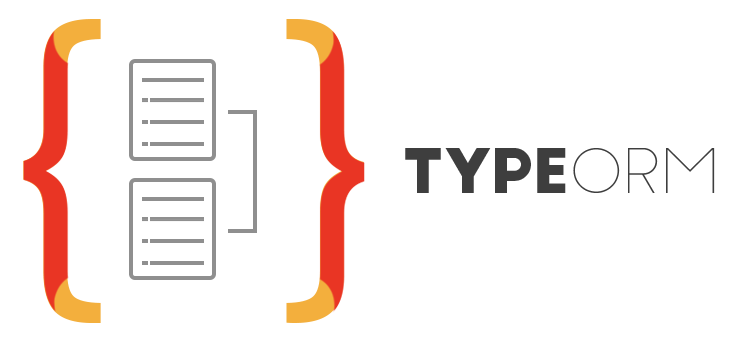

덕분에 좋은 정보 얻어갑니다, 감사합니다.