오늘한일
https://www.youtube.com/watch?v=DLX62G4lc44&t=939s
https://scrimba.com/learn/learnreact/react-conditional-render-c4kJNSL
- React 공부 (Sprint Recast 및 twittler 복습)
- 유튜브 시청
오늘할 일
Build a Single Page Application with JavaScript (No Frameworks)
https://www.youtube.com/watch?v=6BozpmSjk-Y
App.js
import React from "react";
import TodoItem from "./TodoItem";
import todosData from "./todosData";
function App() {
const todoItems = todosData.map((item) => (
<TodoItem key={item.key} item={item} />
));
todosData에 있는 data를 TodoItem에 있는 인자로 다 넘겨준다.그리고 이게 여러개이니까 맵을 쓰고 display는 한번에 해준다. key값을 넣어준다
return <div className="todo-list">{todoItems}</div>;
}
export default App;TodoItems.js
import React from "react";
function TodoItem(props) {
return (
<div className="todo-item">
<input type="checkbox" checked={props.item.completed} />
<p>{props.item.text}</p>
</div>
);
}
export default TodoItem;
https://reactjs.org/docs/events.html#supported-events
function을 props로 받기
import React from "react";
function handleClick() {
console.log("I was clicked!");
}
function App() {
return (
<div>
<img
onMouseOver={() => console.log("Hovered!")}
src="https://www.fillmurray.com/200/100"
/>
<br />
<br />
<button onClick={handleClick}>Click me</button>
</div>
);
}
export default App;Changing the state
import React from "react";
class App extends React.Component {
constructor() {
super();
this.state = {
count: 0,
};
this.handleClick = this.handleClick.bind(this);
}
handleClick() {
this.setState((prevState) => {
return {
count: prevState.count + 1,
};
});
}
render() {
return (
<div>
<h1>{this.state.count}</h1>
<button onClick={this.handleClick}>Change!</button>
</div>
);
}
}
export default App;
Hook
훅을 왜 쓰는지는 들었는데 잘모르겠는데
import React, { useState } from "react";
function App() {
const [answer] = useState("Yes");
return (
<div>
<h1>Is state important to know? {answer}</h1>
</div>
);
}
export default App;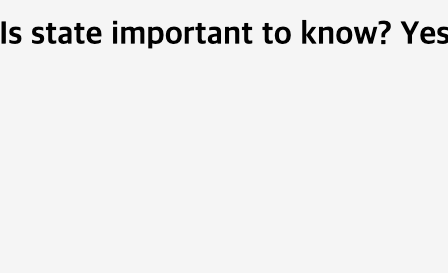
이렇게 나온다.
import React, { useState } from "react";
function App() {
const [count, setCount] = useState(0);
function increment() {
setCount((prevCount) => prevCount + 1);
}
return (
<div>
<h1>{count}</h1>
<button onClick={increment}>Increment</button>
</div>
);
}
export default App;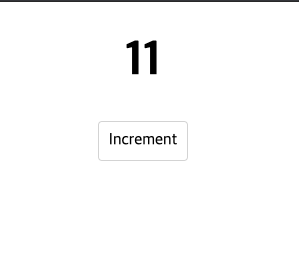
import React from "react";
import TodoItem from "./TodoItem";
import todosData from "./todosData";
class App extends React.Component {
constructor() {
super();
this.state = {
todos: todosData,
};
this.handleChange = this.handleChange.bind(this);
}
handleChange(id) {
this.setState((prevState) => {
const updatedTodos = prevState.todos.map((todo) => {
if (todo.id === id) {
return {
...todo,
completed: !todo.completed,
};
}
return todo;
});
console.log(prevState.todos);
console.log(updatedTodos);
return {
todos: updatedTodos,
};
});
}
render() {
const todoItems = this.state.todos.map((item) => (
<TodoItem key={item.id} item={item} handleChange={this.handleChange} />
));
return <div className="todo-list">{todoItems}</div>;
}
}
export default App;
css
div {
display: flex;
flex-direction: column;
align-items: center;
justify-content: center;
}
h1 {
font-size: 3em;
}
button {
border: 1px solid lightgray;
background-color: transparent;
padding: 10px;
border-radius: 4px;
}
button:hover {
cursor: pointer;
}
button:focus {
outline: 0;
}
라이프 사이클 하는데 무슨 소리를 하는건지 도대체 알아들을수가 없다...
유튜브에서 읽어보라고 추천해주었다.
https://engineering.musefind.com/react-lifecycle-methods-how-and-when-to-use-them-2111a1b692b1
import React, { Component } from "react";
// https://engineering.musefind.com/react-lifecycle-methods-how-and-when-to-use-them-2111a1b692b1
// https://reactjs.org/blog/2018/03/29/react-v-16-3.html#component-lifecycle-changes
class App extends Component {
constructor() {
super();
this.stae = {};
}
static getDerivedStateFromProps(props, state) {
// return the new, updated
}
getSnapshotBeforeUpdate() {
// create a backup of the current way things are
}
// componentWillMount() {
// }
componentDidMount() {
// Get the data I nedd to correctly
}
// componentWillReceiveProps(nextProps) {
// if (nextProps.whatever !== this.props.whatever) {
// // do something important here
// }
// }
shouldComponentUpdate(nextProps, nextState) {
// return true if want it to update
// return flase if not
}
// componentWillUpdate() {
// }
componentWillUnmout() {
// remove event listener
// teardown or cleanup your code befor your component disappears
}
render() {
return <div>Code goes here</div>;
}
}
export default App;
import React, { Component } from "react";
import randomcolor from "randomcolor";
class App extends Component {
constructor() {
super();
this.state = {
count: 0,
color: "",
};
this.increment = this.increment.bind(this);
this.decrement = this.decrement.bind(this);
}
increment() {
this.setState((prevState) => {
return {
count: prevState.count + 1,
};
});
}
decrement() {
this.setState((prevState) => {
return {
count: prevState.count - 1,
};
});
}
componentDidUpdate(prevProps, prevState) {
if (prevState.count !== this.state.count) {
const newColor = randomcolor();
this.setState({ color: newColor });
}
}
render() {
return (
<div>
<h1 style={{ color: this.state.color }}>{this.state.count}</h1>
<button onClick={this.increment}>Increment!</button>
<button onClick={this.decrement}>Decrement!</button>
</div>
);
}
}
export default App;
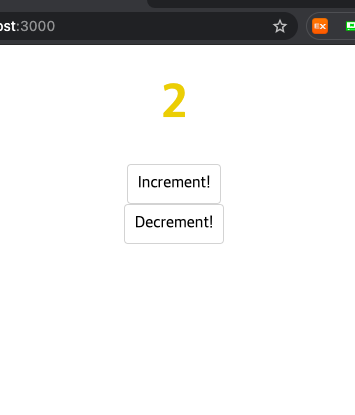
여기서는 componentDidUpdate를 사용해서 업데이트를 해줘야한다고 하는데 왜일까..
App.js
import React, { Component } from "react";
import Conditional from "./Conditional";
class App extends Component {
constructor() {
super();
this.state = {
isLoading: true,
};
}
componentDidMount() {
setTimeout(() => {
this.setState({
isLoading: false,
});
}, 1500);
}
render() {
return (
<div>
<Conditional isLoading={this.state.isLoading} />
</div>
);
}
}
export default App;Conditional.js
import React from "react";
function Conditional(props) {
/// condtion ? statement if ture : statement if false
if (props.isLoading === true) {
return <h1>Loading...</h1>;
}
return <h1>Some cool stuff about conditional rendering</h1>;
}
export default Conditional;이거를 보면 된다.
근데 삼항 연산자를 쓴다.
import React from "react";
function Conditional(props) {
/// condtion ? statement if ture : statement if false
return (
<div>
<h1>Navbar</h1>
{props.isLoading === true ? (
<h1>Loading...</h1>
) : (
<h1>Some cool stuff about conditional rendering</h1>
)}
</div>
);
}
export default Conditional;
