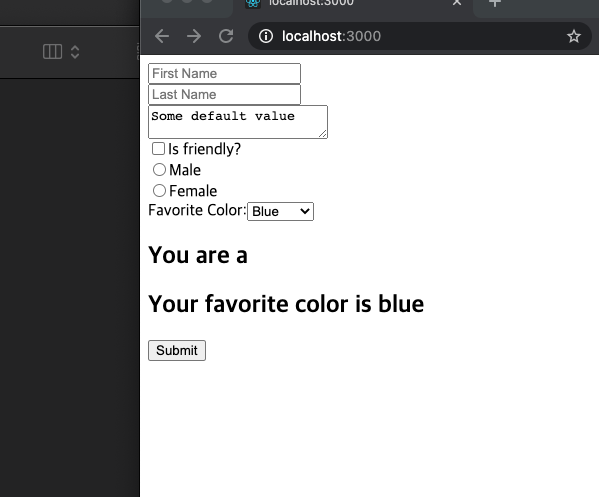저번에 했는데도 어렵다...
rendering이 안된다...
https://www.youtube.com/watch?v=Qqgm170PZwk
import React, { Component } from "react";
/**
Chanllenge :
Given a stateless functional component
1. Follow the steps necessary to add state to it,
// class-based component
// conturctor method
2. Have state keep track of whether the user is logged in or not
// isLoggedIn: Boolean (true or false)
3. Add a button that logs the user in/out
// event listener (onClick)
a. extra challenge - make the button display "log in"
if they're not logged in and "log out" if they are
// Conditional Rendering
Display text that says "Logged in" if the user if logged in, or "Logged out" if they're not
// Conditional Rendering
*/
class App extends Component {
constructor() {
super();
this.state = {
isLoggedIn: false,
};
this.handleClick = this.handleClick.bind(this);
}
handleClick() {
this.setState((prevState) => {
return {
isLoggedIn: !prevState.isLoggedIn,
};
});
}
render() {
let buttonText = this.state.isLoggedIn ? "LOG OUT" : "LOG IN";
let displayText = this.state.isLoggedIn ? "Logged in" : "Logged out";
return (
<div>
<button onClick={this.handleClick}>{buttonText}</button>
<h1>{displayText}</h1>
</div>
);
}
}
export default App;
FETCH
https://developer.mozilla.org/en-US/docs/Web/API/WindowOrWorkerGlobalScope/fetch
https://medium.com/javascript-scene/master-the-javascript-interview-what-is-a-promise-27fc71e77261
- Let's make it so our checkbox can actually mark our todo as complete or incomplete!
- This challenge is a little more involved than some of the past ones. Check the comments in the code for some help on accomplishing this one
- Challenge:
- Create an event handler in the App component for when the checkbox is clicked (which is an
onChangeevent)
- Create an event handler in the App component for when the checkbox is clicked (which is an
- a. This method will be the trickest part. Check the comments in the stubbed-out method below for some pseudocode to help guide you through this part
- Pass the method down to the TodoItem component
- In the TodoItem component, make it so when the
onChangeevent happens, it calls thehandleChangemethod and passes the id of the todo into the function
- In the TodoItem component, make it so when the
import React, { Component } from "react";
// https://swapi.co /(old)
// https: //swapi.dev/
class App extends Component {
constructor() {
super();
this.state = {
character: {},
};
}
componentDidMount() {
this.setState({ loading: true });
fetch("https://swapi.dev/api/people/1")
.then((response) => response.json())
.then((data) => {
this.setState({
loading: false,
character: data,
});
});
}
render() {
const text = this.state.loading ? "loading..." : this.state.character.name;
return <div>{text}</div>;
}
}
export default App;
React Forms Part 1
https://reactjs.org/docs/forms.html
import React, { Component } from "react";
class App extends Component {
constructor() {
super();
this.state = {
firstName: "",
lastName: "",
isFreindly: true,
gender: "",
favColor: "blue",
};
this.handleChange = this.handleChange.bind(this);
}
handleChange(event) {
const { name, value, type, checked } = event.target;
type === "checkbox"
? this.setState({ [name]: checked })
: this.setState({ [name]: value });
}
render() {
return (
<form>
<input
type="text"
value={this.state.firstName}
name="firstName"
placeholder="First Name"
onChange={this.handleChange}
/>
<br />
<input
type="text"
value={this.state.lastName}
name="lastName"
placeholder="Last Name"
onChange={this.handleChange}
/>
{/**
* Other useful form elements:
*
* <textarea /> element
* <input type="checkbox" />
* <input type="radio" />
* <select> and <option> elements
*/}
<br />
<textarea value={"Some default value"} />
<br />
<label>
<input
type="checkbox"
name="isFriendly"
chekced={this.state.isFreindly}
onChange={this.handleChange}
/>
Is friendly?
</label>
<br />
<label>
<input
type="radio"
name="gender"
value="male"
chekced={this.state.gender === "male"}
onChange={this.handleChange}
/>
Male
</label>
<br />
<label>
<input
type="radio"
name="gender"
value="female"
chekced={this.state.gender === "female"}
onChange={this.handleChange}
/>
Female
</label>
<br />
<label>Favorite Color:</label>
<select
value={this.state.favColor}
onChange={this.handleChange}
name="favColor"
>
<option value="blue">Blue</option>
<option value="green">Green</option>
<option value="red">Red</option>
<option value="orange">Orange</option>
<option value="yellow">Yellow</option>
</select>
<h1>
{this.state.firstName} {this.state.lastName}
</h1>
<h2>You are a {this.state.gender}</h2>
<h2>Your favorite color is {this.state.favColor}</h2>
<button>Submit</button>
</form>
);
}
}
export default App;