- 깃허브 사용 중 Conflict 발생 시 해결방법.
- 노션에 작성한 내용을 옮겼더니 템플릿이 깨짐. 아래의 Notion 링크 참조.
- Notion template is better than velog post,
so you'd better visit here for the same content :
(Notion) How to Resolve Conflict?
If user changed the same line in the different branch & merge into the same branch(ex. main), conflict can occur.
1. Initialize & Clone
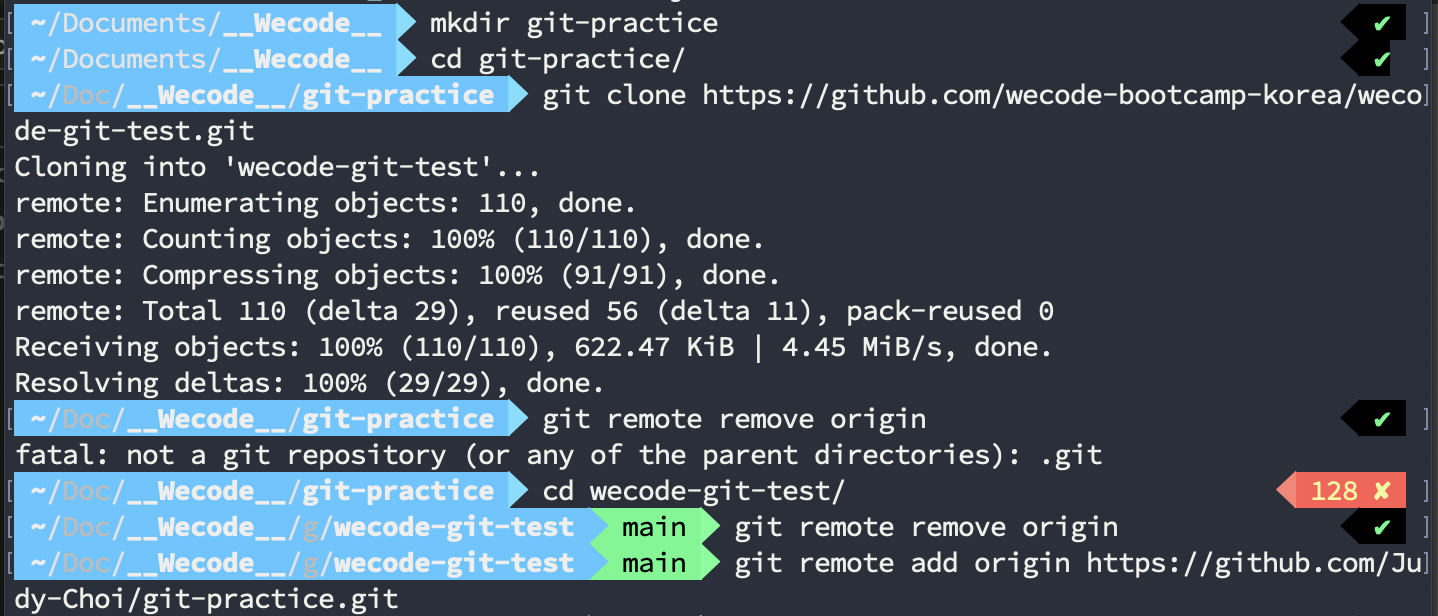
-
Create Github Repository
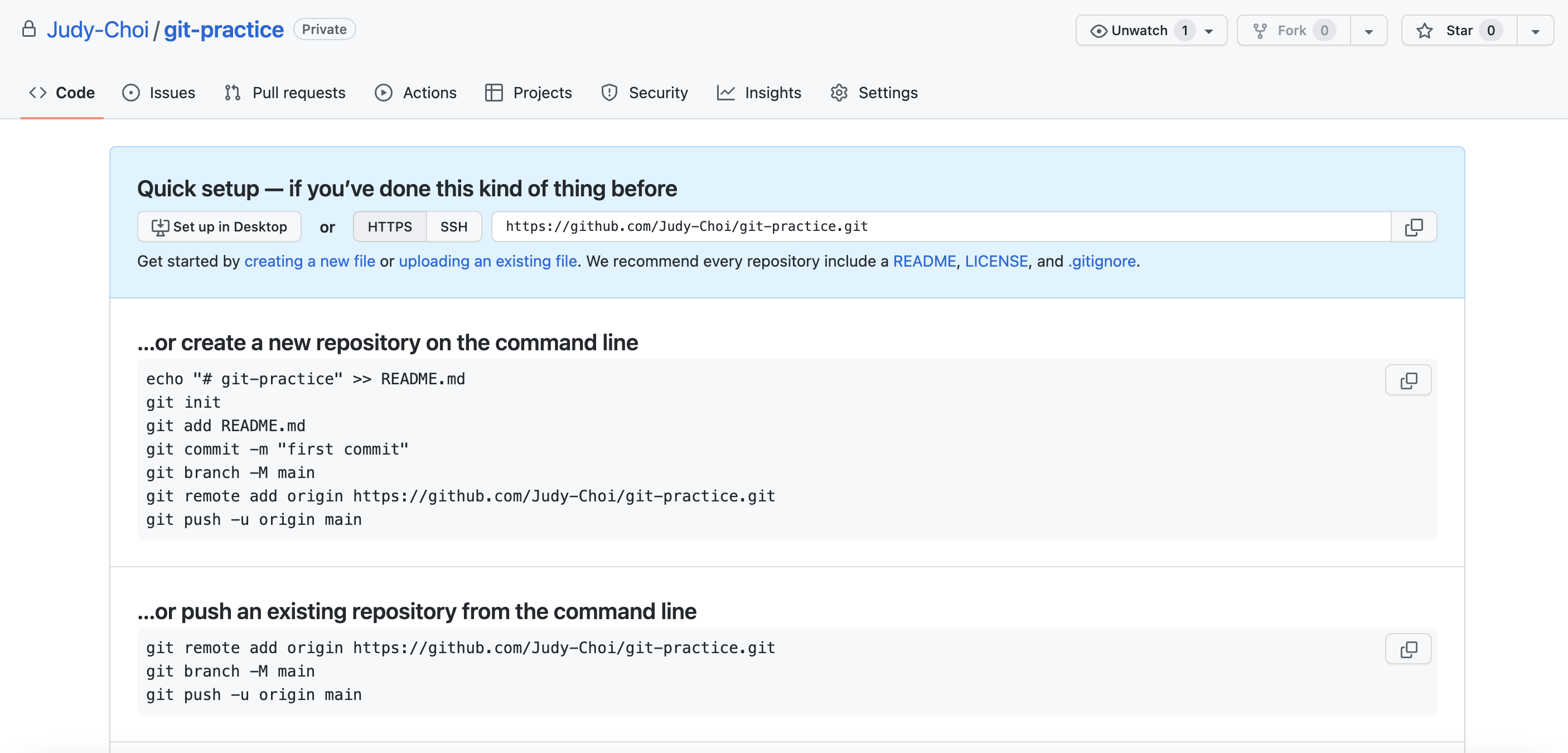
-
Create Local Repository
mkdir git-practice -
Clone
cd git-practice/ git clone https://github.com/wecode-bootcamp-korea/wecode-git-test.git -
Remove remote connection
- Move into cloned repository’s directory
- Remove remote connection between ‘wecode-bootcamp-korea/wecode-git-test’ repository
cd wecode-git-test/ git remote remove origin -
Remote my own repository ‘Judy-Choi/git-practice’
git remote add origin https://github.com/Judy-Choi/git-practice.git -
Create Main Branch & Push
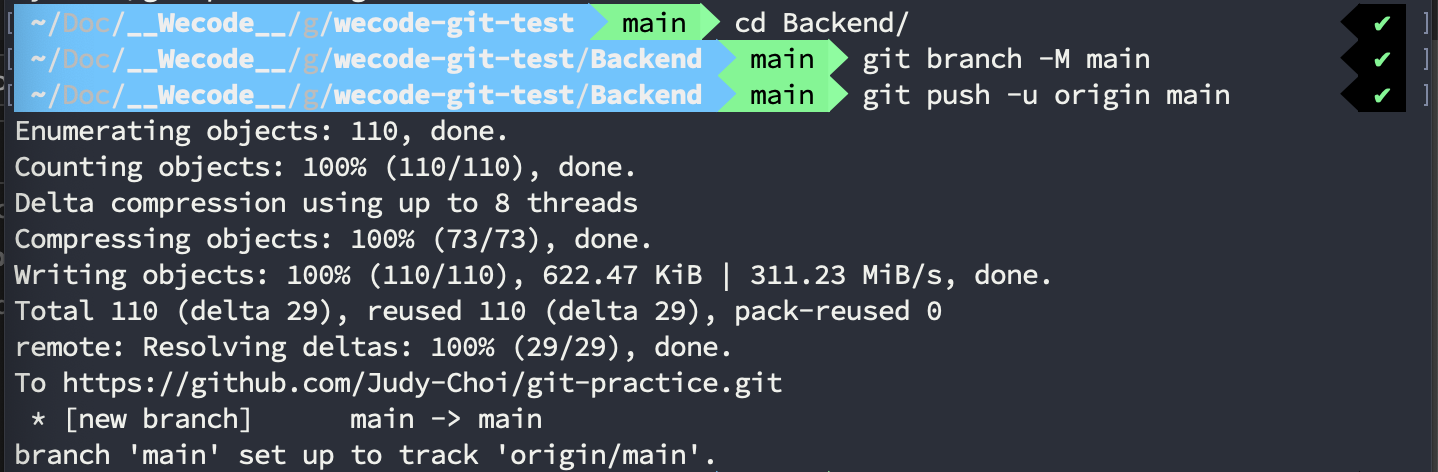
Follow the Github repository’s direction
cd Backend/ git branch -M main git push -u origin main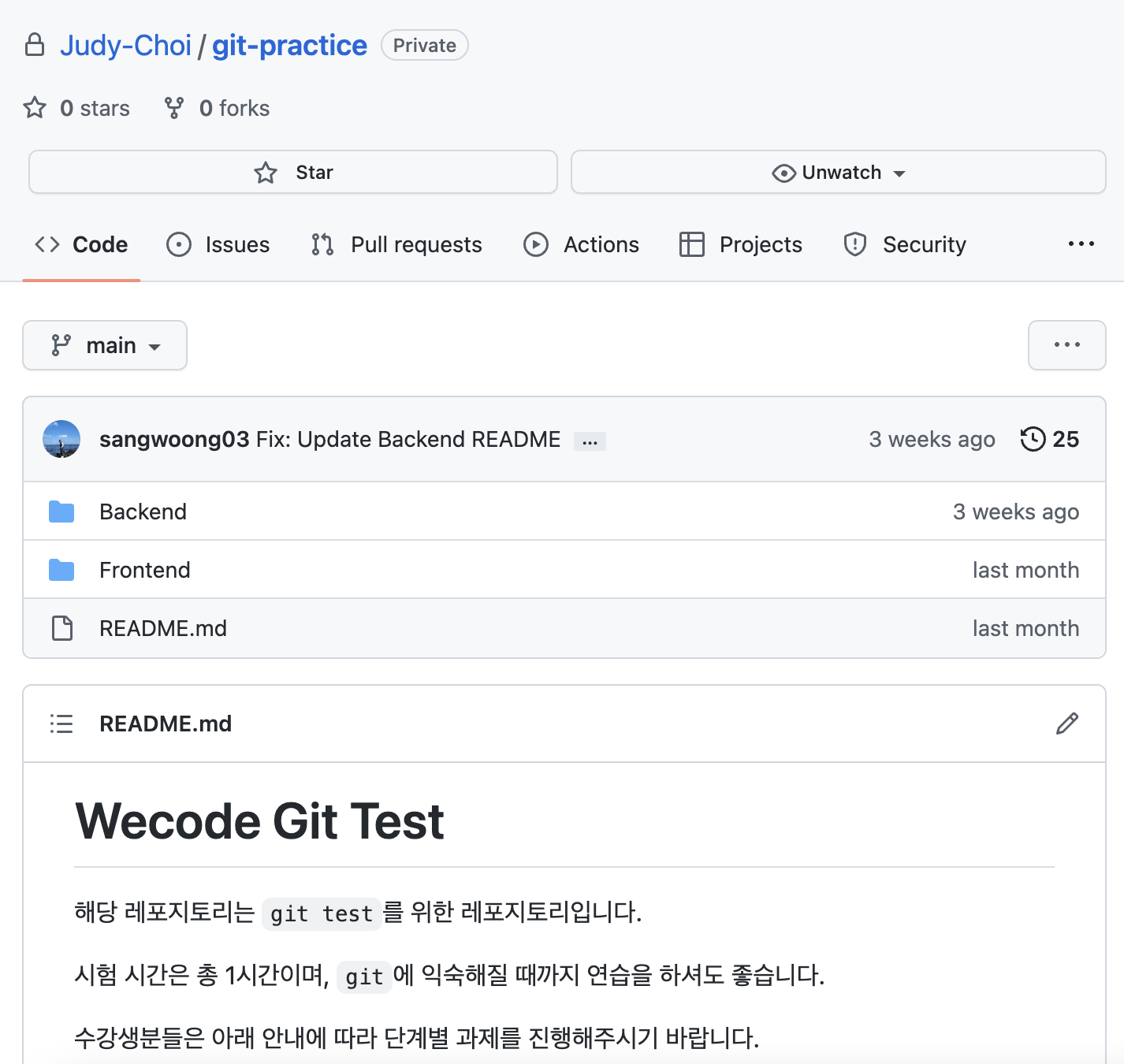
Github Repository
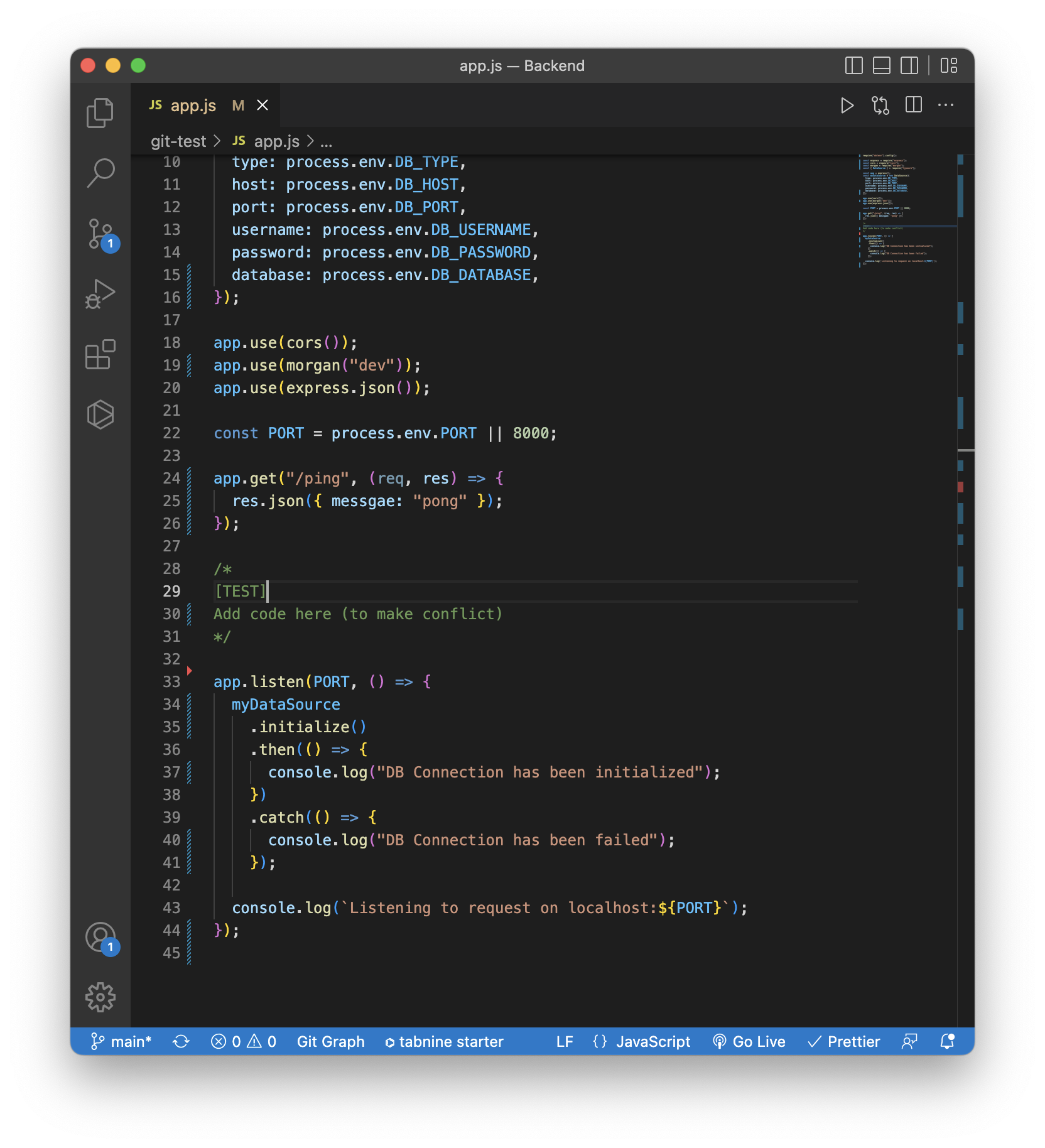
[main] app.js
2. Branch Task
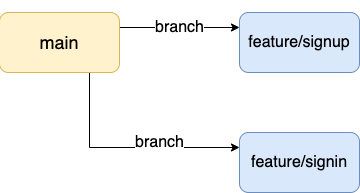
2-1. [main] → [feature/signup]
-
Create new branch [feature/signup] from [main] & move into.

git branch feature/signup
git checkout feature/signup
-
Add signup code to app.js
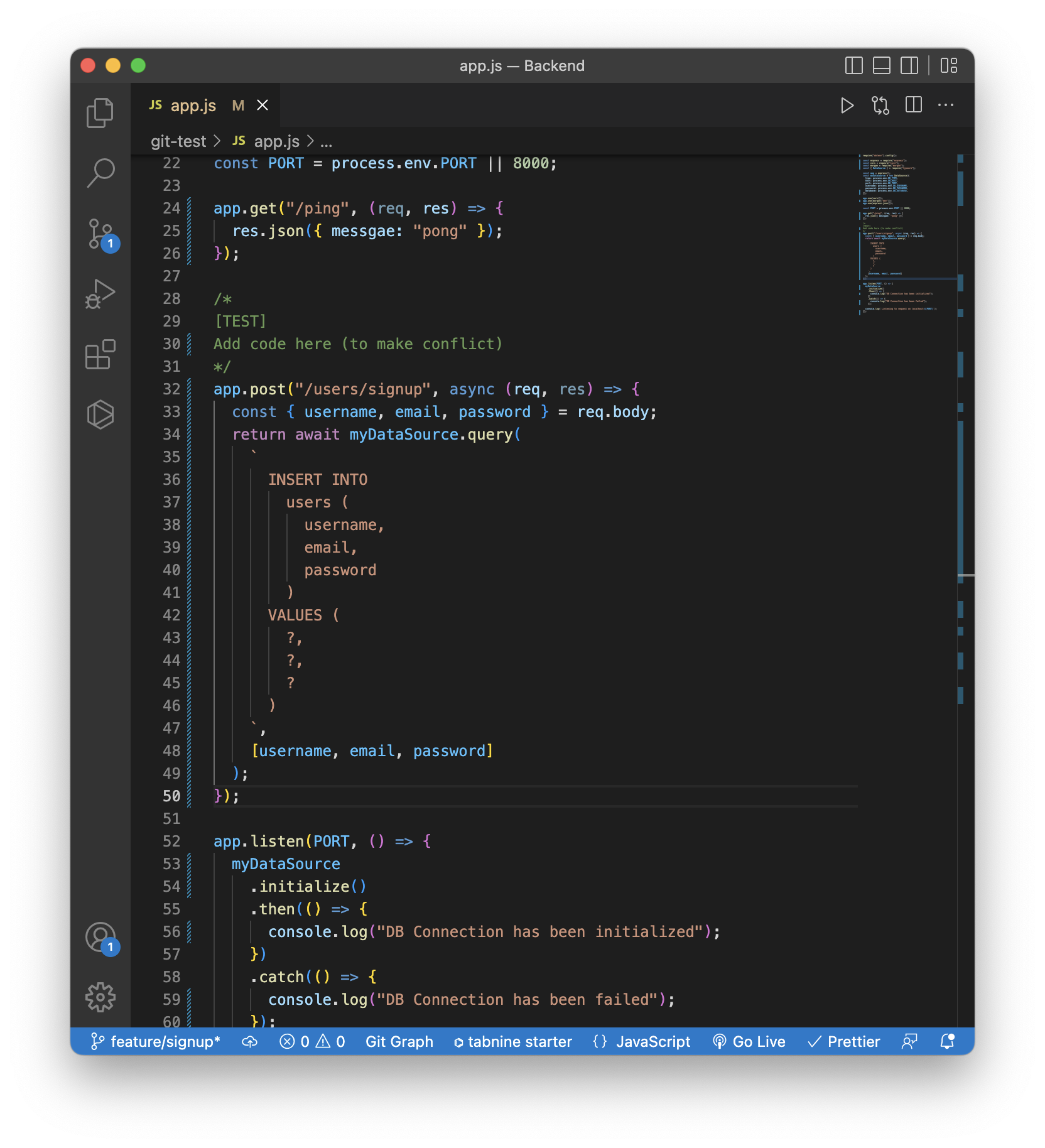
[feature/signup] app.js
-
add & commit & push (pull request)
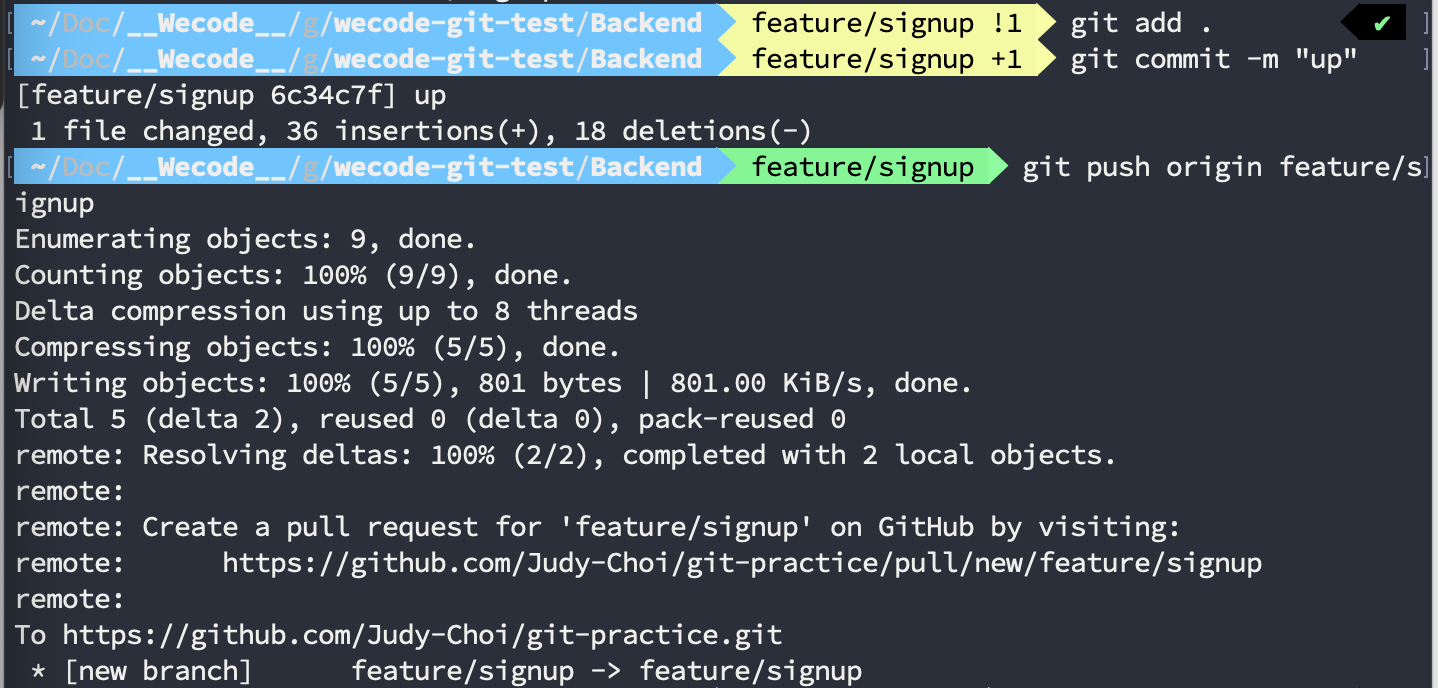
git add . git commit -m "Commit message" git push origin feature/signup -
Create Pull Request on Github
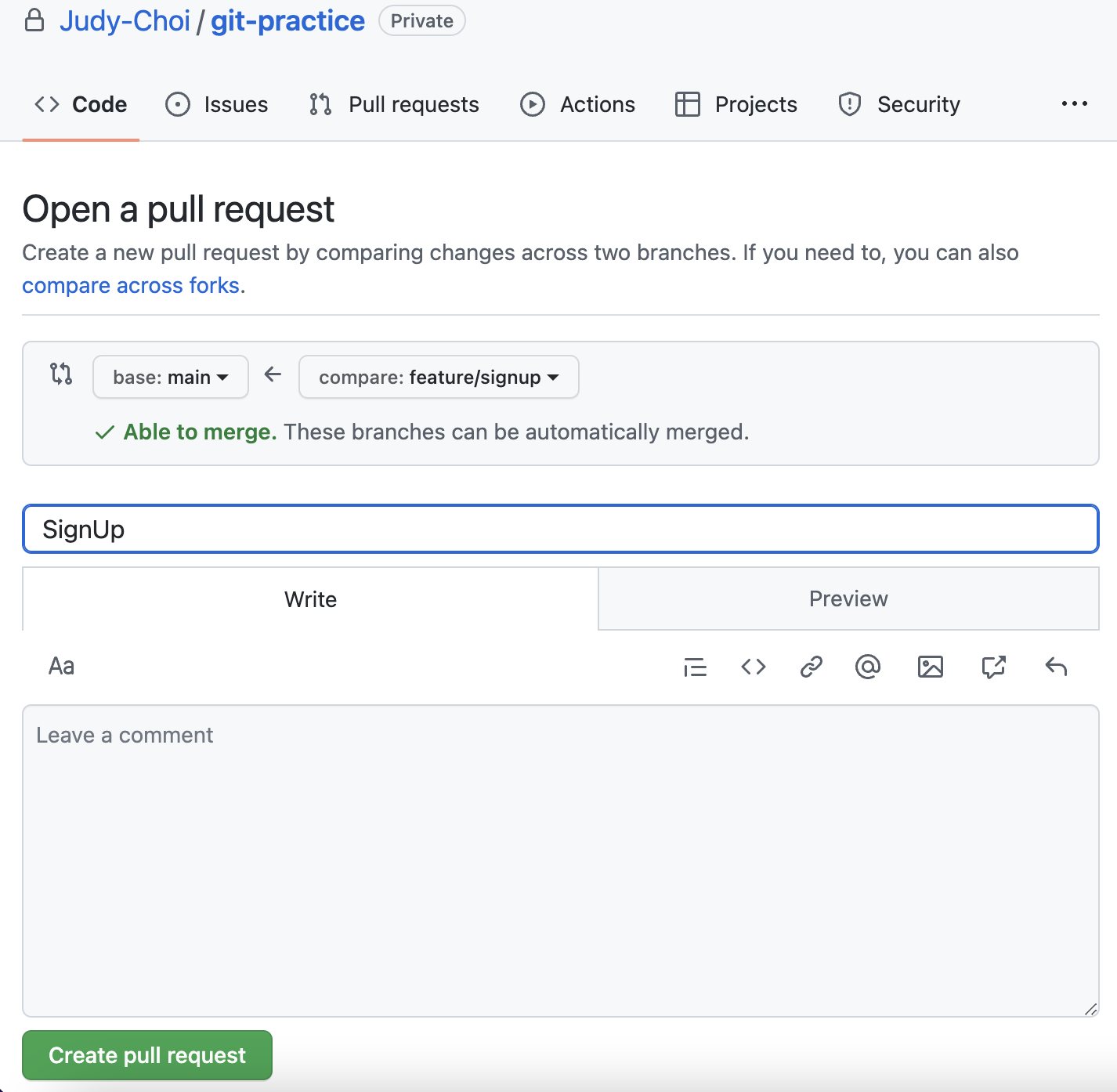
2-2. [main] → [feature/signin]
-
Create new branch [feature/signin] from [main] & move into.
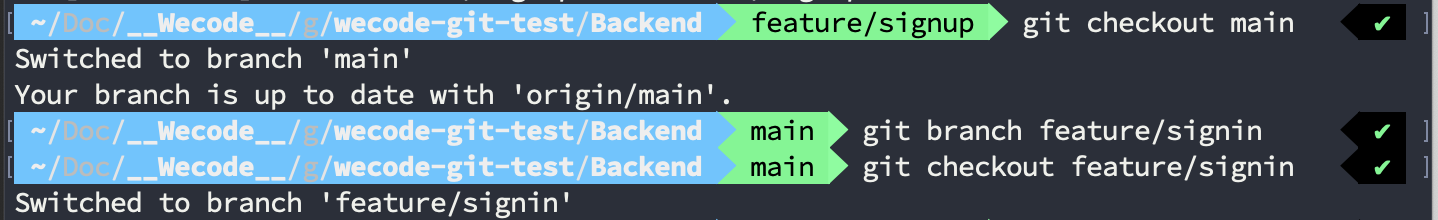
# Return to main git checkout main # Create new branch git branch feature/signin git checkout feature/signin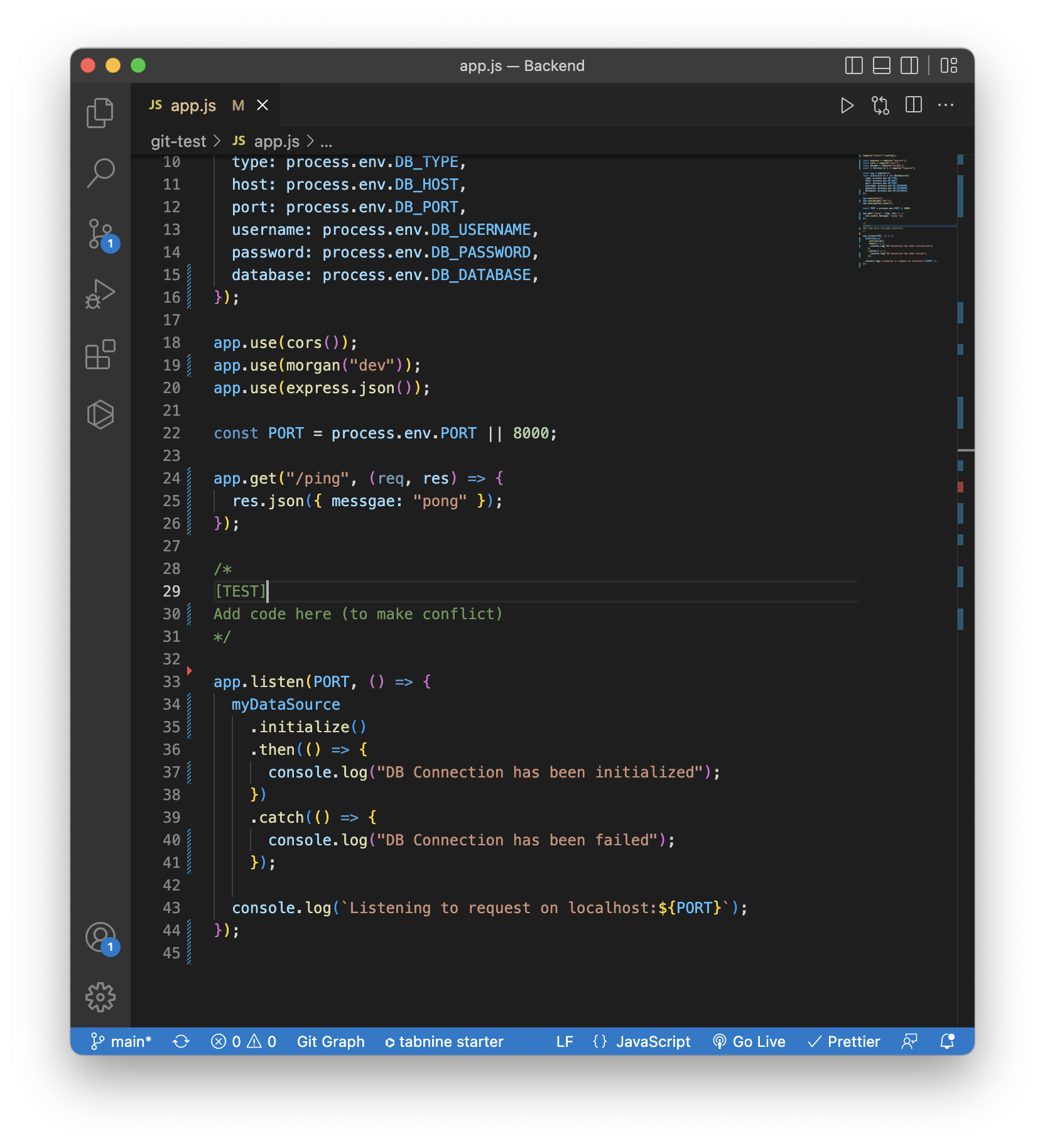
[feature/signin] app.js
Because I returned to [main] branch & create [feature/signin],
added codes in [feature/signup] are not here. (= same as [main])
-
Add signin code to app.js
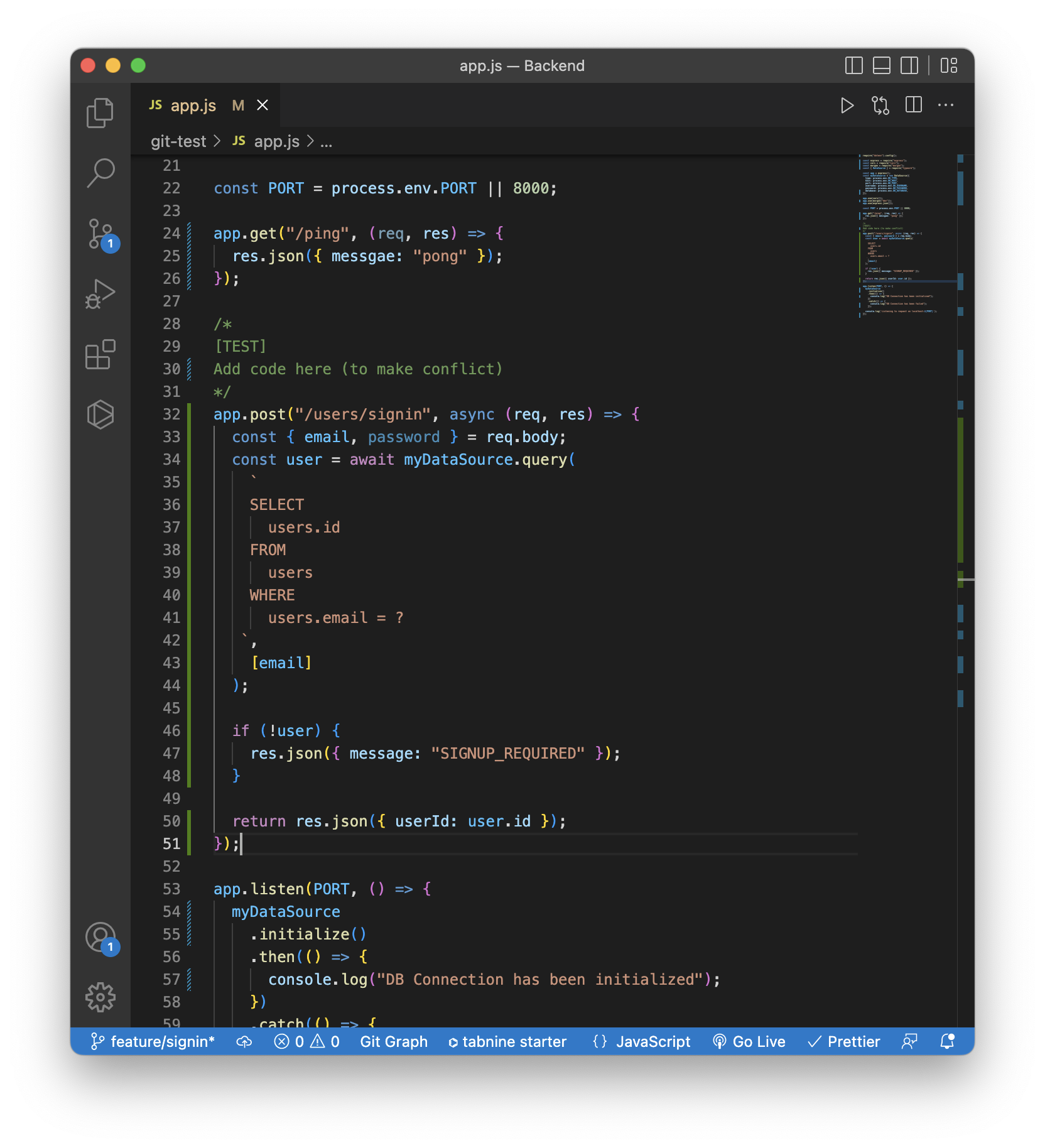
[feature/signin] app.js-
add & commit & push (pull request)
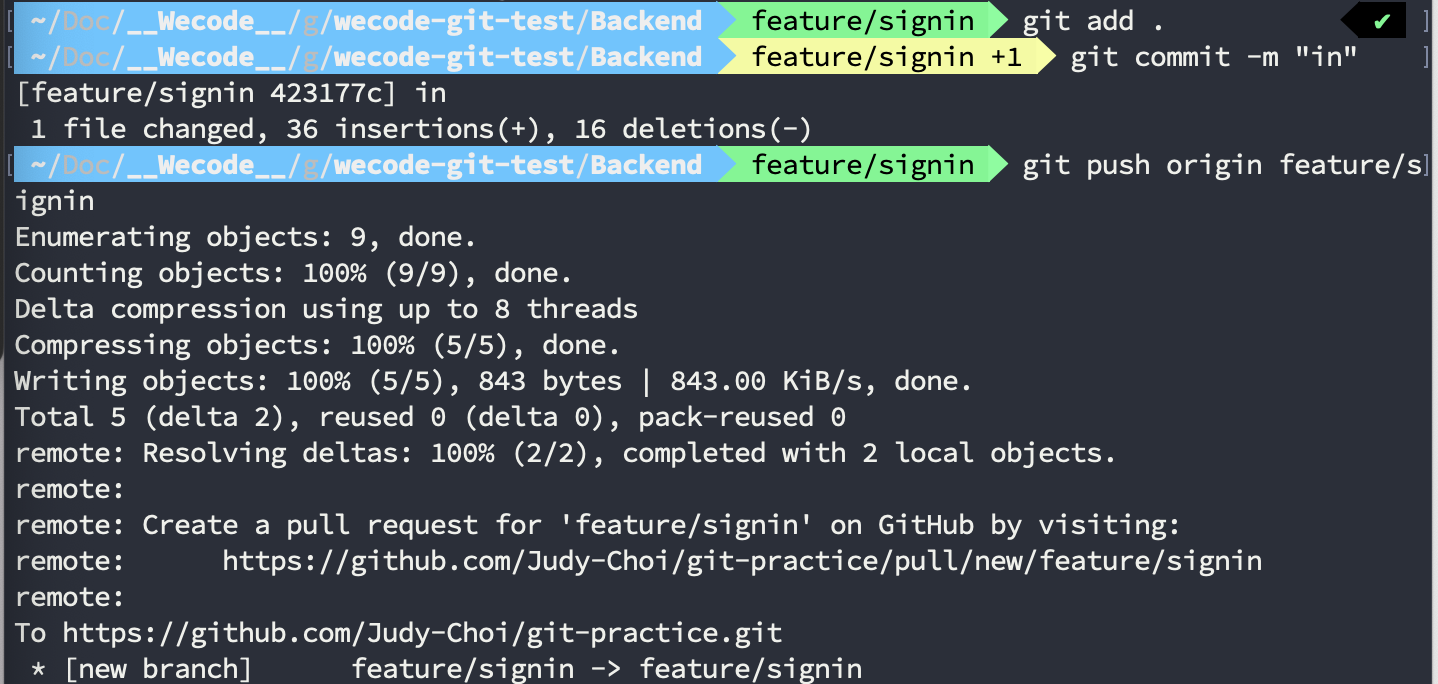
git add . git commit -m "Commit message" git push origin feature/signin -
Create Pull Request on Github
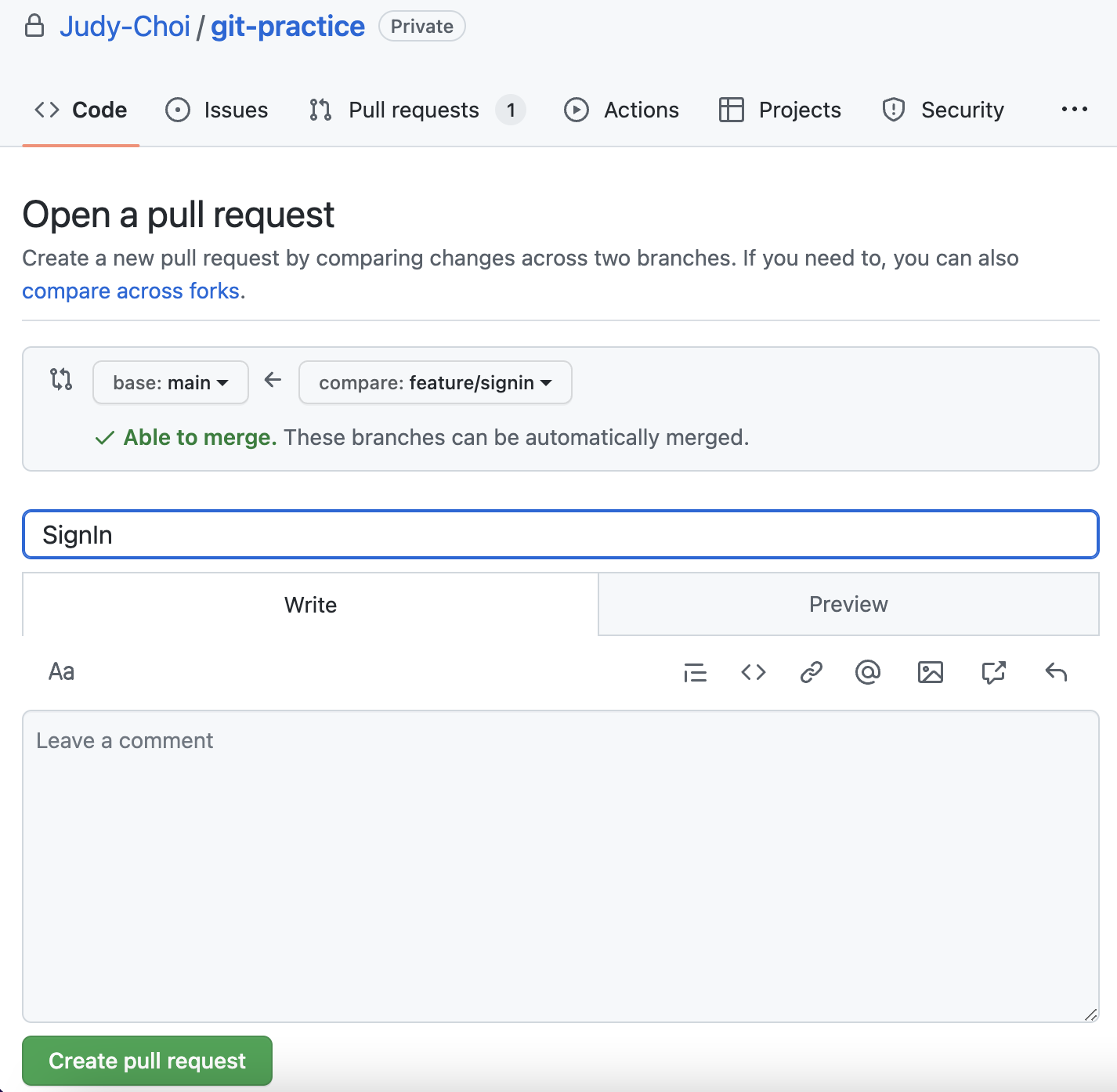
3. Conflict
3-1. Merge [main] ← [feature/signup] on GitHub
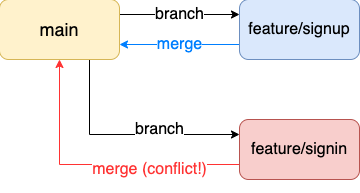
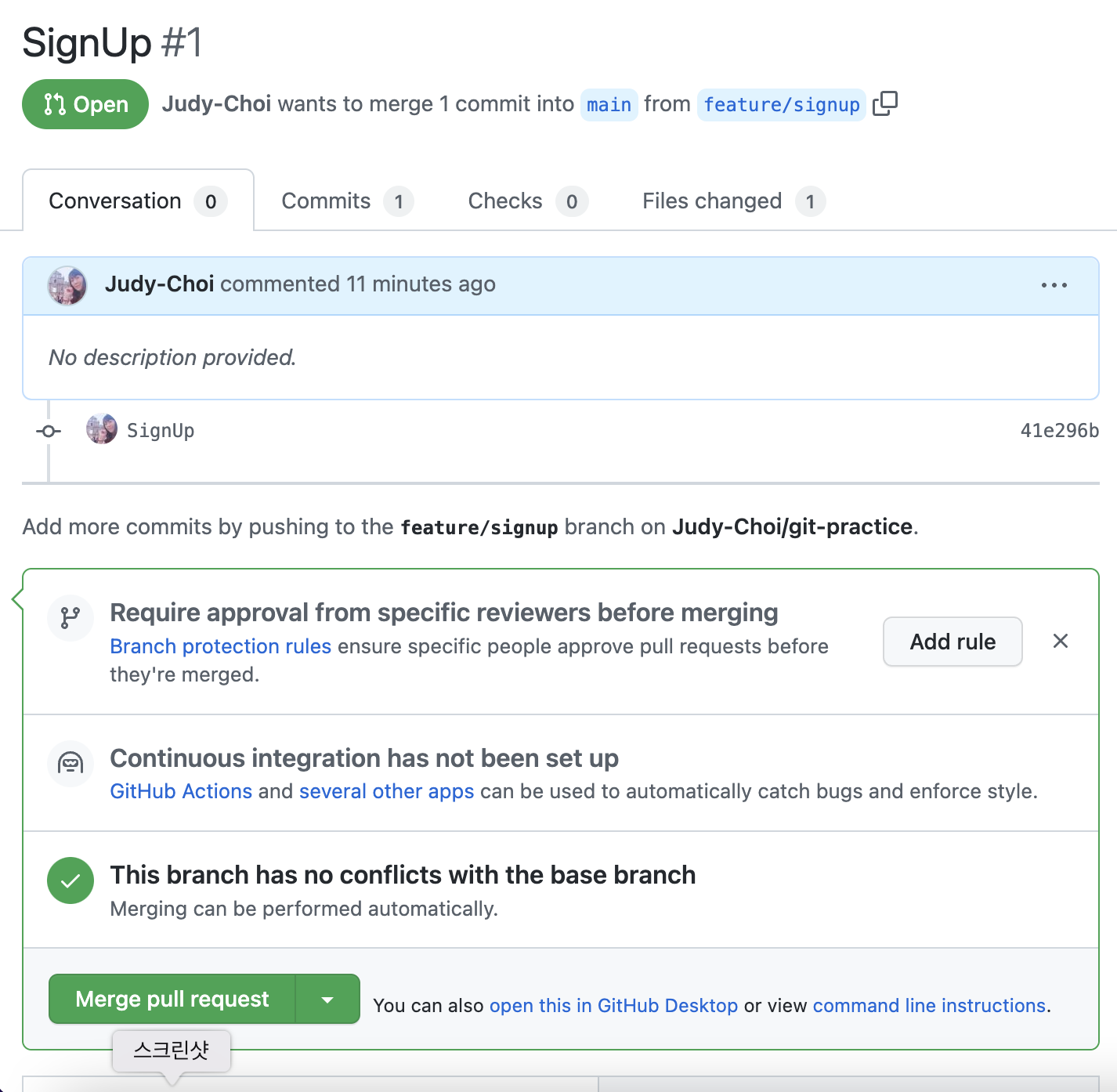
Conflict occured in [feature/signin]!
(In another branch (not merged yet), conflict is occured)
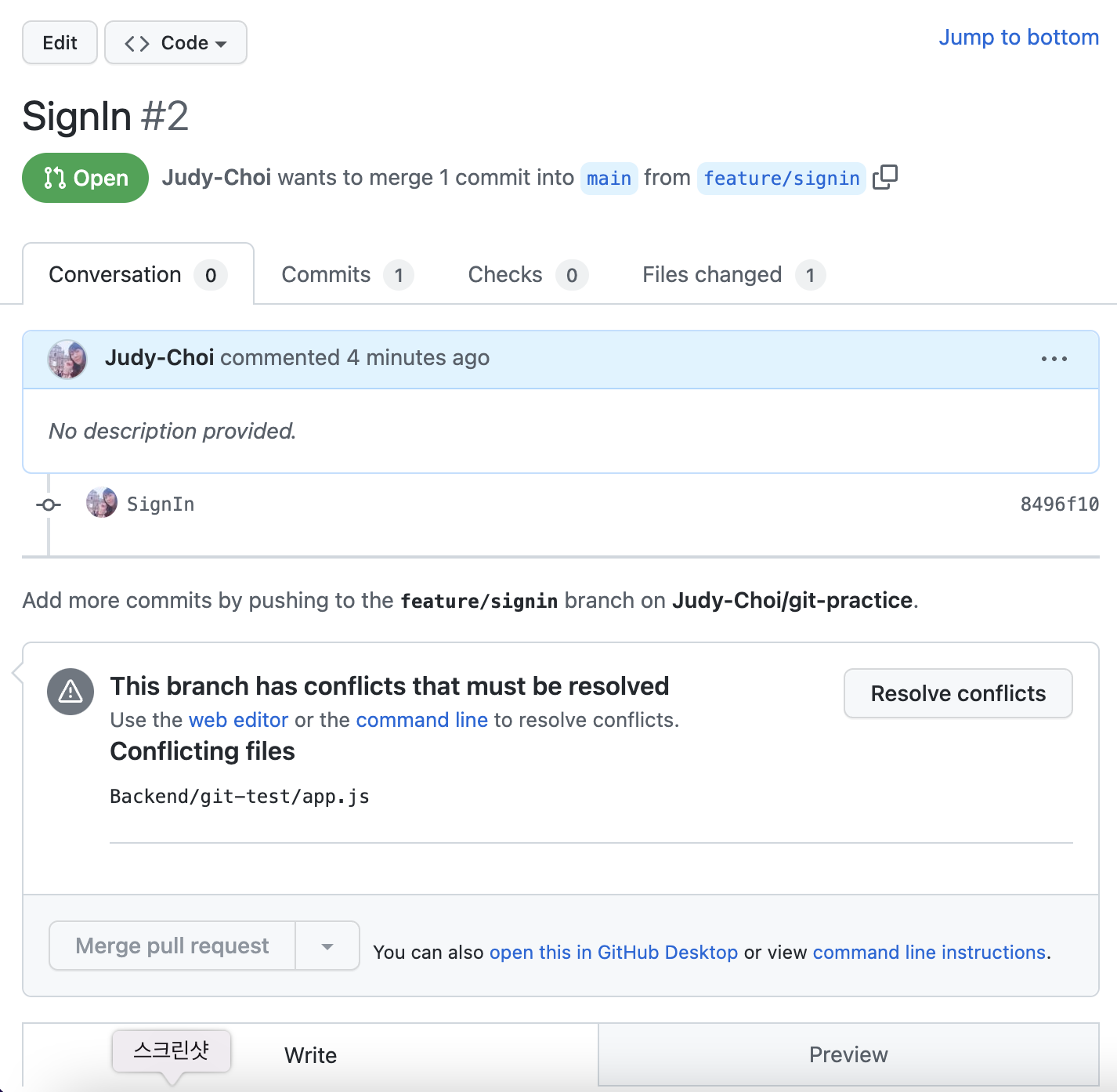
3-2. Resolve Conflict
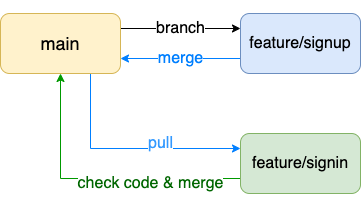
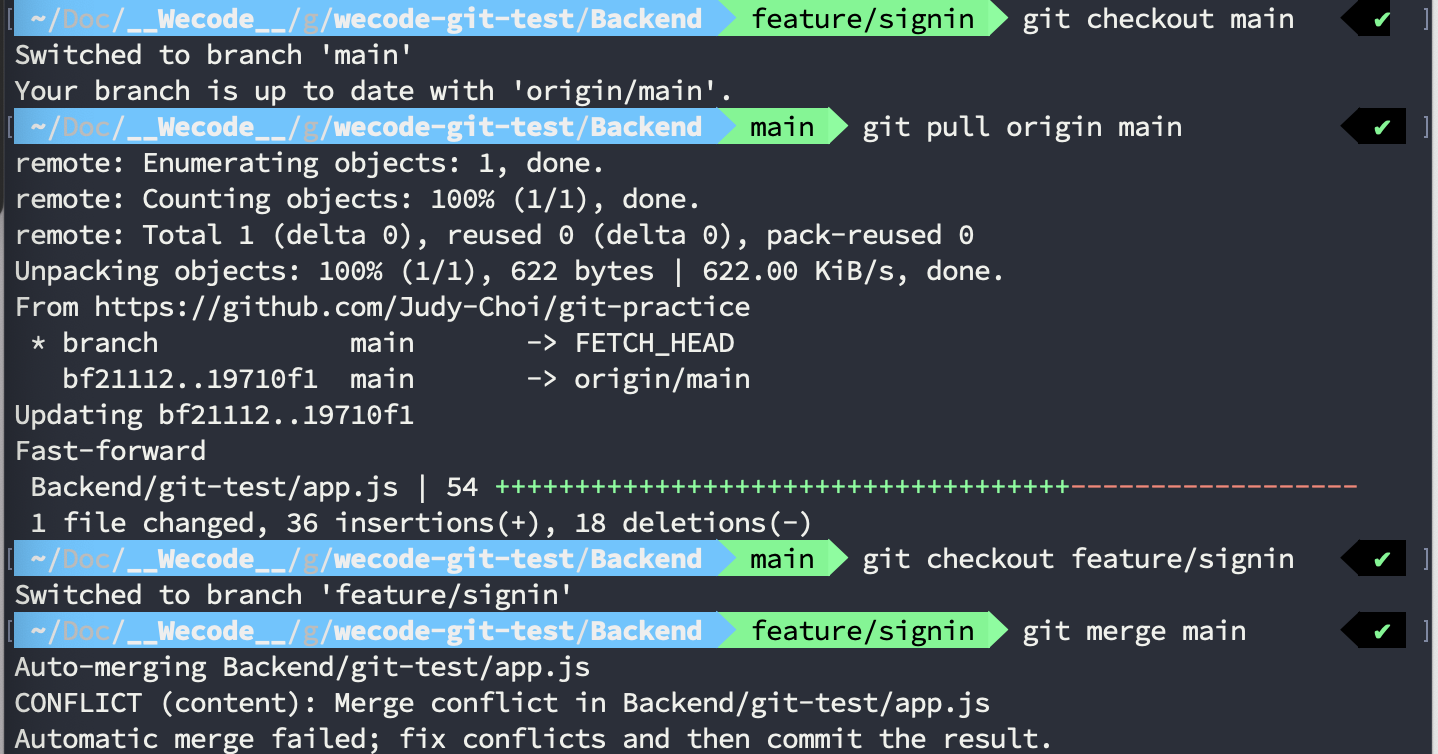
-
Return to local [main] branch & Pull from remote [main] branch
git checkout main git pull origin main -
Merge [feature/signin] ← [main]
git checkout feature/signin git merge main -
Check the conflict & Save app.js
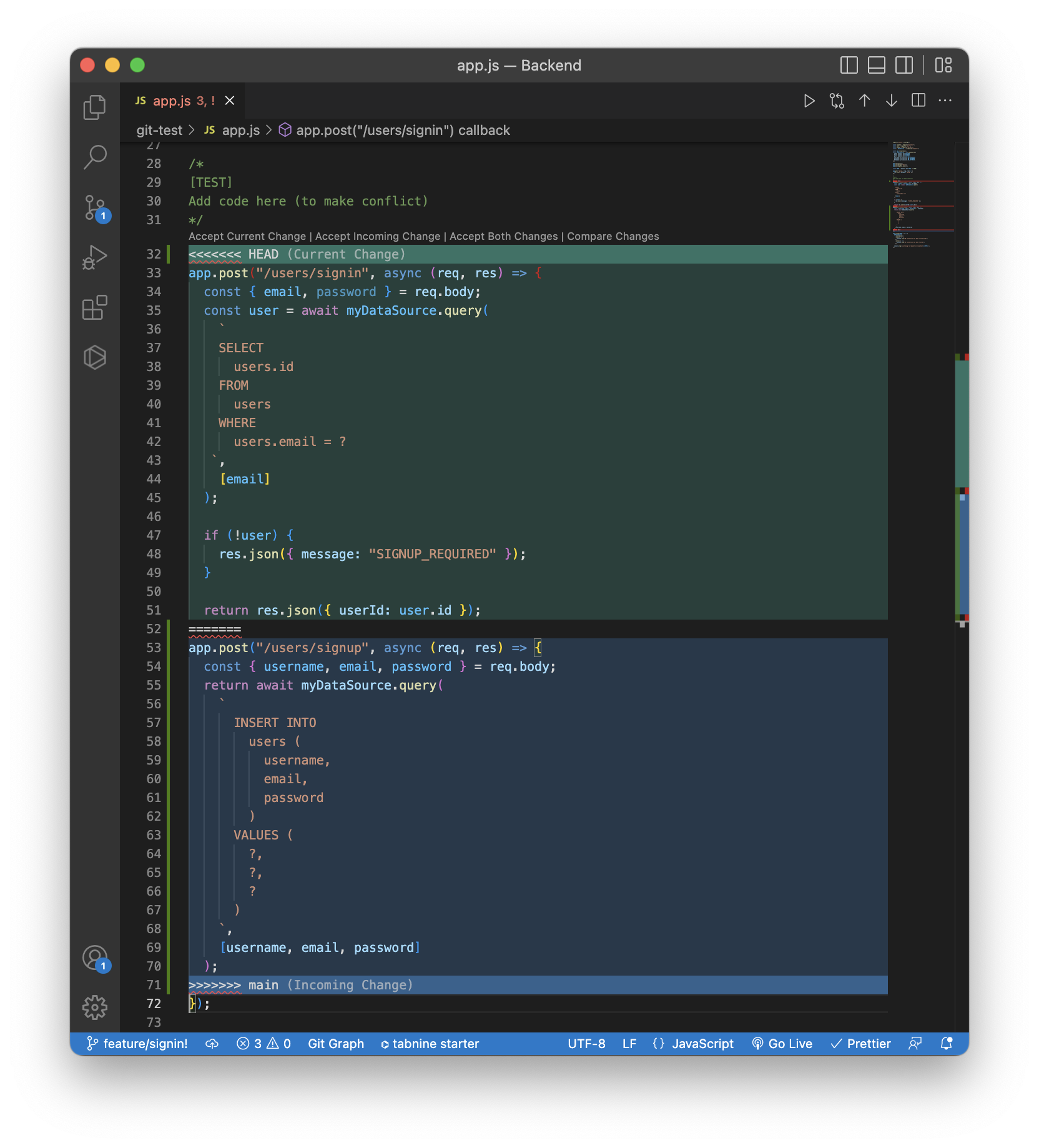
[feature/signin] app.js
-
add & commit & push (pull request)
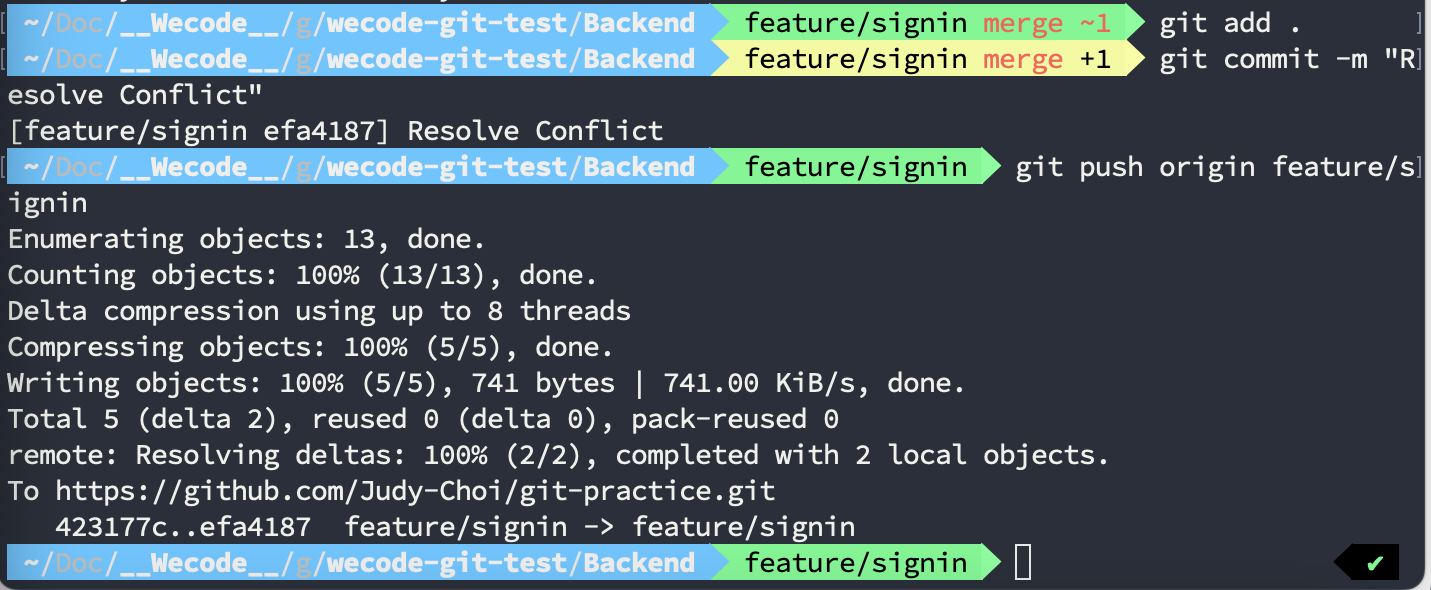
git add . git commit -m "commit message" git push origin feature/signin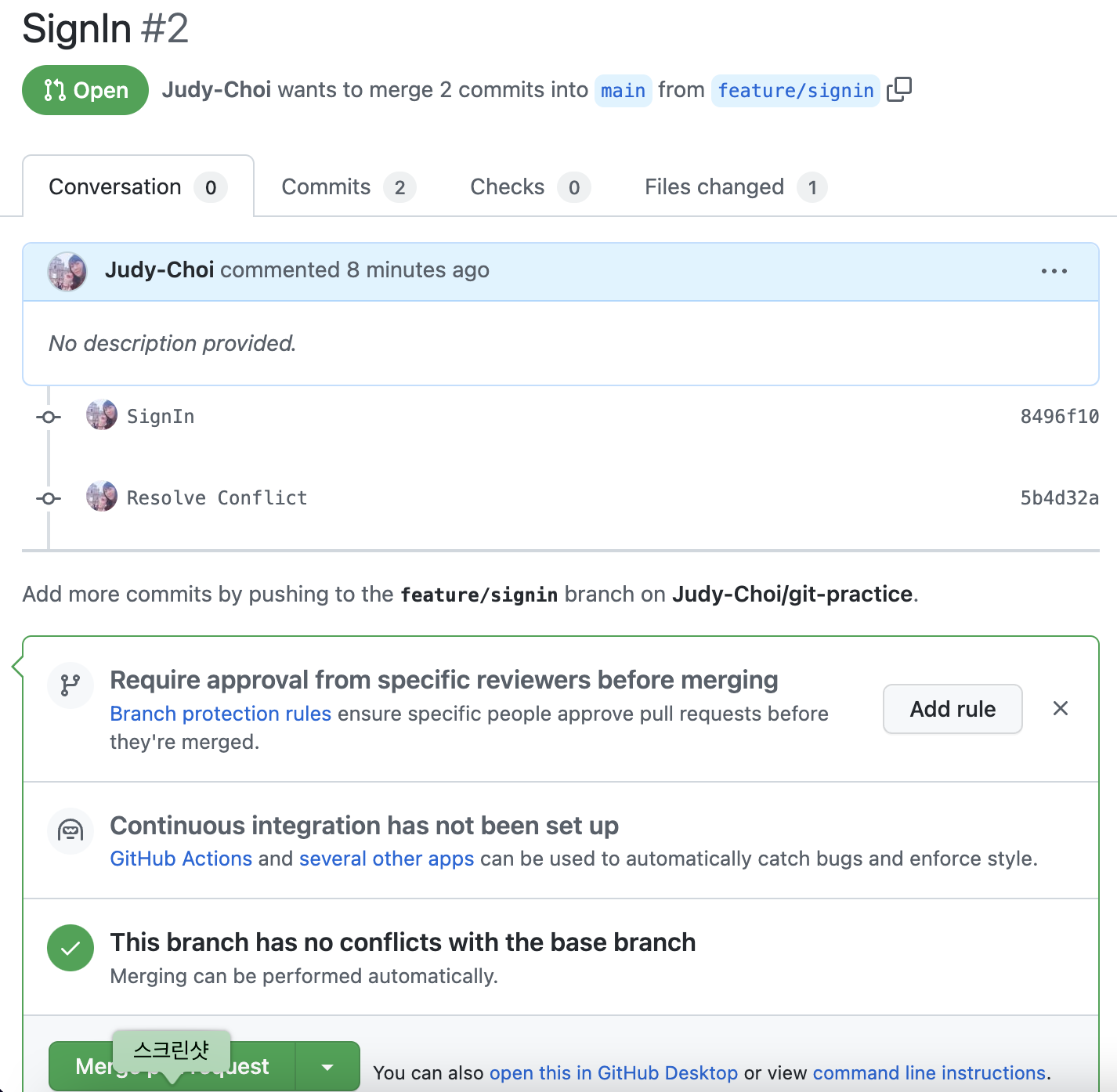
Resolved!
Now [feature/signup] & [feature/signin] are in [main].
