Software Test
- Unit Test
- Test each function and class unit (modular test)
- Integration Test
- Test by combining modules
- Acceptance Test
- Test by assuming the production environment
TDD (Test Driven Development)
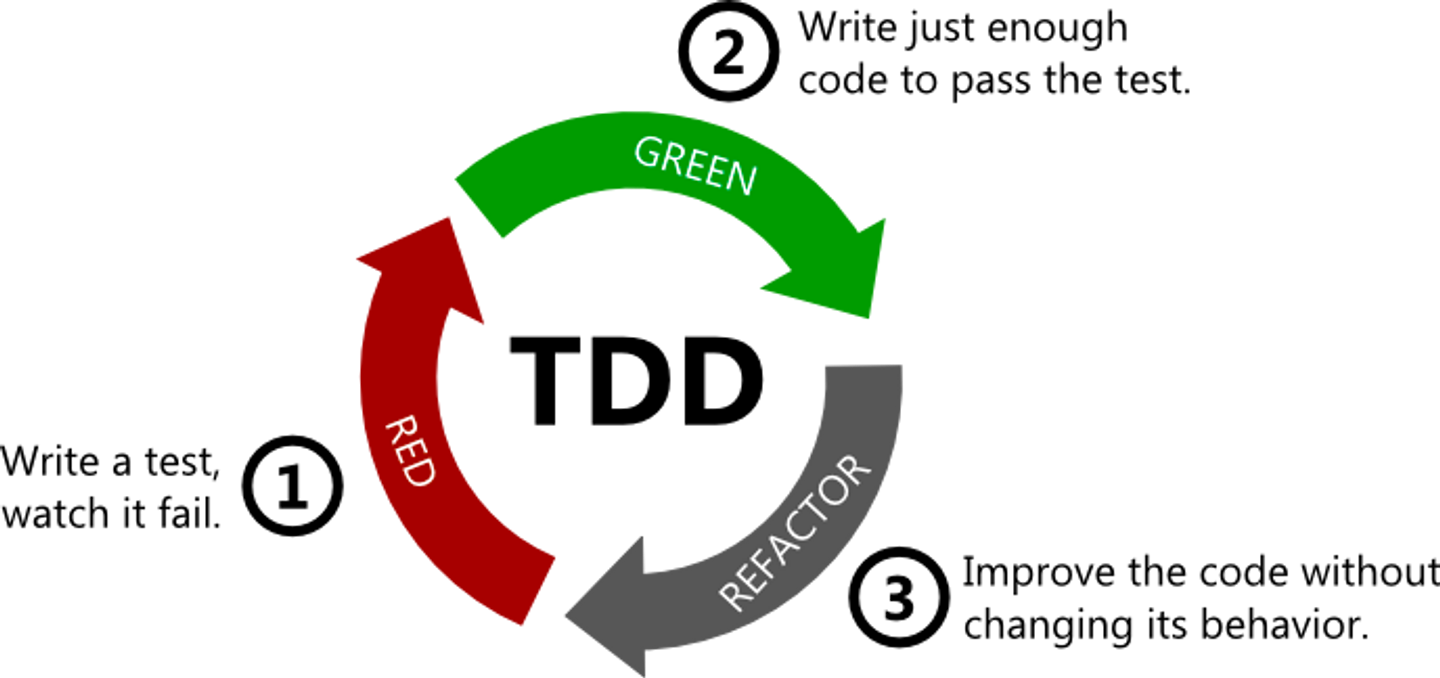
- Coding test code first
- And hard-coding to develop faster & refactoring
- 👉 Increase performance and reliability
Unit Test
Jest
- Javascript test tool 🛠️
- Install :
npm i -D jest
Project Tree
.
├── node_modules
├── src
│ ├── controllers
│ ├── models
│ │ └── data-source.js (Connect to DB using TypeORM)
│ ├── routes
│ ├── services
│ └── utils
├── tests
│ └── **user.test.js**
├── .env
├── **.env.test**
├── .gitignore
├── **app.js**
├── package-lock.json
├── package.json
└── **server.js**app.js
Create App
- Only
router,middlewarecode of application - Create
createAppfunction that returnsapp
const express = require("express");
const cors = require("cors");
const morgan = require("morgan");
const dotenv = require("dotenv");
dotenv.config();
const routes = require("./src/routes");
const { errorHandler } = require("./src/utils/errorHandling.js");
const createApp = () => {
const app = express();
app.use(express.json());
app.use(cors());
app.use(morgan("combined"));
app.use(routes);
app.use(errorHandler);
return app;
};
module.exports = { createApp };server.js
Connect to DB (Initialize) & Start server
- Use
createAppfunction to useappthat created inapp.js - Run
startServerfunction that includesAppDataSource.initialize()andapp.listen(). - So run
server.jswhen start server, and useapp(= return value of
createApp) in test code.
require("dotenv").config();
const { createApp } = require("./app");
const { AppDataSource } = require("./src/models/data-source");
const startServer = async () => {
const app = createApp();
// Connect to DB & initialize
await AppDataSource.initialize();
const PORT = process.env.PORT;
app.listen(PORT, () => {
console.log(`Listening on Port ${PORT}`);
});
};
startServer();user.test.js
Test code = describe + test
- Not only
describebut alsotestare consists of (description,callback) description: Category or description about the logicdescribeandtestcan be declaired incallback- Functional units(function, class..) can be called in test
callbackand we can compare the values withexpectto see if they were performed well. describecan helps adding caption about test- Test using
jestinstruction- jest runs test code files automatically such as
.test.js,.spec.js
- jest runs test code files automatically such as
// npm i --save-dev supertest
// Send a test request to the app using the request of the *supertest*.
const request = require("supertest");
// Call CreateApp function to use app in request of supertest.
const { createApp } = require("../app");
// Call DataSource object for connecting to DB
const { AppDataSource } = require("../src/models/data-source");
// Category
describe("Sign Up", () => {
let app;
// Before start the test, create app object
beforeAll(async () => {
app = createApp();
// We can initialize DB here, but I moved the code to server.js to avoid some log :
// Jest has detected the following 1 open handle potentially keeping Jest from exiting:
//● TCPWRAP
// ...
// await AppDataSource.initialize();
});
afterAll(async () => {
// Remove all unnecessary data in test DB
// If TRUNCATE instruction doesn`t work because of foreign key,
// temporarily release the foreign key and restore.
await AppDataSource.query(`SET foreign_key_checks = 0;`);
await AppDataSource.query(`TRUNCATE users`);
await AppDataSource.query(`SET foreign_key_checks = 1;`);
// After all tests are finished, disconnect DB
await AppDataSource.destroy();
});
// Test all different cases.
// It helps to check if the code is well develpted for your intentions from the test stage!
// 1. Check the emaill address rule
test("FAILED: invalid email", async () => {
// Send test request to app using supertest의 request
await request(app)
.post("/users/signup") // HTTP Method, Endpoint address
// body
.send({
email: "wrongEmail",
password: "password001@",
username: "testName",
mobile: "testMobile",
})
.expect(400) // Test appropriate statusCode and response using expect()
.expect({ message: "invalid email!" });
});
// 2. Check creating user
test("SUCCESS: created user", async () => {
await request(app)
.post("/users/signup")
.send({
email: "wecode002@gmail.com",
password: "password001@",
username: "testName",
mobile: "testMobile",
})
.expect(201);
});
// 3. Check duplicated email
test("FAILED: duplicated email", async () => {
await request(app)
.post("/users/signup")
.send({
email: "wecode002@gmail.com",
password: "password001@",
username: "testName",
mobile: "testMobile",
})
.expect(409)
.expect({ message: "ALREADY_SIGNED_UP" });
});
});.env.test
Create test DB or copy DB
- Change
TYPEORM_DATABASE = testDB
package.json
Setting dotenv config path (=.env.test)
- Setting jest option
- Force exit when test finished
"test": "DOTENV_CONFIG_PATH=.env.test jest --setupFiles=dotenv/config --runInBand --detectOpenHandles --forceExit"Result

(Additional) CI/CD
Q. How can we test and release program with less time and effort? 🤔
A. Continuous Integration / Continuous Deployment
- Automate the development environment
CI (Continuous Integration)
- Automate test and merge after commit
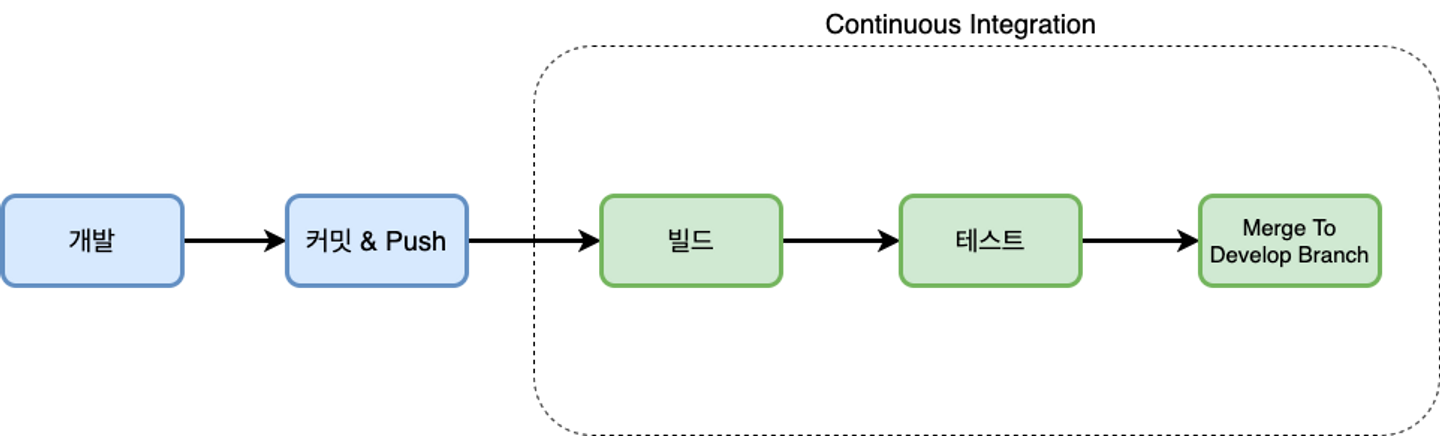
CD (Continuous Deployment)
- Automate test and release production after commit & push
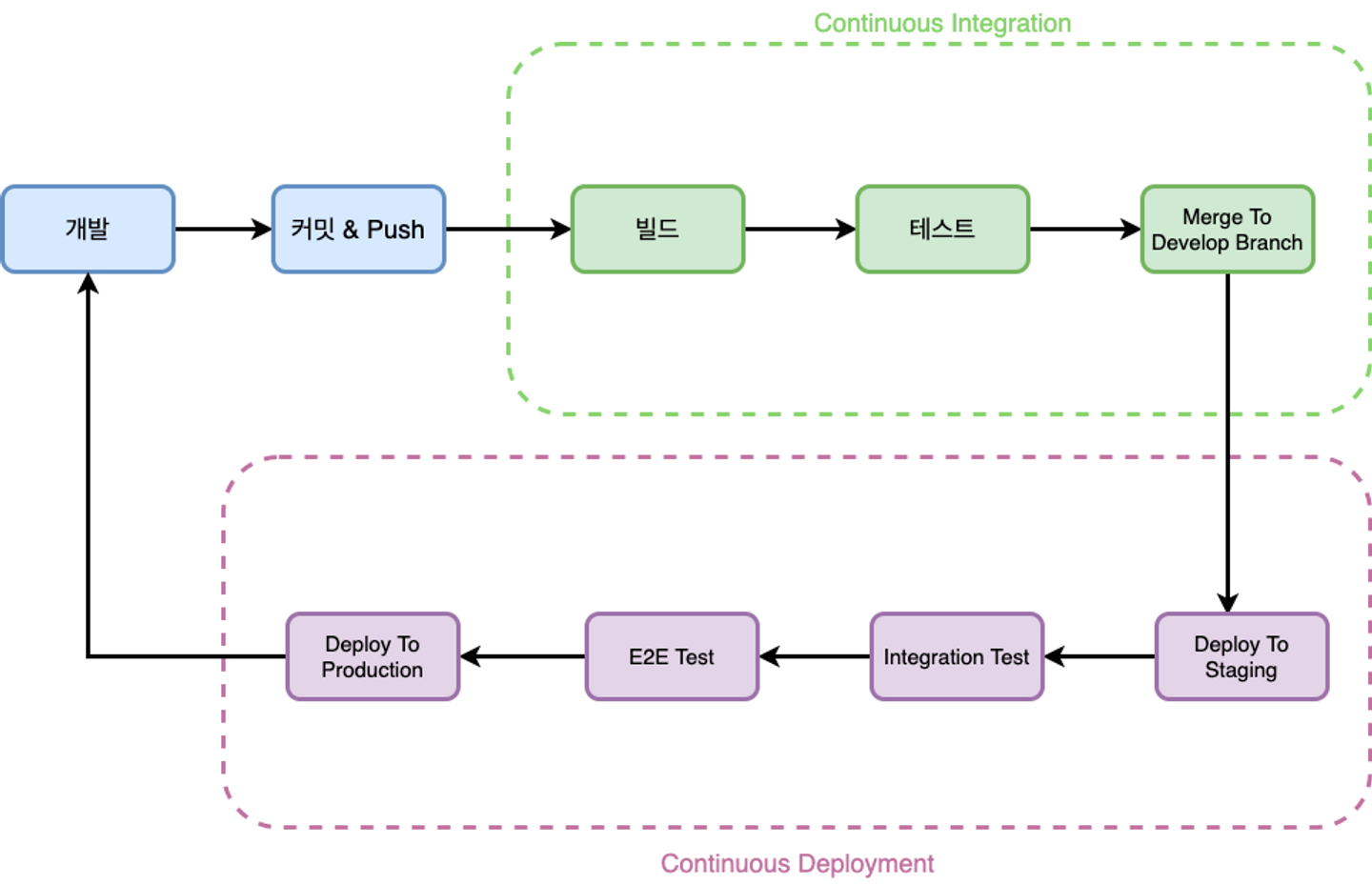
CICD System
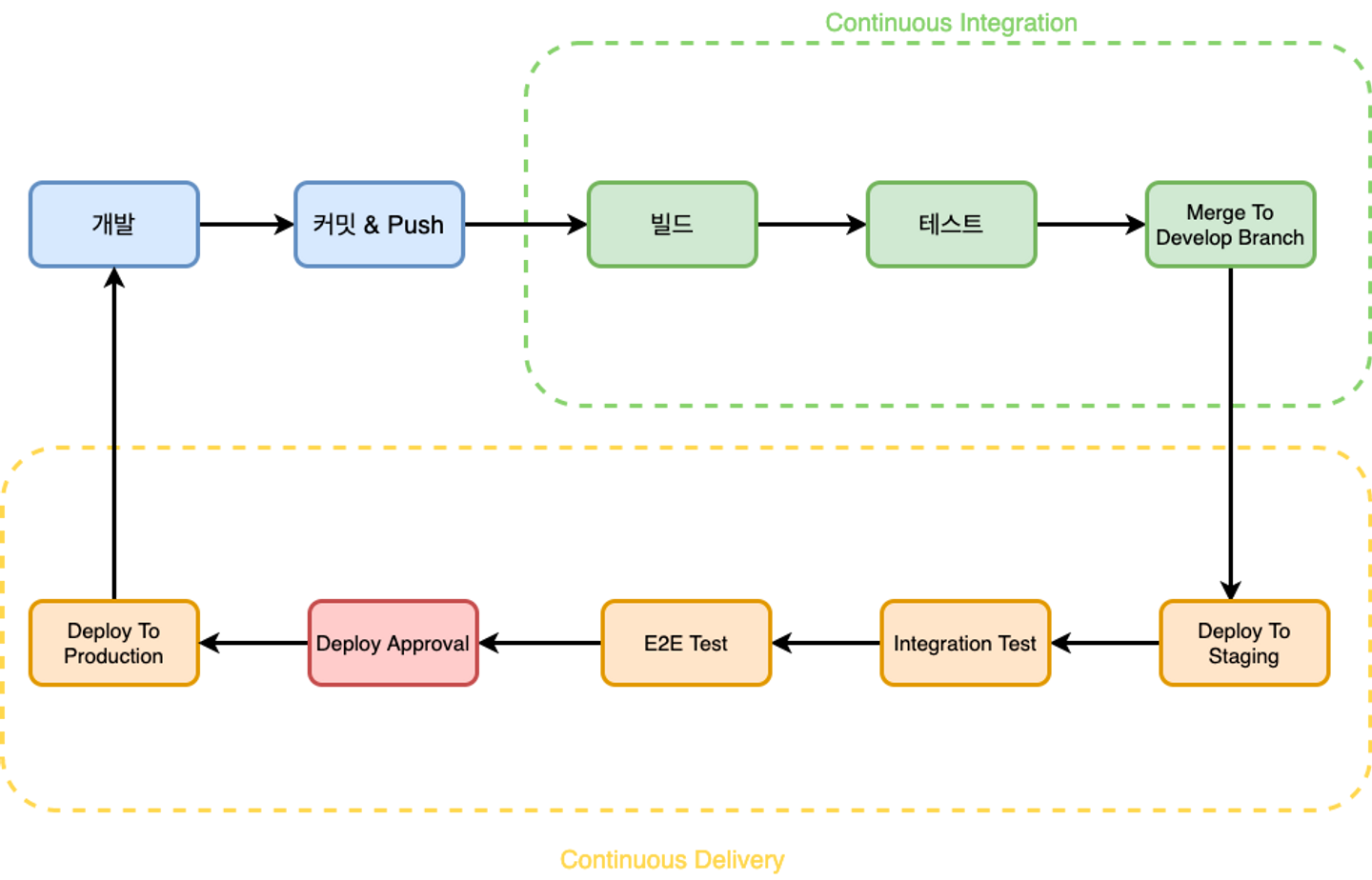
- Jenkins
- Travis CI
- Circle CI
- Github Action
