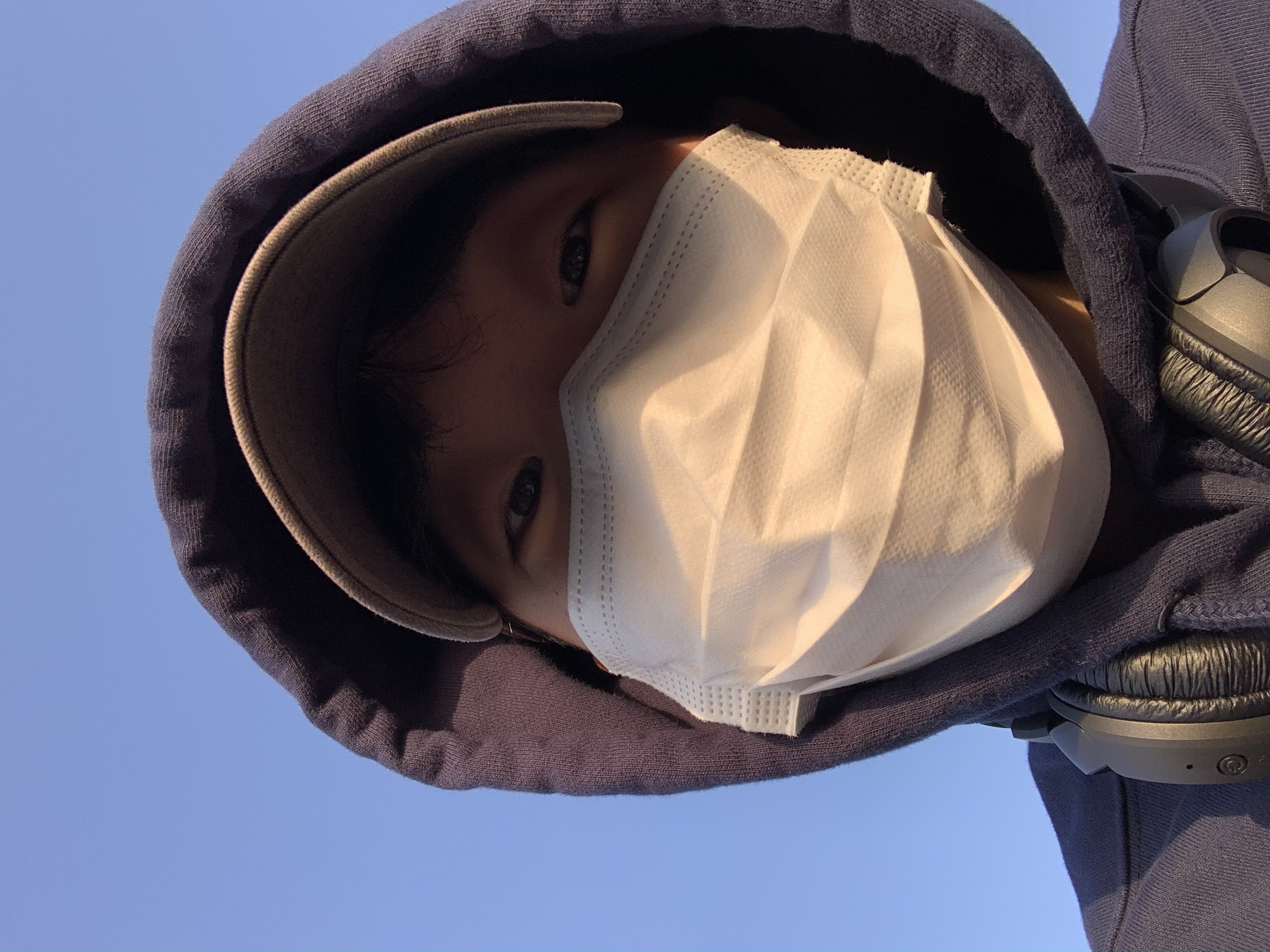<ul>
<li>
<div>감사합니다</div>
<div>영어론 땡큐</div>
</li>
</ul>를 부모셀렉터에서 자식셀렉터로 선택하는 방법
ul li:first-child{
font-weight: bold;
color: red;
list-style:none;
}
ul li > nth-child(2){
font-size: large;
color: blue;
}를 한다면
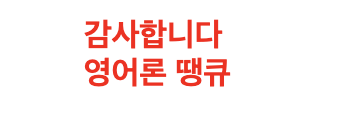
가 나온다, 즉 우선순위가 first-child로 선택된 것이 먼저라 두번째 nth-child(2)셀렉터에서 적용된 속성들이 적용이 안되는 것이다. 정확히 말하면 first-child 보다 밀리는 것이다.
즉 저렇게 적용하고 싶다면 다음과 같이 적어야 한다.
li{
list-style:none;
}
ul > li:nth-child(1){
font-weight: bold;
color: red;
}
/* li:nth-child(2){
font-size: large;
color: blue;
} */
.thank {
font-size: large;
color: blue;
}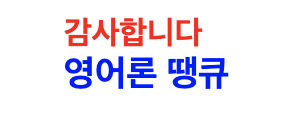
* {
box-sizing: border-box;
}
body{
margin: 0;
padding: 0;
}
// 도 괜찮고,
* {
box-sizing: border-box;
margin: 0;
padding: 0;
}
// 처럼 전체셀렉터로 적용해줘도 레이아웃을 초기화하기 좋은 것 같다..
// 아직 잘 모르지만.. 따로 body를 안쓸때는 저렇게 쓰는 것 같다.
:
const solution = (nums) => {
let result = 0;
const len = nums.length;
for(let i = 0; i < len; i++){
for(let j = i + 1; j < len; j++){
for(let k = j + 1; k < len; k++){
const numbers = (nums[i] + nums[j] + nums[k])
if(isPrime(numbers)){
result++;
}
}
}
}
return result;
}
function isPrime(number){
if(number < 2)return true;
for(let i = 2; i < number; i++){
if(number % i === 0)return false;
}
return true;
}