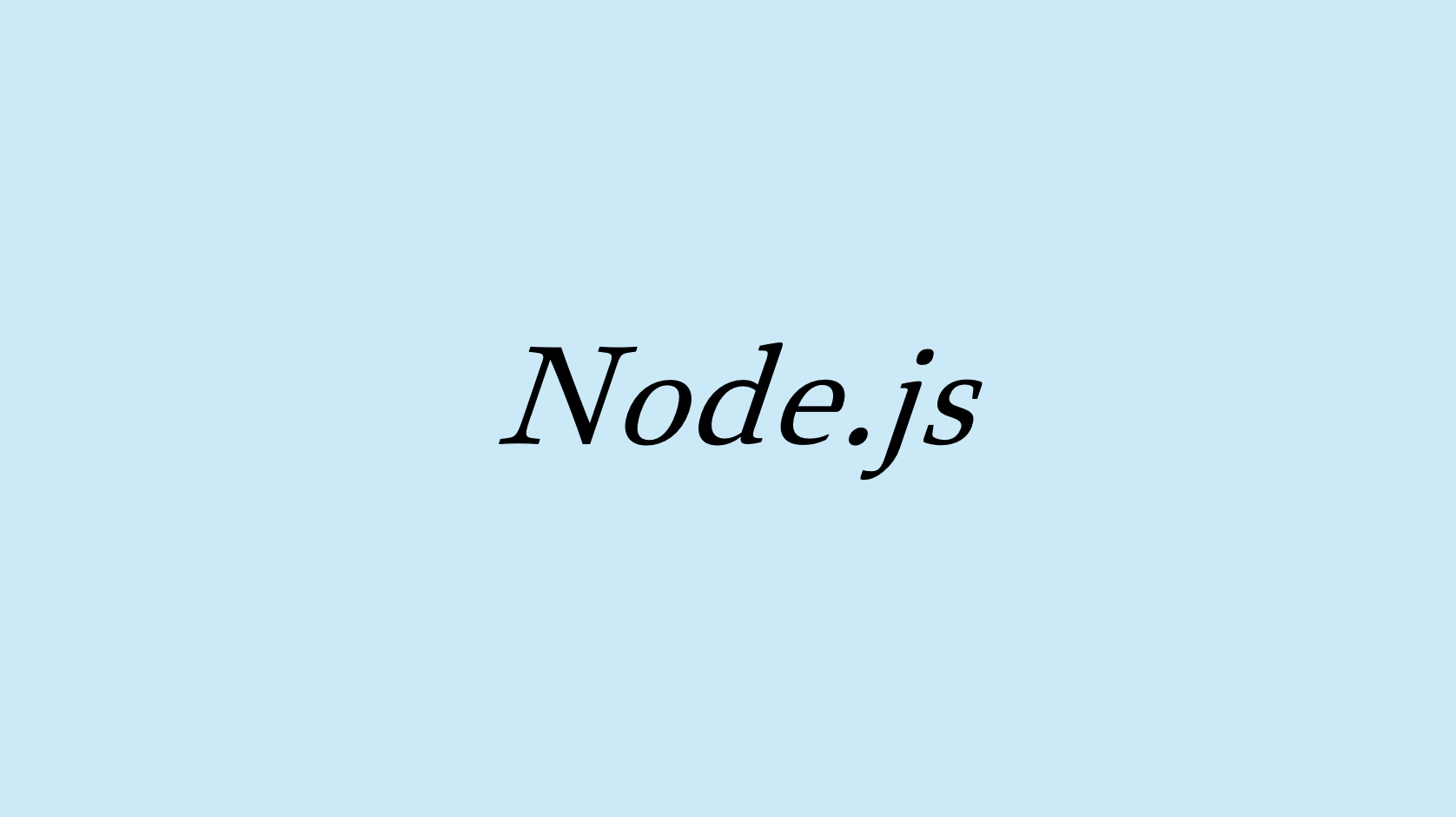1. index.js 파일 만들기 : 시작하는 파일
package.json에서
"scripts": {
"start": "node index.js",
}추가 → 시작하면 index.js 실행
2. install
vs code terminal 에서
npm install express --save
npm install mongoose --save
npm install body-parser --save
express.js : node.js framework
body-parser : Body 데이터를 분석(parse)해서 req.body 로 출력
mongoose : data base
3. 서버 시작하기
npm run start
4. git
SSH : 안전한 통신을 위한.
install 써먹기
- index.js 파일에서
const express = require("express")
const bodyParser = require("body-parser")
const mongoose = require('mongoose')
const app = express()
// application/x-www-form-urlencoded type을 분석해서 가져오도록
app.use(bodyParser.urlencoded({extended : true}));
// application/json 파일을 가져올 수 있도록;
app.use(bodyParser.json())
// mongo 연결되면 'MongoDB connected...' console 에 출력
mongoose.connect('--mongoDb id, pw',{
useNewUrlParser: true, useUnifiedTopology:true, useCreateIndex:true, useFindAndModify:false
}).then(()=>console.log('MongoDB connected...'))
.catch(err=> console.log(err))통신 시작
const port = 5000
app.listen(port, ()=> console.log(`Example app listening on port ${port}!`))
모델 만들기
user model, user schema : user 와 관련된 data 를 저장한다.
model 은 schema 를 감싸준다.
schema? 하나 하나의 정보를 지정해줄 수 있도록 하는 것
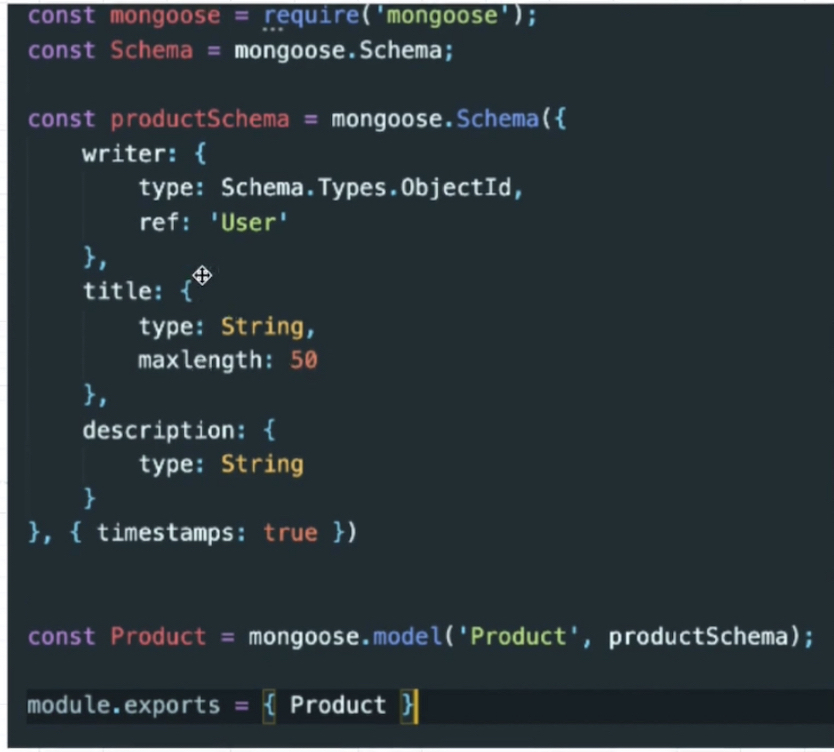
- User.js 파일에서
const mongoose = require('mongoose');
const userSchema = mongoose.Schema({
name : {
type : String,
maxlength : 50
}, ...
})
const User = mongoose.model('User',userSchema)
// 다른 파일에서도 쓸 수 있도록
modules.exports = {User}회원가입 post
- index.js에서
const { User } = require("./models/User")
app.post('/register',(req,res)=>{
// 회원가입시 필요한 정보들을 client 에서 가져오면
// 데이터베이스에 이들을 저장
const user = new User(req.body);
// moongodb method : save() user model 에 저장된 것
user.save((err, userInfo)=>{
if(err) return res.json({success: false, err})
return res.status(200).json({
success : true
})
})
}