1. OpenWeather API 회원가입
https://www.youtube.com/watch?v=G92bOA2WiO4
이 사이트에서 지역에 따른 날씨를 불러올 수 있다.
간단한 회원가입하면 각자 api key를 받는데 이를 코드에 이용해야 한다.
2. Code
using System;
using System.Collections;
using System.Collections.Generic;
using UnityEngine;
[System.Serializable]
public class OWM_Coord
{
public float lon;
public float lat;
}
[System.Serializable]
public class OWM_Weather
{
public int id;
public string main;
public string description;
public string icon;
}
[System.Serializable]
public class OWM_Main
{
public int temp;
public float feels_like;
public int temp_min;
public int temp_max;
public int pressure;
public int humidity;
}
[System.Serializable]
public class OWM_Wind
{
public float speed;
public int deg;
}
[System.Serializable]
public class OWM_Clouds
{
public int all;
}
[System.Serializable]
public class OWM_Sys
{
public int type;
public int id;
public string country;
public int sunrise;
public int sunset;
}
[System.Serializable]
public class WeatherData
{
public OWM_Coord coord;
public OWM_Weather[] weather;
public string basem;
public OWM_Main main;
public int visibility;
public OWM_Wind wind;
public OWM_Clouds clouds;
public int dt;
public OWM_Sys sys;
public int timezone;
public int id;
public string name;
public int cod;
}Weather API의 형태
using System.Collections;
using System.Collections.Generic;
using UnityEngine;
using UnityEngine.Networking;
using UnityEngine.UI;
public class Weather : MonoBehaviour
{
public string APP_ID;
public Text weatherText;
public WeatherData weatherInfo;
// Start is called before the first frame update
void Start()
{
CheckCityWeather("Seoul");
}
public void CheckCityWeather(string city)
{
StartCoroutine(GetWeather(city));
}
// Update is called once per frame
void Update()
{
}
IEnumerator GetWeather(string city)
{
city = UnityWebRequest.EscapeURL(city);
string url = "http://api.openweathermap.org/data/2.5/weather?q=Seoul&units=metric&appid=본인 api key";
UnityWebRequest www = UnityWebRequest.Get(url);
yield return www.SendWebRequest();
string json = www.downloadHandler.text;
json = json.Replace("\"base\":", "\"basem\":");
weatherInfo = JsonUtility.FromJson<WeatherData>(json);
if(weatherInfo.weather.Length>0)
{
weatherText.text=weatherInfo.weather[0].main;
}
}
}
OpenWeather에서 날씨를 불러오는 코드다.
API가 json 형태라 변환해줬다.
*json이란?
일반적으로 서버에서 클라이언트로 데이터를 보낼 때 사용하는 형식
3. 결과
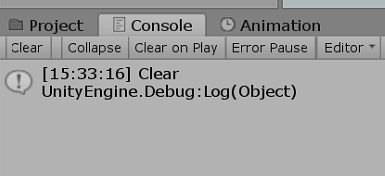 Debug를 찍으니 날씨가 Clear라고 잘 뜬다.
Debug를 찍으니 날씨가 Clear라고 잘 뜬다.
어려울까봐 걱정했는데 유튜브 영상보면서 천천히 따라하니 이해도 잘되고 큰 어려움 없었다.
게임에 현재 날씨를 불러와서 꾸미니 훨씬 다채로워졌다!!
