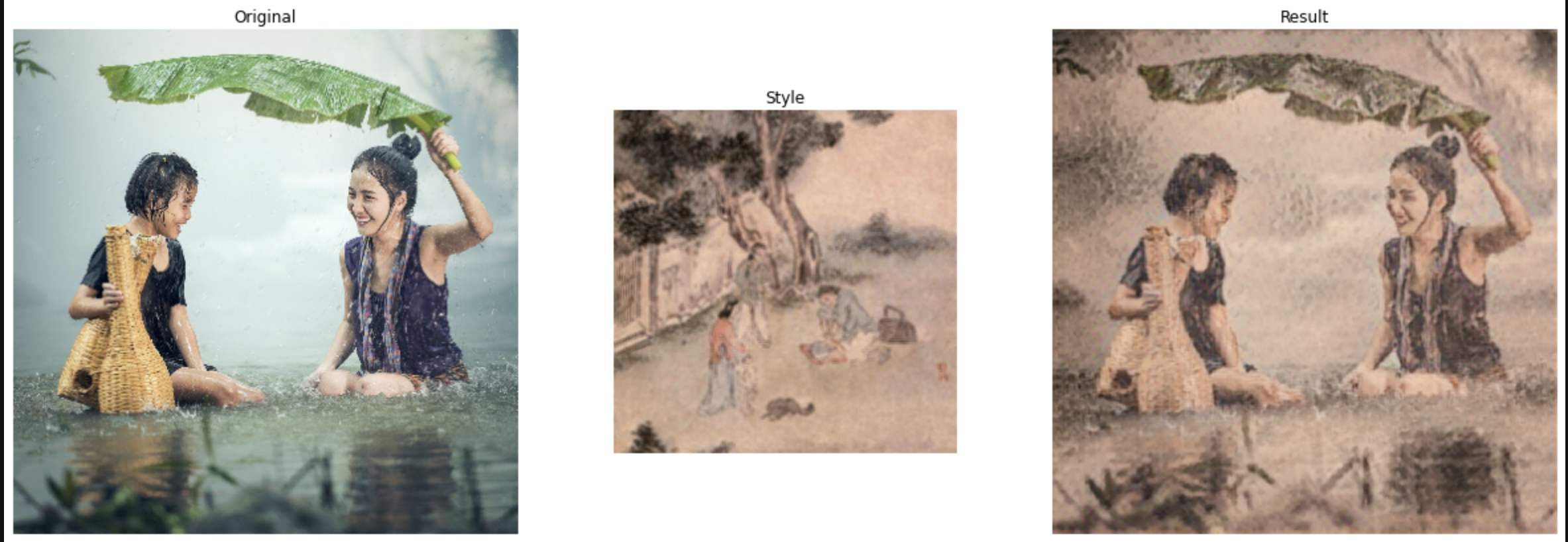
from matplotlib import gridspec
#여러개의 그래프를 한번에 보기 위한 함수
import matplotlib.pyplot as plt
import numpy as np
import tensorflow as tf
import tensorflow_hub as hub
def crop_center(image):
shape = image.shape
#shape = [1, width, height, channel]
new_shape = min(shape[1], shape[2])
offset_y = max(shape[1] - shape[2], 0) // 2
offset_x = max(shape[2] - shape[1], 0) // 2
image = tf.image.crop_to_bounding_box(image, offset_y, offset_x, new_shape, new_shape)
# 이미지 사이즈를 위해 중간부분 바운딩 박스를 만들어 거기 부분만 출력하게 함
# 사이즈를 줄일 때 필요한 부분만 줄이기 위함
# tf.image.crop_top_bounding_box(image, offset_height, offset_width, target_height, target_wight)
return image
def load_image(image_name, image_size, preserve_aspect_ratio=True):
# preserve_aspect_ratio -> 가로세로 비율의 크기를 고정시키는걸 의미
img = plt.imread(image_name).astype(np.float32)[np.newaxis, ...]
# batch 사이즈를 추가 shape = [1, width, height, channel]
if img.max() > 1.0:
img = img / 255.
img = crop_center(img)
# 중간 사진 빼고 자르기
img = tf.image.resize(img, image_size, preserve_aspect_ratio=True)
return img
def show_n(images, titles=('',)):
n = len(images)
image_size = [image.shape[1] for image in images]
w = (image_size[0] * 6) // 320
plt.figure(figsize=(w * n, w))
grid = gridspec.GridSpec(1, n, width_ratios = image_size)
#matplotlib.gridspec.GridSpec -> 여러개의 그래프를 한번에 보기 위한 함수
for i in range(n):
plt.subplot(grid[i])
plt.imshow(images[i][0], aspect='equal')
plt.axis('off')
plt.title(titles[i] if len(titles) > i else '')
plt.show()# 이미지 확인하기
content_image = 'woman.jpg'
style_image = '촌가여행.jpg'
output_size = 384
content_image_size = (output_size, output_size)
style_image_size = (256, 256)
content = load_image(content_image, content_image_size)
style = load_image(style_image, style_image_size)
style = tf.nn.avg_pool(style, ksize=[3,3], strides=[1, 1], padding='SAME')
# average pooling을 통해 style image 의 특징을 추출함
show_n([content, style], ['Non style', 'style'])
hub_module = hub.load('https://tfhub.dev/google/magenta/arbitrary-image-stylization-v1-256/2')
output = hub_module(tf.constant(content), tf.constant(style))
# tf.constant -> 배열을 만들어줌
# 이미지를 array, type을 출력함
stylized_image= output[0]
show_n([content, style, stylized_image], titles=['Original', 'Style', 'Result'])
# 이미지 출처 https://gongu.copyright.or.kr/gongu/wrt/wrt/view.do?wrtSn=13216911&menuNo=200018 tf.constant()를 이미지에 적용 했을 때 나온 값 확인하기
tf.constant()를 이미지에 적용 했을 때 나온 값 확인하기 
