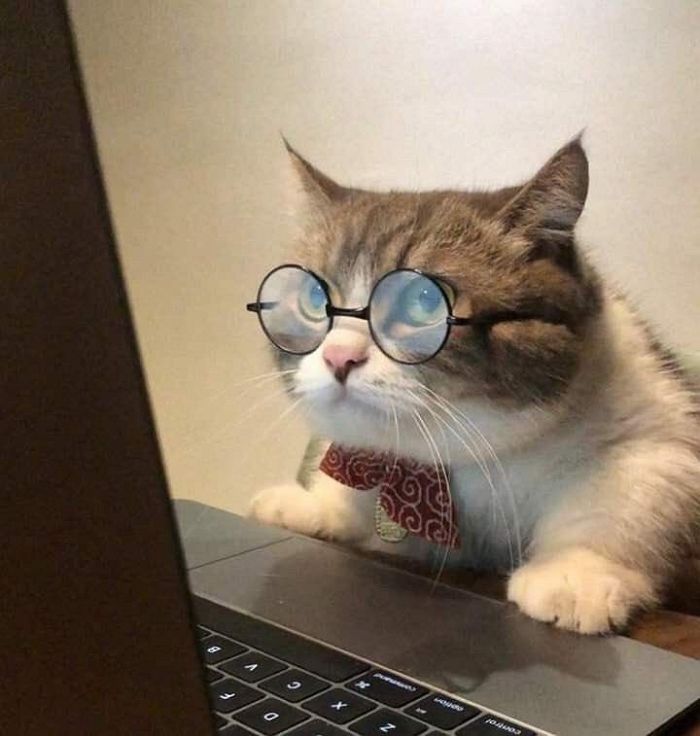원형그래프 Pie Chart
- 진행하는 프로젝트에 원형그래프가 사용되어 사용법을 익힐겸 프로젝트에 적합한 그래프를 찾아보고자 한다.
Pie Chart 라이브러리
1. AnyChart Android
다양한 차트 유형을 제공하는 JavaScript 차트 라이브러리이며, Android용 라이브러리도 제공
https://github.com/AnyChart/AnyChart-Android/
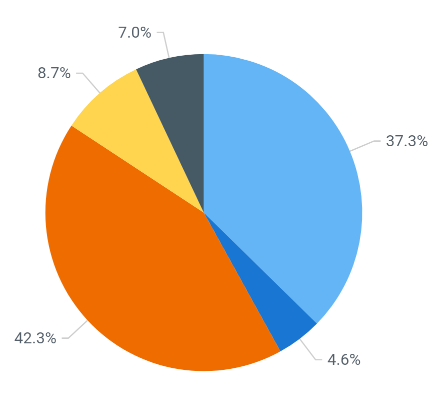
2. MPAndroidChart
Android용 다양한 차트를 생성할 수 있는 라이브러리이며 다양한 커스텀 옵션을 제공하고 다양한 예제와 문서를 제공
https://github.com/PhilJay/MPAndroidChart
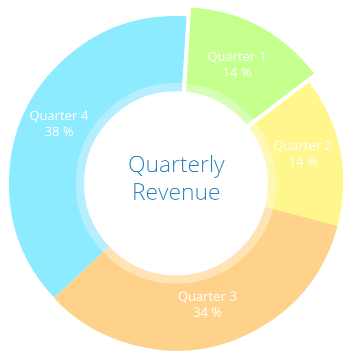
Pie Chart 사용해보기
1. build.gradle 설정
dependencies {
implementation 'com.github.AnyChart:AnyChart-Android:1.1.5'
implementation 'com.github.PhilJay:MPAndroidChart:v3.1.0'
}2. Layout file 설정
- AnyChart
com.anychart.AnyChartView - MPChart
com.github.mikephil.charting.charts.PieChart
fragment_chart.xml
<TextView
android:id="@+id/anychartCarbohydrates"
android:layout_width="wrap_content"
android:layout_height="wrap_content"
android:text="탄수화물"
android:textColor="@color/white"
android:textSize="24sp"
app:layout_constraintBottom_toTopOf="@id/anychartText"
app:layout_constraintEnd_toEndOf="@id/anychartText"
app:layout_constraintStart_toStartOf="@id/anychartText" />
<TextView
android:id="@+id/anychartText"
android:layout_width="wrap_content"
android:layout_height="wrap_content"
android:text="섭취량"
android:textColor="@color/white"
app:layout_constraintBottom_toBottomOf="@id/anyChartView"
app:layout_constraintEnd_toEndOf="@id/anyChartView"
app:layout_constraintStart_toStartOf="@id/anyChartView"
app:layout_constraintTop_toTopOf="@id/anyChartView" />
<com.anychart.AnyChartView
android:id="@+id/anyChartView"
android:layout_width="300dp"
android:layout_height="300dp"
app:layout_constraintEnd_toEndOf="parent"
app:layout_constraintStart_toStartOf="parent"
app:layout_constraintTop_toBottomOf="@+id/textView1" />
<TextView
android:id="@+id/textView1"
android:layout_width="wrap_content"
android:layout_height="wrap_content"
android:layout_marginTop="40dp"
android:text="Anychart"
app:layout_constraintBottom_toTopOf="@+id/anyChartView"
app:layout_constraintEnd_toEndOf="parent"
app:layout_constraintStart_toStartOf="parent"
app:layout_constraintTop_toTopOf="parent" />
<com.github.mikephil.charting.charts.PieChart
android:id="@+id/MPpieChart"
android:layout_width="300dp"
android:layout_height="300dp"
android:layout_marginTop="24dp"
app:layout_constraintEnd_toEndOf="parent"
app:layout_constraintStart_toStartOf="parent"
app:layout_constraintTop_toBottomOf="@+id/textView2" />
<TextView
android:id="@+id/textView2"
android:layout_width="wrap_content"
android:layout_height="wrap_content"
android:layout_marginTop="32dp"
android:text="MPchart"
app:layout_constraintEnd_toEndOf="parent"
app:layout_constraintStart_toStartOf="parent"
app:layout_constraintTop_toBottomOf="@+id/anyChartView" />3. Chart 설정
- 사용한 속성은 주석으로 남겼으며, 그 외 속성은 Git에서 확인
// 탄수화물 권장 섭취량
val recommendCarbohydrates = 200f
// 탄수화물 섭취량
val intakeCarbohydrates = 130f
// 그래프에 나타낼 데이터
val dataAnychart = mutableListOf<DataEntry>()
dataAnychart.add(ValueDataEntry("현재 섭취량", intakeCarbohydrates))
dataAnychart.add(ValueDataEntry("남은 섭취량", recommendCarbohydrates - intakeCarbohydrates))
// 그래프 색상(데이터 순서)
val fillColors = arrayOf<String>(
"#50A56F",
"#D2D1D4"
)
// AnyChart의 Pie차트 생성
val anyPieChart = AnyChart.pie()
// 데이터 설정
anyPieChart.data(dataAnychart)
// 라벨, 범례,크레딧 텍스트 비활성화
anyPieChart.labels(false)
anyPieChart.legend(false)
anyPieChart.credits(false)
// 그래프 색상 설정
anyPieChart.palette(fillColors)
fragmentChartBinding.run {
// 그래프를 화면에 표시
anyChartView.setChart(anyPieChart)
// 탄수화물, 섭취현황을 차트위에 표시
anychartText.bringToFront()
anychartCarbohydrates.bringToFront()
anychartText.text =
String.format("%.1f g / %.1f g", intakeCarbohydrates, recommendCarbohydrates)
}
val mpPieChart: PieChart = fragmentChartBinding.MPpieChart
// 그래프에 나타낼 데이터
val entries = ArrayList<PieEntry>()
entries.add(PieEntry(intakeCarbohydrates, "현재 섭취량"))
entries.add(PieEntry(recommendCarbohydrates - intakeCarbohydrates, "남은 섭취량"))
// 그래프 색상(데이터 순서)
val colors = listOf(
Color.parseColor("#50A56F"),
Color.parseColor("#D2D1D4")
)
// 데이터, 색상, 글자크기 및 색상 설정
val dataSet = PieDataSet(entries, "")
dataSet.colors = colors
dataSet.valueTextSize = 16F
dataSet.valueTextColor = R.color.black
// Pie 그래프 생성
val dataMPchart = PieData(dataSet)
mpPieChart.data = dataMPchart
// 중앙 텍스트를 설정하여 섭취량 표시
mpPieChart.centerText =
String.format("탄수화물 \n%.1f g / %.1f g", intakeCarbohydrates, recommendCarbohydrates)
mpPieChart.setCenterTextSize(20f)
// 범례와 그래프 설명 비활성화
mpPieChart.legend.isEnabled = false
mpPieChart.description.isEnabled = false
// 그래프 업데이트
mpPieChart.invalidate()4. 결과
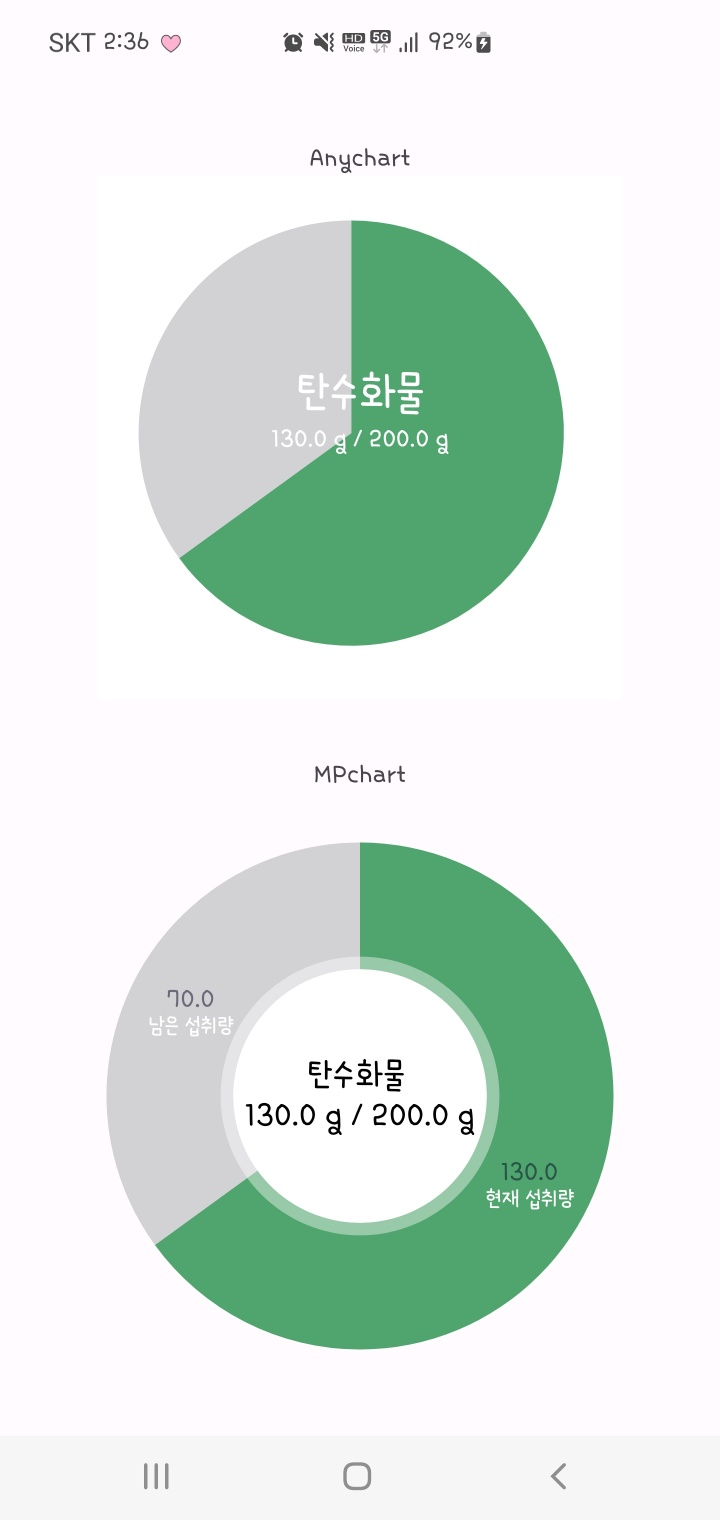
- 범례, 그래프 설명, 라벨 등 활성화 한 결과물
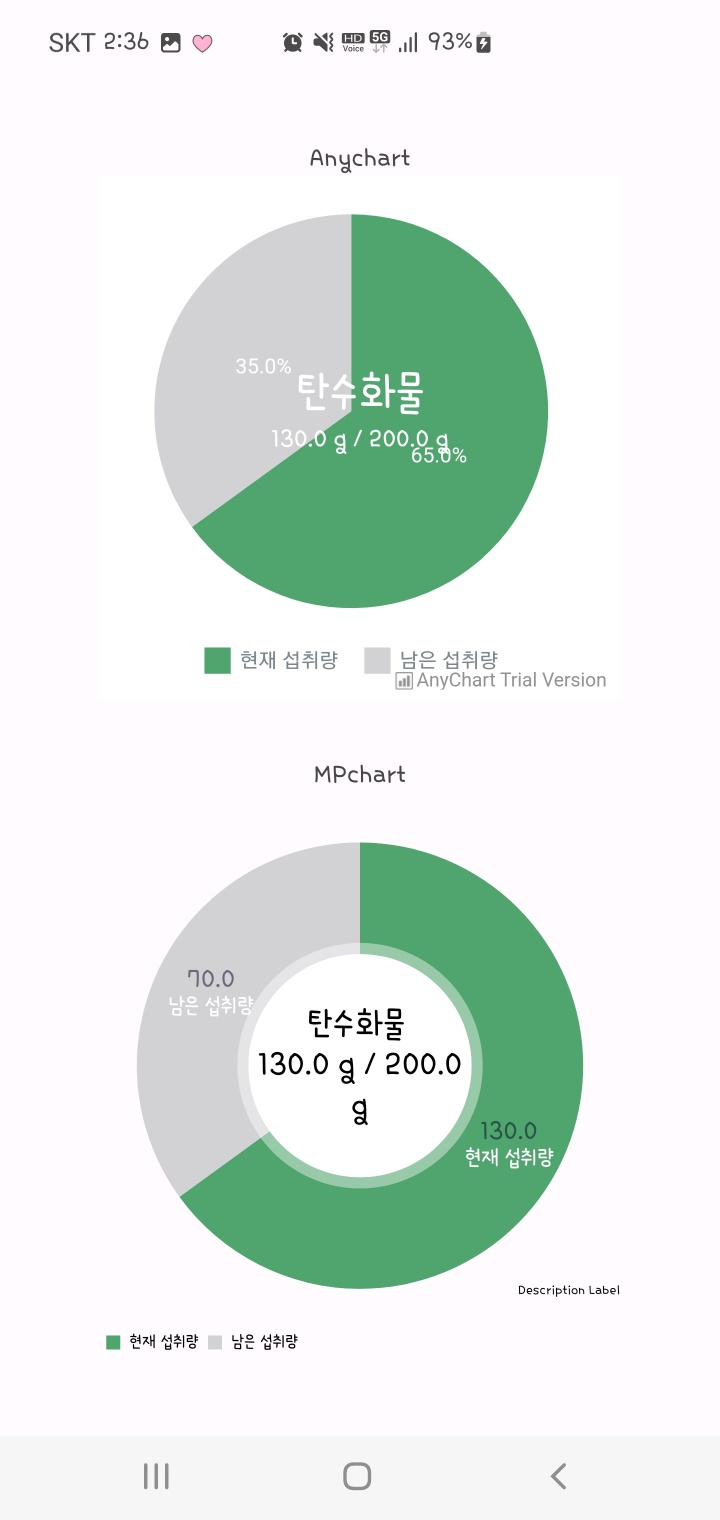
- AnyChart는 MPChart와 다르게 centerText 항목이 없어 TextView를 추가하여 겹쳐놓았다.
- 속성들을 찾아보며 프로젝트에 사용될수 있도록 커스텀 해보자