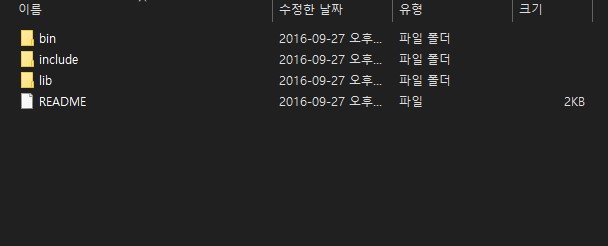개인 프로젝트를 진행하면서 요구사항으로 로컬서버의 http를 https로 변경해야 하는데 방법을 찾아 적용해보고 기록을 남기면 좋을것 같아 작성하게 된 글입니다.
Node JS에서 HTTPS 적용하는 방법
- SSL인증서 다운 및 설정
- Node JS에서 HTTP > HTTPS적용
1. SSL인증서 다운 및 설정
로컬에서 https를 적용하기 때문에 인증기관의 인증서가 아닌 직접 인증서를 생성
OpenSSL 다운 및 설정 블로그 바로가기 (블로그 참고)
2. Node JS에서 HTTP > HTTPS적용
SSL인증서 다운 후 설정을 완료가 되었다면 인증서 파일을 생성
인증서 생성하는 방법
-
cmd를 관리자모드로 실행하고 nodejs가 설치되어 있는 경로로 이동

-
cmd를 관리자 모드로 실행하여 복사해놓은 경로로 이동
-
그 상태에서 명령어를 입력하여 인증서 파일 임시로 생성
cmd 명령어 - 인증서는 두개 필요 (private, public)
1) private.pem 파일 생성 명령어
openssl genrsa 1024
2) public.pem 파일 생성 명령어
openssl req -x509 -new -key private.pem
위 명령어로 생성하고 나면 국가, 도시, 이름 등등 입력하는 내용이 나오는데
아무거나 입력하셔도 됩니다 -
만들어진 파일을 내 로컬(서버) 폴더로 복사
-
https로직 적용
- http모듈 > https모듈로 변경
- 생성한 파일 fs모듈로 가져오기 (path 사용)
- createServer()에 첫번째 인자로 해당 파일 넘겨주기 객체형태 - { key:, cert: }
ex) https.createServer(options, function () { ... })
https 적용 전
const http = require('http');
const defaultPort = 3030;
module.exports = {
init: function (callback, port) {
if (!callback) throw new Error('callback is not defined');
this.callback = callback;
this.port = port || defaultPort;
},
createServer: function () {
http.createServer(this.callback)
.listen(this.port, () => {
console.log(`[Server] listening on port ${this.port}`);
});
}
}https 적용 후
const https = require('https');
const fs = require('fs');
const path = require('path');
const defaultPort = 3030;
module.exports = {
createServer: function () {
https.createServer(this.getSSLOptions(), this.callback)
.listen(this.port, () => {
console.log(`[Server] listening on port ${this.port}`);
});
},
getSSLOptions: function () {
return {
key: fs.readFileSync(path.resolve("./server/ssl/private.pem")),
cert: fs.readFileSync(path.resolve("./server/ssl/public.pem"))
}
}
} 참고
NodeJS HTTPS 적용 : https://rosypark.tistory.com/305