📝 1주차
📅 7월 9일 20:00 ~ 23:00
📖 언리얼
- 필수 파일
Config,Content,Source,~.uproject
(언리얼 프로젝트를 우클릭하고 Generate Visual Studio project files를 눌러 다른 파일들을 재생성)
1. 언리얼 엔진 기초
- 유니티와 유사
◾ 조작
- 오른쪽 마우스 클릭 후,
wasd로 이동 qe로 수직 이동qwer로 선택, 이동, 회전, 크기 변경
◾ 기초 내용
- 아웃라이너: 오브젝트, 라이트, 카메라 등의 목록
- 디테일: 각 오브젝트의 속성을 에서 설정
- 액터 배치: 언리얼 엔진에서 제공하는 기본 소품
- 프로젝트 세팅 > 맵&모드 > Default Maps에서 에디터 시작 맵과 게임 기본 맵 설정 가능
- 플레이: 캐릭터 시점으로 게임 실행
f8로 캐릭터 시점에서 벗어날 수 있고,esc로 플레이 모드를 종료- fps의 기본 구조를 가진 상태로 프로젝트가 세팅되므로, 유니티의 메인 카메라 대신 플레이어가 생성
◾ Github
- 유니티와 동일
- Github Desktop을 사용해 Git ignore에서 UnrealEngine을 선택해 레포지토리를 만들어 언리얼 프로젝트 커밋
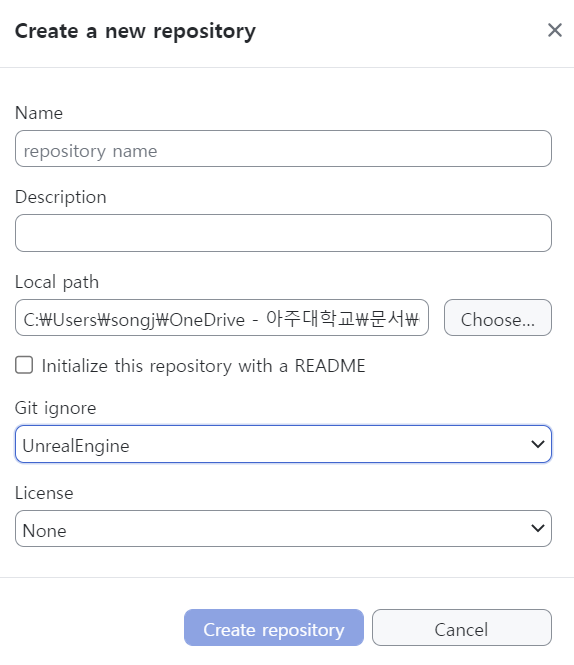
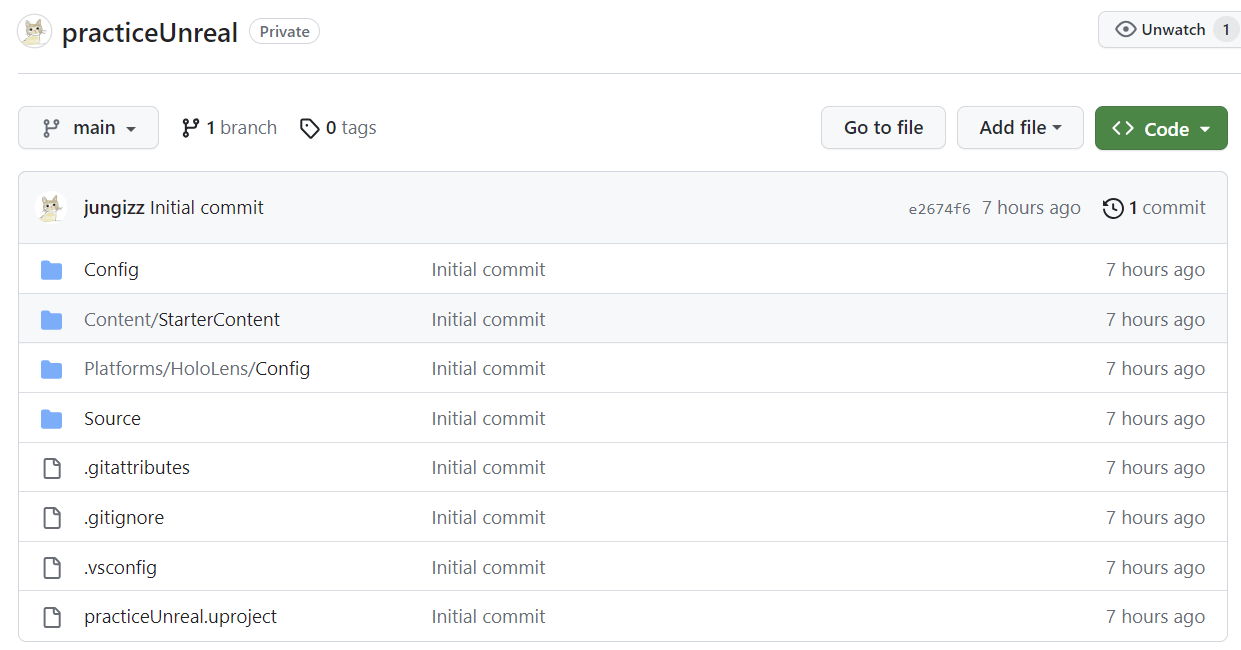
2. 유니티 vs 언리얼
- 유니티에 비해 엔진이 무거워 로딩이 길고, 삭제 과정이 어려운 등의 불편함이 있지만 퀄리티가 높다
◾ 부모 클래스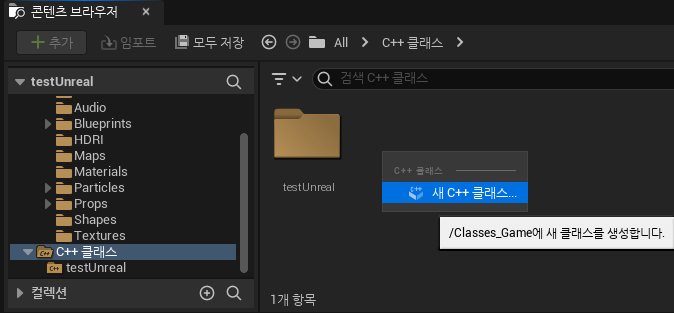
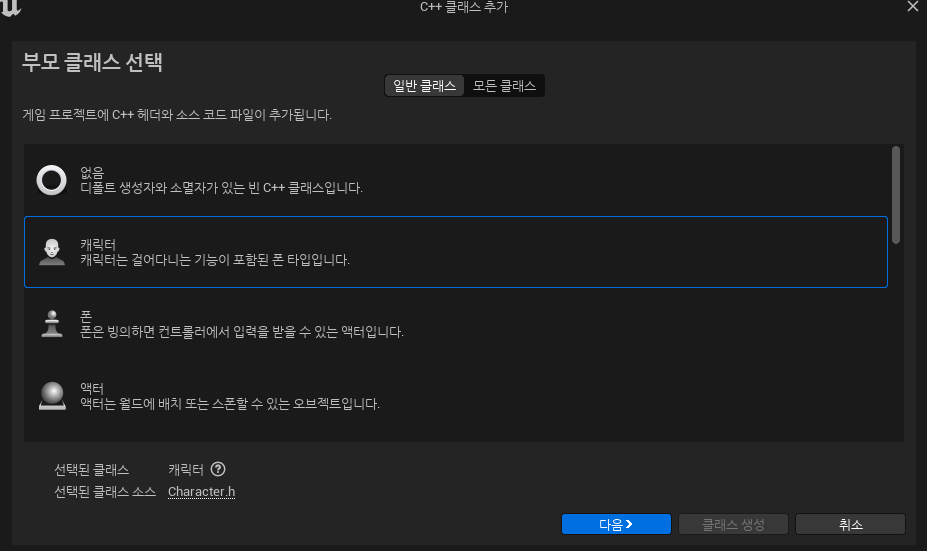
- 오브젝트 > 액터 > 폰 > 캐릭터 처럼 상속 관계를 가짐
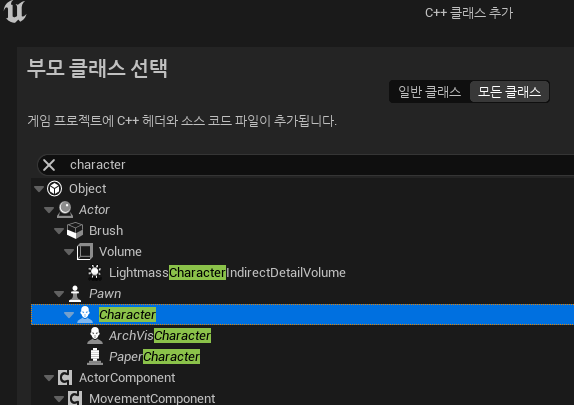
- 캐릭터: 걸어다니는 기능이 포함된 폰
- 폰: 컨트롤러에서 입력을 받을 수 있는 액터
- 액터: 월드에 배치되는 오브젝트
❗ 클래스 삭제 시 그냥 지우는게 안되므로... 언리얼 창 닫고, 비주얼 스튜디오에서 .cpp, .h파일을 지운 뒤, 해당 경로의 폴더에서도 .cpp, .h를 지워주고 필수 파일인 Config, Content, Source, ~.uproject를 제외하고 나머지 파일을 삭제해서 Generate Visual Studio project files을 하면 된다고 함~..
◾ c++ 클래스 생성
-
액터 클래스 생성
-
클래스를 생성하면 유니티와 유사한 스크립트가 생성
유니티 언리얼 Start() BeginPlay() Update() Tick()
📌 클래스.h
// Fill out your copyright notice in the Description page of Project Settings.
#pragma once
#include "CoreMinimal.h"
#include "GameFramework/Actor.h"
#include "MyActor.generated.h"
UCLASS()
class PRACTICEUNREAL_API AMyActor : public AActor
{
GENERATED_BODY()
public:
// Sets default values for this actor's properties
AMyActor();
protected:
// Called when the game starts or when spawned
virtual void BeginPlay() override;
public:
// Called every frame
virtual void Tick(float DeltaTime) override;
};📌 클래스.cpp
// Fill out your copyright notice in the Description page of Project Settings.
#include "MyActor.h"
// Sets default values
AMyActor::AMyActor()
{
// Set this actor to call Tick() every frame.
// You can turn this off to improve performance if you don't need it.
PrimaryActorTick.bCanEverTick = true;
}
// Called when the game starts or when spawned
void AMyActor::BeginPlay()
{
Super::BeginPlay();
}
// Called every frame
void AMyActor::Tick(float DeltaTime)
{
Super::Tick(DeltaTime);
}◾ StaticMesh 컴포넌트 추가
- 코드를 수정한 뒤 빌드
- Actor에 새로운 속성이 나타남
📌 클래스.h
class PRACTICEUNREAL_API AMyActor : public AActor
{
. . .
private:
UPROPERTY(VisibleAnyWhere) //외부에서 보이고 수정할 수 있도록하는 리플렉션
UStaticMeshComponent* Mesh;
}📌 클래스.cpp
AMyActor::AMyActor()
{
. . .
Mesh = CreateDefaultSubobject<UStaticMeshComponent>(TEXT("MESH"));
}- Static Mesh에 원하는 Mesh를 적용 -> 툴 상에서 적용한 과정이라서 다시 Actor를 레벨에 가져오면 적용이 안된 오브젝트가 나타남
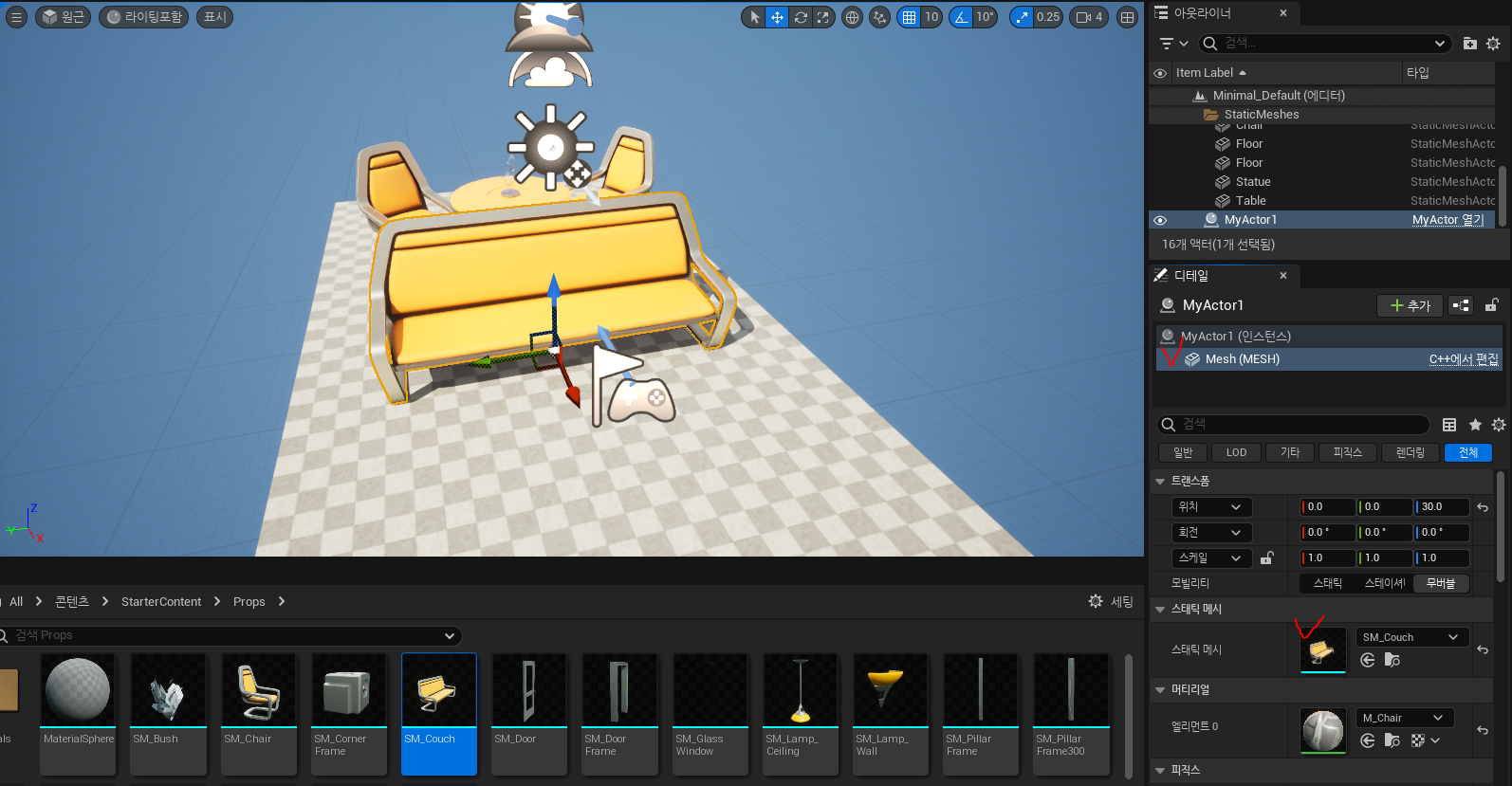
◾ 스크립트 상에서 Mesh 로드 및 적용
- 스크립트 상에서 적용했기 때문에 Actor를 다시 레벨에 가져와도 동일한 메시로 나타남
- 원하는 메시의 경로를 가져오기 위해 우클릭 후 파일 경로를 복사하거나, 클릭한 상태로 ctrl+c
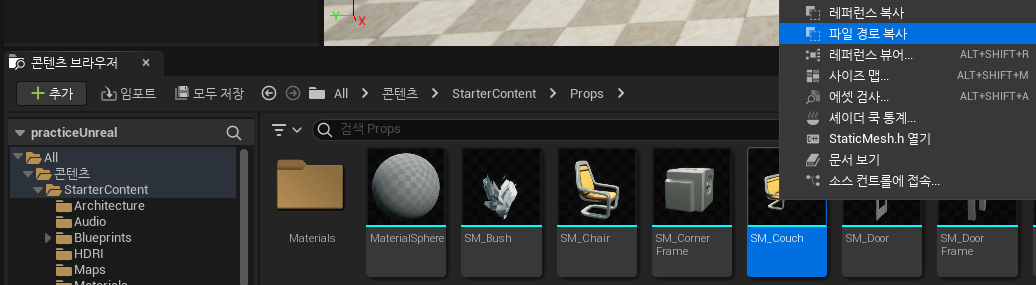
📌 클래스.cpp
Mesh = CreateDefaultSubobject<UStaticMeshComponent>(TEXT("MESH"));
RootComponent = Mesh;
//원하는 메시 로드(원하는 메시의 경로를 붙여넣기)
static ConstructorHelpers::FObjectFinder<UStaticMesh> SM(TEXT("StaticMesh'/Game/StarterContent/Props/SM_Couch.SM_Couch'"));
//성공적으로 로드했다면
if(SM.Succeeded())
{
//Mesh에 SetStaiticMesh함수를 호출하여 로드한 메시를 적용
Mesh -> SetStaticMesh(SM.Object);
}- 비어있던 MyActor에 지정해준 메시가 적용 됨
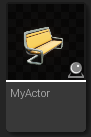
◾ 변수 생성
- 컴포넌트 뿐만 아니라 인게임에서 사용할 정보 생성
VisibleAnyWhere를 사용하면 디테일에 보이긴 하지만 수정할 수 없으므로EditAnyWhere을 사용- 리플렉션에
Category = ~~로 카테고리를 생성하여 변수를 정리할 수 있음
📌 클래스.h
private:
UPROPERTY(VisibleAnyWhere)
UStaticMeshComponent* Mesh;
UPROPERTY(EditAnyWhere, Category = BattleStat)
int32 HP;
UPROPERTY(EditAnyWhere, Category = BattleStat)
int32 MP;- 액터 디테일 창에 생성 됨
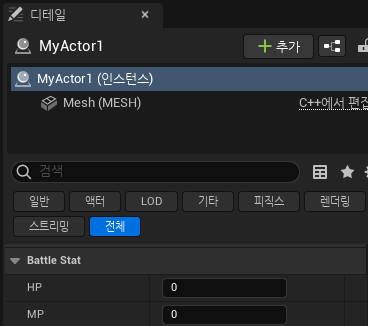
💬 언리얼 빌드 오류
- C++ 클래스를 생성한 뒤, 코드를 빌드할 때 오류 발생
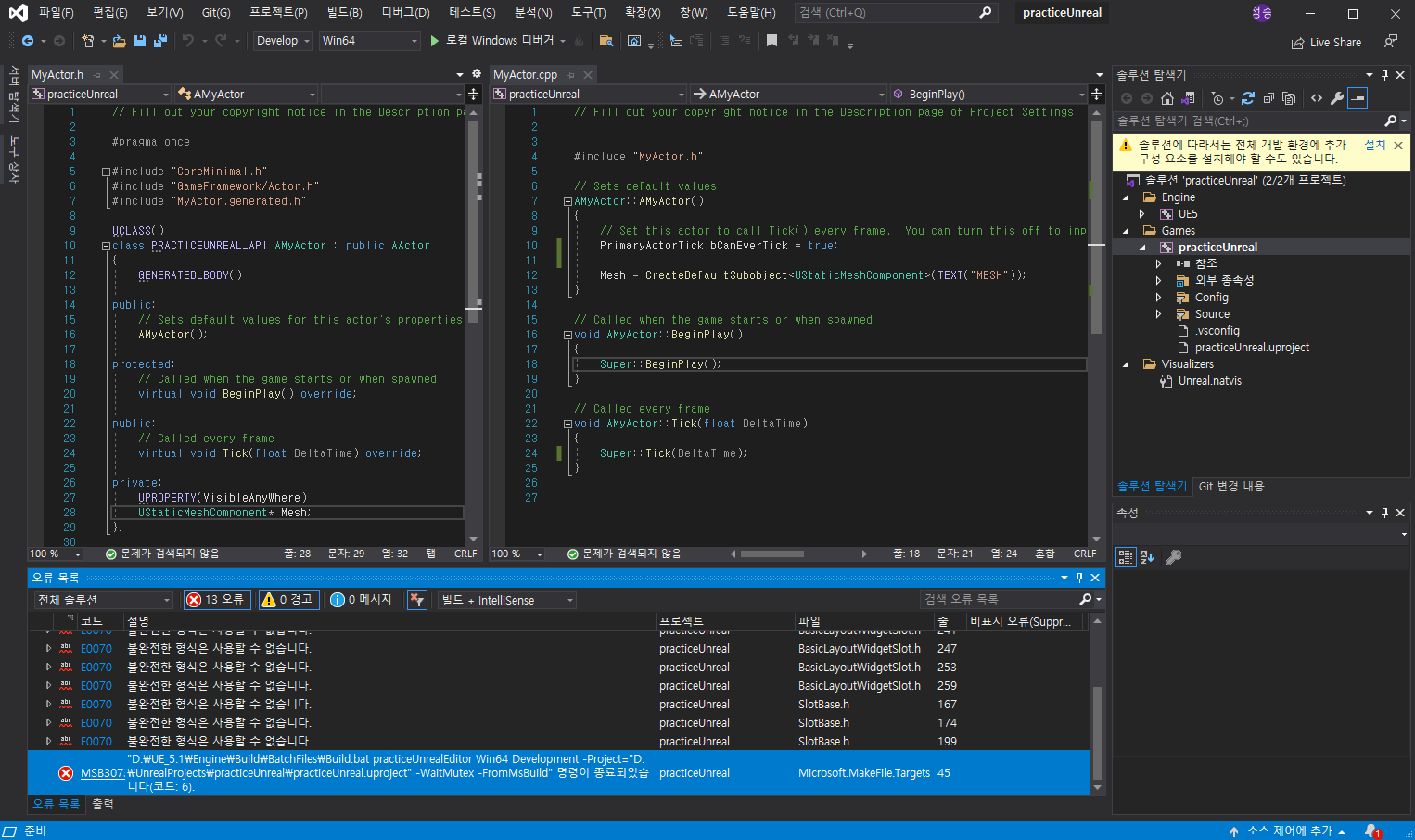
◾ 구글링 시 해결방법
- Visual studio의 버전 확인과
C++를 사용한 데스크톱 개발,C++을 사용한 게임 개발을 설치 -> 이에 해당하는 오류는 사라졌지만 완전 해결은 못함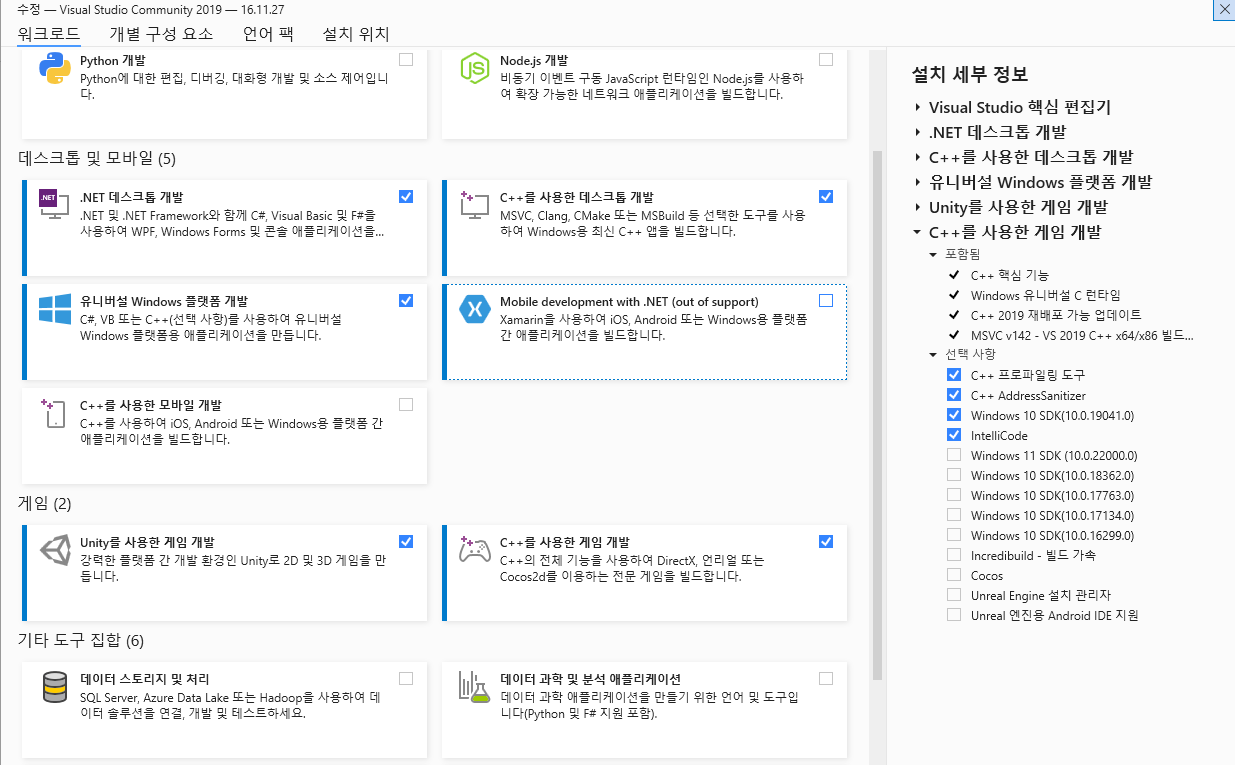
- 언리얼 엔진의
디버깅을 위한 편집기 기호옵션 설치 -> 설치 후 빌드 딱 한번 성공하고 다시 안됨..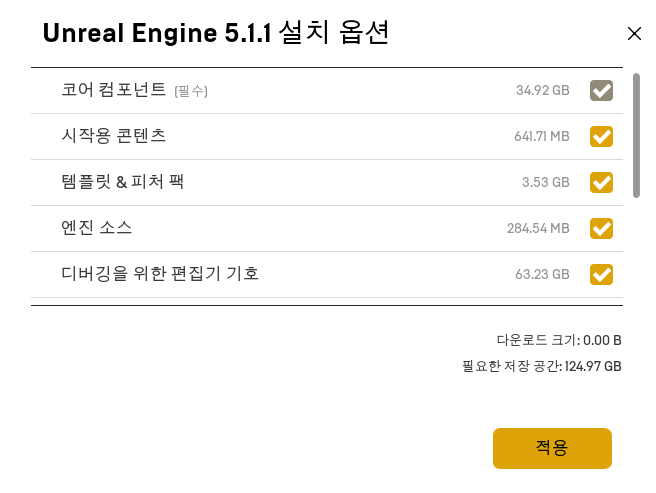
📖 백준
🪧 2231 분해합
- 브루트포스 알고리즘을 사용해 모든 경우의 수를 탐색
- 1부터 N까지 반복하며 i의 각 자리수와 i를 더한 값이 N과 같은지 확인
#include <iostream>
int main(int argc, const char * argv[]) {
int N, ans = 0;
std::cin >> N;
for (int i = 1; i < N; i++) {
int sum = 0;
int num = i;
while (num) {
sum += num % 10;
num /= 10;
}
if (sum + i == N) {
ans = i;
break;
}
}
std::cout << ans << std::endl;
return 0;
}🪧 2292 벌집
- 1번부터 N번까지 지나가는 최소의 방 개수
- 아래 그림처럼 1을 중심으로 퍼지는 각 원에 해당하는 번호끼리 지나가는 방 개수가 동일
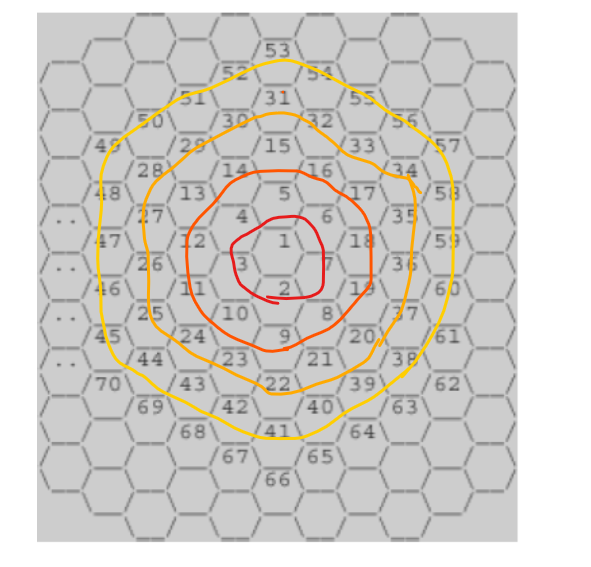
-
방 개수 N N의 개수 2개 2~7 6 (0+6×1) 3개 8~19 18 (6+6×2) 4개 20~37 36 (18+6×3) 5개 38~61 60 (36+6×4)
#include <iostream>
int main(int argc, const char * argv[]) {
int N;
int num = 0;
int ans = 1;
std::cin >> N;
for (int i = 0; num < N; i++) {
num += 6 * i;
if (N <= num + 1) {
ans = i + 1;
break;
}
}
std::cout << ans << std::endl;
return 0;
}
