sudo openssl req -x509 -nodes -days 365 -newkey rsa:2048 -keyout "cert2048.key" -out "cert2048.pem" -batch
rsa를 1024로 하면
ssl.SSLError: [SSL: EE_KEY_TOO_SMALL] ee key too small (_ssl.c:3874) 에러가 발생
2048로 수정하고 생성 후 적용
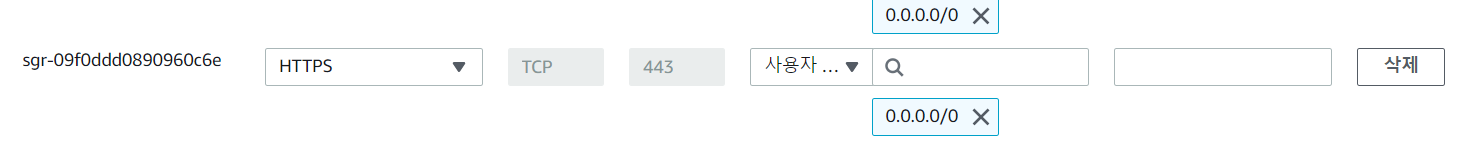
/.jupyter/jupyter_notebook_config에서 설정 반영

EC2 콘솔에서 인바운드 규칙 추가하면 접속 가능하나
CLI에서 다음과 같은 에러가 출력된다.
[W 05:01:43.304 NotebookApp] SSL Error on 18 ('118.32.144.9', 50840): [SSL: SSLV3_ALERT_CERTIFICATE_UNKNOWN] sslv3 alert certificate unknown (_ssl.c:997)
[W 05:02:41.408 NotebookApp] SSL Error on 18 ('172.104.214.252', 61000): [SSL: NO_SUITABLE_SIGNATURE_ALGORITHM] no suitable signature algorithm (_ssl.c:997)
해당 에러는 openssl로 공인인증을 받지 않은 ssl인증서 사용 시 발생하는 에러라고 한다.
참조 : https://www.digi.com/support/forum/71943/clear-sslv3-alert-certificate-unknown-error-transport-digi
아직까지 서비스 사용에는 문제가 없었다.