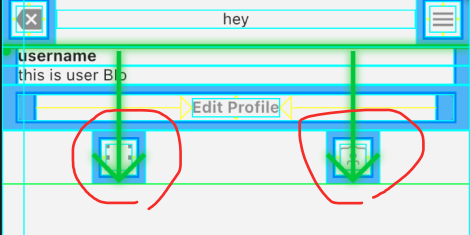하나의 Row나 Column위젯에서 두개 이상의 버튼이나 이미지를 정렬을 하고 싶을 때 두가지 방법을 쓸 수 있다.
결론부터 말하자면 아이콘의 정렬위치는 같으나 차지하는 크기가 달라진다. 즉 클릭할 수 있는 범위가 달라진다. 아래의 코드와 사진 참조.
1. 각각에 Expanded를 주거나
Row(
children: [
Expanded(
child: IconButton(
icon: ImageIcon(
AssetImage('assets/images/grid.png'),
color: Colors.black38,
),
onPressed: null),
),
Expanded(
child: IconButton(
icon: ImageIcon(
AssetImage('assets/images/saved.png'),
color: Colors.black38,
),
onPressed: null),
)
],
) 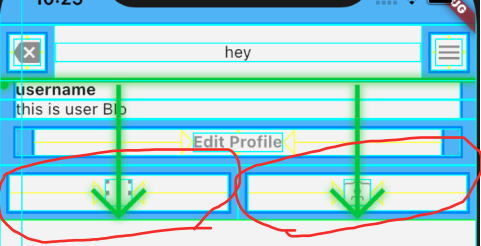
2. 각각을 감싸고있는 부모위젯 Row 나 Column의 MainAxisAlignment변경하기.
Row(
mainAxisAlignment: MainAxisAlignment.spaceAround,
children: [
IconButton(
icon: ImageIcon(
AssetImage('assets/images/grid.png'),
color: Colors.black38,
),
onPressed: null),
IconButton(
icon: ImageIcon(
AssetImage('assets/images/saved.png'),
color: Colors.black38,
),
onPressed: null)
],
)