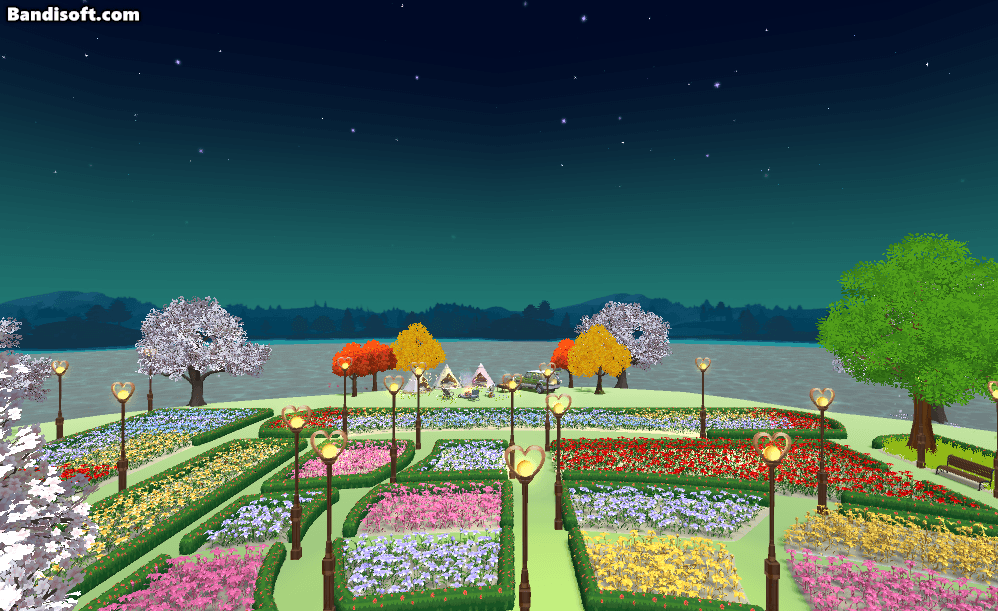230510
[2023 메타버스 달서 공모전] 출품을 위해, 제페토를 공부하는 일지
1. 영상 촬영 준비
(1) 카메라 키보드로 이동
- 더 원활하고 깔끔한 촬영을 위해,
Main Camera오브젝트를 키보드와 마우스로 조작하는 코드를 작성하였다.
-
📑
CameraController.ts스크립트 생성 -
import
import { ZepetoScriptBehaviour } from 'ZEPETO.Script'; import { Input, Time, Vector3 } from 'UnityEngine';
-
변수
public move_speed: number = 0; // 5
-
Update()함수Update() { // 키보드로 카메라 이동 const key_x: number = Input.GetAxis("Horizontal") * this.move_speed * Time.deltaTime; const key_y: number = Input.GetAxis("Jump") * this.move_speed * Time.deltaTime; const key_z: number = Input.GetAxis("Vertical") * this.move_speed * Time.deltaTime; this.transform.Translate(new Vector3(key_x, key_y, key_z)); }
-
실행 시 "You are trying to read Input using the UnityEngine.Input class, but you have switched active Input handling to Input System package in Player Settings" 에러가 뜬다.
-
유니티 최상단 메뉴 [Edit] → [Project Settings]를 클릭, Player → Other Settings → Configuration의 Active Input Handling의 값을 Both로 설정한다.
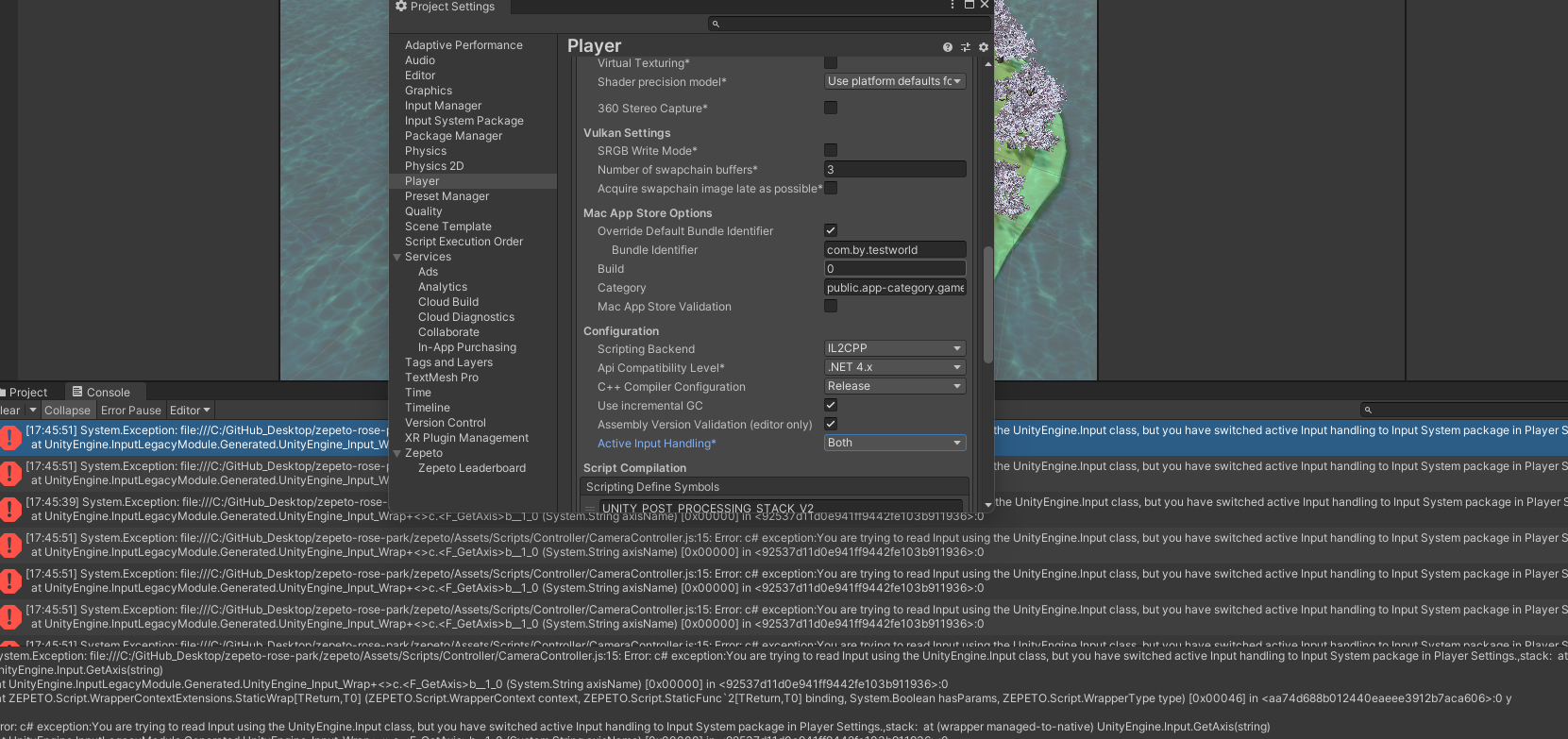
-
[Project Settings]의 Input Manager → Axes → Jump의 Negative Button의 값을 left shift로 설정한다.
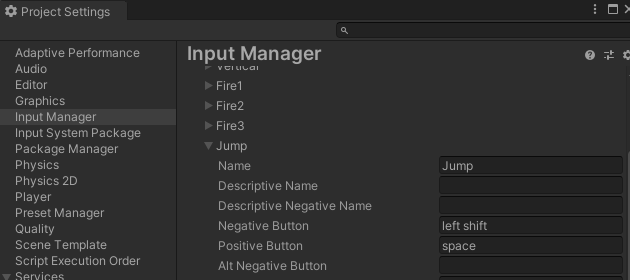
-
Main Camera오브젝트에 해당 스크립트를 컴포넌트로 부착한다. -
실행 결과
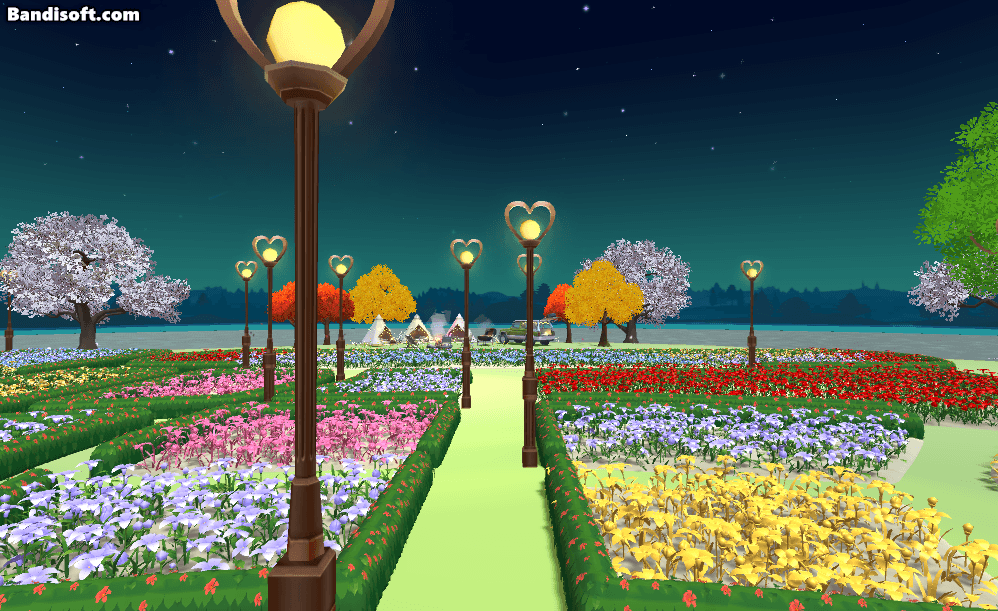
(2) 카메라 마우스로 회전
-
📑
CameraController.ts스크립트 작성 -
변수
public rotate_speed: number = 0; // 200
-
Update()함수Update() { // ... // 마우스로 카메라 회전 const mouse_x: number = -Input.GetAxis("Mouse Y") * this.rotate_speed * Time.deltaTime; // 좌우 const mouse_y: number = Input.GetAxis("Mouse X") * this.rotate_speed * Time.deltaTime; // 위아래 if (Input.GetMouseButton(0)) { this.y_rotate = this.transform.eulerAngles.y + mouse_y; this.x_rotate = this.transform.eulerAngles.x + mouse_x; this.transform.eulerAngles = new Vector3(this.x_rotate, this.y_rotate, 0); } }- this.transform.Rotate() 함수로 회전할 수도 있는데, 그건 Local 축을 기준으로 회전하는 거라서, 회전하다 보면 카메라가 기울어지는 문제가 생긴다.
- 오일러 각으로 회전 값을 정해준다.
-
실행 결과
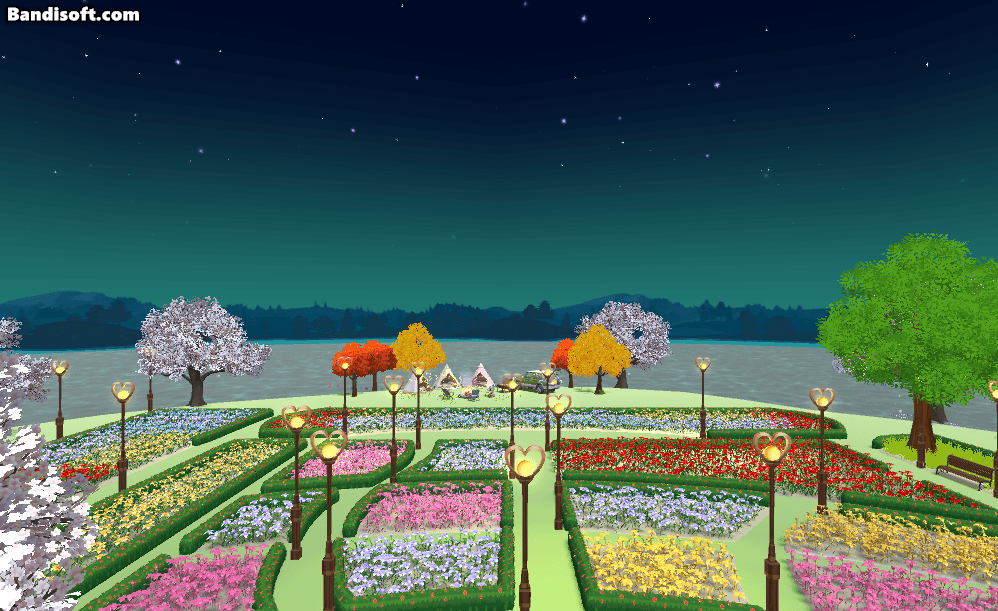
2. 영상 촬영 및 편집 완료
3. 후기
- 길고 긴 공모전이 드디어 끝났다..!!!
- 처음 써 보는 툴에, 처음 써 본 언어에, 내 생에 해 볼 일은 절대 없을 거라 생각했던 모델링에... 모든 과정이 공부의 연속이어서 힘들었는데, 버그는 많고 레퍼런스는 적어서 더더더 힘들었다ㅠㅠ 그만큼 고생해서 완성하니 뿌듯하다. 물론 아쉬운 점이 더 많지만... 그건 차차 발전해 나갈 부분이겠지
- 이제 곧 현장실습 지원 기간이라서 자소서 써야 함. 할 일은 끝나지 않는다... 쉬고 싶어
- 이거 말고도 다른 프로젝트 때문에 한동안 유니티만 했는데, 다른 기술을 좀 배우면서 환기를 하려 한다. 스프링이랑 리액트 배우고 싶은데 스프링 다들 어렵다고 겁준다. 우선 자바 개념부터 다시 복습해야겠다. 천재 개발자 파이팅!!