★ DataFrame (2D)
✓ 2차원의 labeled data structure with columns of potentially different types이다.
✓ index = row labels / columns = column labels
✓ Kinds of input Data type
◼︎Dict of 1D ndarrays,lists,dicts,Series
◼︎2D numpy.ndarray
◼︎Structured or record ndarray
◼︎A Series
◼︎Another DataFrame)
▼ 구성 방법 예시 ▼ (data type별)
1. From dict of Series or dicts 구성 예시
>>> d = {
"one" = pd.Series([1.0, 2.0, 3.0], index=["a", "b", "c"]),
"two" = pd.Series([1.0, 2.0, 3.0, 4.0], index=["a", "b", "c", "d"]),
}
>>> df = pd.DataFrame(d)
>>> df
>>>
one two
a 1.0 1.0
b 2.0 2.0
c 3.0 3.0
d NaN 4.0
>>> df.index
>>> Index(['a','b','c','d'],dtype='object')
>>> df.columns
>>> Index(['one','two'],dtype='object')
# When a particular set of columns is passed along with a dict of data,
the passed columns override the keys in the dict2. From dict of ndarrays / lists
✓ The ndarrrays must all be the same length.
>>> d = {"one": [1.0, 2.0, 3.0, 4.0], "two": [4.0, 3.0, 2.0, 1.0]}
>>> pd.DataFrame(d)
>>>
one two
a 1.0 4.0
b 2.0 3.0
c 3.0 2.0
d 4.0 1.03. Frome structured or record array
✓ DataFrame이 2D NumPy ndarrray처럼 정확히 work 안함
>>> data = np.zeros((2,), dtype=[("A", "i4"), ("B", "f4"), ("C", "a10")]) # 이 부분 체크 필요
>>> data[:] = [(1, 2.0, "Hello"), (2, 3.0, "World")]
>>> pd.DataFrame(data)
>>>
A B C
0 1 2.0 b'Hello'
1 2 3.0 b'World'
>>> pd.DataFrame(data, index=["first", "second"])
A B C
first 1 2.0 b'Hello'
second 2 3.0 b'World'
>>> pd.DataFrame(data, columns=["C", "A", "B"]) # column name 바꾸는거
C A B
0 b'Hello' 1 2.0
1 b'World' 2 3.04. From a list of dicts
>>> data2 = [{"a": 1, "b": 2}, {"a": 5, "b": 10, "c": 20}]
>>> pd.DataFrame(data2)
>>>
a b c
0 1 2 NaN
1 5 10 20.05. From a dict of tuples
✓ 이게 잘 활용되는 예를 찾아봐야 할 듯???
>>> pd.DataFrame(
{
("a","b"): {("A","B"):1, ("A","C"):2},
("a","a"): {("A","C"):3, ("A","B"):4},
("a","c"): {("A","B"):5, ("A","C"):6},
("b","a"): {("A","C"):7, ("A","B"):8},
("b","b"): {("A","D"):9, ("A","B"):10},
}
)
>>>
a b
b a c a b
A B 1.0 4.0 5.0 8.0 10.0
C 2.0 3.0 6.0 7.0 NaN
D NaN NaN NaN NaN 9.06. From a Series
✓ The result will be a DataFame (same index as the input Series, one column whose name is the original name of the Series)
7. From a list of namedtuples
✓ namedtuple의 field names가 DataFrame의 columns를 결정한다.
✓ namedtuple 특성 파악 필요
>>> from collections import namedtuple
>>> Point = namedtuple("Point", "x y")
>>> pd.DataFrame([Point(0,0), Point(0,3), (2,3)])
>>>
x y
0 0 0
1 0 3
2 2 3
>>> Point3D = namedtuple("Point3D", "x y z")
>>> pd.DataFrame([Point3D(0, 0, 0), Point3D(0, 3, 5), Point(2, 3)])
>>>
x y z
0 0 0 0.0
1 0 3 5.0
2 2 3 NaN8. From a list of dataclasses
✓ Data Classes 의 list를 passing하는 것 (list of dictionaries를 passing하는 것과 같다)
✓ 다만 all values가 dataclasses여야하고 mixing types이면 TypeError뜸.
>>> from dataclasses import make_dataclass
>>> Point = make_dataclass("Point", [("x", int), ("y", int)])
>>> pd.DataFrame([Point(0, 0), Point(0, 3), Point(2, 3)])
>>>
x y
0 0 0
1 0 3
2 2 3000. Missing data
✓ pandas에서 missing values를 어떻게 다루는지...(정리 예정)
https://pandas.pydata.org/docs/user_guide/missing_data.html#missing-data
▼ Alternate constructors ▼
1. DataFrame.from_dict
✓ dict of dicts / array-like sequences를 가지고 DataFrame을 return함
>>> pd.DataFrame.from_dict(dict([("A", [1, 2, 3]), ("B", [4, 5, 6])]))
>>>
A B
0 1 4
1 2 5
2 3 6
# default로 dict의 key가 columns로 받아짐
# orient='index'로 하면 key가 row labels로 받아짐
>>> pd.DataFrame.from_dict(
dict([("A", [1, 2, 3]), ("B", [4, 5, 6])]),
orient="index",
columns=["one","two","three"],
)
>>>
one two three
A 1 2 3
B 4 5 62. DataFrame.from_records
✓ list of tuples / ndarray with structured dtype을 가지고 DataFrame 구성
✓ 일반적으로 DataFrame 구성하지만 specific field를 index로 할 수 있다
>>> data
>>> array([(1, 2., b'Hello'), (2, 3., b'World')], dtype=[('A', '<i4'), ('B', '<f4'), ('C', 'S10')])
>>> pd.DataFrame.from_records(data, index="C")
>>>
A B
C
b'Hello' 1 2.0
b'World' 2 3.0▼ Handlings ▼
Column selection, addition, deletion
# getting, setting, deleting
>>> df["one"]
>>>
a 1.0
b 2.0
c 3.0
d NaN
>>> df["three"] = df["one"] * df["two"]
>>> df["flag"] = df["one"] > 2
>>> df
>>>
one two three flag
a 1.0 1.0 1.0 False
b 2.0 2.0 4.0 False
c 3.0 3.0 9.0 True
d NaN 4.0 NaN False
# delete / pop
>>> del df["two"]
>>> three = df.pop("three")
>>> df
>>>
one flag
a 1.0 False
b 2.0 False
c 3.0 True
d NaN False
>>> df["foo"] = "bar" # insert scalar value
>>> df
>>>
one flag foo
a 1.0 False bar
b 2.0 False bar
c 3.0 True bar
d NaN False bar
>>> df["one_trunc"] = df["one"][:2] # insert a Series
>>> df
>>>
one flag foo one_trunc
a 1.0 False bar 1.0
b 2.0 False bar 2.0
c 3.0 True bar NaN
d NaN False bar NaN
# insert raw ndarray (length는 같아야 함)
>>> df.insert(1, "bar", df["one"])
>>> df
>>>
one bar flag foo one_trunc
a 1.0 1.0 False bar 1.0
b 2.0 2.0 False bar 2.0
c 3.0 3.0 True bar NaN
d NaN NaN False bar NaNAssigning new columns in method chains
✓ assign always returns a copy of the data, leaving the original DataFrrame untouched
✓ 보완 필요...
>>> iris = pd.read_csv("data/iris.data")
>>> iris.head()
>>>
SepalLength SepalWidth PetalLength PetalWidth Name
0 5.1 3.5 1.4 0.2 Iris-setosa
1 4.9 3.0 1.4 0.2 Iris-setosa
2 4.7 3.2 1.3 0.2 Iris-setosa
3 4.6 3.1 1.5 0.2 Iris-setosa
4 5.0 3.6 1.4 0.2 Iris-setosa
>>> iris.assign(sepal_ratio=iris["SepalWidth"] / iris["SepalLength"]).head()
>>>
SepalLength SepalWidth PetalLength PetalWidth Name sepal_ratio
0 5.1 3.5 1.4 0.2 Iris-setosa 0.686275
1 4.9 3.0 1.4 0.2 Iris-setosa 0.612245
2 4.7 3.2 1.3 0.2 Iris-setosa 0.680851
3 4.6 3.1 1.5 0.2 Iris-setosa 0.673913
4 5.0 3.6 1.4 0.2 Iris-setosa 0.720000
>>> iris.assign(sepal_ratio=lambda x: (x["SepalWidth"] / x["SepalLength"])).head()
>>> # output 위와 같다
>>> (
iris.query("SepalLength > 5")
.assign(
SepalRatio=lambda x: x.SepalWidth / x.SepalLength,
PetalRatio=lambda x: x.PetalWidth / x.PetalLength,
)
.plot(kind="scatter", x="SepalRatio", y="PetalRatio")
)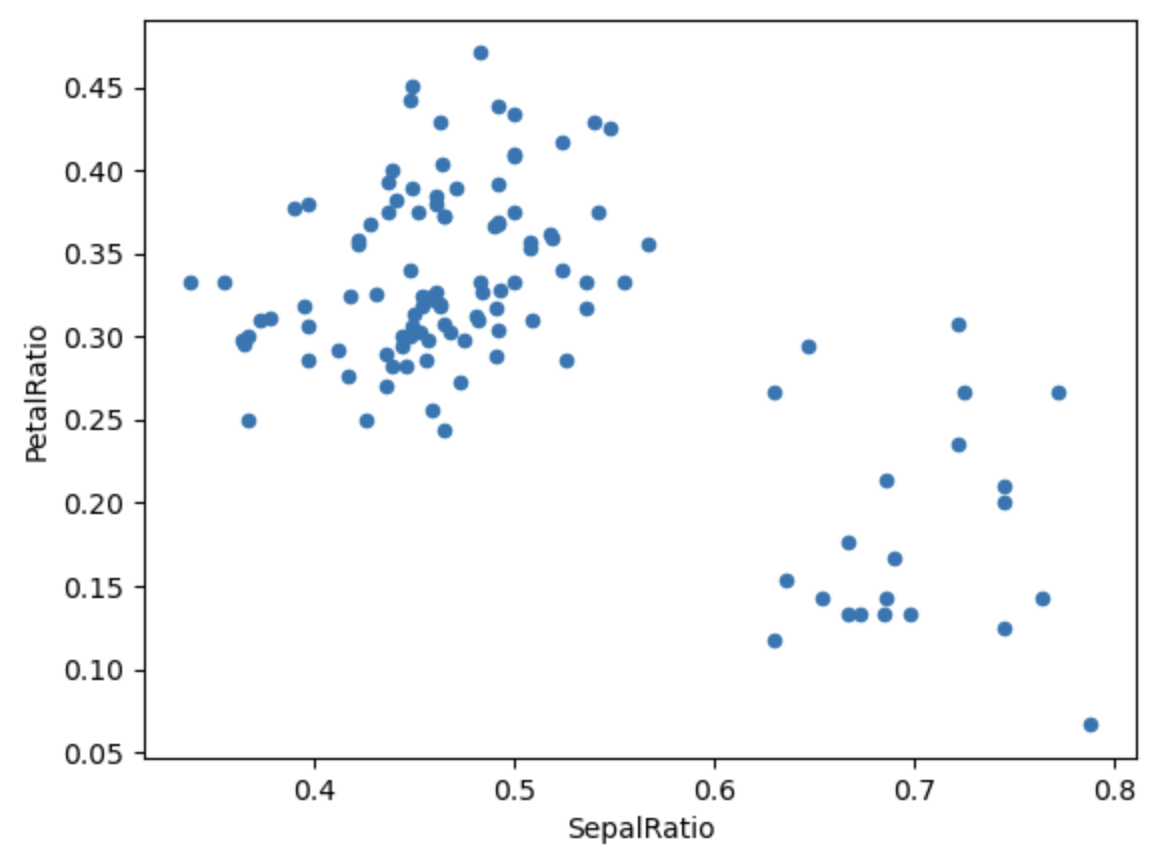
>>> dfa = pd.DataFrame({"A": [1, 2, 3], "B": [4, 5, 6]})
>>> dfa.assign(C=lambda x: x["A"] + x["B"], D=lambda x: x["A"] + x["C"])
>>>
A B C D
0 1 4 5 6
1 2 5 7 9
2 3 6 9 12Indexing / selection
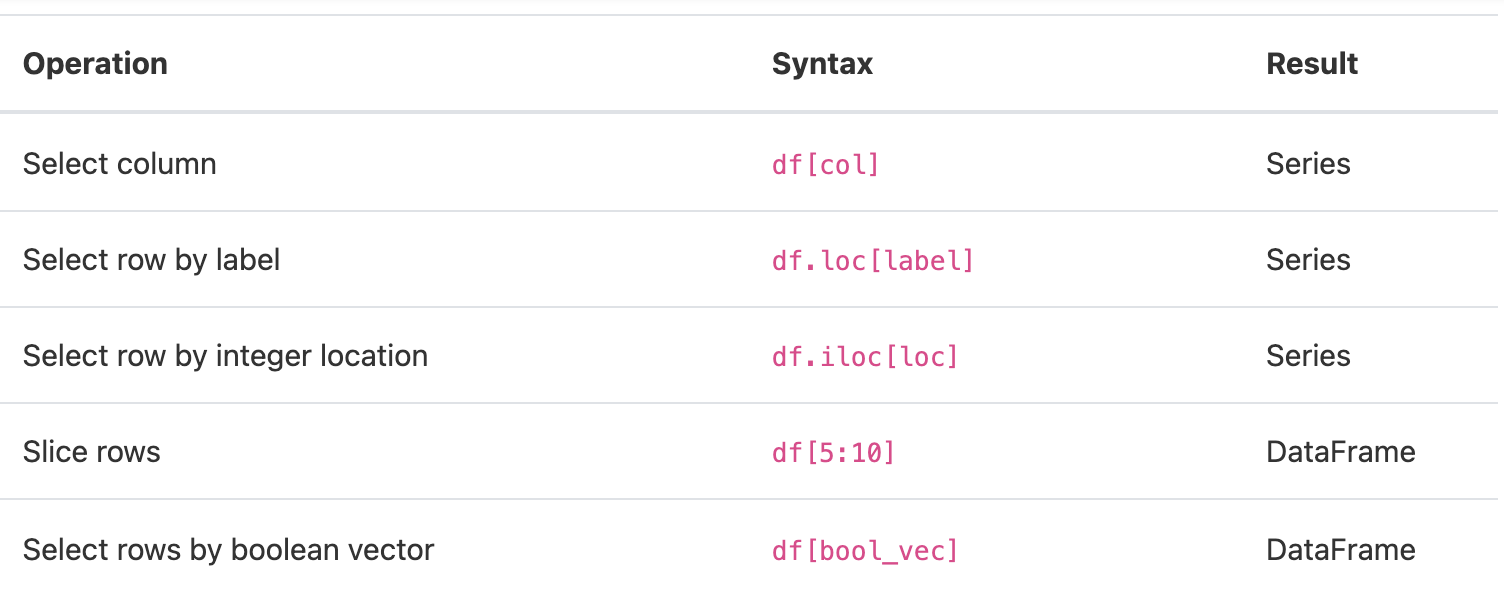
참고(추가 예정)
Indexing : https://pandas.pydata.org/docs/user_guide/indexing.html#indexing
Reindexing : https://pandas.pydata.org/docs/user_guide/basics.html#basics-reindexing
Data alignment and arithmetic
✓ DataFrame object들 사이의 alignment에서 보면, union of column and index로 결과가 구해짐
✓ DataFrame 과 Series 사이의 alignment에서 보면, DataFrame의 columns에 Series의 index가 정렬되고 이것이 row 방향으로 broadcasting 되며 결과 구해짐
>>> df = pd.DataFrame(np.random.randn(10, 4), columns=["A", "B", "C", "D"])
>>> df2 = pd.DataFrame(np.random.randn(7, 3), columns=["A", "B", "C"])
>>> df + df2
>>> # index와 column에 맞춰 연산
A B C D
0 0.045691 -0.014138 1.380871 NaN
1 -0.955398 -1.501007 0.037181 NaN
2 -0.662690 1.534833 -0.859691 NaN
3 -2.452949 1.237274 -0.133712 NaN
4 1.414490 1.951676 -2.320422 NaN
5 -0.494922 -1.649727 -1.084601 NaN
6 -1.047551 -0.748572 -0.805479 NaN
7 NaN NaN NaN NaN
8 NaN NaN NaN NaN
9 NaN NaN NaN NaN
>>> df - df.iloc[0]
>>> # Series가 broadcasting 되면서 연산
A B C D
0 0.000000 0.000000 0.000000 0.000000
1 -1.359261 -0.248717 -0.453372 -1.754659
2 0.253128 0.829678 0.010026 -1.991234
3 -1.311128 0.054325 -1.724913 -1.620544
4 0.573025 1.500742 -0.676070 1.367331
5 -1.741248 0.781993 -1.241620 -2.053136
6 -1.240774 -0.869551 -0.153282 0.000430
7 -0.743894 0.411013 -0.929563 -0.282386
8 -1.194921 1.320690 0.238224 -1.482644
9 2.293786 1.856228 0.773289 -1.446531
# scalars로 연산 될 때
>>> df * 5 + 2
>>> 1 / df
>>> df ** 4
# Boolean로 연산 될 때
>>> df1 = pd.DataFrame({"a": [1, 0, 1], "b": [0, 1, 1]}, dtype=bool)
>>> df2 = pd.DataFrame({"a": [0, 1, 1], "b": [1, 1, 0]}, dtype=bool)
>>> df1 & df2
>>>
a b
0 False False
1 False True
2 True False
>>> df1 | df2
>>> df1 ^ df2
>>> -df1참고(추가 예정)
Broadcasting : https://numpy.org/doc/stable/user/basics.broadcasting.html
Flexible binary operations : https://pandas.pydata.org/docs/user_guide/basics.html#basics-binop
Transposing
✓ transpose하는 것은 'T'를 사용하면 된다(ndarray와 비슷하게)
>>> df[:5].T
>>>
0 1 2 3 4
A 0.271860 -1.087401 0.524988 -1.039268 0.844885
B -0.424972 -0.673690 0.404705 -0.370647 1.075770
C 0.567020 0.113648 0.577046 -1.157892 -0.109050
D 0.276232 -1.478427 -1.715002 -1.344312 1.643563DataFrame interoperability with NumPy functions
✓ Elementwise로 연산되는 NumPy functions(log, exp, sqrt ...)는 Series와 DataFrame에서 사용 가능하다
✓ DataFrame은 ndarray와 같이 적용하기 어렵지만, Series 같은 경우에는 NumPy's universal functions를 적용할 수 있다.
>>> np.exp(df)
>>> np.asarray(df)
>>>
array([[ 0.2719, -0.425 , 0.567 , 0.2762],
[-1.0874, -0.6737, 0.1136, -1.4784],
[ 0.525 , 0.4047, 0.577 , -1.715 ],
[-1.0393, -0.3706, -1.1579, -1.3443],
[ 0.8449, 1.0758, -0.109 , 1.6436],
[-1.4694, 0.357 , -0.6746, -1.7769],
[-0.9689, -1.2945, 0.4137, 0.2767],
[-0.472 , -0.014 , -0.3625, -0.0062],
[-0.9231, 0.8957, 0.8052, -1.2064],
[ 2.5656, 1.4313, 1.3403, -1.1703]])
>>> ser = pd.Series([1, 2, 3, 4])
>>>
0 2.718282
1 7.389056
2 20.085537
3 54.598150
# index 순서 달라도 가능 (label별로 자동 정렬)
>>> ser1 = pd.Series([1, 2, 3], index=["a", "b", "c"])
>>> ser2 = pd.Series([1, 3, 5], index=["b", "a", "c"])
>>> np.remainder(ser1, ser2)
>>>
a 1
b 0
c 3
>>> ser3 = pd.Series([2, 4, 6], index=["b", "c", "d"])
# index 다른 것은 missing value
>>> np.remainder(ser1, ser3)
>>>
a NaN
b 0.0
c 3.0
d NaN
#
>>>
# Series와 Index에 binary ufunc 적용되면, 우선적으로 Series로 return함
>>> ser = pd.Series([1, 2, 3])
>>> idx = pd.Index([4, 5, 6])
>>> np.maximum(ser, idx)
>>>
0 4
1 5
2 6Console display
✓ DataFrame이 너무 클 때 console에 잘려서 display될 수 있다.
>>> baseball = pd.read_csv("data/baseball.csv") # dataset from plyr R package
>>> print(baseball)
>>>
id player year stint team lg g ab r h X2b X3b hr rbi sb cs bb so ibb hbp sh sf gidp
0 88641 womacto01 2006 2 CHN NL 19 50 6 14 1 0 1 2.0 1.0 1.0 4 4.0 0.0 0.0 3.0 0.0 0.0
1 88643 schilcu01 2006 1 BOS AL 31 2 0 1 0 0 0 0.0 0.0 0.0 0 1.0 0.0 0.0 0.0 0.0 0.0
.. ... ... ... ... ... .. .. ... .. ... ... ... .. ... ... ... .. ... ... ... ... ... ...
98 89533 aloumo01 2007 1 NYN NL 87 328 51 112 19 1 13 49.0 3.0 0.0 27 30.0 5.0 2.0 0.0 3.0 13.0
99 89534 alomasa02 2007 1 NYN NL 8 22 1 3 1 0 0 0.0 0.0 0.0 0 3.0 0.0 0.0 0.0 0.0 0.0
[100 rows x 23 columns]
# to_string으로 tabular form으로 representation할 수 있음(단,console width랑 안 맞을 수도)
>>> print(baseball.iloc[-20:, :12].to_string())
>>>
id player year stint team lg g ab r h X2b X3b
80 89474 finlest01 2007 1 COL NL 43 94 9 17 3 0
81 89480 embreal01 2007 1 OAK AL 4 0 0 0 0 0
82 89481 edmonji01 2007 1 SLN NL 117 365 39 92 15 2
83 89482 easleda01 2007 1 NYN NL 76 193 24 54 6 0
84 89489 delgaca01 2007 1 NYN NL 139 538 71 139 30 0
85 89493 cormirh01 2007 1 CIN NL 6 0 0 0 0 0
86 89494 coninje01 2007 2 NYN NL 21 41 2 8 2 0
87 89495 coninje01 2007 1 CIN NL 80 215 23 57 11 1
88 89497 clemero02 2007 1 NYA AL 2 2 0 1 0 0
89 89498 claytro01 2007 2 BOS AL 8 6 1 0 0 0
90 89499 claytro01 2007 1 TOR AL 69 189 23 48 14 0
91 89501 cirilje01 2007 2 ARI NL 28 40 6 8 4 0
92 89502 cirilje01 2007 1 MIN AL 50 153 18 40 9 2
93 89521 bondsba01 2007 1 SFN NL 126 340 75 94 14 0
94 89523 biggicr01 2007 1 HOU NL 141 517 68 130 31 3
95 89525 benitar01 2007 2 FLO NL 34 0 0 0 0 0
96 89526 benitar01 2007 1 SFN NL 19 0 0 0 0 0
97 89530 ausmubr01 2007 1 HOU NL 117 349 38 82 16 3
98 89533 aloumo01 2007 1 NYN NL 87 328 51 112 19 1
99 89534 alomasa02 2007 1 NYN NL 8 22 1 3 1 0
# display.width로 얼마나 한 row에 display할 지 결정
>>> pd.set_option("display.width", 40) # default is 80
>>> pd.DataFrame(np.random.randn(3, 12))
>>>
0 1 2 3 4 5 6 7 8 9 10 11
0 -2.182937 0.380396 0.084844 0.432390 1.519970 -0.493662 0.600178 0.274230 0.132885 -0.023688 2.410179 1.450520
1 0.206053 -0.251905 -2.213588 1.063327 1.266143 0.299368 -0.863838 0.408204 -1.048089 -0.025747 -0.988387 0.094055
2 1.262731 1.289997 0.082423 -0.055758 0.536580 -0.489682 0.369374 -0.034571 -2.484478 -0.281461 0.030711 0.109121
# individual column별로 max width를 조절 가능
>>> datafile = {
"filename": ["filename_01", "filename_02"],
"path": [
"media/user_name/storage/folder_01/filename_01",
"media/user_name/storage/folder_02/filename_02",
],}
>>> pd.set_option("display.max_colwidth",30)
>>> pd.DataFrame(datafile)
>>>
filename path
0 filename_01 media/user_name/storage/fo...
1 filename_02 media/user_name/storage/fo...
>>> pd.set_option("display.max_colwidth",100)
>>> pd.DataFrame(datafile)
>>>
filename path
0 filename_01 media/user_name/storage/folder_01/filename_01
1 filename_02 media/user_name/storage/folder_02/filename_02
# expand_frame_repr 로 table을 one block으로 print 가능DataFrame column attribute access and IPython completion
✓ column attribute access (column label이 valid Python variable name일때)
>>> df = pd.DataFrame({"foo1": np.random.randn(5), "foo2": np.random.randn(5)})
>>> df
>>>
foo1 foo2
0 1.126203 0.781836
1 -0.977349 -1.071357
2 1.474071 0.441153
3 -0.064034 2.353925
4 -1.282782 0.583787
>>> df.foo1
>>>
0 1.126203
1 -0.977349
2 1.474071
3 -0.064034
4 -1.282782
Name: foo1, dtype: float64✓ column이 IPython completion mechanism과 connect될 때
>>> df.foo<TAB> # noqa: E225, E999
>>>
df.foo1 df.foo2
- 참고 자료 및 최종 수정 >>> [2021_12_29]
https://pandas.pydata.org/docs/user_guide/dsintro.html#dsintro
